
In the age of the digital classroom, it’s important to have virtual spaces for teachers, students, and the people supporting them. Google Classroom provides everyone involved with the learning process a centralized user-friendly hub for classwork collaboration.
在数字教室时代,为教师,学生和支持他们的人们提供虚拟空间非常重要。 Google课堂为学习过程中涉及的每个人提供了一个集中的,用户友好的中心,用于班级协作。
Google课堂是用于协作的Web应用程序 (Google Classroom Is a Web App for Collaboration)
Google’s latest tool for the educational market is not really a digital space for sharing files or creating documents; that’s largely the job of Google Drive and Google Docs. Neither is Classroom an online gathering space; that’s Google Hangouts or Google Hangouts Meet.
Google用于教育市场的最新工具并不是真正的共享文件或创建文档的数字空间。 那主要是Google云端硬盘和Google文档的工作 。 教室也不是在线聚会的场所; 即Google Hangouts或Google Hangouts Meet 。
Google Classroom is where teachers can create and share assignments, quizzes, and announcements. Grading, class organization, and administration can all be managed in its interface.
教师可以在Google课堂中创建和共享作业,测验和公告。 评分,班级组织和管理都可以在其界面中进行管理。

Students use intuitive tools to keep track of due dates and upcoming activities; discuss topics with classmates and multiple instructors; and share their projects, content, and thoughts. Parents, guardians, and caregivers can be added as well, giving them access to reports that summarize the student’s activity.
学生使用直观的工具来跟踪到期日和即将进行的活动; 与同学和多位老师讨论话题; 并分享他们的项目,内容和想法。 还可以添加父母,监护人和照顾者,使他们能够访问总结学生活动的报告。
Google Classroom can be used by kindergarteners to share their art projects, high school students looking to keep up during coronavirus quarantine, or adult learners who want a fully integrated way to manage their classwork digitally.
幼儿园学生可以使用Google课堂来分享他们的艺术作品,希望在冠状病毒隔离期间保持跟进的高中生,或者想要完全集成的方式以数字方式管理其课堂作业的成年学习者。
Google课堂对学校和个人免费 (Google Classroom Is Free for Schools and Individuals)
Google provides everyone with free access to tools like Gmail and Google Drive. “G Suite” is the enterprise subscription product that bundles these—and other—tools for workplaces and schools. If you’re part of a school or non-profit, you may qualify for free G Suite access. Individuals can also access Google Classroom for free, although some organizations may need to pay for the tool as a part of Google’s G Suite service.
Google向所有人免费提供Gmail和Google云端硬盘等工具。 “ G Suite ”是企业订阅产品,它捆绑了这些以及其他用于工作场所和学校的工具。 如果您是学校或非营利组织的一员 ,则可能有资格免费使用G Suite。 个人也可以免费访问Google课堂,尽管某些组织可能需要为Google G Suite服务的一部分支付该工具的费用。
Google makes it clear that this free product is not selling your data for advertising purposes, nor does it display ads for revenue.
Google明确表示,该免费产品不会出于广告目的出售您的数据,也不会出于收入目的展示广告。
Google课堂入门 (Get Started With Google Classroom)
You can try out Google Classroom for free by making a classroom of your own. Direct any browser to classroom.google.com. If you already have a Google account, sign in. Otherwise, you’ll need to create a free Google account and then log in.
您可以免费创建自己的教室来免费试用Google课堂。 将任何浏览器定向到教室 。 如果您已经拥有Google帐户,请登录。否则,您需要创建一个免费的Google帐户,然后登录。
To create your own classroom, click the plus (+) sign in the top right of Classroom’s main page and click “Create Class”.
要创建自己的教室,请单击“教室”主页右上角的加号(+),然后单击“创建教室”。

You can invite students or teachers to your class from the “People” tab located in any class. Click on the “Invite” icon on the right of either “Teachers” or “Students” to send invites by email address. Alternatively, you can send your students the class code listed at the bottom.
您可以从任何班级的“人员”标签中邀请学生或老师加入班级。 单击“教师”或“学生”右侧的“邀请”图标,以通过电子邮件地址发送邀请。 或者,您可以向学生发送底部列出的班级代码。
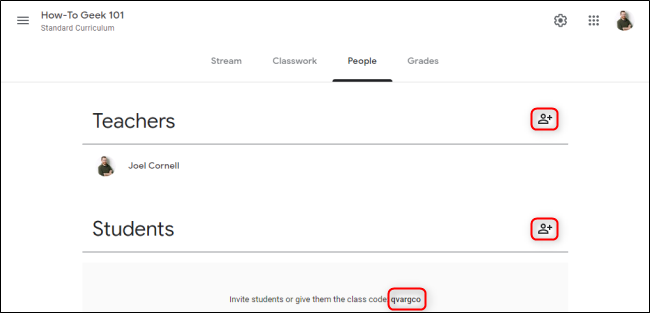
If you want to join an existing class, you’ll need to ask the instructor(s) for a class code. Join the class from the Classroom main screen by clicking on the plus (+) sign and then “Join Class.” Then input your code, join the class, and start exploring assignments, questions, and discussions.
如果您想加入现有的课程,则需要向讲师索要课程代码。 通过单击加号(+),然后单击“加入班级”,从“课堂”主屏幕加入班级。 然后输入您的代码,加入班级,并开始探索作业,问题和讨论。
You can access Google Classroom from any browser, or download the app for Android, iPhone, or iPad.
您可以通过任何浏览器访问Google课堂,或下载适用于Android , iPhone或iPad的应用 。
In any place, on any device, at any time, Google Classroom allows you to access, build, and share questions, assignments, and feedback on all of the above. As a free tool, it can help facilitate long-distance learning whether it’s due to geographically dispersed students, COVID-19 quarantines, or even extracurricular activities.
通过Google课堂,您可以随时随地在任何设备上的任何地方访问,构建和共享有关以上所有内容的问题,作业和反馈。 作为免费工具,它可以帮助进行远程学习,无论是由于学生地理位置分散,COVID-19隔离,甚至是课外活动所致。
翻译自: https://www.howtogeek.com/664871/what-is-google-classroom-and-who-should-use-it/





















 946
946











 被折叠的 条评论
为什么被折叠?
被折叠的 条评论
为什么被折叠?








