
iphone 快捷 自定义
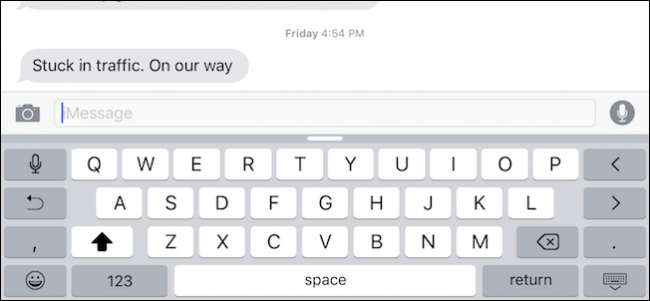
Normally, the default iOS keyboard presents you with the alphabet. When you want to access the numbers, you just tap the “123” key, and then the numbers and symbols will appear. In order to revert to the letters, you have to then press the “ABC” key. There’s a faster way to type numbers, though.
通常,默认的iOS键盘会为您提供字母。 当您要访问数字时,只需点击“ 123”键,然后将显示数字和符号。 为了恢复字母,您必须按“ ABC”键。 不过,有一种更快的数字输入方式。
Anyone familiar with Android devices knows you can press and hold keyboard letters to access numbers and symbols. iPhone users don’t have that kind of convenience, but this little trick is almost as good.
任何熟悉Android设备的人都知道您可以按住键盘字母来访问数字和符号。 iPhone用户没有这种便利,但是这个小技巧几乎一样好。
If you press and hold the number button instead of letting go, you can swipe your finger up the number or symbol you want. When you let go, the letters will reappear, no need to tap the “ABC” key to revert back.
如果按住数字按钮而不是放开,则可以将手指向上滑动所需的数字或符号。 放开时,字母会重新出现,无需点按“ ABC”键即可还原。
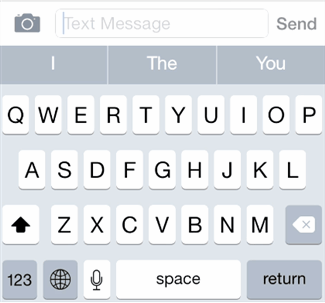
Similarly, if you tap the “123” key, you will notice that the Shift key transforms into the “#+=” key.
同样,如果您点击“ 123”键,您会注意到Shift键将转换为“#+ =”键。

Just like with the “123” key trick, this will let you tap and drag to enter a quick symbol and then revert to the numbers.
就像“ 123”键一样,您可以点击并拖动以输入快速符号,然后恢复为数字。
Keep in mind that in order to access the extended symbols screen, you will first need to tap open the “123” key first, so if you want to use brackets or the pound sign, the numbers screen has to be open first.
请记住,要访问扩展符号屏幕,首先需要先点击打开“ 123”键,因此,如果要使用方括号或井号,则必须先打开数字屏幕。
The majority of these symbols typically work with numbers, so the hold and swipe will often be appropriate in such cases.
这些符号中的大多数通常与数字一起使用,因此在这种情况下,按住和滑动通常是合适的。
Most of the time however, you’re more likely to use the hold and swipe method with numbers, but it’s still good to know you can do the same with the symbols.
但是,在大多数情况下,您更可能对数字使用hold和swipe方法,但仍然可以对符号进行相同的操作,这仍然是一件很不错的事情。
翻译自: https://www.howtogeek.com/243031/quickly-type-numbers-and-symbols-on-the-iphone-with-this-shortcut/
iphone 快捷 自定义





















 2386
2386











 被折叠的 条评论
为什么被折叠?
被折叠的 条评论
为什么被折叠?








