
libreoffice
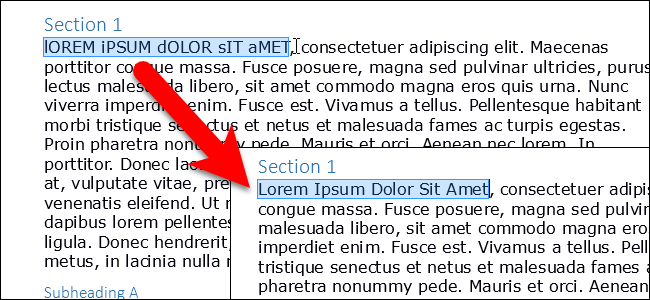
We’ve all done it before. We’re typing fast and then realize that we had the Caps Lock key on and the case on our text is bACKWARDS. That’s easy to change in Microsoft Word, but what if you use the free alternative, LibreOffice Writer?
我们以前都做过。 我们正在快速键入内容,然后意识到我们按下了Caps Lock键,并且文本中的大小写是backwards。 在Microsoft Word中 ,这很容易更改 ,但是如果使用免费替代软件LibreOffice Writer,该怎么办?
No worries. It’s also easy to change the case on text in Writer and we’ll show you how.
别担心。 在Writer中更改文本大小写也很容易,我们将向您展示如何。
There are two ways to change the case of text in a LibreOffice Writer document. The first method changes it for the selected text only, but does not change the style of the text. This is the method you’ll normally want to use. The second method actually changes the character style of the text, so further text you type has that style (all caps, for example).
有两种方法可以更改LibreOffice Writer文档中的文本大小写。 第一种方法仅更改所选文本,但不更改文本样式。 这是您通常要使用的方法。 第二种方法实际上会更改文本的字符样式,因此您键入的其他文本也具有该样式(例如,全部大写)。
方法1:在不应用字符格式的情况下更改大小写 (Method One: Change the Case Without Applying Character Formatting)
To change the case of some text in your document without changing the character style of the text, select the text you want to change. In our example, we want to reverse the case on the text we selected.
要更改文档中某些文本的大小写而不更改文本的字符样式,请选择要更改的文本。 在我们的示例中,我们要在所选文本上反转大小写。
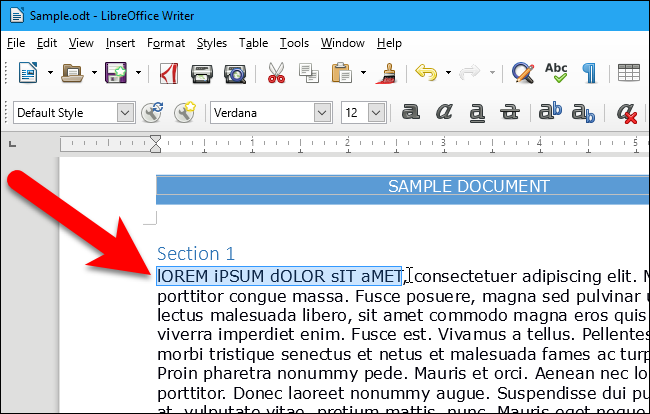
In the toolbar, head to Format > Text > Change Case > tOGGLE cASE (or whichever case option you want).
在工具栏中,转到格式>文本>更改大小写>切换大小写(或所需的任何大小写选项)。
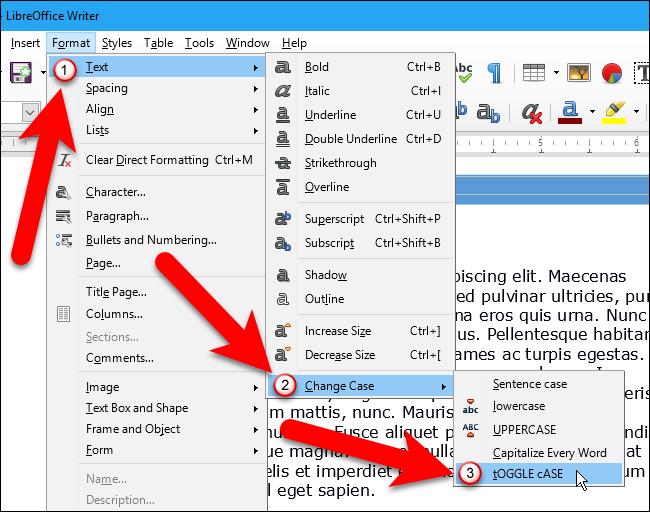
The tOGGLE cASE option changes all lowercase letters to UPPERCASE and all UPPERCASE letters to lowercase in the selection.
tOGGLE cASE选项将所选内容中的所有小写字母更改为大写,并将所有大写字母更改为小写。
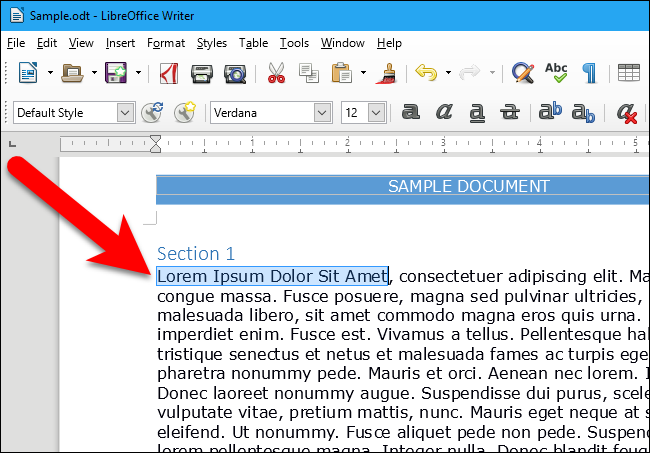
方法二:通过应用大小写字符格式更改大小写 (Method Two: Change Case by Applying Case Effects Character Formatting)
Now, we’ll show you how to apply character formatting to text with Capitals (UPPERCASE), Lowercase, Title, or Small capitals (all letters are capitals, but the “capital” letters you type are bigger capitals than the rest of the letters, or the “lowercase” letters). To format more than one word with one of these four case effects, select the text you want to format. If you’re only formatting one word, you can simply place the cursor in that word. Then, select “Character” from the “Format” menu.
现在,我们将向您展示如何将字符格式应用于大写(UPPERCASE),小写字母,标题或小写字母(所有字母均为大写字母,但您键入的“大写”字母比其他字母大写)的字符格式,或“小写”字母)。 要使用这四种大小写效果之一格式化多个单词,请选择要格式化的文本。 如果仅格式化一个单词,则只需将光标置于该单词中即可。 然后,从“格式”菜单中选择“字符”。
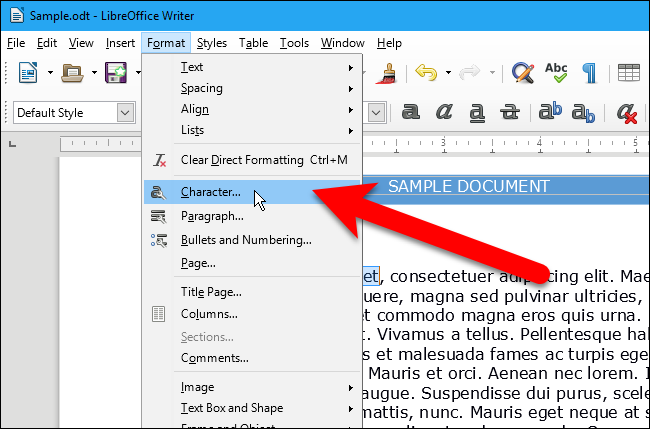
On the Character dialog box, click the “Font Effects” tab.
在“角色”对话框上,单击“字体效果”选项卡。
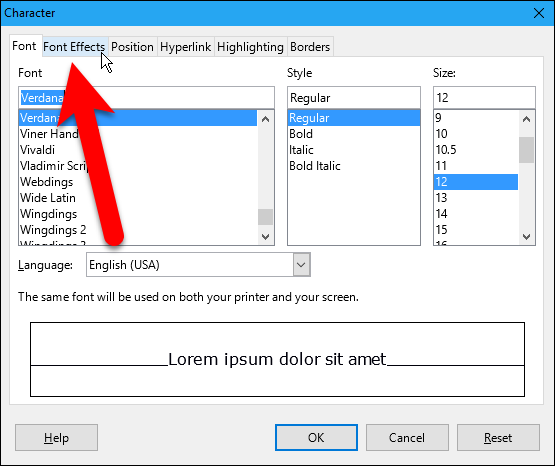
Select an option from the “Effects” drop-down list. To turn off the case formatting for the selected text or the current word, select “(Without)”, which is the default option.
从“效果”下拉列表中选择一个选项。 要关闭所选文本或当前单词的大小写格式,请选择“(无)”,这是默认选项。
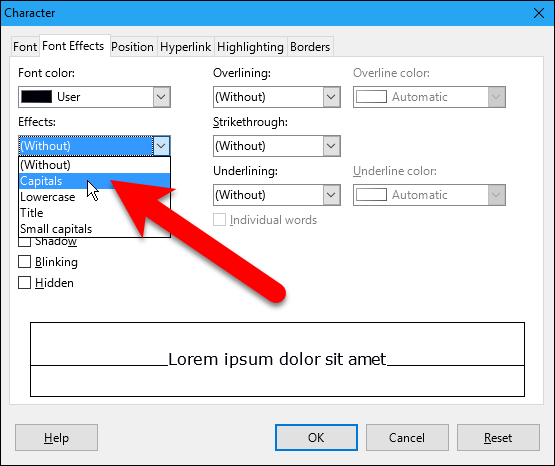
A sample of how your text will look with the chosen effects displays at the bottom of the dialog box. Click “OK” to accept the change and apply the character formatting.
对话框底部显示一个示例,显示带有所选效果的文本的外观。 单击“确定”接受更改并应用字符格式。
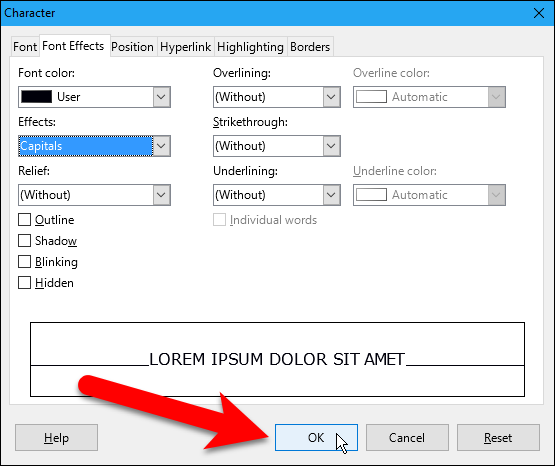
NOTE: When you apply formatting to your text using the Character option on the Format menu (the second method), and then continue typing right after, the new text you type is formatted with the case you chose in the Effect drop-down list on the Character dialog box. However, when you use the Text > Change Case option on the Format menu (the first method), any text you type right after that goes back to normal text.
注意:当您使用“格式”菜单上的“字符”选项(第二种方法)对文本应用格式设置,然后继续输入后,所键入的新文本将按照在“效果”下拉列表中选择的大小写进行格式化。字符对话框。 但是,当您使用“格式”菜单上的“文本”>“更改大小写”选项(第一种方法)时,您随后输入的任何文本都将恢复为普通文本。
You can also press Shift+F3 to rotate through three of the case options for the selected text or the word currently containing the cursor: Title Case, UPPERCASE, and lowercase. Note that using Shift+F3 only changes the case of the selected text or current word (the first method), it does not apply character formatting to the text.
您也可以按Shift + F3键来旋转所选文本或当前包含光标的单词的三个大小写选项:标题大小写,大写和小写。 请注意,使用Shift + F3只会更改所选文本或当前单词的大小写(第一种方法),不会将字符格式应用于文本。
翻译自: https://www.howtogeek.com/278064/how-to-easily-change-the-case-of-text-in-libreoffice-writer/
libreoffice




















 970
970











 被折叠的 条评论
为什么被折叠?
被折叠的 条评论
为什么被折叠?








