
If you’re using Google Chrome’s Picture-in-Picture (PiP) mode, an experimental flag can give you the ability to mute the video quickly. Here’s how to enable and use the mute feature for Picture-in-Picture mode.
如果您使用的是Google Chrome浏览器的画中画(PiP)模式,则实验性标记可以使您快速静音视频。 以下是在画中画模式下启用和使用静音功能的方法。
When you enable anything from chrome://flags, you’re using experimental features that haven’t been tested on all devices and could misbehave. You can potentially run into a few bugs along the way, so be careful when playing around with some of the available flags.
当您从chrome://flags启用任何功能时,即表示您使用的实验性功能尚未在所有设备上进行过测试,并且可能行为不当。 在此过程中,您可能会遇到一些错误,因此在使用一些可用标志时要小心。
The experimental flag works on both the browser’s built-in feature and the Chrome extension, but we’ll be using the extension in this guide for our examples.
实验性标记适用于浏览器的内置功能和Chrome扩展程序 ,但是我们将在本指南中使用该扩展程序作为示例。
Fire up Chrome, type chrome://flags into the Omnibox, hit Enter, and then type “Experimental web platform” into the search bar.
启动Chrome,在多功能框中输入chrome://flags ,点击Enter,然后在搜索栏中输入“ Experimental web platform”。

Alternatively, paste chrome://flags/#enable-experimental-web-platform-features into the Omnibox, and then hit Enter to go directly to the flag.
或者,将chrome://flags/#enable-experimental-web-platform-features粘贴到多功能框中,然后按Enter键直接转到该标志。
Click the drop-down box next to “Experimental Wen Platform” flag and then click “Enabled.”
单击“ Experimental Wen Platform”标志旁边的下拉框,然后单击“启用”。

For changes to take effect, you must restart Chrome. Click the blue “Relaunch Now” button at the bottom of the page.
为了使更改生效,您必须重新启动Chrome。 点击页面底部的蓝色“立即重新启动”按钮。
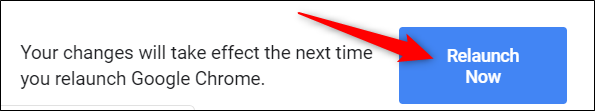
Once Chrome restarts, queue up a video and then click the PiP extension’s icon in the toolbar to send it to the mini-player overlay.
Chrome重新启动后,将视频排队,然后单击工具栏中的PiP扩展程序图标将其发送到迷你播放器叠加层。

Now, hover the cursor over the mini-player and click the speaker icon in the bottom left corner to mute the video.
现在,将光标悬停在迷你播放器上,然后单击左下角的扬声器图标以使视频静音。

That’s all there is to it. If you need to unmute the video, click the speaker icon again for the sound to return.
这里的所有都是它的。 如果需要取消静音,请再次单击扬声器图标以使声音返回。
翻译自: https://www.howtogeek.com/435166/how-to-mute-chromes-picture-in-picture-videos/





















 2399
2399

 被折叠的 条评论
为什么被折叠?
被折叠的 条评论
为什么被折叠?








