
微软界面设计 mfc 替换
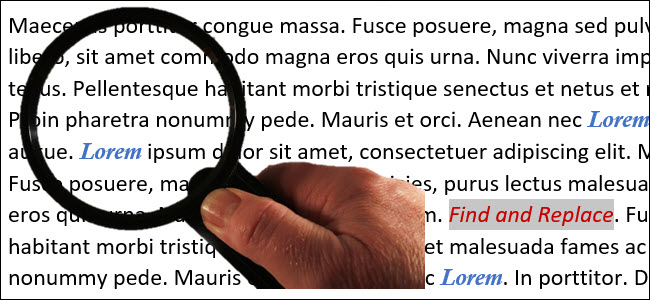
Microsoft Word’s Find and Replace feature isn’t just for replacing text. You can also use Find and Replace to locate specific types of formatting throughout your document and even replace that formatting with something else.
Microsoft Word的“查找和替换”功能不仅仅用于替换文本。 您还可以使用“查找并替换”来查找整个文档中特定格式的类型,甚至可以将其替换为其他格式。
查找和替换格式何时有用? (When Is Finding and Replacing Formatting Useful?)
There are many ways to use Find and Replace for formatting, but when should you consider using Find and Replace instead of applying manual formatting changes or using other options like the Format Painter?
有很多方法可以使用“查找和替换”进行格式设置,但是何时应该考虑使用“查找和替换”而不是应用手动格式更改或使用其他选项(例如“ 格式刷”) ?
Sometimes, it makes sense to apply formatting changes manually. For example, if you need to change the color of all text or remove all instances of bold text in your document, you can do this by selecting all (Ctrl+A) and then applying the change you want. If you need to control what gets changed and what doesn’t more precisely, you might be better off going through your document and making those changes by hand.
有时,手动应用格式更改很有意义。 例如,如果需要更改文档中所有文本的颜色或删除所有粗体文本实例,则可以通过选择全部(Ctrl + A),然后应用所需的更改来做到这一点。 如果您需要控制要更改的内容以及不能更精确地控制的内容,那么最好遍历文档并手动进行更改。
However, there are times when Find and Replace can help you save time by applying formatting changes faster and easier than manual formatting. You can use Find and Replace to search for and change both character and paragraph formatting.
但是,有时查找和替换可以通过比手动格式化更快,更轻松地应用格式更改来帮助您节省时间。 您可以使用“查找和替换”来搜索和更改字符和段落格式。
Here are a few examples when it might be useful:
以下是一些可能有用的示例:
- You’ve used one type of character formatting throughout your document and want to change it to another type of formatting. For example, say you used italics for emphasis, and now you want to remove that formatting. 您在整个文档中使用了一种字符格式,并希望将其更改为另一种格式。 例如,假设您使用斜体来强调,现在您要删除该格式。
- You have a particular word or phrase to which you want to apply (or change) character formatting. For example, say you repeat the phrase “Little Red Riding Hood” throughout your document, and you’ve now decided you’d like that phrase to use a different font and red text. 您有要应用(或更改)字符格式的特定单词或短语。 例如,假设您在整个文档中重复短语“ Little Red Riding Hood”,现在您已经决定要使用不同的字体和红色文本。
- You’ve used a particular paragraph formatting (alignment, indentation, spacing, and so on) and you want to change that. For example, say you set specific paragraphs to be aligned to the left and have a particular indentation, and now you want to remove that indentation and center align those paragraphs. 您已经使用了特定的段落格式(对齐,缩进,间距等),并且想要更改它。 例如,假设您将特定段落设置为向左对齐并具有特定的缩进,现在您要删除该缩进并使这些段落居中对齐。
Now yes, with some foresight, you could have set up character and paragraph styles and then rigorously apply them throughout your document. That would mak








 本文介绍了如何在Microsoft Word中使用查找和替换功能来更改字符和段落格式。通过这个功能,可以快速批量地修改特定格式,比如将斜体文本更改为普通文本,或者改变段落的对齐方式、缩进和间距。使用查找和替换,可以比手动格式化更高效地应用格式变化。
本文介绍了如何在Microsoft Word中使用查找和替换功能来更改字符和段落格式。通过这个功能,可以快速批量地修改特定格式,比如将斜体文本更改为普通文本,或者改变段落的对齐方式、缩进和间距。使用查找和替换,可以比手动格式化更高效地应用格式变化。
 最低0.47元/天 解锁文章
最低0.47元/天 解锁文章















 1万+
1万+











 被折叠的 条评论
为什么被折叠?
被折叠的 条评论
为什么被折叠?








