
ipad上能否适用zoom

Zoom’s video conferencing software has more problems than a secret web server on Mac. Even on Windows, websites you visit could start filming you without your consent. All you have to do is click a link. This problem affects Macs, too.
Zoom的视频会议软件比Mac上的秘密Web服务器有更多的问题。 即使在Windows上,您访问的网站也可能未经您的同意就开始拍摄您的影片。 您所要做的就是单击一个链接。 此问题也影响Mac。
While previous reporting seemed to indicate that Zoom’s problems were specific to macOS, Windows is vulnerable, too. If Zoom is configured to turn on your camera by default in meetings, someone could embed a Zoom link in a web page and immediately start recording you. This would work on either Windows or Mac.
尽管以前的报告似乎表明Zoom的问题是特定于macOS的,但Windows也容易受到攻击。 如果默认情况下将“缩放”配置为在会议中打开相机,则有人可以在网页中嵌入“缩放”链接并立即开始为您录音。 这将适用于Windows或Mac。
Zoom insists it “have no indication that this has ever happened”—yet. The company considers this a feature and says you’ve given permission for this if your Zoom client is configured to automatically turn on your webcam when you join a meeting.
Zoom 坚称它“没有任何迹象表明这曾经发生过”,但是。 该公司认为这是一项功能,如果您将Zoom客户端配置为在加入会议时自动打开网络摄像头,则表示您已获得此权限。
Jonathan Leitschuh‘s proof of concept website demonstrates this. If you have Zoom software installed and go to the website, the Zoom software will launch and automatically join the meeting and start recording with your webcam. In the case of the macOS, you’d see that behavior even if you previously uninstalled Zoom, thanks to a secret web server Zoom leaves running after it’s uninstalled. But, even on Windows, Zoom will launch if you currently have it installed.
Jonathan Leitschuh的概念证明网站就证明了这一点。 如果您安装了Zoom软件并转到网站,Zoom软件将启动并自动加入会议并开始使用网络摄像头进行录制。 对于macOS,即使以前卸载了Zoom,您也会看到这种行为,这要归功于秘密的Web服务器,Zoom在卸载后仍在运行。 但是,即使在Windows上,如果您当前已安装Zoom,它也会启动。
At first, Jonathan Leitschuh’s medium post seemed to suggest this issue only existed on MacOS. But he clarified otherwise in a tweet:
起初,乔纳森·莱茨丘(Jonathan Leitschuh)的中篇文章似乎暗示此问题仅在MacOS上存在。 但他在一条推文中另有说明:
🚨 WINDOWS & MAC USERS 🚨If you've ever checked this box on any browser other than Safari, you are vulnerable as well. pic.twitter.com/FbG2efEe0R
🚨WINDOWS和MAC用户ever如果您曾经在Safari以外的任何其他浏览器上选中此框,那么您也容易受到攻击。 pic.twitter.com/FbG2efEe0R
— Jonathan Leitschuh (@JLLeitschuh) July 9, 2019
-乔纳森·莱茨楚(@JLLeitschuh) 2019年7月9日
We tested this by installing Zoom software and visiting his proof of concept website using Google Chrome.
我们通过安装Zoom软件并使用Google Chrome浏览器访问他的概念证明网站进行了测试。
On the first visit, you’ll be prompted to open the Zoom app—assuming you don’t have Zoom installed. If you check “Always open these types of links in the associated app,” you’re in trouble. That’s a box nearly anyone would check to skip extra clicking in the future.
第一次访问时,系统会提示您打开“缩放”应用程序-假设您没有安装“缩放”。 如果您选中“始终在关联的应用程序中打开这些类型的链接”,则可能会遇到麻烦。 几乎每个人都会选中该框,以免日后跳过额外的点击。
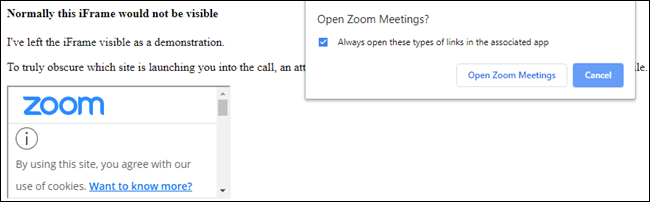
The next time we visited the website, Zoom automatically opened, joined us to the meeting, and started our webcam. We didn’t click any prompts or give any approval. Without interaction on your part, malicious sites could easily record you as long as you have Zoom installed.
下次我们访问该网站时,Zoom自动打开,加入我们的会议,并启动了网络摄像头。 我们没有单击任何提示或给予任何批准。 只要您没有安装交互,恶意站点就可以轻松记录您。
You do see the Zoom window and it’s clear you’re being recorded. However, a malicious website could capture some video of you before you stopped the video conference.
您确实看到了“缩放”窗口,并且很明显正在录制您。 但是,恶意视频网站可能会在您停止视频会议之前捕获您的某些视频。
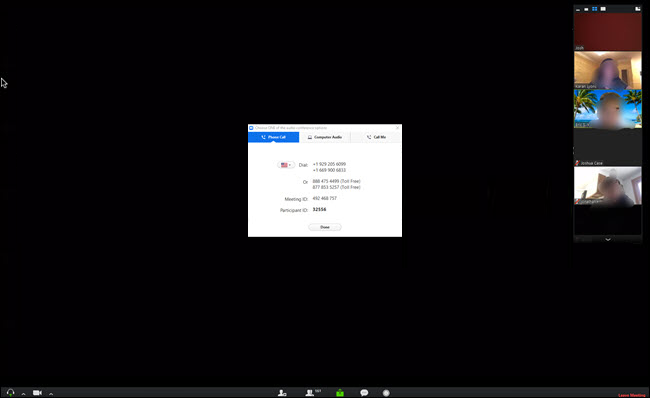
This is a huge issue. We recommend uninstalling Zoom if you don’t use it frequently. If you need it installed, you can also toggle the “Turn my video off when joining meeting” option on the “Video” tab in Zoom’s settings window to prevent this from happening.
这是一个巨大的问题。 如果您不经常使用Zoom,建议您卸载它。 如果需要安装,还可以在“缩放”设置窗口的“视频”选项卡上切换“加入会议时关闭我的视频”选项,以防止这种情况发生。
On macOS, don’t forget to check for the web server and uninstall it too.
在macOS上,不要忘了检查Web服务器并也将其卸载。
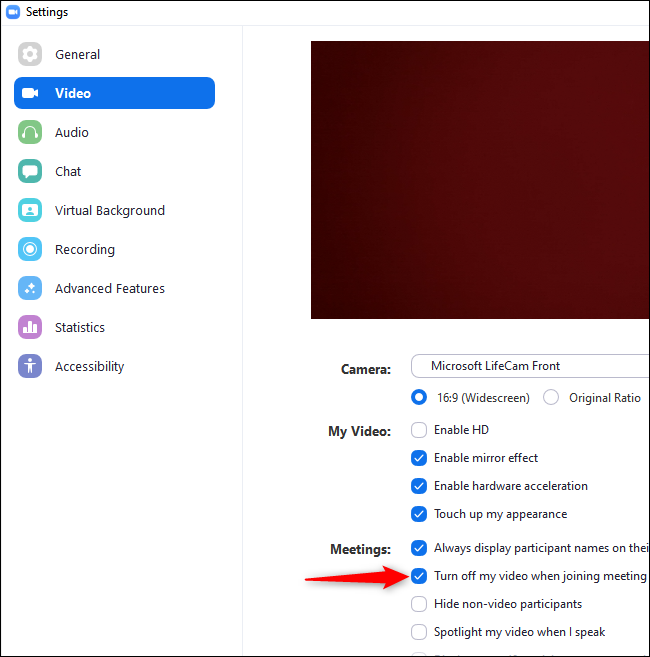
Unfortunately, Zoom’s official response to the situation seems to suggest the company considers this a feature and not a problem. Hopefully, it understands the full severity of the issue soon and changes course.
不幸的是,Zoom对这种情况的官方回应似乎暗示该公司认为这是一项功能,而不是问题。 希望它能很快理解问题的严重性并改变方向。
ipad上能否适用zoom





















 6940
6940











 被折叠的 条评论
为什么被折叠?
被折叠的 条评论
为什么被折叠?








