
第三方唤醒facebook

The Cambridge Analytica fiasco wasn’t really a data breach. Everything collected was allowed by Facebook’s Terms of Service. So, how can you protect yourself against these sort of things?
Cambridge Analytica的惨败并不是真正的数据泄露。 Facebook的服务条款允许收集的所有内容。 那么,如何保护自己免受这类事情的侵害?
The real problem here is Facebook’s API and platform. By logging into the Cambridge Analytica quiz app, Facebook users willingly (though probably unwittingly) gave up information about themselves and their Facebook friends. So, unless you’re going to go all in and delete your account, you need to address how much of your information third-parties can access with the Facebook API.
真正的问题是Facebook的API和平台 。 通过登录Cambridge Analytica测验应用程序,Facebook用户愿意(尽管可能是不经意间)放弃了有关自己和Facebook朋友的信息。 因此,除非您全力以赴并删除帐户 ,否则您需要解决第三方可以使用Facebook API访问的信息量。
Head to Facebook, click the downward facing arrow in the top right, and then click the “Settings” option.
前往Facebook,单击右上角的向下箭头,然后单击“设置”选项。

On the sidebar, switch to the “Apps” category. You can also go directly to this link.
在边栏上,切换到“应用程序”类别。 您也可以直接转到此链接 。

There are two options we’re interested in here: “Apps, Websites and Plug-Ins,” and “Apps Others Use.”
我们对这里有两个选项感兴趣:“应用程序,网站和插件”和“其他人使用的应用程序”。

The “Apps, Websites and Plugins” setting controls whether you can use Facebook for third-party apps at all. You can only turn it on or off. To do so, click the “Edit” button under that section, and then click the “Disable Platform” button.
“应用程序,网站和插件”设置控制着您是否可以将Facebook完全用于第三方应用程序。 您只能打开或关闭它。 为此,请单击该部分下面的“编辑”按钮,然后单击“禁用平台”按钮。
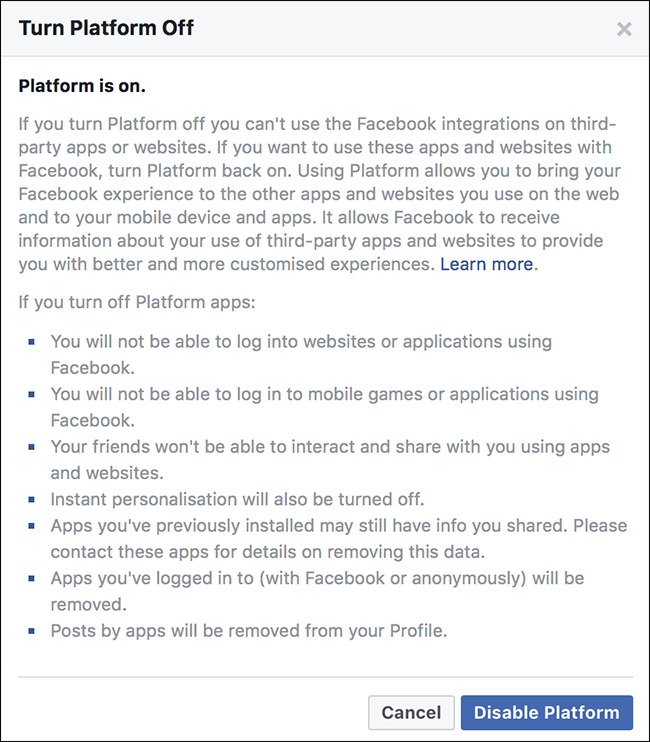
The problem is that a lot of sites and services use Facebook to verify logins. If you turn it off completely, you won’t be able to log in to things like your Spotify account. If you’re really serious about making sure third-parties can’t get your data, you can disable it, but for the most part, you’re better off being careful with which apps you give your Facebook data to and removing any you no longer use.
问题在于,许多站点和服务都使用Facebook来验证登录名。 如果将其完全关闭,则将无法登录诸如Spotify帐户之类的东西。 如果您真的很确定要确保第三方无法获取您的数据,则可以将其禁用,但是在大多数情况下,最好不要担心将您的Facebook数据提供给哪些应用程序并删除您的任何数据不再使用 。
The better option is to limit what data of yours third-parties can get from the apps your friends use. To do that, click the “Edit” button under the “Apps Others Use” section.
更好的选择是限制您的朋友可以从应用程序中获取哪些第三方数据。 为此,请单击“其他人使用的应用程序”部分下的“编辑”按钮。

The checkboxes here control what third-parties can get when your friends log in to their apps. For example, if one of my friends had logged into the quiz (and I had things set up the way they’re shown in the image above), Cambridge Analytica could have my Bio, Birthday, Family and Relationships, Home Town, Current Location, Education and Work, Activities, Interests and Likes, App Activity Website, and whether or not I’m Online. That’s a hell of a lot of info.
此处的复选框控制当您的朋友登录他们的应用程序时第三方可以获得什么。 例如,如果我的一个朋友登录了测验(并且我已经按照上图中的显示方式进行了设置),Cambridge Analytica可以获取我的简历,生日,家庭和人际关系,家乡,当前位置,教育和工作,活动,兴趣和爱好,应用活动网站以及我是否在线。 那真是太多信息了。
To stop your friends inadvertently sharing all this stuff about you, turn off all the options, and then click the “Save” button.
要阻止您的朋友无意间分享有关您的所有信息,请关闭所有选项,然后单击“保存”按钮。

Now, as long as you’re careful with which apps you use, third-parties aren’t going to end up with your data. If they already have it, there’s not a lot you can do, but at least you’re protected from future issues.
现在,只要您谨慎使用所用的应用程序,第三方就不会最终获得数据。 如果他们已经拥有了,那么您将无能为力,但至少您可以免受将来的问题困扰。
Image credit: Clint Adair.
图片来源: Clint Adair 。
翻译自: https://www.howtogeek.com/346783/how-to-stop-facebook-giving-your-data-to-third-parties/
第三方唤醒facebook







 了解如何通过调整Facebook设置,防止第三方应用程序获取过多个人数据,包括限制朋友使用的应用程序可访问的信息。
了解如何通过调整Facebook设置,防止第三方应用程序获取过多个人数据,包括限制朋友使用的应用程序可访问的信息。

















 被折叠的 条评论
为什么被折叠?
被折叠的 条评论
为什么被折叠?








