
Windows 10 starts rolling out on July 29th. The Start menu makes its comeback, although it’s not what we’re used to from Windows 7. It’s kind of a hybrid of the Windows 7 Start menu and the Windows 8.1 Start screen and it’s very customizable.
Windows 10 从7月29日开始推出 。 “开始”菜单卷土重来,尽管这不是我们在Windows 7中所惯用的。它是Windows 7“开始”菜单和Windows 8.1“开始”屏幕的混合体,并且非常可定制。
One of the features of the Start menu in Windows 10 is the “Most used” list, which provides quick access to apps you use frequently. Iniitially, it contains some default apps that you may or may not want in the list. It’s easy to remove items from the list or remove the list completely, if you don’t want to use it. You can replace it with different folders or places.
Windows 10中“开始”菜单的功能之一是“最常用”列表,该列表可快速访问您经常使用的应用程序。 最初,它包含一些您可能想要或可能不需要的默认应用程序。 如果您不想使用列表,可以很容易地从列表中删除项目或完全删除列表。 您可以将其替换为其他文件夹或位置。
Click the Start button in the lower-left corner of the screen on the Taskbar.
单击任务栏上屏幕左下角的开始按钮。

Right-click on an item in the “Most used” list that you want to remove from the list and select “Don’t show in this list” from the popup menu.
右键单击要从列表中删除的“最常用”列表中的项目,然后从弹出菜单中选择“不在此列表中显示”。
NOTE: The item is removed immediately. There is no confirmation dialog box and the action cannot be undone.
注意:该项目将立即被删除。 没有确认对话框,并且操作无法撤消。

You can also choose to not display the “Most used” list at all. To hide the list, open the Start menu and click “Settings”.
您也可以选择根本不显示“最常用”列表。 要隐藏列表,请打开“开始”菜单,然后单击“设置”。

On the “Settings” dialog box, click “Personalization”.
在“设置”对话框中,单击“个性化”。

On the “Personalization” screen, click “Start” in the list of items on the left.
在“个性化”屏幕上,单击左侧项目列表中的“开始”。
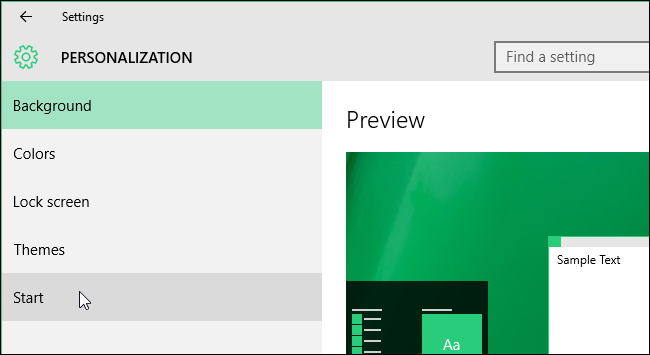
Under “Show most used apps”, click the left side of the slider button to turn the option off.
在“显示最常用的应用程序”下,单击滑块按钮的左侧以关闭该选项。

The slider button turns black and white and the dot slides to the left. “Off” displays to the right of the button.
滑块按钮变为黑白,并且点向左滑动。 按钮右侧显示“关”。

To close the “Settings” dialog box, click the “X” button in the upper-right corner.
要关闭“设置”对话框,请单击右上角的“ X”按钮。

The “Most used” list is not available on the Start menu.
“最常用”列表在“开始”菜单上不可用。

You may want to add other folders to the Start menu in place of the “Most used” list. To do this, go back to the “Start” screen on the “Settings” dialog box and click the “Choose which folders appear on Start” link.
您可能需要将其他文件夹添加到“开始”菜单中,而不是“最常用”列表。 为此,请返回“设置”对话框上的“开始”屏幕,然后单击“选择在“开始”中显示哪些文件夹”链接。
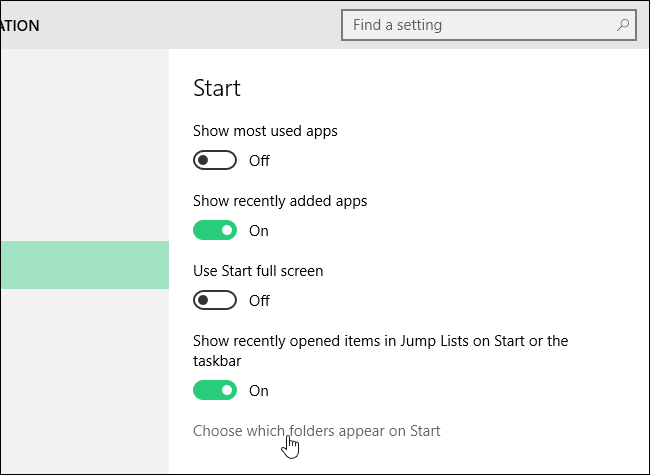
Click the right side of the slider buttons for items you want to display on the Start menu. When you’re done selecting folders, click the “X” button again to close the “Settings” dialog box.
单击滑块按钮的右侧,您要在“开始”菜单上显示的项目。 选择文件夹后,再次单击“ X”按钮以关闭“设置”对话框。
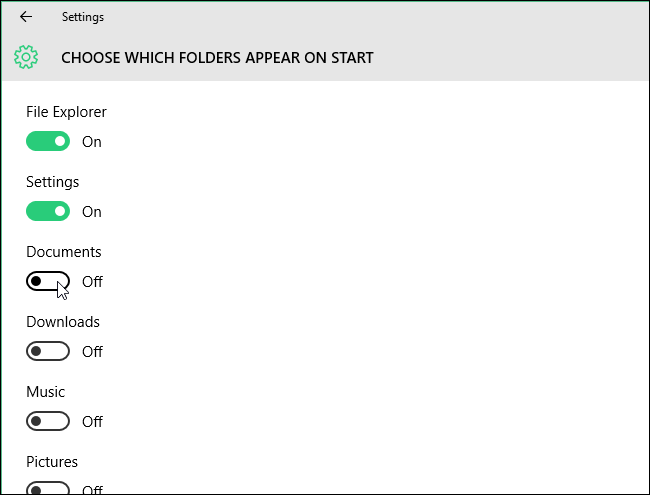
Folders you turned on take up space from the bottom where the “Most used” list was. As you add more folders, the list grows upward.
您打开的文件夹从“最常用”列表的底部开始占用空间。 当您添加更多文件夹时,列表会向上增长。

There are other ways to customize the Start menu as well.
还有其他自定义“开始”菜单的方法。







 Windows 10的开始菜单中有一个'最常用'列表,显示常使用的应用。你可以通过右键点击项目并选择'不在此列表中显示'来移除它们。此外,可以在'设置'中关闭整个列表,或用其他文件夹替换。关闭或移除后,'最常用'列表将不再显示。
Windows 10的开始菜单中有一个'最常用'列表,显示常使用的应用。你可以通过右键点击项目并选择'不在此列表中显示'来移除它们。此外,可以在'设置'中关闭整个列表,或用其他文件夹替换。关闭或移除后,'最常用'列表将不再显示。
















 1057
1057

 被折叠的 条评论
为什么被折叠?
被折叠的 条评论
为什么被折叠?








