
twitch 亚马逊云

An Amazon Prime membership offers several benefits, one of which is a free Twitch Prime membership. Here’s how to link your accounts and get all the benefits of Twitch Prime for free.
Amazon Prime会员资格提供多种好处,其中之一是免费的Twitch Prime会员资格。 这是链接帐户并免费获得Twitch Prime所有好处的方法。
什么是Twitch Prime? (What Is Twitch Prime?)
Twitch Prime is a premium experience on the video-game streaming service that’s included with an Amazon Prime membership. Twitch Prime includes bonus games, exclusive in-game content, and more.
Twitch Prime是Amazon Prime会员附带的视频游戏流媒体服务的优质体验。 Twitch Prime包括奖励游戏,独家游戏内容等。
For many people, the most valuable benefit of a Prime membership is the free Twitch channel subscription that comes with it. This benefit directly supports your favorite streamer. Plus, you can subscribe again (for free) every month, as long as you have an active Amazon Prime membership linked to your Twitch account.
对于许多人来说,Prime会员资格最有价值的好处是它附带的免费Twitch频道订阅。 此好处直接支持您喜欢的流光。 另外,只要您具有链接到Twitch帐户的有效Amazon Prime会员,就可以每月(免费)再次订阅。
Visit the Twitch Prime Guide FAQ page for the full list of benefits.
访问Twitch Prime指南常见问题页面 ,以获取全部好处。
关联您的Twitch和Amazon Prime帐户 (Link Your Twitch and Amazon Prime Accounts)
To gain access to a free Twitch Prime membership, you must link your Amazon Prime account and Twitch.tv accounts. To do so, head over to Amazon Twitch Prime.
要获得免费的Twitch Prime会员资格,您必须链接您的Amazon Prime帐户和Twitch.tv帐户。 为此,请转到Amazon Twitch Prime 。
Click “Sign In” in the top-right corner, and then type your Amazon Prime account information.
单击右上角的“登录”,然后输入您的Amazon Prime帐户信息。
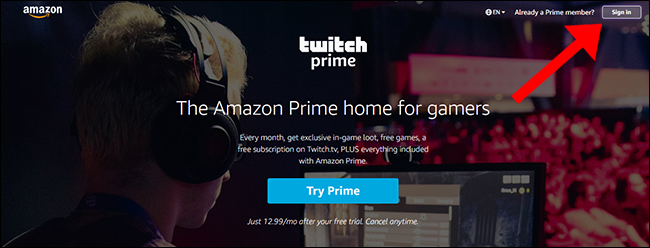
After you log in to your Amazon account, click “Link Twitch Account.” You’ll then be prompted to sign in to your Twitch account. Confirm the accounts are linked, and then navigate to Twitch to get started with your Prime subscription.
登录到您的Amazon帐户后,单击“链接Twitch帐户”。 然后,系统将提示您登录Twitch帐户。 确认帐户已链接,然后导航到Twitch以开始您的Prime订阅。
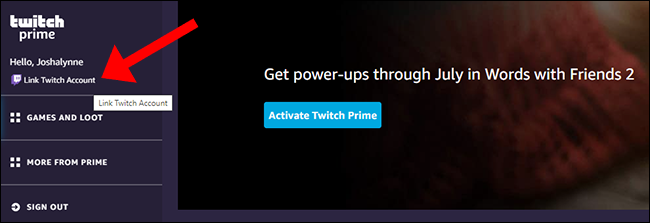
如何订阅Twitch流媒体 (How to Subscribe to a Twitch Streamer)
When you choose to subscribe to a Twitch streamer via your Prime membership, you’re giving $4.99 to that person.
当您选择通过Prime会员订阅Twitch流媒体时,您将给该人$ 4.99。
To subscribe to a streamer, navigate to his or her profile, and then click “Subscribe” at the top of the page.
要订阅彩带,请导航至他或她的个人资料,然后单击页面顶部的“订阅”。
If this is the first time you’ve subscribed to a streamer from your Twitch Prime account, you’ll be asked if you want to use your monthly free subscription for this streamer. Click “Yes” to subscribe to that streamer for one month at no additional charge.
如果这是您首次从Twitch Prime帐户订阅了流媒体,则会询问您是否要使用该流媒体的每月免费订阅。 单击“是”以免费订阅该流媒体节目一个月。
After you subscribe to a streamer via your Prime membership, though, you have to wait a month before you can use your free subscription again. If you want to set up a recurring subscription, click “Subscribe” again, and then select the “Continue Sub” option.
但是,通过Prime会员订阅了流媒体后,您必须等待一个月,然后才能再次使用免费订阅。 如果要设置定期订阅,请再次单击“订阅”,然后选择“继续订阅”选项。
If you choose to convert your Prime subscription to a recurring subscription, you’ll be charged the monthly fee of $4.99. You have to manually subscribe to a streamer every 30 days to use your Twitch Prime subscription again.
如果您选择将Prime订阅转换为定期订阅,则需要每月支付$ 4.99的费用。 您必须每30天手动订阅一个流媒体才能再次使用Twitch Prime订阅。
如何查看您当前的订阅 (How to View Your Current Subscriptions)
You can view your subscriptions anytime on Twitch. To do so, click your profile picture in the top-right corner, and then click “Subscriptions.”
您可以随时在Twitch上查看您的订阅。 为此,请单击右上角的个人资料图片,然后单击“订阅”。
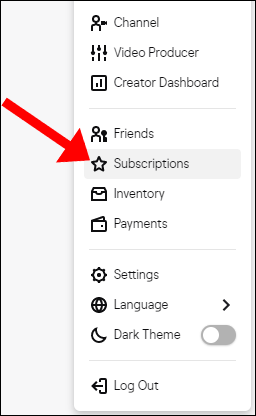
The “Subscriptions” page shows all your current (and expired) subscriptions, along with the subscription benefits, expiration dates, and whether each is paid or Prime.
“订阅”页面显示了您当前的所有(和过期的)订阅,以及订阅权益,到期日期,以及每个订阅是付费的还是Prime的。
如何通过Twitch Prime重新订阅流媒体 (How to Resubscribe to a Streamer via Twitch Prime)
After you subscribe to a streamer via your linked Prime account, you have to wait one month before you can resubscribe.
通过关联的Prime帐户订阅流媒体后,您必须等待一个月才能重新订阅。
To check your subscriptions, click your avatar in the top-right corner on Twitch, and then click “Subscriptions.” A list of your current, gifted, and expired subscriptions appears.
要检查您的订阅,请单击Twitch右上角的头像,然后单击“订阅”。 将显示您当前,有天赋和过期订阅的列表。
All of your current subscriptions will be under the “Your Subscriptions” tab. In the image below, you see a Prime membership was used to subscribe to a streamer.
您当前的所有订阅都将在“您的订阅”标签下。 在下图中,您可以看到主要会员已用于订阅流媒体。
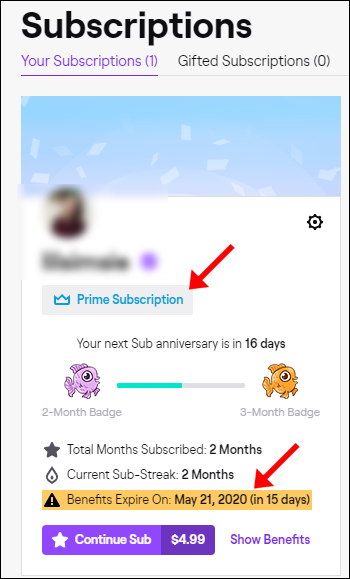
You can either pay to resubscribe now or use your Twitch Prime membership to pay for another subscription to the streamer after it expires.
您可以付费以立即重新订阅,也可以使用Twitch Prime会员资格在流媒体过期后为流媒体的另一项订阅付费。
Subscribing is a great way to financially support your favorite Twitch streamers. And, if you subscribe via your Twitch Prime membership, you can do so without spending a dime!
订阅是一种经济上支持您最喜欢的Twitch彩带的好方法。 而且,如果您通过Twitch Prime会员进行订阅,则无需花一角钱即可订阅!
翻译自: https://www.howtogeek.com/670241/how-to-subscribe-to-a-twitch-streamer-using-amazon-prime/
twitch 亚马逊云





















 783
783











 被折叠的 条评论
为什么被折叠?
被折叠的 条评论
为什么被折叠?








