
Say someone sent you a Word document with a lot of images, and you want you to save those images on your hard drive. You can extract images from a Microsoft Office document with a simple trick.
假设有人向您发送了包含大量图像的Word文档,并且您希望将这些图像保存在硬盘上。 您可以使用简单的技巧从Microsoft Office文档中提取图像。
If you have a Word (.docx), Excel (.xlsx), or PowerPoint (.pptx) file with images or other files embedded, you can extract them (as well as the document’s text), without having to save each one separately. And best of all, you don’t need any extra software. The Office XML based file formats–docx, xlsx, and pptx–are actually compressed archives that you can open like any normal .zip file with Windows. From there, you can extract images, text, and other embedded files. You can use Windows’ built-in .zip support, or an app like 7-Zip if you prefer.
如果您的Word(.docx),Excel(.xlsx)或PowerPoint(.pptx)文件中嵌入了图像或其他文件,则可以提取它们(以及文档的文本),而不必分别保存每个文件。 最重要的是,您不需要任何其他软件。 实际上,基于Office XML的文件格式(docx,xlsx和pptx)是压缩的存档,您可以像在Windows中打开任何普通的.zip文件一样打开它们。 从那里,您可以提取图像,文本和其他嵌入式文件。 您可以使用Windows内置的.zip支持,也可以使用7-Zip之类的应用 。
If you need to extract files from an older office document–like a .doc, .xls, or .ppt file–you can do so with a small piece of free software. We’ll detail that process at the end of this guide.
如果您需要从旧版Office文档中提取文件(例如.doc,.xls或.ppt文件),则可以使用一小部分免费软件来提取。 我们将在本指南的结尾详细说明该过程。
如何提取较新的Office文件(.docx,.xlsx或.pptx)的内容 (How to Extract the Contents of a Newer Office File (.docx, .xlsx, or .pptx))
To access the inner contents of an XML based Office document, open File Explorer (or Windows Explorer in Windows 7), navigate to the file from which you want to extract the content, and select the file.
要访问基于XML的Office文档的内部内容,请打开“文件资源管理器”(或Windows 7中的Windows资源管理器),导航到要从中提取内容的文件,然后选择该文件。

Press “F2” to rename the file and change the extension (.docx, .xlsx, or .pptx) to “.zip”. Leave the main part of the filename alone. Press “Enter” when you’re done.
按“ F2”重命名文件,并将扩展名(.docx,.xlsx或.pptx)更改为“ .zip”。 保留文件名的主要部分。 完成后按“ Enter”。
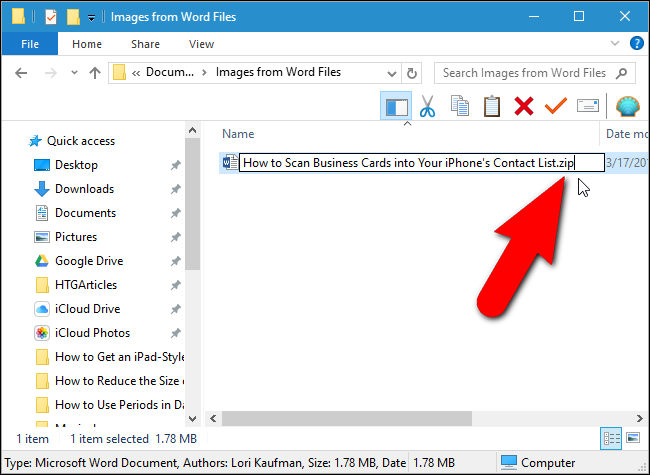
The following dialog box displays warning you about changing the file name extension. Click “Yes”.
以下对话框显示警告您更改文件扩展名。 点击“是”。

Windows automatically recognizes the file as a zipped file. To extract the contents of the file, right-click on the file and select “Extract All” from the popup menu.
Windows自动将文件识别为压缩文件。 要提取文件的内容,请右键单击该文件,然后从弹出菜单中选择“全部提取”。

On the “Select a Destination and Extract Files” dialog box, the path where the content of the .zip file will be extracted displays in the “Files will be extracted to this folder” edit box. By default, a folder with the same name as the name of the file (without the file extension) is created in the same folder as the .zip file. To extract the files to a different folder, click “Browse”.
在“选择目标并提取文件”对话框上,将在“文件将被提取到此文件夹”编辑框中显示将提取.zip文件的内容的路径。 默认情况下,在与








 本文介绍了如何从Word、Excel和PowerPoint的.docx,.xlsx,.pptx文件中提取图像、文本和嵌入的OLE对象或附件。只需将文件扩展名更改为.zip,解压后即可访问内容。对于旧版Office文档(.doc,.xls,.ppt),可以使用免费工具Office Image Extraction Wizard。这个过程无需额外软件,适用于Windows用户。
本文介绍了如何从Word、Excel和PowerPoint的.docx,.xlsx,.pptx文件中提取图像、文本和嵌入的OLE对象或附件。只需将文件扩展名更改为.zip,解压后即可访问内容。对于旧版Office文档(.doc,.xls,.ppt),可以使用免费工具Office Image Extraction Wizard。这个过程无需额外软件,适用于Windows用户。
 最低0.47元/天 解锁文章
最低0.47元/天 解锁文章


















 被折叠的 条评论
为什么被折叠?
被折叠的 条评论
为什么被折叠?








