
android相框

When’s the last time you touched your Android tablet? If it’s been more than a year or so, it might be time to find some other use for that thing—after all, it’s not like it’s getting any software updates, right? Here’s how to use it as a digital photo frame.
您最后一次触摸Android平板电脑是什么时候? 如果已经超过一年左右,可能是时候为该东西找到其他用途了-毕竟,这并不意味着它正在获得任何软件更新,对吗? 这是将其用作数码相框的方法。
You could recycle it or use it as a kid’s computer or any number of other useful things, a photo frame is today’s project—and not a lame digital photo frame, like you got at the office Christmas party back in 2008. We’re talking about a high-resolution, Wi-Fi connected, auto-updating photo viewing experience. And more importantly, it’s one you can set up at a family member’s house, update remotely, and never have to think about again.
您可以回收它,也可以将其用作孩子们的计算机或其他许多有用的东西 ,相框是当今的项目,而不是像2008年在办公室圣诞晚会上那样la脚的数码相框。有关高分辨率,Wi-Fi连接,自动更新照片查看体验的信息。 更重要的是,您可以在家庭成员的房屋中设置,远程更新,而无需再考虑。
你需要什么 (What You’ll Need)
To do this, you’ll need just a few simple things:
为此,您只需要一些简单的事情:
An Android tablet: obviously. And ideally you’ll want one that you don’t have a use for anymore. If for some reason you want to buy an Android tablet specifically for this purpose, you can get super cheap models for under $100.
Android平板电脑:很明显。 理想情况下,您将需要一个不再使用的产品。 如果出于某些原因您想为此目的购买Android平板电脑,则可以100美元以下的价格购买超便宜的机型。
A tablet stand: because you need some way to display your project when you’re done. I like this one from Anker ($10), I’ve used it for years.
数位板支架:因为完成后需要某种方式来显示项目。 我喜欢来自Anker的这款产品 (售价10美元),使用了多年。
A tablet charger: because you’re going to plug it in forever.
平板电脑充电器:因为您将永远插入它。
A Wi-Fi network: you’ll want one for auto-updating the pool of photos from the web.
Wi-Fi网络:您需要一个网络来自动更新网络上的照片库。
Got all that? Great, let’s go.
知道了吗? 太好了,走吧。
第一步:将照片放在云服务上 (Step One: Put Your Photos On a Cloud Service)
To start, you need to get all the photos you want together and stick ’em on the internet. I prefer Dropbox for this option, but the app we’re going to use also supports Google Drive, Google Photos, and local storage servers. If you already use something else, like Facebook or Flickr, you’ll need a different app for your tablet…but surprisingly, a lot of the apps on the Play Store kind of suck. (Suppress your gasps of shock, please.) So it might be easiest just to use Dropbox here, even if you don’t use it for anything else.
首先,您需要将所有想要的照片放在一起并贴在互联网上。 我更喜欢Dropbox用作此选项,但是我们将要使用的应用程序还支持Google Drive , Google Photos和本地存储服务器。 如果您已经使用其他东西,例如Facebook或Flickr ,则您的平板电脑将需要其他应用程序……但是令人惊讶的是,Play商店中的许多应用程序都非常糟糕。 (请抑制震撼。)因此,即使您不将其用于其他任何用途,也可能最简单的方法是在此处使用Dropbox。

You’ll want to make a single, specific folder in your Dropbox account (or other service) dedicated to the photos for your viewer. Then place the images you want to use in the folder. This is easiest to do on a desktop running Windows or macOS with the Dropbox syncing program, but you can also do it through a desktop web browser or even the Dropbox mobile app, if all your photos are on the device (or if you can download them there). But seriously, it’s much, much easier on a desktop.
您需要在Dropbox帐户(或其他服务)中为观看者的照片创建一个专用文件夹。 然后将要使用的图像放在文件夹中。 使用Dropbox同步程序在运行Windows或macOS的桌面上执行此操作最容易,但是如果所有照片都在设备上(或者如果您可以下载,也可以通过桌面Web浏览器甚至是Dropbox移动应用程序执行此操作)他们在那里)。 但是说真的,在台式机上它要容易得多。
If you’re running into storage limits for your photos, you can save tons of storage space by resizing them to the resolution of the tablet. Having the photos on cloud storage at full resolution isn’t really practical anyway, since your tablet can probably only display a fraction of that size, and even the stingiest of online storage plans can hold thousands of photos at 1080p resolution. Here’s a handy tool for batch resizing photos on Windows, and here’s one on macOS.
如果您遇到照片的存储空间限制,可以通过将其调整为平板电脑的分辨率来节省大量的存储空间。 将照片以全分辨率存储在云存储上并不是真正可行的,因为平板电脑可能只能显示该尺寸的一小部分,即使是最棘手的在线存储计划也可以以1080p分辨率存储数千张照片。 这是在Windows上用于批量调整照片大小的便捷工具 ,而在macOS 上是一种工具 。

Once you have all the photos you want in the right Dropbox folder, it’s time to switch over to the tablet itself.
将所有想要的照片保存在正确的Dropbox文件夹中后,就可以切换到平板电脑了。
第二步:下载并设置Fotoo (Step Two: Download and Set Up Fotoo)
To turn your tablet into a photo frame, I recommend Fotoo, a frame app on the Play Store that has a 4.3-star review rating. In my opinion, it has the optimum combination of features and ease of use. Oh, and it actually works, which I can’t say for most of the dozen or so apps I tried during my testing.
要将平板电脑变成相框,我建议使用Fotoo ,这是Play商店中的相框应用程序,具有4.3星的评价。 我认为,它具有功能和易用性的最佳组合。 哦,它确实有效,对于我在测试期间尝试过的十几个应用程序中的大多数,我无法说清楚。
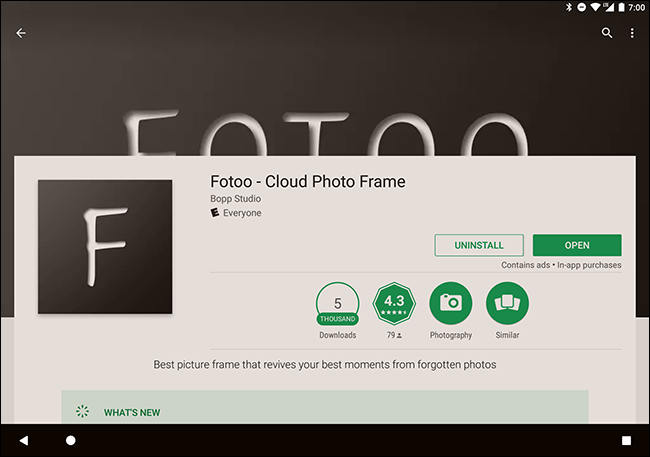
Anyway, download and install Fotoo. It’s free, but there’s a $2 upgrade to remove advertising (only in the menus) and add some extra transition options.
无论如何, 下载并安装Fotoo 。 它是免费的,但是需要进行2美元的升级,以删除广告(仅在菜单中)并添加一些其他过渡选项。

From the main menu, tap Dropbox, Google [Drive], Google [Photos], or Local [storage server]. Log in with the relevant account and you should be able to access the folder you created in Step one. You can also add any other folder on the account.
在主菜单中,点击Dropbox,Google [Drive],Google [Photos]或Local [storage server]。 使用相关帐户登录,您应该可以访问在第一步中创建的文件夹。 您也可以在帐户上添加任何其他文件夹。

第三步:设置充电工具 (Step Three: Set Up Charging Tools)
Now press the “Back” button until you get back to the main Fotoo menu page and tap “Settings.” There’s a lot of stuff you can tinker with here, and you should—it’s all pretty easy and self-explanatory. But the one setting you really want to enable is under “Charging.”
现在按“返回”按钮,直到返回到Fotoo主菜单页面,然后点击“设置”。 您可以在这里修补很多东西,您应该-一切都非常容易且不言自明。 但您真正要启用的一项设置是在“收费”下。

In the mini-menu, tap “”Launch when start charging.” Now when you plug in the tablet (which is how it’s going to spend almost all its time as a photo frame), Fotoo will automatically start and begin its slideshow.
在迷你菜单中,点击“开始充电时启动”。 现在,当您插入平板电脑时(这几乎是将其所有时间都花在相框上的方式),Fotoo将自动开始并开始其幻灯片放映。
But there’s one more thing you need to take care of. Slide down from the top of the screen to open the notification bar, then tap “Settings” or the gear icon. If you haven’t done so, you need to enable Developer Options. To do so, Head to System > About Tablet, then tap on the item named “Build number” over and over again until you see the message “You are now a developer!”
但是您还需要照顾一件事。 从屏幕顶部向下滑动以打开通知栏,然后点击“设置”或齿轮图标。 如果尚未这样做,则需要启用开发人员选项 。 为此,请转到系统>关于平板电脑,然后一遍又一遍地点击名为“内部版本号”的项目,直到看到消息“您现在是开发人员!”。
You’re probably not a developer. It’s fine, your tablet doesn’t know that. I won’t tell if you won’t.
您可能不是开发人员。 很好,您的平板电脑不知道。 我不会告诉你是否不会。
Go back one or two menus until you see “Developer Options,” and tap on it. Towards the top of the list you’ll see an option for “Stay Awake.” This will keep the screen on for as long as you leave the charger plugged in. Enable it.
返回一个或两个菜单,直到看到“ Developer Options”,然后点击它。 在列表顶部,您将看到“保持清醒”选项。 只要您不插入充电器,这将一直保持屏幕打开状态。启用它。

第四步:显示平板电脑 (Step Four: Display Your Tablet)
OK, you’ve got your app all set up, and your tablet’s screen is set to stay on as long as it’s charging. Before you finish, make sure the place you’re planning to put the tablet has Wi-Fi access, and the tablet itself is up and running on the local network. You might also want to turn the volume for notifications all the way down to zero—nobody likes a noisy picture frame.
好的,您已经设置好了所有应用程序,并且平板电脑的屏幕设置为一直保持充电状态。 完成操作之前,请确保您计划将平板电脑放置的位置具有Wi-Fi接入,并且平板电脑本身已启动并在本地网络上运行。 您可能还希望将通知的音量完全降低到零,没人喜欢嘈杂的相框。

Now just set the tablet on the tablet stand somewhere decorative, and plug it into the charger. Fotoo will launch automatically. Adjust the brightness to your liking, and you’re done: you shouldn’t need to touch it ever again. Even if the power goes out and it loses its battery charge, you can just turn it on, plug it in, and Fotoo will once again launch. The “stay awake” developer option will keep the tablet on for as long as you like.
现在,只需将平板电脑放在平板电脑支架上可以装饰的地方,然后将其插入充电器。 Fotoo将自动启动。 根据自己的喜好调整亮度,您就完成了:您无需再次触摸它。 即使电源关闭并且失去电池电量,您也可以将其打开并插入电源,Fotoo将再次启动。 “保持清醒”开发人员选项将使平板电脑保持打开状态的时间尽可能长。
Whenever you want to add photos to the tablet’s running slideshow, just drop them into the Dropbox/Google Drive/local server folder you created in Step one, and they’ll get folded into the slideshow.
每当您要将照片添加到平板电脑的正在运行的幻灯片放映中时,只需将它们放到在第一步中创建的Dropbox / Google Drive /本地服务器文件夹中,它们就会被折叠到幻灯片放映中。
Image credit: Mikhail Kayl/Shutterstock,
图片来源: Mikhail Kayl / Shutterstock,
android相框







 本文介绍了如何将闲置的Android平板电脑改造成高分辨率、Wi-Fi连接且自动更新的数码相框。首先,需要准备一个平板电脑、支架、充电器和Wi-Fi网络,将照片上传至云服务如Dropbox。然后,下载并设置应用Fotoo,通过它连接云服务中的照片。设置中开启“充电时启动”和“保持唤醒”选项,确保平板在充电时持续显示照片。这样,只需在云服务中添加照片,平板就能自动更新显示内容。
本文介绍了如何将闲置的Android平板电脑改造成高分辨率、Wi-Fi连接且自动更新的数码相框。首先,需要准备一个平板电脑、支架、充电器和Wi-Fi网络,将照片上传至云服务如Dropbox。然后,下载并设置应用Fotoo,通过它连接云服务中的照片。设置中开启“充电时启动”和“保持唤醒”选项,确保平板在充电时持续显示照片。这样,只需在云服务中添加照片,平板就能自动更新显示内容。
















 1135
1135

 被折叠的 条评论
为什么被折叠?
被折叠的 条评论
为什么被折叠?








