
iphone自定义返回
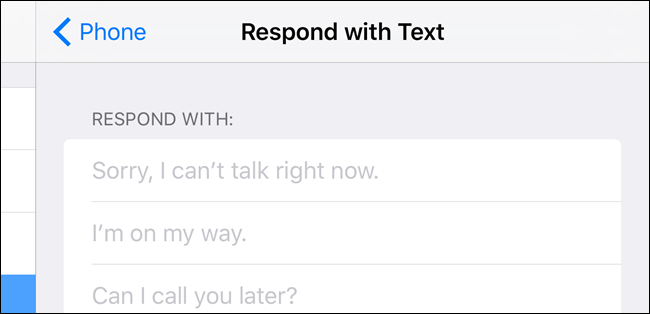
You can easily ignore or reject calls on your iPhone. However, what if you want to at least send a quick message to acknowledge the call? There are three default text messages you can send as responses to calls on your iPhone.
您可以轻松地忽略或拒绝iPhone上的呼叫。 但是,如果您至少要发送快速消息以确认呼叫怎么办? 您可以发送三种默认短信作为对iPhone上的呼叫的响应。
If none of the default text message responses serve your purpose, you can change them. To customize the “Respond with Text” responses, tap “Settings” on the Home screen on your iPhone.
如果没有默认的短信回复符合您的目的,则可以更改它们。 要自定义“文本响应”响应,请在iPhone的主屏幕上点击“设置”。

On the “Settings” screen, tap “Phone”.
在“设置”屏幕上,点击“电话”。
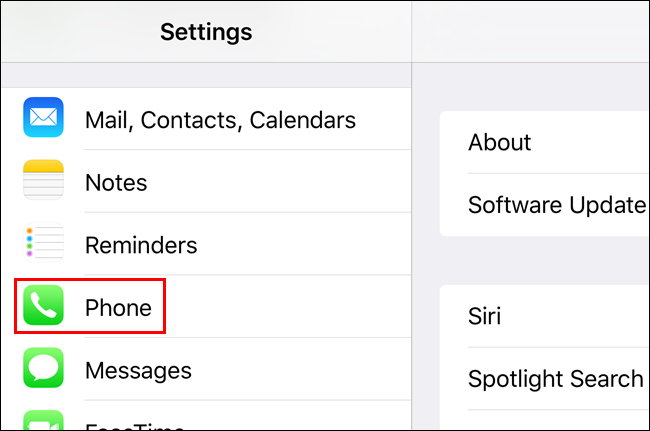
Tap “Respond with Text” on the “Phone” settings screen.
在“电话”设置屏幕上,点击“回复文字”。
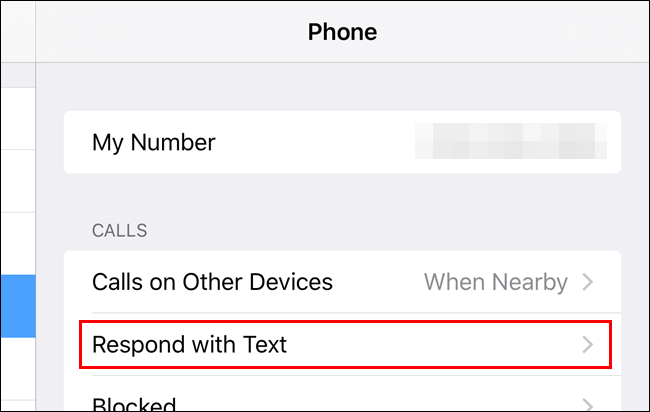
On the “Respond with Text” screen, tap on the response you want to replace.
在“回复文本”屏幕上,点击要替换的回复。

Type your custom response. Your response is stored automatically and you can return to the Home screen directly using the Home button.
输入您的自定义响应。 您的回复将自动存储,您可以使用“主页”按钮直接返回到“主页”屏幕。
NOTE: If you return to the Home screen directly from the “Respond with Text” settings screen, that same screen will display the next time you open “Settings”.
注意:如果您直接从“带文字回复”设置屏幕返回主屏幕,则下次您打开“设置”时,将显示该屏幕。
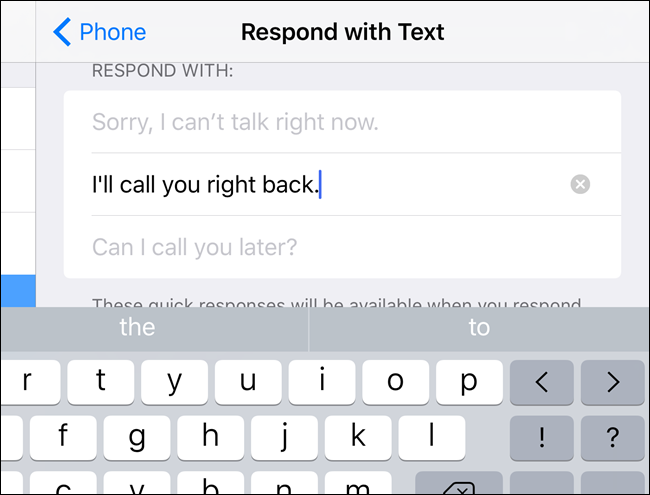
Any responses you customized display in darker text and a round button with an “x” on it displays to the right. If you decide to go back to the default response you replaced with your custom response, tap on the “x” button.
您自定义的所有回复均以深色文本显示,并在右侧带有一个带有“ x”的圆形按钮。 如果您决定返回到用自定义响应替换的默认响应,请点击“ x”按钮。
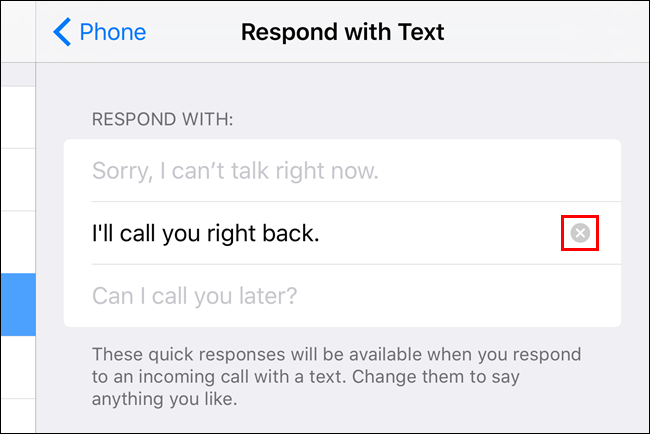
NOTE: You can only choose from three text message responses for calls. You cannot add any more; you can only change the existing responses.
注意:您只能从三个短信回复中进行选择。 您不能再添加任何内容。 您只能更改现有的回复。
翻译自: https://www.howtogeek.com/234741/how-to-customize-the-respond-with-text-messages-to-calls-on-iphone/
iphone自定义返回





















 1万+
1万+











 被折叠的 条评论
为什么被折叠?
被折叠的 条评论
为什么被折叠?








