
微软记事本 bom

Microsoft just can’t stop updating Notepad. Every Windows 10 Update now includes improvements to Notepad, from support for Unix-style line endings to Bing searches and performance improvements. Now, Microsoft is set to update Notepad much more quickly.
微软只是无法停止更新记事本。 现在,每个Windows 10 Update都对Notepad进行了改进,从对Unix样式行尾的支持到Bing搜索和性能改进。 现在,Microsoft可以更快地更新记事本。
This change is part of Windows Insider build 18963. It will arrive with Windows 10’s 20H1 update, expected sometime around April 2020. Until then, Notepad will be updated in the normal way—through Windows Update.
此更改是Windows Insider内部版本18963的一部分。 它将随Windows 10的20H1更新一起提供,预计在2020年4月前后的某个时候。在此之前,记事本将以常规方式(通过Windows Update)进行更新。
Microsoft’s Dona Sarkar and Brandon LeBlanc explain the change in a blog post:
微软的Dona Sarkar和Brandon LeBlanc在博客文章中解释了这一变化:
Notepad has been a well-loved text editor in Windows for over 30 years. Over the last few releases, we’ve been making a number of small improvements to Notepad based on your feedback (including expanded line ending support, wrap around search, and indicating when there’s unsaved content.) Starting with this build, we’re making a change so that future Notepad updates will be automatically available via the store. This will allow us the flexibility to respond to issues and feedback outside the bounds of Windows releases. As always, if you have any feedback for Notepad, we welcome it in the Feedback Hub under Apps > Notepad.
30多年来,记事本一直是Windows中最受欢迎的文本编辑器。 在最近的几个发行版中,我们根据您的反馈(包括扩展的行尾支持,环绕搜索以及指示何时有未保存的内容)对记事本进行了一些小的改进。从此构建开始,我们正在做进行更改,以便将来的记事本更新将通过商店自动提供。 这将使我们能够灵活地响应Windows版本范围之外的问题和反馈。 与往常一样,如果您对记事本有任何反馈,欢迎在“应用程序”>“记事本”下的“反馈中心”中使用它。
This is a pretty crazy change: Does Notepad really change so often that Microsoft needs the ability to update it more often than every six months? Apparently, it does!
这是一个非常疯狂的更改:记事本是否真的更改得如此频繁,以至于Microsoft需要比每六个月更新一次的功能? 显然可以!
You can now even uninstall Notepad! Just right-click it in the Start menu and select “Uninstall.” If Notepad is uninstalled and you try launching it, you’ll receive a prompt saying “Notepad is not installed.” This prompt points you to the Microsoft Store, where you can install it.
您现在甚至可以卸载记事本! 只需在“开始”菜单中右键单击它,然后选择“卸载”。 如果记事本已卸载并尝试启动它,则会收到提示“未安装记事本”的提示。 此提示将您指向Microsoft Store,可以在其中安装它。
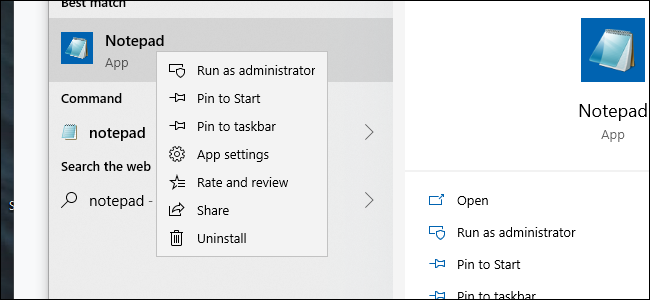
While surprising at first, it shouldn’t be a shock when you consider other recent developments. More and more apps have been casually moving outside of Windows to the Store. The new Windows Terminal application is delivered through the Store, and Microsoft’s new Chromium-based Edge web browser will also be updated through the Store more often than every six months.
起初虽然令人惊讶,但当您考虑其他最新发展时,应该不会感到震惊。 越来越多的应用程序已经随随便便地从Windows迁移到了Store。 新的Windows Terminal应用程序通过应用商店提供,并且Microsoft新的基于Chromium的Edge网络浏览器也将通过应用商店进行更新的频率超过每六个月一次。
Who knew Notepad would beat Microsoft Edge to the Store?
谁知道记事本会击败Microsoft Edge进入商店?
翻译自: https://www.howtogeek.com/437384/microsoft-will-update-notepad-through-windows-10s-store/
微软记事本 bom





















 455
455











 被折叠的 条评论
为什么被折叠?
被折叠的 条评论
为什么被折叠?








