
使用dropbox定时同步

Cloud storage is a must have for any geek, and Dropbox is leading the way with its simplicity and affordable prices. With SecretSync you can take full advantage of Dropbox without giving up your privacy by encrypting sensitive documents easily.
云存储对于任何极客来说都是必不可少的,Dropbox凭借其简单性和可承受的价格引领了这一潮流。 借助SecretSync,您可以轻松加密敏感文档,从而充分利用Dropbox的功能,而又不会失去隐私。
While Dropbox does store your files encrypted on their servers, users do not have access to the encryption keys and if files are requested by government agencies, Dropbox has the ability to decrypt your information and hand over the requested files.
虽然Dropbox确实将加密的文件存储在服务器上,但用户无权访问加密密钥,并且如果政府机构要求文件,Dropbox可以解密您的信息并移交所请求的文件。
To protect your files from any unwanted access you can use other encryption software like TrueCrypt to encrypt your files before having them sync with Dropbox, but that is a manual process that would not be ideal. SecretSync automates the process and keeps your documents protected by locally encrypting your files before they are synced to Dropbox.
为了保护您的文件免遭任何不必要的访问,您可以在将文件与Dropbox同步之前,使用TrueCrypt等其他加密软件对文件进行加密,但这是不理想的手动过程。 SecretSync自动执行该过程,并在文件同步到Dropbox之前通过本地加密文件来保护您的文档。
你需要什么 (What You’ll Need)
To get started syncing your encrypted files you will need the following software.
要开始同步加密的文件,您将需要以下软件。
You probably already have an account with Dropbox, but if you don’t go to their site and request a free account and install the software.
您可能已经有一个Dropbox帐户,但是如果您不去他们的网站并申请一个免费帐户并安装该软件。

You will also need Java installed on your computer because SecretSync uses Java to encrypt your files.
您还将需要在计算机上安装Java,因为SecretSync使用Java来加密文件。

Finally, you will need to request a download from SecretSync while the software is in beta.
最后,在该软件处于测试版状态时,您需要从SecretSync请求下载。
Note: Currently SecretSync only runs on Windows, but OS X and Linux versions are coming soon.
注意:目前SecretSync仅在Windows上运行,但即将推出OS X和Linux版本。
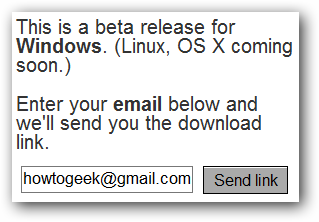
安装SecretSync (Install SecretSync)
Once everything is downloaded make sure you have Dropbox and Java installed and then install SecretSync.
下载所有内容后,请确保已安装Dropbox和Java,然后安装SecretSync。
On the first computer you will need to create a new SecretSync account. This is required because SecretSync will store your encryption keys while Dropbox will store your files. This separation allows both your keys and your files to be secure. Create an account on the first computer and on subsequent installations you will provide your credentials.
在第一台计算机上,您将需要创建一个新的SecretSync帐户。 这是必需的,因为SecretSync将存储您的加密密钥,而Dropbox将存储您的文件。 这种分隔可以确保密钥和文件的安全。 在第一台计算机上创建一个帐户,然后在后续安装中提供您的凭据。

To further protect your files you can provide a passphrase that will be used in addition to the encryption key SecretSync provides. This passphrase is not recoverable so if you lose this you may not be able to retrieve your files.
为了进一步保护您的文件,除了提供SecretSync提供的加密密钥外,您还可以提供一个密码短语。 此密码无法恢复,因此,如果丢失此密码,则可能无法检索文件。
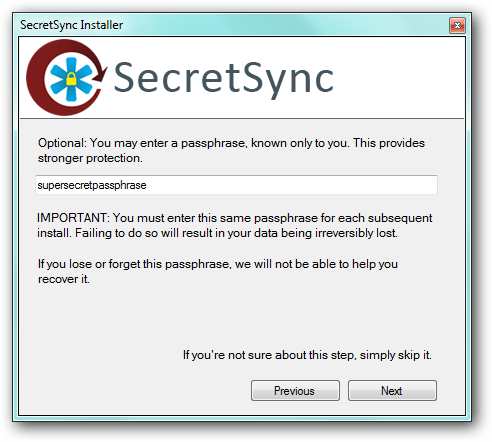
Enter your Dropbox location so that the correct shortcuts can be created.
输入您的Dropbox位置,以便可以创建正确的快捷方式。
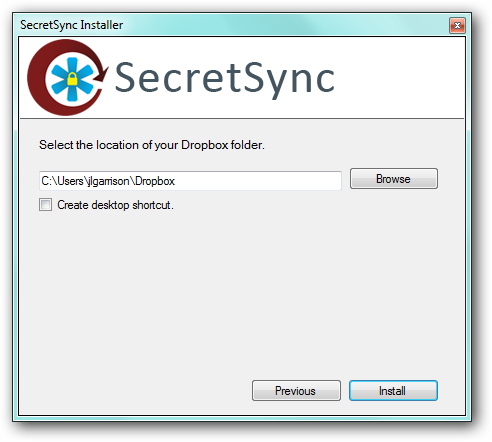
That’s it. SecretSync will create a new folder in your user folder as well as shortcuts in your Dropbox folder.
而已。 SecretSync将在您的用户文件夹中创建一个新文件夹,并在您的Dropbox文件夹中创建快捷方式。
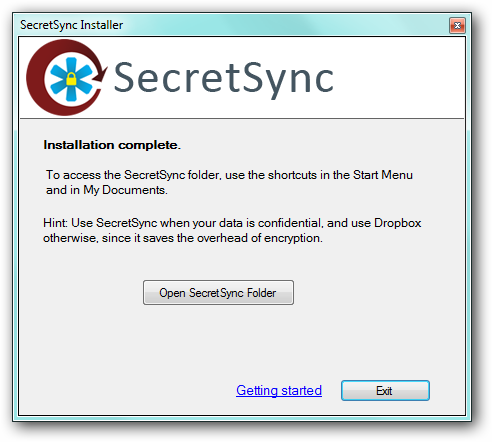
By default you will have a README.txt file in your encrypted folder. To verify that your files are being encrypted, open the README.txt file directly from within the SecretSync folder (left) and also open it from the Dropbox\.SecretSync_tunnel_Root folder (right). You can see below that the file that is being synced to dropbox is completely unreadable because it is encrypted.
默认情况下,您的加密文件夹中将有一个README.txt文件。 要验证文件是否已加密,请直接从SecretSync文件夹(左)中打开README.txt文件,然后从Dropbox \ .SecretSync_tunnel_Root文件夹(右)中打开它。 您可以在下面看到正在同步到保管箱的文件是完全不可读的,因为它是加密的。
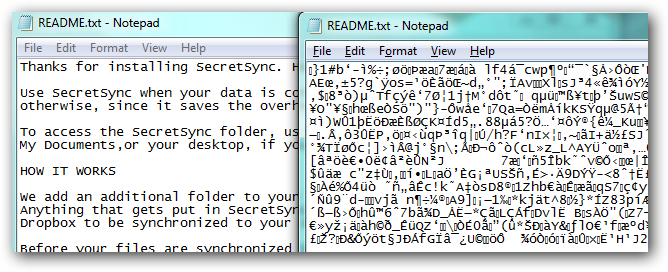
同步加密文件 (Sync Encrypted Files)
For any computers that you need your files, all you have to do is install Dropbox, Java, and SecretSync. This time when you install SecretSync just provide your account credentials and passphrase.
对于需要文件的任何计算机,只需安装Dropbox,Java和SecretSync。 这次安装SecretSync时,只需提供您的帐户凭据和密码即可。

The files will automatically be decrypted in your SecretSync folder. Any files you want encrypted and synced just drag and drop them into the SecretSync folder just like you would with the Dropbox folder.
这些文件将自动在您的SecretSync文件夹中解密。 您想要加密和同步的任何文件都只需将其拖放到SecretSync文件夹中,就像使用Dropbox文件夹一样。
翻译自: https://www.howtogeek.com/63262/sync-encrypted-files-with-dropbox-and-secretsync/
使用dropbox定时同步





















 1087
1087











 被折叠的 条评论
为什么被折叠?
被折叠的 条评论
为什么被折叠?








