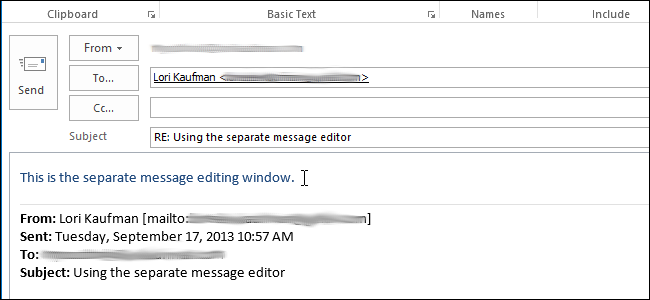
Outlook 2013 introduces the in-line reply feature, which allows you to reply to an email directly in the Reading pane, instead of opening a separate window. However, if you prefer to use the separate message editing window, there is an easy way to access it.
Outlook 2013引入了内置回复功能,该功能使您可以直接在“阅读”窗格中回复电子邮件,而不必打开单独的窗口。 但是,如果您喜欢使用单独的消息编辑窗口,则有一种简便的方法来访问它。
NOTE: If you have the Reading pane active but you can’t see the selected email in it, the People pane might be in the way. To hide the People pane, click the down arrow on the far right of the top of the pane.
注意:如果“阅读”窗格处于活动状态,但是在其中看不到所选的电子邮件,则“人”窗格可能会妨碍您。 要隐藏“人员”窗格,请单击窗格顶部最右侧的向下箭头。
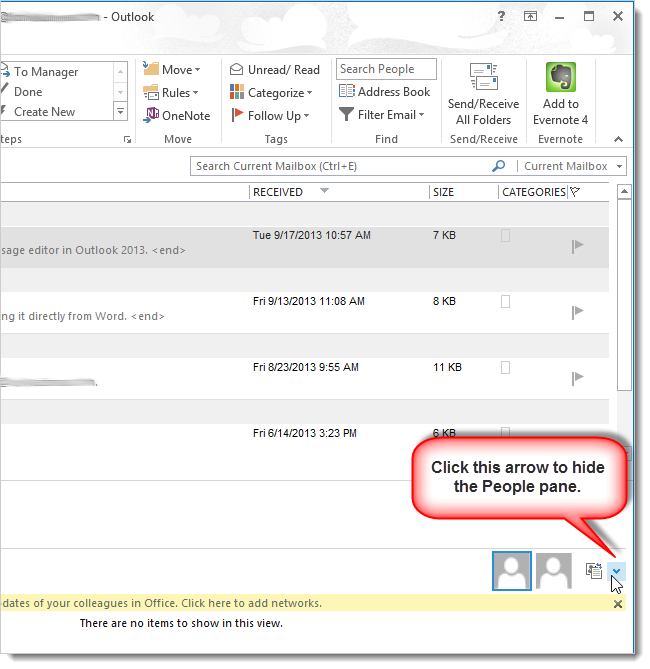
You should see the Reply, Reply All and Forward buttons at the top of the message in the Reading pane. Click one of these buttons to reply to or forward the currently selected message.
您应该在“阅读”窗格中的消息顶部看到“答复”,“全部答复”和“转发”按钮。 单击这些按钮之一以回复或转发当前选定的消息。
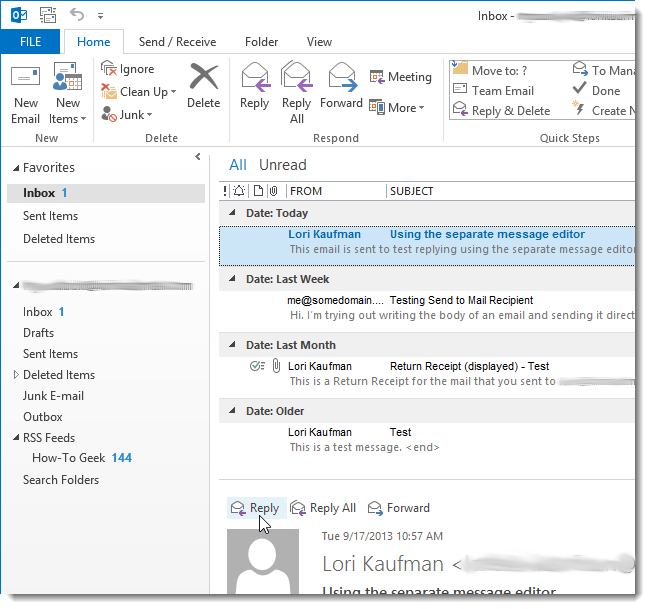
A simple editing pane displays directly in the Reading pane. To access a separate message editing window for writing your reply or forwarding an email, click Pop Out above the Send button on the message.
一个简单的编辑窗格直接显示在“阅读”窗格中。 要访问用于编写回复或转发电子邮件的单独的消息编辑窗口,请单击消息上“发送”按钮上方的弹出。
NOTE: If you decide not to reply to or forward this email, click Discard.
注意:如果您决定不回复或转发此电子邮件,请单击“放弃”。
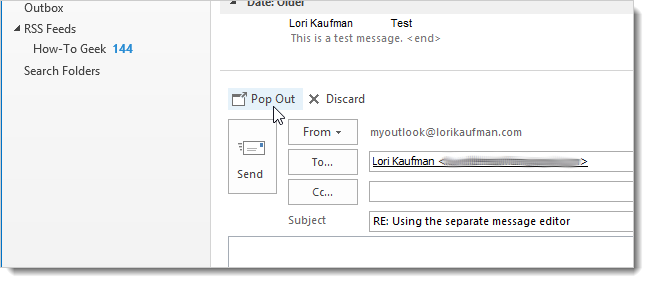
The separate message editing window displays with it’s own set of ribbon tabs and commands.
显示单独的消息编辑窗口,并带有其自己的功能区选项卡和命令集。
NOTE: To not send the reply or forwarded email once the separate message window opens, click the X in the upper, right corner of the window. If a confirmation dialog box displays asking if you want to save changes, click No.
注意:要在单独的消息窗口打开后不发送回复或转发的电子邮件,请单击窗口右上角的X。 如果显示确认对话框询问您是否要保存更改,请单击“否”。
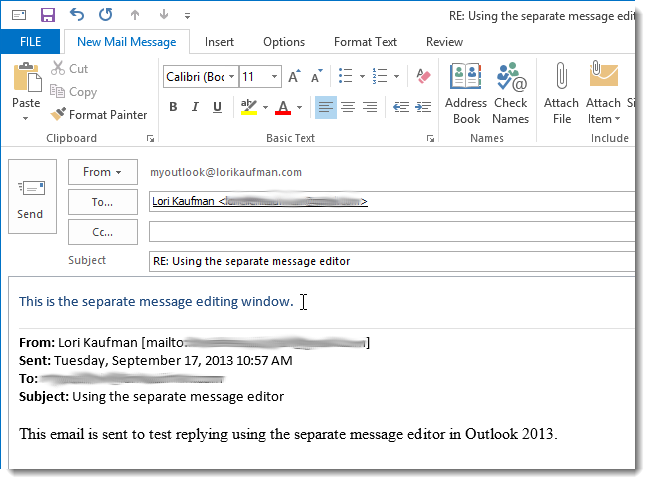
You can choose to always display the separate message editing window when replying to or forwarding emails. To do this, click the File tab on the main Outlook window.
您可以选择在回复或转发电子邮件时始终显示单独的消息编辑窗口。 为此,请在Outlook主窗口上单击“文件”选项卡。
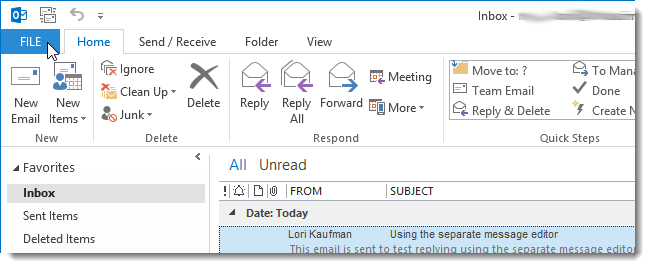
Click Options on the left side of the Account Information screen.
单击帐户信息屏幕左侧的选项。
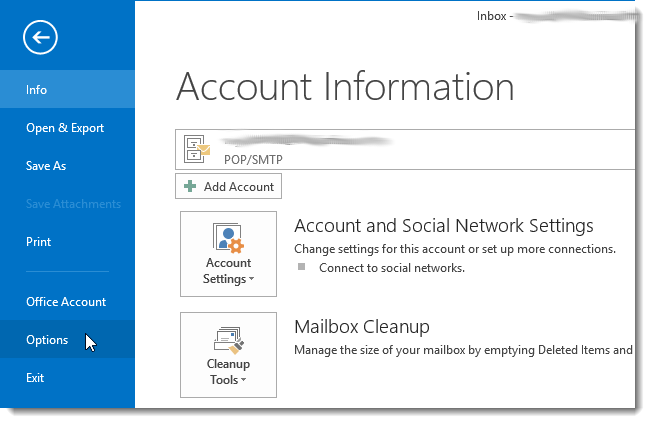
On the Outlook Options dialog box, click Mail in the list of options on the left.
在“ Outlook选项”对话框上,单击左侧选项列表中的“邮件”。
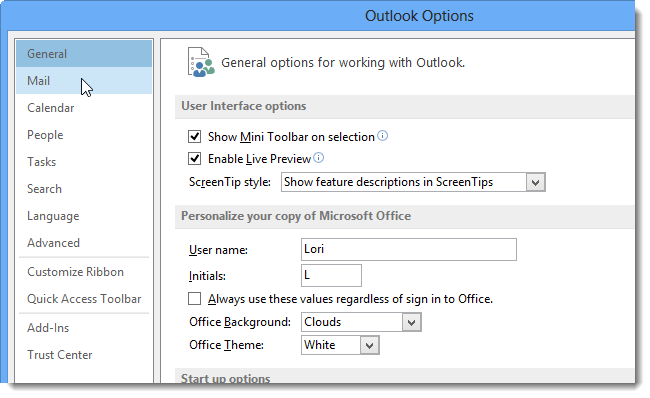
On the Mail screen, scroll down to the Replies and forwards section and select the Open replies and forwards in a new window check box. Click OK to save the change and close the dialog box.
在“邮件”屏幕上,向下滚动到“答复和转发”部分,然后选中“在新窗口中打开答复和转发”复选框。 单击确定以保存更改并关闭对话框。
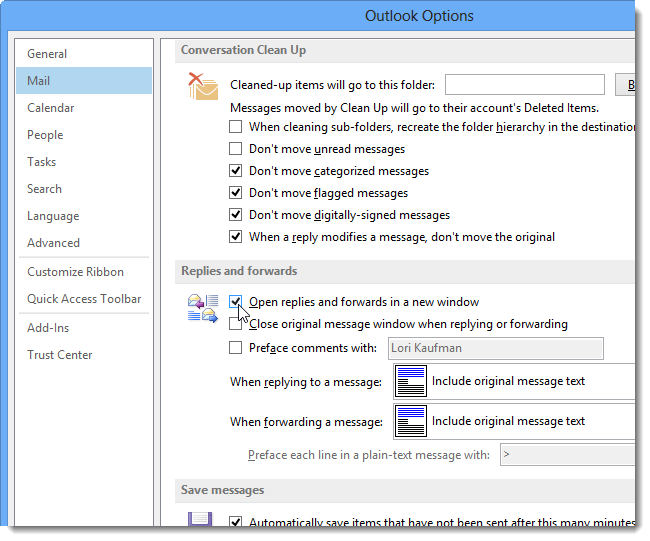
Now, whenever you reply to an email or forward an email, a separate message editing window will display.
现在,无论何时回复电子邮件或转发电子邮件,都会显示一个单独的消息编辑窗口。





















 2905
2905











 被折叠的 条评论
为什么被折叠?
被折叠的 条评论
为什么被折叠?








