
discord linux

There are Discord servers for just about any purpose. Your friends can make a server for hanging out and chatting, or developers can create official channels for their games. All you need to join a server is a link.
有Discord服务器可用于几乎任何目的。 您的朋友可以创建一个服务器进行环聊和聊天,或者开发人员可以为其游戏创建官方频道。 加入服务器所需的只是一个链接。
选项1:在Web浏览器中加入Discord服务器 (Option 1: Join a Discord Server in a Web Browser)
We recommend joining a Discord server by using the Discord app for Windows, Mac, iPhone, iPad, Android, or Linux, although it’s not required. If you don’t have the app installed, you can still join a server through a web browser on most devices.
我们建议您使用Windows,Mac,iPhone,iPad,Android或Linux上的Discord应用程序加入Discord服务器,尽管这不是必需的。 如果您尚未安装该应用程序,则仍然可以在大多数设备上通过网络浏览器加入服务器。
To join a Discord server without the app, click on the invite link provided to you. Discord invite links will look something like this: https://discord.gg/XxX1X1
要加入不带应用程序的Discord服务器,请单击提供给您的邀请链接。 不和谐邀请链接将如下所示:https://discord.gg/XxX1X1
If you have an account, click “Already Have An Account?” to sign in and join the server. If you don’t have an account, Discord will ask you for a username. Type it in, and select “Continue”.
如果您有帐户,请单击“已经有帐户?” 登录并加入服务器。 如果您没有帐户,Discord会要求您提供用户名。 输入,然后选择“继续”。
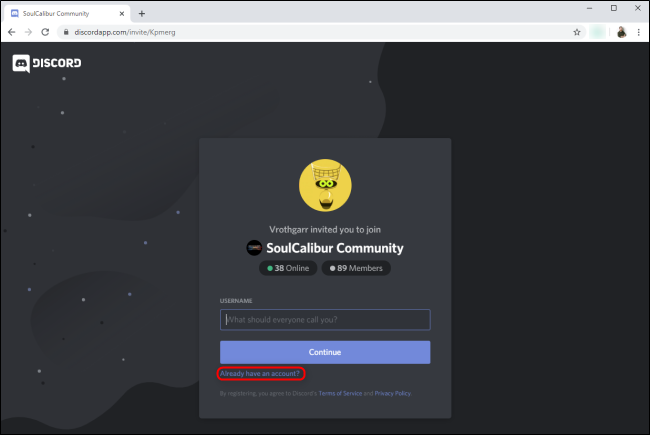
If you choose not to log in here, Discord will prompt you to create an account. If you don’t, you will not be able to access any private chats you have on this server after you close the browser.
如果您选择不登录此处,Discord将提示您创建一个帐户。 如果不这样做,则关闭浏览器后,您将无法访问该服务器上的任何私人聊天。
选项2:通过应用程序加入Discord服务器 (Option 2: Join a Discord Server Through the App)
The Discord app provides more features than the website. You can download it for Windows, Mac, Linux, Android, iPhone, and iPad.
Discord应用程序提供了比网站更多的功能。 您可以将其下载到Windows,Mac,Linux,Android,iPhone和iPad。
Sign in to the app and then click on the invite link provided to you. The link will automatically open the app which will prompt you to confirm that you’d like to join the server.
登录该应用,然后单击提供给您的邀请链接。 该链接将自动打开该应用程序,提示您确认您要加入服务器。
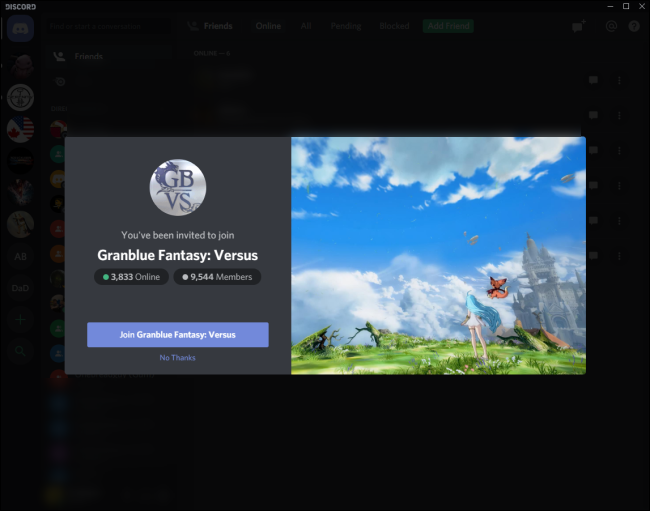
Once you’ve joined the server, Discord will automatically open it in your app. You can see the list of all your servers on the left side of the app.
加入服务器后,Discord将自动在您的应用程序中将其打开。 您可以在应用程序的左侧看到所有服务器的列表。

选项3:通过“加入”菜单加入Discord服务器 (Option 3: Join a Discord Server Through the Join Menu)
Alternatively, in either the desktop app or the web app, you can click the plus sign in the bottom left.
或者,在桌面应用程序或Web应用程序中,您可以单击左下方的加号。
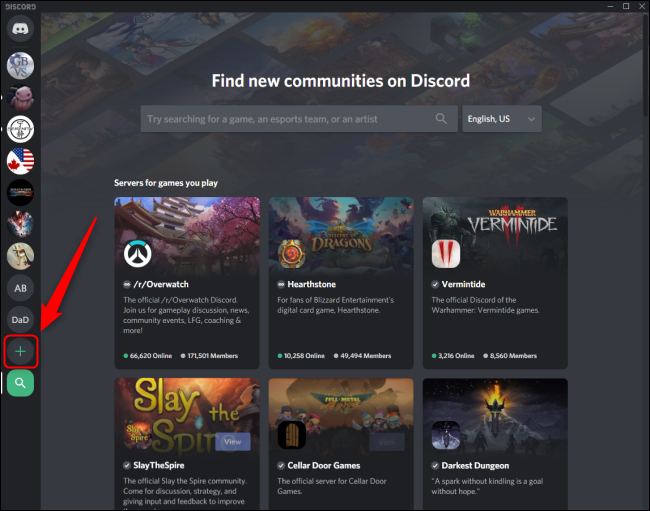
Next, click “Join a Server”. Paste the server link into this menu, and press “Join”.
接下来,单击“加入服务器”。 将服务器链接粘贴到此菜单中,然后按“加入”。
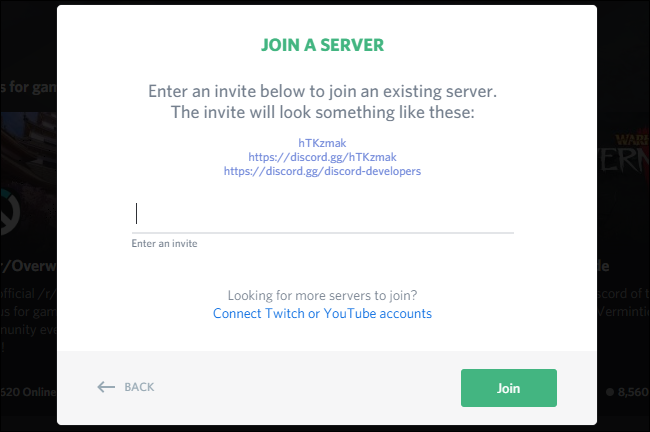
查找不和谐服务器 (Finding Discord Servers)
If you want to find servers that fit your interests, use Discord’s Server Discovery feature to search through available Discord servers by keyword. To access Server Discovery, click the magnifying glass icon in the bottom left.
如果要查找适合自己的服务器,请使用Discord的“服务器发现”功能按关键字搜索可用的Discord服务器。 要访问服务器发现,请单击左下角的放大镜图标。
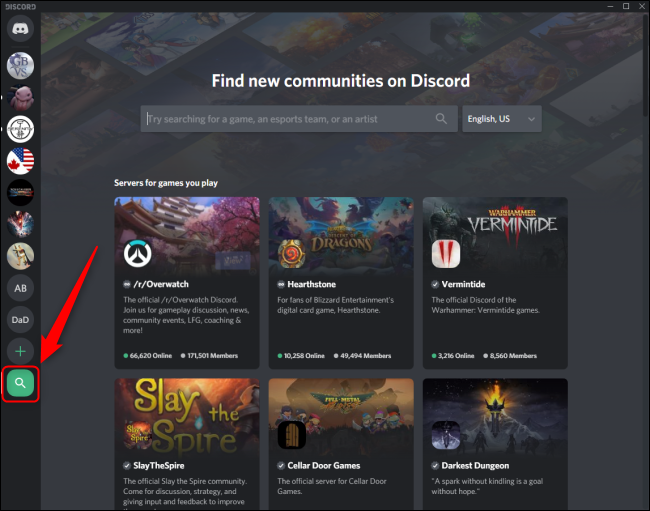
Server Discovery is available in the desktop app and the web app. Most games or communities will have a Discord server, so Google for one. If one doesn’t appear, you can create your own!
桌面应用程序和Web应用程序中提供了Server Discovery。 大多数游戏或社区都将拥有Discord服务器,因此Google就是其中之一。 如果没有出现,您可以创建自己的!
Discord’s user-friendly invite features make it easy to find and join communities that fit your interests. You can also use the app to easily bring your friends or fans together by posting your own custom invite link on social media.
Discord的用户友好型邀请功能使查找和加入符合您兴趣的社区变得容易。 您还可以通过在社交媒体上发布自己的自定义邀请链接,使用该应用轻松地将您的朋友或粉丝聚集在一起。
翻译自: https://www.howtogeek.com/662956/how-to-join-a-discord-server/
discord linux





















 1万+
1万+











 被折叠的 条评论
为什么被折叠?
被折叠的 条评论
为什么被折叠?








