
If you have a newer Liftmaster or Chamberlain garage door opener, it’s likely that it has MyQ capabilities, which allow you to open and close your garage door from the MyQ app. Her’s how to add a MyQ shortcut to your phone’s home screen foreven quicker access.
如果您有较新的Liftmaster或Chamberlain车库门开启器,则它可能具有MyQ功能,该功能可让您从MyQ应用程序打开和关闭车库门。 她介绍了如何在手机的主屏幕上添加MyQ快捷方式,以实现更快的访问权限。
MyQ makes it really convenient to not only open and close your garage door from your phone, but to also check and make sure that you closed it after you left for work–that seems to be everyone’s biggest worry about their garage door anyway.
MyQ使您不仅可以通过手机打开和关闭车库门,还可以方便地检查并确保离开工作后将其关闭,这似乎是每个人对他们的车库门最大的担忧。
However, the MyQ app is pretty barebones and doesn’t come with a whole lot of features and integration. But with the help of another app, you can create shortcuts for opening and closing your garage door and put them right on your home screen or notification center for quick and easy access.
但是,MyQ应用程序只是一个准系统,没有很多功能和集成。 但是,借助另一个应用程序,您可以创建用于打开和关闭车库门的快捷方式,并将其放在主屏幕或通知中心上,以便快速,轻松地访问。
设置快捷方式 (Setting Up the Shortcuts)
To do this, you’ll need to download the Wink app (iOS and Android). Wink is a line of smarthome products that are controlled through the Wink hub. However, we don’t need the hub to make this work–only the app.
为此,您需要下载Wink应用程序( iOS和Android )。 Wink是通过Wink集线器控制的一系列智能家居产品。 但是,我们不需要集线器即可完成这项工作,仅需使用应用程序即可。

Once you have the app downloaded and installed, open it up and tap on “Sign Up” to create a Wink account. Or if you already have on, select “Log In”.
下载并安装应用程序后,将其打开并点击“注册”以创建Wink帐户。 或者,如果您已经打开,请选择“登录”。

After you log in or create an account, you’ll be taken to the app’s main screen. From here, tap on the “+” button.
登录或创建帐户后,您将进入应用程序的主屏幕。 在这里,点击“ +”按钮。

Scroll down and select “Garage Doors”.
向下滚动并选择“车库门”。

Tap on “MyQ Garage Door”.
点击“ MyQ车库门”。

Tap “Next”.
点击“下一步”。

Tap “Next” again.
再次点击“下一步”。

Select “I have an account” if you already have the MyQ app installed on your phone. If not, tap on “Get MyQ app”.
如果您已经在手机上安装了MyQ应用,请选择“我有一个帐户”。 如果没有,请点击“获取MyQ应用”。

Tap on “Connect Now”.
点击“立即连接”。

Sign into your MyQ account and then tap “Authenticate”.
登录您的MyQ帐户,然后点击“身份验证”。

Tap “Done”.
点击“完成”。

Your MyQ garage door will now show up in the Wink app and you can now begin controlling it by swiping up to open it and swiping down to close it.
MyQ车库门现在将显示在Wink应用程序中,现在您可以通过向上滑动以将其打开并向下滑动以将其关闭来开始对其进行控制。

Next, you’ll need to create “Shortcuts” that will allow you to control your garage door from the home screen or notification center, tap on the menu button in the top-left corner.
接下来,您需要创建“快捷方式”,使您可以从主屏幕或通知中心控制车库门,点击左上角的菜单按钮。

Tap on the “Shortcuts” tab at the bottom.
点击底部的“快捷方式”选项卡。

Tap on the “+” button where it says “New Shortcut”.
点击“ +”按钮,显示“新快捷方式”。

On the next page, tap on “New Shortcut” and give it a custom name, like “Open Garage Door”.
在下一页上,点击“新建快捷方式”并为其指定一个自定义名称,例如“打开车库门”。

Next, tap on “Make this Happen” under “Shortcut Action”.
接下来,点击“快捷方式”下的“进行此操作”。

Tap on “Garage Door”.
点击“车库门”。

Tap on “Open” and then hit “Save”.
点击“打开”,然后点击“保存”。

Hit “Done” in the top-right corner to save the shortcut.
点击右上角的“完成”以保存快捷方式。

You’ll now repeat this, but this time you’ll create a shortcut for closing the garage door.
现在,您将重复此操作,但是这次您将创建一个用于关闭车库门的快捷方式。

When you’re done, you’ll have two shortcuts: one to open your garage door and one to close it.
完成后,您将有两个快捷键:一个打开车库门,另一个关闭它。

将快捷方式添加到主屏幕 (Adding the Shortcuts to Your Home Screen)
We’re done in the Wink app, so now it’s time to add the shortcuts to your phone’s home screen or notification center.
我们已经在Wink应用程序中完成了操作,因此现在是时候将快捷方式添加到手机的主屏幕或通知中心了。
在Android上 (On Android)
Simply tap and hold on the home screen. Then select “Widgets”.
只需点击并按住主屏幕。 然后选择“小部件”。
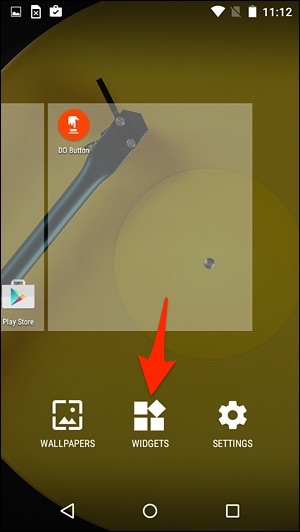
Scroll all the way down and you’ll find the Wink widgets. Tap and hold on one and then drag it onto your home screen.
一直向下滚动,您会找到Wink小部件。 点击并按住一个,然后将其拖到主屏幕上。

A new screen will appear where you’ll drag and drop the shortcuts you want to use onto the widget. Tap on “Done” in the top-right corner when you’re finished.
将出现一个新屏幕,您可以在其中将要使用的快捷方式拖放到小部件上。 完成后,点击右上角的“完成”。

After that, your MyQ shortcuts will appear on your Android device’s home screen.
之后,您的MyQ快捷方式将出现在Android设备的主屏幕上。

在iPhone上 (On iPhone)
You can’t put widgets on your home screen, but you can put them in the notification center. Start by swiping down from the top of the screen to bring up the notification center and make sure you’re on the “Today” tab.
您不能在主屏幕上放置小部件,但可以将它们放在通知中心中。 首先从屏幕顶部向下滑动以调出通知中心,并确保您位于“今天”标签上。

Scroll down and tap on “Edit” at the bottom.
向下滚动并点击底部的“编辑”。

Scroll down and find “Wink Shortcuts” in the list. Tap on the green “+” button next to it.
向下滚动并在列表中找到“ Wink快捷方式”。 点击旁边的绿色“ +”按钮。

Scroll back up, and it will now appear with the other widgets you have enabled. You can hold down on the move icon to the right to change where you want the widget located. Its default location will be at the bottom. Tap on “Done” when you’re good to go.
向上滚动,它现在将与您启用的其他小部件一起出现。 您可以按住右侧的移动图标来更改您希望小部件位于的位置。 其默认位置将在底部。 做好准备后,点击“完成”。

From there, the Wink widget will be located in the notification center, and you can instantly control your MyQ garage door from right there without even opening up the MyQ app itself.
从那里,Wink小部件将位于通知中心,您甚至可以在不打开MyQ应用程序本身的情况下,从那里立即控制MyQ车库门。

It’s not quite as convenient as having the widget right on the home screen like on Android, but it’s the next best option in iOS.
它不像在Android上那样在主屏幕上直接显示小部件那样方便,但这是iOS中的次佳选择。
翻译自: https://www.howtogeek.com/253072/how-to-control-your-myq-garage-door-from-your-phones-home-screen/







 本文介绍如何通过在手机主屏幕上添加MyQ快捷方式,轻松控制Liftmaster或Chamberlain车库门开启器。借助Wink应用程序,即使不在家也能方便地打开或关闭车库门。
本文介绍如何通过在手机主屏幕上添加MyQ快捷方式,轻松控制Liftmaster或Chamberlain车库门开启器。借助Wink应用程序,即使不在家也能方便地打开或关闭车库门。
















 5173
5173

 被折叠的 条评论
为什么被折叠?
被折叠的 条评论
为什么被折叠?








