
android设备安装pm

CyanogenMod was formerly the most popular custom ROM for Android devices. Unfortunately, a short-lived effort at making the ROM the basis of a business-to-business software company sank the entire CyanogenMod team and its former assets, including the name and community servers. But all isn’t lost: many of the original developers have jumped into the new LineageOS project—a direct follow-up to CyanogenMod. While the extensive device support isn’t quite what it used to be, Lineage is still the first stop for up-to-date community ROMs for many users.
CyanogenMod以前是最流行的Android设备定制ROM。 不幸的是,使ROM成为企业对企业软件公司基础的短暂努力使整个CyanogenMod团队及其以前的资产(包括名称服务器和社区服务器)沉没了。 但是,一切并没有丢失:许多原始开发人员都跳入了新的LineageOS项目,这是CyanogenMod的直接后续产品。 尽管对设备的全面支持已不再是以前的样子,但Lineage仍然是许多用户使用最新社区ROM的第一站。
最新,库存Android (Up-to-Date, Stock Android)

LineageOS provides you with an up-to-date version of Android. It’s also a pure, stock Android experience. Yes, the Lineage developers add lots of their own tweaks and a handful of apps. However, they respect Google’s interface. The tweaks the operating system adds don’t feel out of place—many of them are just added to the Settings screen as new options. Because it dispenses with the additional bloat a lot of manufacturers and carriers add, LineageOS is also very fast.
LineageOS为您提供了最新版本的Android。 这也是纯粹的库存Android体验。 是的,Lineage开发人员添加了许多自己的调整和一些应用程序。 但是,他们尊重Google的界面。 操作系统添加的调整不会让人感到不适,其中许多只是作为新选项添加到“设置”屏幕中。 因为它消除了许多制造商和运营商增加的额外负担,所以LineageOS也非常快。
This is the biggest reason to install a custom ROM. If it supports your device, it will provide you with a pure, up-to-date Android experience. It’s a way to revitalize old Android devices that manufacturers are no longer updating.
这是安装定制ROM的最大原因。 如果它支持您的设备,它将为您提供纯净的最新Android体验。 这是振兴制造商不再更新的旧Android设备的一种方式。
隐私卫士 (Privacy Guard)
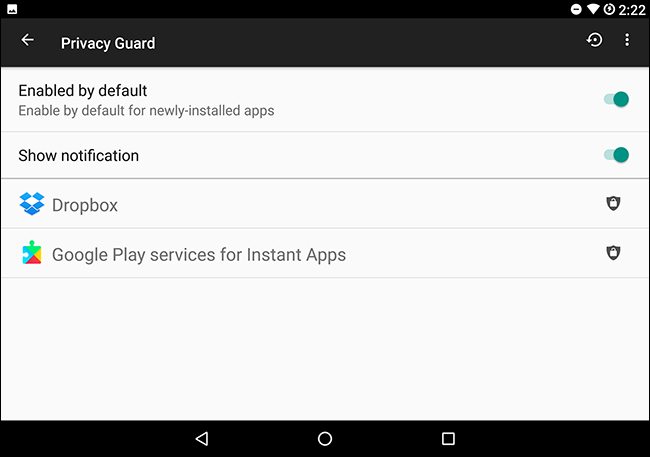
Privacy Guard lets you control which permissions installed apps can use, and which permissions new apps get by default. This gives you an iOS-style permission experience on Android, so you can decide whether that app should be allowed to access your location, contacts, and other private data while still using the app. This is based on an Android feature named App Ops to which Google removed access.
Privacy Guard使您可以控制已安装应用程序可以使用的权限,以及新应用程序默认获得的权限。 这为您提供了Android上的iOS风格的权限体验,因此您可以决定在仍在使用该应用的同时,是否应允许该应用访问您的位置,联系人和其他私人数据。 这是基于名为App Ops的Android功能( Google删除了对其的访问权限) 。
Privacy Guard also displays a notification when you’re using an app with blocked permissions. If an app isn’t working properly, this notification reminds you that you may want to re-enable some permissions. You can enable Privacy Guard and control notifications by heading to Settings > Privacy > Privacy Guard.
当您使用权限被阻止的应用程序时,Privacy Guard也将显示一条通知。 如果某个应用无法正常运行,此通知将提醒您您可能需要重新启用某些权限。 您可以转到设置>隐私>隐私卫士来启用隐私卫士并控制通知。
超级用户 (SuperUser)

The “Superuser” screen integrates root permissions into Android’s Settings screen. This interface functions as a traditional way to allow and disallow superuser requests from apps, but it also allows you to enable or disable root for your entire device. You don’t have to connect your phone or tablet to your computer and run any commands, and you won’t lose root when upgrading. LineageOS is compatible with root access if you want it, and allows you to disable root access if you don’t need it.
“超级用户”屏幕将root权限集成到Android的“设置”屏幕中。 该界面用作允许和禁止来自应用程序的超级用户请求的传统方式,但是它也允许您为整个设备启用或禁用root用户。 您不必将手机或平板电脑连接到计算机并运行任何命令,并且升级时也不会失去根源。 如果需要,LineageOS与根访问兼容,如果不需要,则可以禁用根访问。
界面调整 (Interface Tweaks)

The “Interface” settings screen is packed with options. You can tweak the Status Bar, Quick Settings panel, Notification Drawer, and Navigation Bar. For example, you could reorder the buttons on the Navigation Bar at the bottom of your screen, or rearrange the order of the tiles in the Quick Settings panel.
“接口”设置屏幕包含选项。 您可以调整状态栏,快速设置面板,通知抽屉和导航栏。 例如,您可以重新排列屏幕底部导航栏上的按钮,或者在“快速设置”面板中重新排列图块的顺序。
The Status Bar pane has a Brightness control toggle, which allows you to adjust your device’s screen brightness just by sliding your finger back and forth on the notification panel at the top of your screen. It’s a great way to increase screen brightness if you can’t see your screen in direct sunlight, for example.
状态栏窗格具有“亮度”控制开关,通过该控件,您只需在屏幕顶部的通知面板上前后滑动手指即可调整设备的屏幕亮度。 例如,如果您在直射的阳光下看不到屏幕,这是增加屏幕亮度的好方法。
均衡器 (Equalizer)

The AudioFX app provides system-wide equalizer controls you can use to adjust the sound coming from your device, enabling bass boost, activating an equalizer, and selecting presets that match the music you listen to.
AudioFX应用程序提供了系统范围的均衡器控件,您可以用来调节设备发出的声音,启用低音增强,激活均衡器以及选择与您听的音乐匹配的预设。
按钮选项 (Button Options)

Use the “Buttons” screen to control what your device’s buttons do. For example, you could long-press the volume buttons to switch music tracks. This is a great solution for skipping between songs without pulling your phone out of your pocket, if you don’t have a headphone cable with an integrated remote.
使用“按钮”屏幕来控制设备按钮的功能。 例如,您可以长按音量按钮以切换音乐曲目。 如果您没有带集成遥控器的耳机线,那么这是一个很棒的解决方案,可以在歌曲之间跳过而无需从口袋里掏出手机。
LineageOS even includes the ability to enable keyboard cursor control, so that your volume keys move the text cursor when your software keyboard is open. This could make typing more efficient, allowing you to adjust the cursor without having to move your finger a pixel to the left or right on the touchscreen.
LineageOS甚至包括启用键盘光标控制的功能,以便在打开软件键盘时,音量键可移动文本光标。 这可以使输入更加有效,从而使您可以调整光标,而不必在触摸屏上向左或向右移动像素。
个人资料 (Profiles)

LineageOS includes profiles, which you can find under Settings > Users or by long-pressing the power button, and then tapping the “Profile” option. Profiles are groups of settings. For example, say you always set your phone to vibrate mode and disable mobile data when you’re at work. You could group those settings into a “Work” profile and just switch to the profile instead of changing each individual setting. You can also activate profiles using Tasker.
LineageOS包含配置文件,您可以在“设置”>“用户”下找到该配置文件,或者长按电源按钮,然后点击“配置文件”选项。 配置文件是一组设置。 例如,假设您始终在工作时将手机设置为振动模式并禁用移动数据。 您可以将这些设置分组到“工作”配置文件中,而只需切换到该配置文件即可,而不用更改每个单独的设置。 您也可以使用Tasker激活配置文件。
LineageOS also includes a handful of its own apps, like the Trebuchet home screen launcher, the clock home screen widget, a File Manager with root file access, a custom music player, and a terminal emulator. You can also install many of these apps on other Android devices, and you can all be replace them with other apps you may like better.
LineageOS还包括一些自己的应用程序,例如Trebuchet主屏幕启动器,时钟主屏幕小部件,具有根文件访问权限的文件管理器,自定义音乐播放器和终端模拟器。 您还可以在其他Android设备上安装许多此类应用程序,并全部替换为您可能更喜欢的其他应用程序。
翻译自: https://www.howtogeek.com/192602/8-reasons-to-install-cyanogenmod-on-your-android-device/
android设备安装pm







 LineageOS为Android设备提供最新、纯净的Android体验。它不仅速度快,还提供了丰富的自定义选项,如PrivacyGuard用于控制应用权限,SuperUser管理root访问,以及多种界面调整选项。此外,LineageOS内置了一些实用的应用程序。
LineageOS为Android设备提供最新、纯净的Android体验。它不仅速度快,还提供了丰富的自定义选项,如PrivacyGuard用于控制应用权限,SuperUser管理root访问,以及多种界面调整选项。此外,LineageOS内置了一些实用的应用程序。
















 967
967

 被折叠的 条评论
为什么被折叠?
被折叠的 条评论
为什么被折叠?








