
chrome启用插件
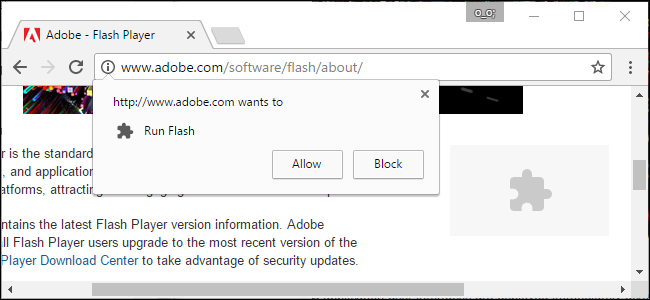
Chrome no longer supports any plugin except Flash, and even Flash won’t run automatically unless you give it permission. However, Chrome’s new click-to-play behavior is a little different from the old behavior.
除了Flash,Chrome不再支持任何插件,除非您授予其许可,否则Flash都不会自动运行。 但是,Chrome的新的点击播放行为与旧的行为有所不同。
Click to play is now the default, but if you changed it at any point, you’ll need to re-enable it from the Settings screen.
现在,点击播放是默认设置,但是如果您随时对其进行更改,则需要在“设置”屏幕中重新启用它。
在Chrome中启用点击播放插件 (Enabling Click To Play Plugins in Chrome)
Click on the settings wrench and select the settings menu item. Then you will need to click on the advanced settings link.
单击设置扳手,然后选择设置菜单项。 然后,您需要单击高级设置链接。

Scroll down until you can see the privacy section, then click on the Content settings button.
向下滚动,直到您可以看到“隐私”部分,然后单击“内容设置”按钮。
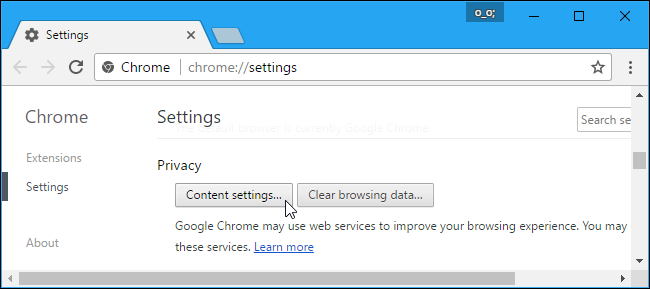
Scroll down to the “Flash” section. Select “Ask first before allowing sites to run Flash (recommended)” and Chrome will require your express permission before a site can run Flash plugin content.
向下滚动到“ Flash”部分。 选择“在允许站点运行Flash之前先询问(推荐)”,然后Chrome将需要您的明确许可,站点才能运行Flash插件内容。
You could also choose the “Block sites from running Flash” option. This would block every website from running Flash, and Chrome won’t even prompt you to enable Flash when you visit a web page that tries to use it. However, you can still click the website’s permissions menu—which we outline below—to give a website permission to run Flash. Whatever option you choose for an individual website will override the main option you choose here.
您也可以选择“阻止网站运行Flash”选项。 这将阻止每个网站运行Flash,并且当您访问尝试使用Flash的网页时,Chrome甚至不会提示您启用Flash。 但是,您仍然可以单击网站的权限菜单(我们将在下面概述)来授予网站运行Flash的权限。 您为单个网站选择的任何选项都将覆盖您在此处选择的主要选项。
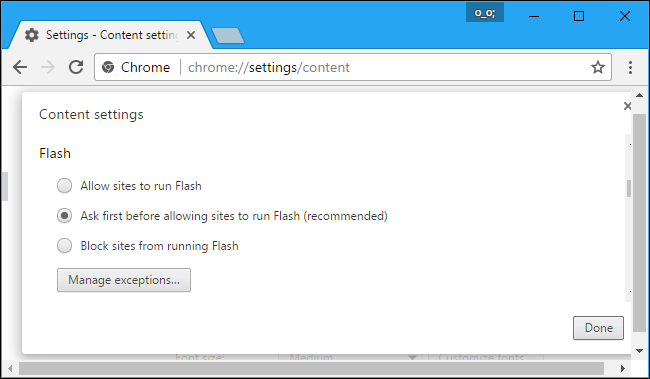
管理点击播放权限 (Manage Click-to-Play Permissions)
When you visit a website that uses Flash content, you’ll now see a grayed out, empty plugin icon where the Flash content should be. Click it and you can choose to allow Flash content on that website.
当您访问使用Flash内容的网站时,现在将在应显示Flash内容的地方看到一个灰色的,空的插件图标。 单击它,您可以选择允许该网站上的Flash内容。
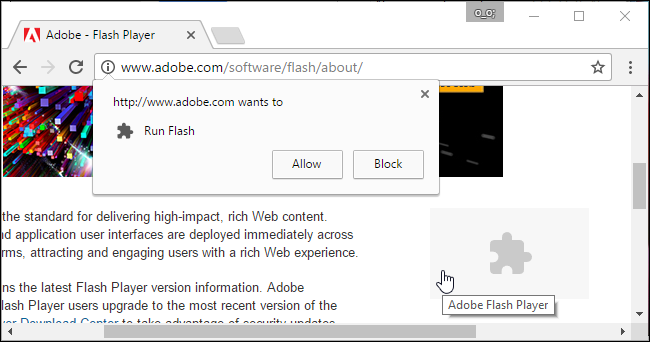
After you use this click-to-play feature and give a website permission to run Flash content, it will be able to automatically play Flash content when you visit it in the future.
使用此点击播放功能并授予网站运行Flash内容的权限后,将来您访问它时,它将能够自动播放Flash内容。
However, you can manage which websites have permission to run Flash content and which have to use click-to-play. While viewing a website, you can click the “i” icon at the left side of Chrome’s address bar to view the website’s permissions. Under “Flash”, you can select whether the website should ask you for permission to run Flash, or whether you want to always allow or always block Flash on that website.
但是,您可以管理哪些网站有权运行Flash内容,哪些网站必须使用点击播放。 在查看网站时,您可以单击Chrome地址栏左侧的“ i”图标以查看网站的权限。 在“ Flash”下,您可以选择网站是应要求您许可运行Flash,还是要始终允许或始终阻止该网站上的Flash。
Remember, if you set the website to “Ask” and then give it permission to run Flash once, Chrome will change the website’s permission to “Allow” and it will always be allowed to run Flash content until you change this setting once again.
请记住,如果将网站设置为“询问”,然后授予它一次运行Flash的权限,Chrome会将网站的许可权限更改为“允许”,并且始终允许其运行Flash内容,直到您再次更改此设置。
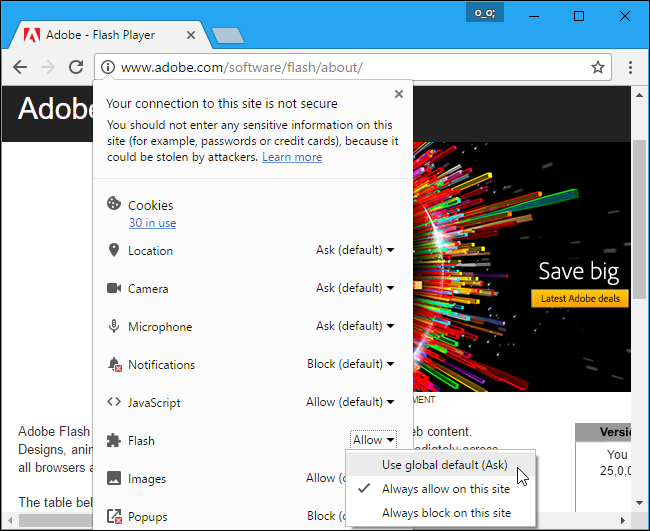
You can also manage the list of website that have permission to run Flash content from the Settings page. Head to menu > Settings > Show advanced settings > Content settings. Under the Flash section, click “Manage exceptions”.
您还可以从“设置”页面管理有权运行Flash内容的网站列表。 转到菜单>设置>显示高级设置>内容设置。 在Flash部分下,单击“管理例外”。
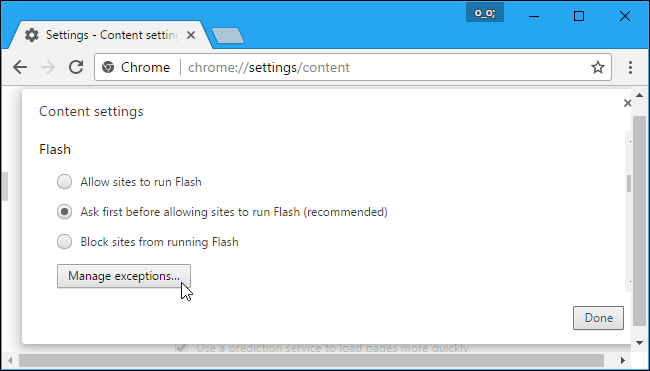
You’ll see a list of websites that you’ve either given permission to run Flash, or prevented from running Flash. To revoke Flash permissions from a website and set it back to click to play mode, click the “x” button to delete the website from this list or change its behavior back to “Ask” using the dropdown box.
您将看到已获得运行Flash权限或被阻止运行Flash的网站的列表。 要从网站撤消Flash权限并将其设置回单击播放模式,请单击“ x”按钮从该列表中删除该网站,或使用下拉框将其行为更改回“询问”。
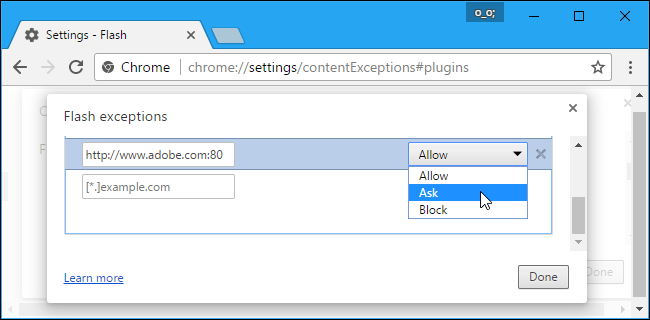
Unfortunately, there no longer appears to be any way to have websites “always ask” to play Flash content. However, if you’ve given a website permission to run Flash content and you want to restore the click to play behavior, you can easily revoke the website’s Flash permission from your browser’s address bar.
不幸的是,似乎不再有任何方法让网站“总是要求”播放Flash内容。 但是,如果您已授予网站运行Flash内容的权限,并且想要恢复点击播放行为,则可以轻松地从浏览器的地址栏中撤消网站的Flash权限。
翻译自: https://www.howtogeek.com/126284/how-to-enable-click-to-play-plugins-in-google-chrome/
chrome启用插件





















 178
178











 被折叠的 条评论
为什么被折叠?
被折叠的 条评论
为什么被折叠?








