Do you have a lot of pending comments in WordPress that you want to delete? This can easily happen if you get a lot of spam comments.
您是否要在WordPress中删除许多待处理的注释? 如果您收到大量垃圾邮件评论,这很容易发生。
Normally, deleting comments in WordPress is easy, but it gets trickier when there is a large number of pending comments. You may even come across weird errors while bulk deleting comments if there are too many of them.
通常,在WordPress中删除评论很容易,但是当有大量待处理的评论时,它会变得更加棘手。 如果注释太多,则在批量删除注释时甚至可能会遇到怪异的错误。
In this article, we’ll show you how to easily bulk delete all pending comments in WordPress, step by step.
在本文中,我们将逐步向您展示如何轻松地批量删除WordPress中所有待处理的注释。

WordPress中有哪些待处理注释? (What Are Pending Comments in WordPress?)
Pending comments in WordPress are the comments that are awaiting moderation.
WordPress中待处理的评论是等待审核的评论。
You’ll find them in the WordPress admin area by visiting the ‘Comments’ page and switching to the ‘Pending’ tab.
通过访问“评论”页面并切换到“待处理”标签,可以在WordPress管理区域中找到它们。
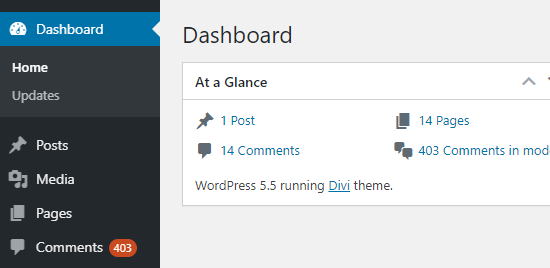
We recommend users turn on comment moderation on all their websites to combat comment spam. This means all comments on your website will go to the Pending queue before they are approved.
我们建议用户在所有网站上打开评论审核功能 ,以打击垃圾评论 。 这意味着您网站上的所有评论都将在批准之前进入待处理队列。
Why would anyone want to delete pending comments?
为什么有人要删除待处理的评论?
There are many scenarios when you may need to do that. For instance:
在许多情况下,您可能需要这样做。 例如:
- Akismet anti-spam plugin got disabled on your site and suddenly all spam comments are appearing in pending.Akismet反垃圾邮件插件在您的网站上被禁用,突然所有垃圾邮件评论都在待处理中。
- You simply forgot about a website, and it gathered hundreds of comments that are no longer relevant. 您只是忘记了一个网站,它收集了数百条不再相关的评论。
- Articles on your website generating a lot of unwanted comments 您网站上的文章会引起很多不必要的评论
- You forgot to turn off comments on older posts 您忘了关闭旧帖子的评论
It can take a long time to go through and moderate each comment individually. If you are confident that there are no comments marked ‘pending’ that you want to keep, then you can simply bulk delete them all.
单独审阅每个评论可能需要很长时间。 如果您确定没有要保留的标记为“待处理”的注释,则可以简单地将其全部删除。
1.手动删除WordPress中所有待处理的注释 (1. Deleting All Pending Comments in WordPress Manually)
If you only have a few hundred pending comments, it’s quite quick to delete them manually.
如果您只有几百条待处理的评论,则手动删除它们非常快。
Simply go to the ‘Comments’ page in WordPress admin area and then click on the ‘Pending’ tab to see a list of all your pending comments.
只需转到WordPress管理区域中的“评论”页面,然后单击“待处理”标签,即可查看所有待处理评论的列表。
By default, this list will show 20 pending comments at a time. To change this, click on the ‘Screen Options’ tab at the top-right corner of the page.
默认情况下,此列表将一次显示20条待处理的评论。 要更改此设置,请点击页面右上角的“屏幕选项”标签。
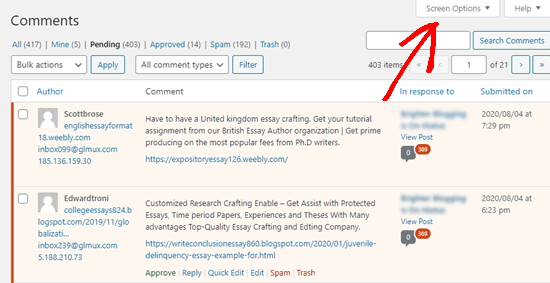
Next, type ‘100’ into the ‘Number of items per page’ and click the Apply button:
接下来,在“每页项数”中键入“ 100”,然后单击“应用”按钮:
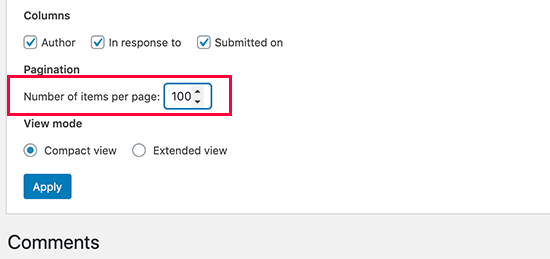
Now that you have 100 comments displaying, simply check the box to the left of ‘Author’ at the top of the list of comments. This selects all the comments on the page:
现在您已经显示了100条评论,只需选中评论列表顶部“作者”左侧的框即可。 这将选择页面上的所有评论:
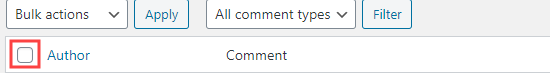
Then, click on the ‘Bulk actions’ dropdown and select the ‘Move to Trash’ option. Go ahead and click the Apply button to move all those comments into the trash:
然后,点击“批量操作”下拉菜单,然后选择“移至垃圾箱”选项。 继续并单击“应用”按钮,将所有这些注释移入垃圾箱:

WordPress will automatically show the next 100 comments on the page. Simply repeat the process to remove these too.
WordPress将自动在页面上显示接下来的100条注释。 只需重复此过程即可将其删除。
When you delete any comment on WordPress, it is not deleted right away. Instead, it is sent to the ‘Trash’ and will remain there for 30-days. After that, it will be automatically deleted permanently.
当您删除有关WordPress的任何评论时,不会立即删除它。 而是将其发送到“垃圾箱”并将其保留30天。 之后,它将被自动永久删除。
If you would rather delete them permanently right away, then you need to switch to the ‘Trash’ tab on the ‘Comments’ page and then click on the ‘Empty Trash’ button.
如果您希望立即将其永久删除,则需要切换到“评论”页面上的“垃圾箱”标签,然后单击“空垃圾箱”按钮。
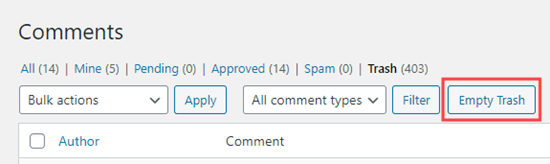
You will then see a message confirming that those comments have been deleted:
然后,您将看到一条消息,确认已删除这些评论:
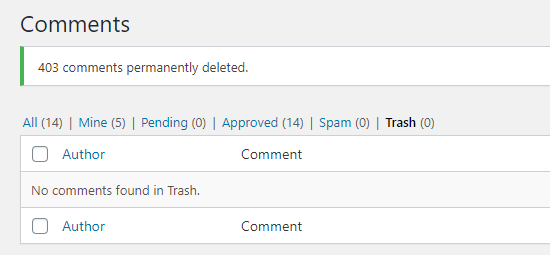
Note: You can use the Screen Options to show up to 999 comments per page. However, this will increase the load on your WordPress hosting servers and slow down your site. You might also see an error message like this one when you try to move comments to the trash:
注意:您可以使用“屏幕选项”在每页显示最多999条注释。 但是,这会增加WordPress托管服务器上的负载并降低网站速度。 当您尝试将注释移至回收站时,您可能还会看到类似这样的错误消息:
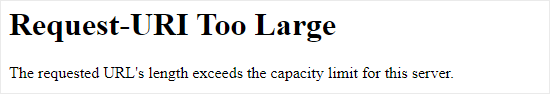
If you have more than a few hundred pending comments, then we recommend using a plugin method to delete them.
如果您有数百条待处理的注释,那么我们建议您使用插件方法将其删除。
2.使用插件在WordPress中删除大量待处理的注释 (2. Deleting Large Number of Pending Comments in WordPress Using a Plugin)
The quickest way to delete a very large number of pending comments is to use a plugin.
删除大量待处理注释的最快方法是使用插件。
This will delete your pending (and spam) comments permanently. We recommend making a backup of your WordPress site before proceeding, just in case you change your mind later.
这将永久删除您的待处理(和垃圾邮件)评论。 我们建议您在继续操作之前备份WordPress网站 ,以防万一您以后改变主意。
First, you need to install and activate the Delete Pending Comments plugin. For more details, see our step by step guide on how to install a WordPress plugin.
首先,您需要安装并激活Delete Pending Comments插件。 有关更多详细信息,请参阅有关如何安装WordPress插件的分步指南。
Upon activation, go to the Comments » Delete Pending Comments page in your WordPress admin. You will see a message letting you know how many pending comments there are.
激活后,转到WordPress管理员中的“ 注释”»“删除待处理注释”页面。 您将看到一条消息,让您知道有多少未决评论。
Note: This figure includes spam comments, which are deleted at the same time as the pending comments.
注意:此图包括垃圾评论,这些评论与待处理评论同时删除。
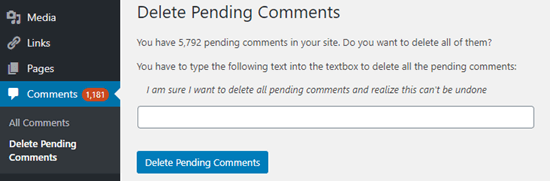
To delete all the pending comments, you need to type the required line of text into the box. You can copy and paste this text if you prefer.
要删除所有待处理的注释,您需要在框中键入所需的文本行。 您可以根据需要复制和粘贴此文本。
After that, go ahead and click the ‘Delete Pending Comments’ button.
之后,继续并点击“删除待处理评论”按钮。
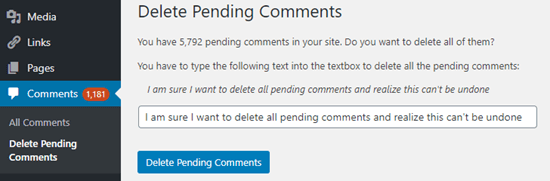
You will then see a message confirming that all pending and spam comments have been deleted.
然后,您将看到一条消息,确认已删除所有待处理和垃圾邮件评论。
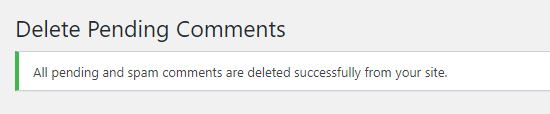
仅在WordPress中删除垃圾评论 (Deleting Spam Comments Only in WordPress)
What if you don’t want to delete pending comments but just want to delete the ones that are marked as spam? That’s very easy to do in WordPress.
如果您不想删除待处理的评论,而只想删除标记为垃圾邮件的评论该怎么办? 在WordPress中这很容易做到。
First, go to Comments in your WordPress admin and click on the Spam tab:
首先,在WordPress管理员中转到“评论”,然后单击“垃圾邮件”标签:
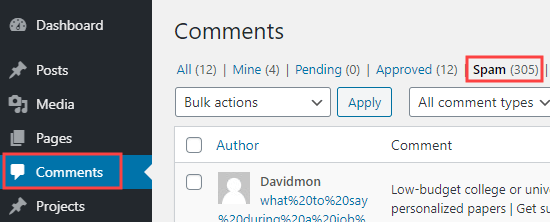
Next, click the Empty Spam button. This will delete all spam comments permanently, not just the ones on the current page:
接下来,单击“清空垃圾邮件”按钮。 这将永久删除所有垃圾邮件评论,而不仅仅是当前页面上的那些评论:
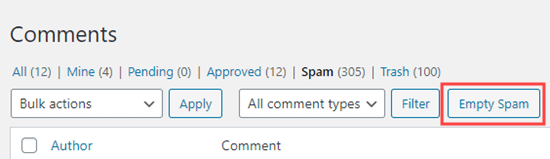
We hope this article helped you learn how to delete all pending comments in WordPress. You may also want to see our WordPress security guide to protect your website, or see our guide on how to allow users to report inappropriate comments in WordPress.
我们希望本文能帮助您学习如何删除WordPress中所有待处理的注释。 您可能还希望查看我们的WordPress安全指南以保护您的网站,或者查看有关如何允许用户报告WordPress中不当评论的指南 。
If you liked this article, then please subscribe to our YouTube Channel for WordPress video tutorials. You can also find us on Twitter and Facebook.
如果您喜欢这篇文章,请订阅我们的YouTube频道 WordPress视频教程。 您也可以在Twitter和Facebook上找到我们。
翻译自: https://www.wpbeginner.com/wp-tutorials/how-to-delete-all-pending-comments-in-wordpress/





















 256
256











 被折叠的 条评论
为什么被折叠?
被折叠的 条评论
为什么被折叠?








