
wordpress允许投稿
When you run a multi-author blog, communication among team members become very important. There are several WordPress plugins that allow site-admins and authors to exchange notes and feedback within the WordPress admin area. However these notes and feedback may go unnoticed. In this article, we will show you how to allow authors to chat in WordPress.
当您运行多作者博客时,团队成员之间的交流非常重要。 有几个WordPress插件,允许站点管理员和作者在WordPress管理区域内交换注释和反馈。 但是,这些注释和反馈可能不会引起注意。 在本文中,我们将向您展示如何允许作者在WordPress中聊天。
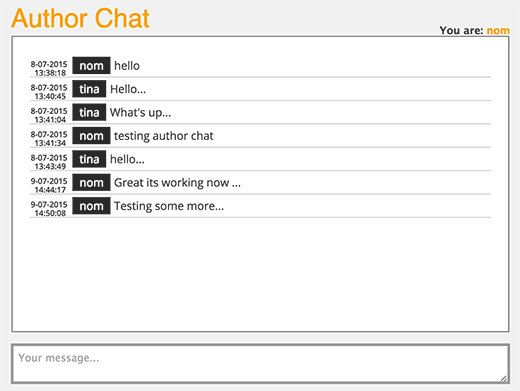
Before getting started, please note that this is a live chat for authors on your site. Only users with access to the admin area can use the chat feature. If you want to add a live chat feature to the front-end of your WordPress site, then please take a look at our article on how to add free live chat in WordPress.
开始之前,请注意,这是您网站上作者的实时聊天。 只有有权访问管理员区域的用户才能使用聊天功能。 如果您想向WordPress网站的前端添加实时聊天功能,那么请看一下我们有关如何在WordPress中添加免费实时聊天的文章。
影片教学 (Video Tutorial)
If you don’t like the video or need more instructions, then continue reading.
如果您不喜欢该视频或需要更多说明,请继续阅读。
First thing you need to do is install and activate the Author Chat plugin. The plugin works out of the box. You can simply go to Dashboard or Dashboard » Author Chat screen to see it action.
您需要做的第一件事是安装并激活Author Chat插件。 该插件开箱即用。 您可以简单地转到Dashboard或Dashboard»Author Chat屏幕以查看其操作。
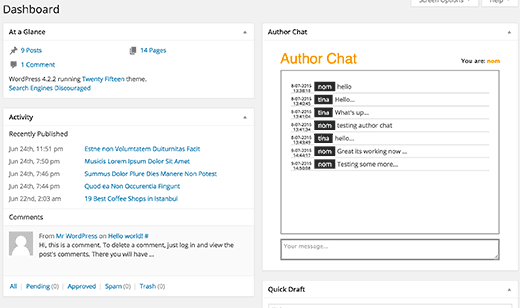
This lite-weight chat system stores all chat messages in a separate table on your WordPress database. Make sure you visit the plugin’s settings page ‘Author Chat Options’ to set up an expiration period for chat logs.
这个轻巧的聊天系统将所有聊天消息存储在WordPress数据库的单独表中。 确保您访问插件的设置页面“作者聊天选项”以设置聊天记录的有效期限。
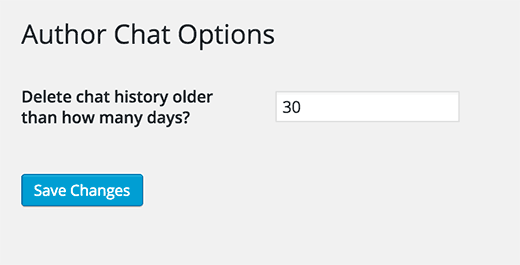
The default expiration period is 30 days. If you are worried about the chat logs increasing your WordPress backup size, then you can remove the author chat table from your backups altogether.
默认有效期为30天。 如果您担心聊天记录会增加WordPress备份大小,则可以从备份中完全删除作者聊天表。
Instead of using a live chat within WordPress, we use Slack for our team members. It’s far more efficient, and we highly recommend that you give it a try.
我们不在团队内部使用Slack ,而是在WordPress中使用实时聊天。 它效率更高,我们强烈建议您尝试一下。
We hope this article helped you add the author chat feature to your WordPress site. You may also want to see our list of 7 best live chat support software for WordPress. Another resource that you would find useful is our list of 21 great plugins to efficiently manage multi-author WordPress blogs.
我们希望本文能帮助您将作者聊天功能添加到WordPress网站。 您可能还想查看我们的7种WordPress最佳实时聊天支持软件列表。 您会发现有用的另一个资源是我们列出的21个出色的插件列表, 可以有效地管理多作者WordPress博客 。
If you liked this article, then please subscribe to our YouTube Channel for WordPress video tutorials. You can also find us on Twitter and Facebook.
如果您喜欢这篇文章,请订阅我们的YouTube频道 WordPress视频教程。 您也可以在Twitter和Facebook上找到我们。
翻译自: https://www.wpbeginner.com/plugins/how-to-allow-authors-to-chat-in-wordpress/
wordpress允许投稿





















 1082
1082











 被折叠的 条评论
为什么被折叠?
被折叠的 条评论
为什么被折叠?








