html内部样式和外部样式
HTML样式属性 (HTML style Attribute)
The HTML style attribute is used to add some style or add some changes to the text in HTML. Style is adding some additional settings to make it look different from ordinary text.
HTML样式属性用于添加样式或对HTML中的文本进行一些更改。 样式添加了一些其他设置,以使其看起来与普通文本不同。
In HTML the style attribute takes care of styling elements.
在HTML中, style属性负责样式元素。
Syntax:
句法:
<tag style= "property1:value; property2:value; property3:value;.. "/>
This will add CSS you will learn to your tag for styling it.
这会将您将学习CSS添加到标签样式中。
You will learn about styles and CSS tags in CSS Tutorials. Here, we will cover only some of these styles by changing some text and web pages.
您将在CSS教程中了解样式和CSS标签。 在这里,我们将通过更改一些文本和网页来仅介绍其中一些样式。
更改HTML中文本的字体 (Changing font of text in HTML)
The font-family property is used to change the font of text specified by the tag.
font-family属性用于更改标签指定的文本的字体。
Example:
例:
<!DOCTYPE html>
<html>
<body>
<p style="font-family:courier;">
I love to learn programming from Include Help
</p>
</body>
</html>
Output
输出量
更改HTML中的文本大小 (Changing text size in HTML)
The font-size property is used to change the size of text specified by the tag.
font-size属性用于更改标签指定的文本大小。
Example:
例:
<!DOCTYPE html>
<html>
<body>
<p style="font-family:courier;font-size:50px">
I love to learn programming from Include Help
</p>
</body>
</html>
Output
输出量
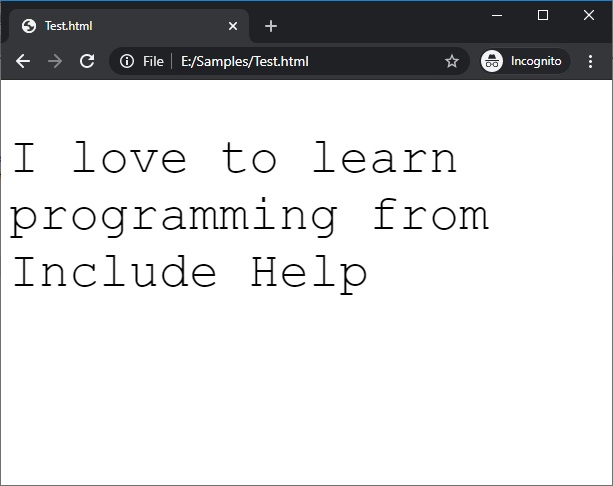
更改HTML中的文本颜色 (Changing text color in HTML)
The color property is used to change the color of text specified by the tag.
color属性用于更改标签指定的文本的颜色。
Example:
例:
<!DOCTYPE html>
<html>
<body>
<p style="font-family:'Monotype Corsiva';font-size:50px;color:#006969">
I love to learn programming from Include Help
</p>
</body>
</html>
Output
输出量
在HTML中更改背景颜色 (Changing background color in HTML)
The background-color property is used to specify background color of the tag.
background-color属性用于指定标签的背景色。
Example:
例:
<!DOCTYPE html>
<html>
<body>
<p style="font-size:50px;color:#006969;background-color:#00f400">
I love to learn programming from Include Help
</p>
</body>
</html>
Output
输出量
更改HTML中文本的对齐方式 (Changing alignment of text in HTML)
The text-align property is used to change the size of text specified by the tag.
text-align属性用于更改标签指定的文本大小。
Example:
例:
<!DOCTYPE html>
<html>
<body>
<p style="font-size:50px;color:#006969;background-color:#00f400;text-align:center;">
I love to learn programming from Include Help
</p>
</body>
</html>
Output
输出量
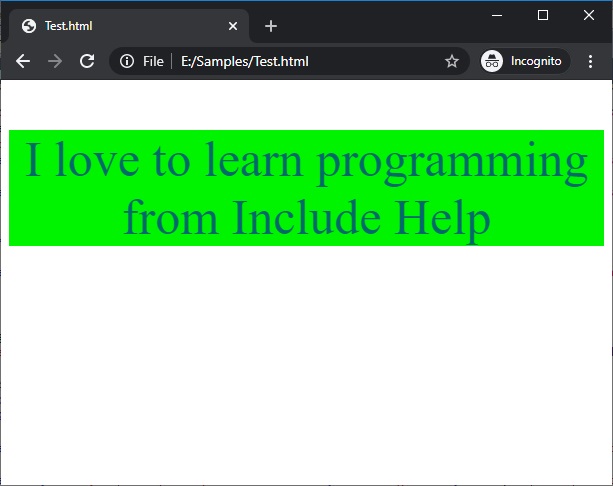
html内部样式和外部样式





















 430
430

 被折叠的 条评论
为什么被折叠?
被折叠的 条评论
为什么被折叠?








