
wordpress学习
Are you looking to learn WordPress and build a website? Ease of use is one of the best things about WordPress which makes it the world’s most popular website builder.
您是否想学习WordPress并建立网站? 易用性是WordPress最好的功能之一,它使WordPress成为世界上最受欢迎的网站构建器 。
Learning WordPress does not require a lot of time or money. You can do it on your own, at your own pace, and then build upon it as you go.
学习WordPress不需要很多时间或金钱。 您可以按照自己的步调自行完成操作,然后随身携带。
In this article, we’ll show you how to learn WordPress for free in a week (or less). The goal is to help you familiarize yourself with WordPress and become able to build websites on your own.
在本文中,我们将向您展示如何在一周或更短的时间内免费学习WordPress。 目的是帮助您熟悉WordPress,并能够自己构建网站。

为什么要学习WordPress? (Why Learn WordPress?)
WordPress is the world’s most popular open-source content management system. That’s a fancy way of saying that it allows you to create any type of website.
WordPress是世界上最受欢迎的开源内容管理系统 。 这是一种奇特的说法,它可以让您创建任何类型的网站 。
WordPress powers more than 36% of all websites on the internet. It generates thousands of job opportunities around the world, and there are millions of websites making money using WordPress.
WordPress为互联网上超过36%的网站提供支持。 它在世界各地创造了成千上万的就业机会,并且有数百万个使用WordPress赚钱的网站。
Apart from economic opportunities, WordPress enables people to share their stories, ideas, build communities and do awesome things.
除了经济机会,WordPress还使人们可以分享他们的故事,想法,建立社区并做一些很棒的事情。
It is ideal for small businesses to make their online presence, at the same time it is economical enough for bloggers to launch their first blog.
这是小型企业在网上进行业务活动的理想之选,同时对于博主来说,开设第一个博客足够经济。
WordPress also powers the most popular eCommerce platform called WooCommerce. It is used by millions of small and big online stores. You can use WordPress to start an online store (without writing any code).
WordPress还支持最流行的电子商务平台WooCommerce 。 数以百万计的小型和大型在线商店都在使用它。 您可以使用WordPress 开设在线商店 (无需编写任何代码)。
With a ton of plugins and themes, WordPress is easy to extend and allows you to make any kind of website imaginable.
WordPress具有大量的插件和主题,易于扩展,并可以使任何类型的网站都可以想象得到。
我需要什么学习WordPress? (What do I need to learn WordPress?)
Learning WordPress is easy as long as you are willing to commit a few hours each day for a week.
只要您愿意每周花几个小时来学习WordPress,就很容易。
You would need some very basic search skills (i.e know how to use search engines like Google), and the ability to follow instructions.
您将需要一些非常基本的搜索技能(即知道如何使用Google之类的搜索引擎)以及遵循说明的能力。
No, you don’t need to know HTML or other programming languages to code a website. It will be helpful to learn them in the future, but you don’t need them to make a website using WordPress as a beginner.
不,您无需了解HTML或其他编程语言即可编写网站代码 。 将来学习它们会有所帮助,但是您不需要他们使用WordPress作为初学者来建立网站。
The majority of WordPress users don’t have coding or programming skills, and they have been using WordPress for years.
大多数WordPress用户没有编码或编程技能,并且他们已经使用WordPress多年。
Similarly, many successful WordPress developers started out just like you, and now they are making websites as full-time web developers.
同样,许多成功的WordPress开发人员就像您一样开始工作,现在他们将网站打造为全职Web开发人员。
Now that you are committed to learning WordPress, we want to welcome you to the awesome WordPress and WPBeginner community.
既然您致力于学习WordPress,我们就欢迎您加入真棒的WordPress和WPBeginner社区。
Let’s get started.
让我们开始吧。
星期一:WordPress入门 (Monday: Getting Started with WordPress)

There are two types of WordPress websites. First, there is WordPress.org also known as self-hosted WordPress, and then there is WordPress.com.
WordPress网站有两种类型。 首先是WordPress.org,也称为自托管WordPress,然后是WordPress.com。
We recommend using self-hosted WordPress.org because it gives you access to all the WordPress features out of the box. For more information, see our comparison of WordPress.com vs WordPress.org.
我们建议使用自托管的WordPress.org,因为它使您可以立即使用所有WordPress功能。 有关更多信息,请参阅我们对WordPress.com与WordPress.org的比较。
Now that you have chosen the right platform, the next step is to choose your domain and web hosting .
现在您已经选择了正确的平台,下一步就是选择您的域和虚拟主机 。
Your domain is the website address that users will type to visit you (example wpbeginner.com). We have a guide that will help you pick the best domain name for your website.
您的域是用户输入访问您的网站地址(例如wpbeginner.com)。 我们有一个指南,可帮助您为您的网站选择最佳的域名 。
The next step is to choose web hosting. This is where all your website files will be stored, so users can view your site.
下一步是选择虚拟主机。 这是您所有网站文件的存储位置,因此用户可以查看您的网站。
Normally, a domain costs $14.99 per year and web hosting starts from $7.99 per month. This is a lot of money if you are just starting out.
通常,一个域名每年的费用为14.99美元,虚拟主机的费用为每月7.99美元。 如果您刚开始,这是很多钱。
Luckily, Bluehost has agreed to offer WPBeginner users a free domain name and a generous discount on hosting. Basically, you can get started for $2.75 per month.
幸运的是, Bluehost已同意向WPBeginner用户提供免费域名和托管优惠。 基本上,您每月只需支付2.75美元即可开始使用。
→ Click Here to Claim This Exclusive Bluehost Offer ←
If you want to look at a Bluehost alternative, then checkout SiteGround or see our guide on how to choose the best WordPress hosting.
如果您想查看Bluehost替代方案,请查看SiteGround或查看有关如何选择最佳WordPress托管的指南 。
Once you have signed up for a domain name and web hosting account, it is time to install WordPress.
一旦注册了域名和虚拟主机帐户,就该安装WordPress了。
WordPress is famous for its easy installation and most hosting providers also offer 1-click WordPress installers. If you need help, then follow our step by step WordPress installation tutorial.
WordPress以易于安装而闻名,大多数托管服务提供商还提供一键式WordPress安装程序。 如果您需要帮助,请按照WordPress逐步安装教程进行操作 。
We also have a step by step tutorial on:
我们还提供有关以下内容的分步教程:
- How to start a WordPress blog如何开始一个WordPress博客
- How to create a website with WordPress如何使用WordPress创建网站
- How to start an online store with WordPress如何使用WordPress启动在线商店
- How to make a membership site WordPress如何制作会员网站WordPress
- How to start a podcast with WordPress如何使用WordPress启动播客
For other dedicated tutorials, see our guide on different types of websites you can create with WordPress.
有关其他专用教程,请参阅我们关于可使用WordPress创建的不同类型网站的指南。
If you’re just wanting to learn and create a test site, you can also install WordPress on your Mac or windows computer. But remember, local websites are not visible to other users on the internet. To make it available to everyone, you’ll need to move WordPress from your computer (local) to a live site.
如果您只是想学习和创建测试站点,也可以在Mac或Windows计算机 上安装WordPress 。 但是请记住,互联网上的其他用户看不到本地网站。 为了使所有人都能使用它,您需要将WordPress从计算机(本地)移动到实时站点 。
Once you have installed WordPress, you’ll reach the WordPress dashboard or the admin area. It has a sleek layout with a toolbar at the top and an admin sidebar menu on the left.
安装WordPress后,您将进入WordPress仪表板或管理区域。 它的布局时尚,顶部是工具栏,左侧是管理侧栏菜单。
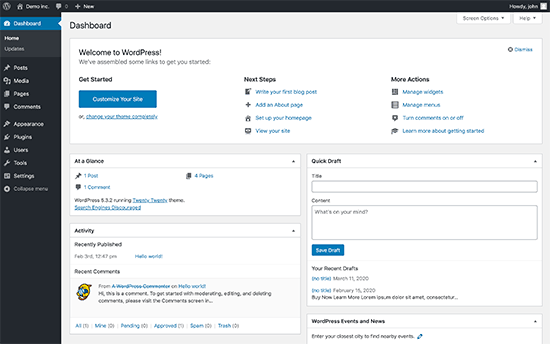
Congrats, you have created a WordPress site. However, your website is currently empty and uses a very basic design and no noticeable features.
恭喜,您已经创建了一个WordPress网站。 但是,您的网站目前为空,使用的是非常基本的设计,没有明显的功能。
In the next few days, you’ll familiarize yourself with the WordPress features and learn how to set it up to work for you.
在接下来的几天中,您将熟悉WordPress功能,并了解如何设置它以适合您的工作。
星期二:学习WordPress基础知识 (Tuesday: Learning The WordPress Basics)

After installing WordPress, it is time to get familiar with the system. You can do so by going through options in the left-hand bar.
安装WordPress之后,是时候熟悉该系统了。 您可以通过左侧栏中的选项进行操作。
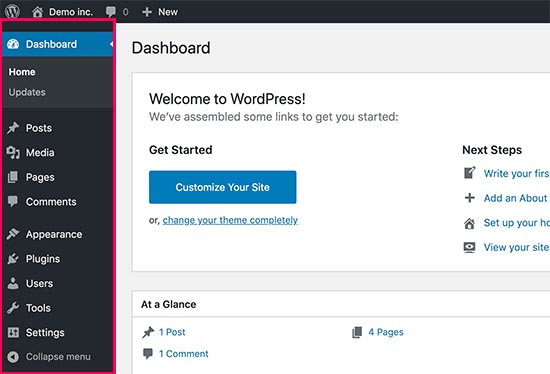
However, you may still need guidance on how to use each of the items you see in the WordPress dashboard.
但是,您可能仍需要有关如何使用在WordPress仪表板中看到的每个项目的指南。
The best place to start is our free WordPress video series for beginners. These 34 videos will guide you through the WordPress dashboard, show you how to add images, videos, audio, etc.
最好的起点是我们的面向初学者的免费WordPress视频系列 。 这34个视频将指导您完成WordPress仪表板,向您展示如何添加图像,视频,音频等。
We recommend going through these videos as you work on your website. Don’t worry if you can’t watch them all at once. You can always come back and resume where you left off.
我们建议您在网站上浏览这些视频。 如果您不能一次观看所有内容,请不要担心。 您随时可以返回并从上次中断的地方继续。
As you work on your website, you’ll come across terms that you may not understand. We have a handy WordPress dictionary with a list of commonly used WordPress terminology along with detailed explanation of each term.
当您在网站上工作时,会遇到一些您可能不理解的术语。 我们有一个方便的WordPress字典 ,其中列出了常用的WordPress术语以及每个术语的详细说明。
Next, you should familiarize yourself with the WordPress block editor. This is where you’ll be spending most of your time when creating content for your website.
接下来,您应该熟悉WordPress块编辑器 。 这是您在为网站创建内容时花费大部分时间的地方。
While you are at it, let’s go through some key WordPress concepts along the way.
当您使用它时,让我们逐步了解一些关键的WordPress概念。
- Difference between Posts vs Pages in WordPressWordPress中的帖子与页面之间的区别
- Difference between Categoris vs TagsCategoris与标签之间的区别
- How to add images in WordPress如何在WordPress中添加图像
If you still have some time left today, then you should explore our beginners guide section which is full of useful information.
如果您今天还有剩余时间,则应该浏览我们的初学者指南部分,其中包含有用的信息。
Hopefully by this time, you have a good grasp of your WordPress admin area, and you’re probably eager to play with plugins.
希望到这个时候,您已经掌握了WordPress管理区域,并且您可能渴望使用插件。
星期三:使用WordPress插件 (Wednesday: Using WordPress Plugins)
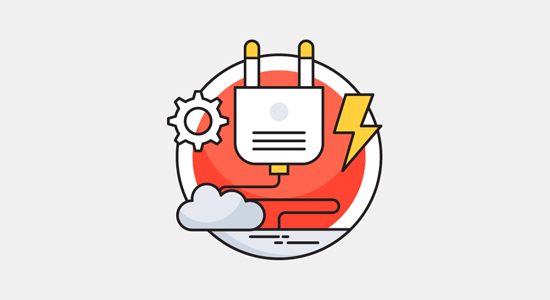
The real power of WordPress is in the plugins.
WordPress的真正功能在于插件。
Think of plugins as the apps for your WordPress website. They allow you to add new features to your website such as adding contact forms, create a store, etc.
将插件视为WordPress网站的应用程序。 它们使您可以向网站添加新功能,例如添加联系表 , 创建商店等。
There are more than 55,000+ free plugins available in the official WordPress plugin repository alone. This abundance of plugins can be overwhelming for beginners.
仅官方WordPress插件库中就有超过55,000+个免费插件。 丰富的插件对于初学者来说可能是不知所措的。
That’s why you should look at our beginner’s guide on how to choose the best WordPress plugin.
因此,您应该查看我们的初学者指南,以了解如何选择最佳的WordPress插件 。
Now, as a beginner you may be wondering which WordPress plugins you should install. We have prepared a list of essential WordPress plugins for all types of websites.
现在,作为一个初学者,您可能想知道应该安装哪个WordPress插件。 我们已经为所有类型的网站准备了必要的WordPress插件列表。
We recommend every user to install a WordPress backup plugin, WordPress SEO plugin, and WPForms for your contact form.
我们建议每个用户为您的联系表单安装WordPress备份插件, WordPress SEO插件和WPForms 。
Also, check out our WordPress Plugins category where you will find the best WordPress plugins to do anything you want on your WordPress website.
另外,请查看我们的WordPress插件类别,在该类别中,您会找到最好的WordPress插件,可以在WordPress网站上执行您想做的任何事情。
Exploring plugins will keep you busy for most of the day. Take your time to explore plugins that may help you grow your business.
探索插件将使您一天中的大部分时间都很忙。 花些时间探索可以帮助您发展业务的插件。
When you come back, the next thing we’ll cover is WordPress themes.
当您回来时,我们接下来要介绍的是WordPress主题。
星期四:使用WordPress主题 (Thursday: Using WordPress Themes)
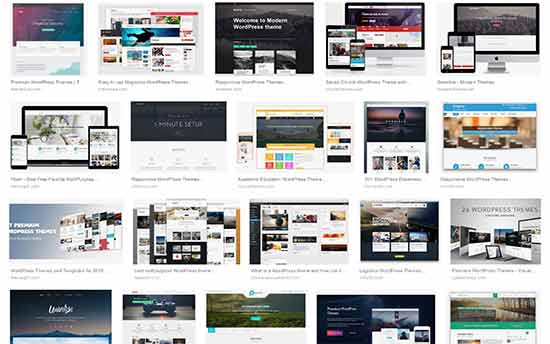
WordPress themes control the look of your website. Themes are pre-made templates that you can install and customize for your site.
WordPress主题控制着您网站的外观。 主题是预制的模板,您可以为网站安装和自定义模板。
There are thousands of free and premium themes available for WordPress. You can download free themes from the WordPress Themes directory.
WordPress有成千上万的免费和高级主题。 您可以从WordPress主题目录下载免费主题。
For premium themes, you can go to commercial theme shops like StudioPress, Elegant Themes, Themify, etc.
对于高级主题,您可以去StudioPress , Elegant Themes , Themify等商业主题商店 。
A perfect theme should be a balance of beautiful design and powerful features. Too many features are not always a sign of a good Theme. Check out our guide on choosing the perfect WordPress theme for your website.
完美的主题应该是精美设计和强大功能之间的平衡。 太多的功能并不总是好的主题的标志。 查看我们的指南,为您的网站选择完美的WordPress主题 。
If you want to look at specific WordPress themes, then see our WordPress theme showcases:
如果您想查看特定的WordPress主题,请参阅我们的WordPress主题展示:
- Best and most popular WordPress themes (all-time)最好和最受欢迎的WordPress主题(历史记录)
- Best free WordPress blog themes最佳免费WordPress博客主题
- Best free WordPress business themes最佳免费WordPress商业主题
- Best WordPress magazine style themes最佳WordPress杂志风格主题
- Best WordPress themes for photographers摄影师的最佳WordPress主题
Once you have found a theme, follow the instructions in our guide on how to install a WordPress theme to properly install it.
找到主题后,请按照我们的指南中有关如何安装WordPress主题的说明进行正确安装。
After that, refer back to our WordPress videos from Tuesday to see how you can change the background, add header images, add menus, and more in your WordPress theme.
之后,请返回星期二返回我们的WordPress视频,以了解如何在WordPress主题中更改背景,添加标题图像,添加菜单等。
星期五:自定义WordPress (Friday: Customizing WordPress)

Each website has different customization needs. Depending on what you want to do with your website, you will come across new questions.
每个网站都有不同的自定义需求。 根据您要处理的网站,您会遇到新的问题。
For example how to add a contact form, or create separate page for blog posts.
We recommend browsing through our WordPress Tutorials section which has 500+ step by step tutorials for beginners.
我们建议您浏览我们的WordPress教程部分,其中有500多个针对初学者的逐步教程。
You can also subscribe to WPBeginner’s YouTube Channel for free WordPress video tutorials.
您还可以订阅WPBeginner的YouTube频道,以获取免费的WordPress视频教程。
继续学习WordPress (Continue Learning WordPress)

Hopefully, by the end of the week, you have been able to set up your website and familiarize yourself with how WordPress works.
希望到本周末结束时,您已经能够建立您的网站并熟悉WordPress的工作方式。
However, WordPress is an incredibly powerful platform, and you’ll keep discovering new things as you work on your website.
但是,WordPress是一个功能强大的平台,在您处理网站时,您将不断发现新事物。
The following are a few tips to help you continue learning WordPress.
以下是一些技巧,可帮助您继续学习WordPress。
As you come across a problem, you can search for it using the Search feature on our website.
当您遇到问题时,可以使用我们网站上的“搜索”功能进行搜索。
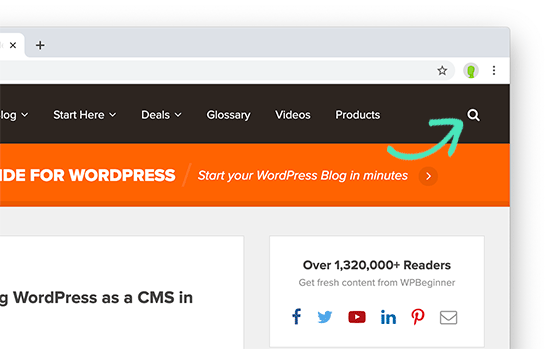
Alternatively, you can simply enter your question in Google and add WPBeginner at the end of your search query to find the most helpful answer.
另外,您只需在Google中输入问题,然后在搜索查询的末尾添加WPBeginner即可找到最有用的答案。
As the largest WordPress resource site in the world, there is a good chance that you’ll find a step-by-step guide written specifically for beginners.
作为世界上最大的WordPress资源站点,您很有可能会找到专门为初学者编写的分步指南。
Can’t find an answer? Join our WPBeginner Engage Facebook group. It is an online community of WPBeginner users with more than 30,000 members. Our team of experts and other industry veterans are actively helping out users there (for free), and you’ll also get advice from other WordPress users as well.
找不到答案? 加入我们的WPBeginner Engage Facebook组。 它是WPBeginner用户的在线社区,拥有30,000多个成员。 我们的专家团队和其他业界资深人士正在积极地(免费)为那里的用户提供帮助,并且您还将获得其他WordPress用户的建议。
How do I start learning WordPress development?
如何开始学习WordPress开发?
Many of our beginner users often graduate to intermediate and advanced level users. They ask us for guidance on learning how to code their own solutions.
我们的许多初学者用户经常毕业于中级和高级用户。 他们要求我们提供有关如何编写自己的解决方案的指导。
WordPress is mainly written in the PHP programming language along with HTML, CSS, and JavaScript. We recommend starting with HTML and CSS and then move on to PHP and JavaScript.
WordPress主要是用PHP编程语言以及HTML, CSS和JavaScript编写的。 我们建议从HTML和CSS开始,然后再转到PHP和JavaScript 。
Once you have learned a good bit of these languages, you can start learning how to code your own plugins and custom WordPress themes from scratch.
一旦您学习了很多这些语言,就可以开始学习如何从头开始编写自己的插件和自定义WordPress主题 。
You can learn all these things for free using Google and free resources available. However, there are websites offering professional training courses in different WordPress development areas.
您可以使用Google免费学习所有这些内容,并免费提供可用资源。 但是,有些网站在不同的WordPress开发领域提供专业培训课程。
We hope this article helped you learn WordPress in a week. You may also want to see our guide on how to increase your website traffic, how to create an email newsletter, and how to speed up your WordPress site.
我们希望本文能帮助您在一周内学习WordPress。 您可能还想查看有关如何增加网站流量 , 如何创建电子邮件通讯以及如何加快WordPress网站的指南 。
If you liked this article, then please subscribe to our YouTube Channel for WordPress video tutorials. You can also find us on Twitter and Google+.
如果您喜欢这篇文章,请订阅我们的YouTube频道 WordPress视频教程。 您也可以在Twitter和Google+上找到我们。
翻译自: https://www.wpbeginner.com/beginners-guide/how-to-learn-wordpress-for-free-in-a-week-or-less/
wordpress学习





















 2216
2216











 被折叠的 条评论
为什么被折叠?
被折叠的 条评论
为什么被折叠?








