
wordpress链接跳转
If you have been blogging for a while, then you probably have hundreds of links pointing to other sites from your blog posts. These outgoing links play an important role in your site’s overall search engine optimization (SEO). If you want to analyze these external links to find broken links or links that have changed, then it’s normally a manual process. Thankfully our friends over at Search Engine Journal created an easier solution. In this article, we will show you how to analyze your links in WordPress with LinkPatrol.
如果您已经写了一段时间博客,则可能有数百个链接指向您博客文章中的其他网站。 这些传出链接在您网站的整体搜索引擎优化(SEO)中起着重要作用。 如果要分析这些外部链接以查找损坏的链接或已更改的链接,则通常是手动过程。 幸运的是,我们在Search Engine Journal上的朋友创建了一个更简单的解决方案。 在本文中,我们将向您展示如何使用LinkPatrol分析WordPress中的链接。
什么是LinkPatrol? (What is LinkPatrol?)
LinkPatrol is a WordPress plugin that helps you find, review, and clean up links in your posts and pages. You can sort by domain, sort by authors, keywords, etc. It allows you take action such as nofollow or strip links in bulk thus saving you a lot of time.
LinkPatrol是一个WordPress插件,可帮助您查找,查看和清理帖子和页面中的链接。 您可以按域排序,按作者,关键字排序等。它允许您批量执行nofollow或删除链接等操作,从而节省了很多时间。
为什么需要监视和修复WordPress中的出站链接? (Why You Need to Monitor and Fix Outbound Links in WordPress?)
Outbound links can cause several issues that could hurt your site’s SEO rankings. Some of them are:
出站链接可能会导致多个问题,这些问题可能会损害您网站的SEO排名。 他们之中有一些是:
1. Linkjuice flow
1. Linkjuice流程
When you link to any URL, search engines count it as an endorsement. This means you are actually sharing your SEO points with the site you are linking to thus the term linkjuice.
当您链接到任何URL时,搜索引擎会将其视为认可。 这意味着您实际上是在与所链接的站点共享SEO点,因此称为linkjuice。
You are probably thinking that isn’t it good to link to websites you love and find useful? Actually it is very good, but the problem is that you have no control on the content of those websites.
您可能会认为链接到您喜欢的网站并找到有用的网站不是很好吗? 实际上它非常好,但是问题是您无法控制那些网站的内容。
The content that you linked to can be changed by the website owner. They can sell the website to someone else who may change it or take it down. Worst of all, the domain could expire and some one acquires it to put inappropriate content there. You don’t want to be associated with those sites.
您链接到的内容可以由网站所有者更改。 他们可以将网站出售给可能对其进行更改或删除的其他人。 最糟糕的是,该域可能会过期,并且有人会获取它以在其中放置不当内容。 您不想与这些网站相关联。
2. Bad User Experience
2.不良的用户体验
Sometimes website owners move their site to a new location or change the permalink structure. If you were linking to an article on their site, then your users will see a 404 page instead of the content you linked to. This creates bad experience for your users which is not good for your website.
有时,网站所有者将其网站移至新位置或更改永久链接结构。 如果您要链接到其网站上的文章,则用户将看到404页面,而不是链接到的内容。 这会给您的用户带来不好的体验,而这对您的网站不利。
3. Poor Usage of Anchor Text
3.锚文本使用不佳
Anchor text is the keyword or phrase you link to. See this example:
锚文本是您链接到的关键字或短语。 请参阅以下示例:
<a href="http://www.example.com" rel="nofollow">Example Website</a>
<a href="http://www.example.com" rel="nofollow">Example Website</a>
In this example, the Example Website is the anchor text.
在此示例中, 示例网站是锚文本。
Anchor text describes to your users what they are going to find when they click on that link. If you allowed guest authors in the past, then there is a very good chance that they used generic terms, or keywords for SEO purposes. You may want to get on top of that now that the Google algorithm has changed.
锚文本向您的用户描述他们在单击该链接时将要找到的内容。 如果您过去允许访客作者,那么他们很有可能使用通用术语或关键字进行SEO。 既然Google算法已更改,您可能想进一步了解它。
4. Outdated Information
4.过时的信息
Sometimes you link to an article which contained useful information at that time. However, after a while this information becomes incorrect or outdated.
有时,您链接到当时包含有用信息的文章。 但是,一段时间后,此信息将变得不正确或过时。
For example, at WPBeginner we often show our users how to use different plugins and tools to do something on their WordPress site however sometimes those plugins and tools become outdated or their authors stop supporting them. We try our best to replace those links with the most up-to-date tools and plugins.
例如,在WPBeginner,我们经常向用户展示如何使用不同的插件和工具在其WordPress网站上执行某些操作,但是有时这些插件和工具过时或其作者停止支持它们。 我们会尽力用最新的工具和插件替换这些链接。
如何修复WordPress中的外部链接 (How to Fix External Links in WordPress)
First thing you need to do is install and activate the LinkPatrol plugin. Upon activation you will notice LinkPatrol menu item in your WordPress admin bar. Clicking on it will take you to LinkPatrol Scanner.
您需要做的第一件事是安装并激活LinkPatrol插件。 激活后,您会在WordPress管理栏中注意到LinkPatrol菜单项。 单击它将带您到LinkPatrol扫描仪。

On the LinkPatrol Scanner page, you need to click on the Scan Now button. LinkPatrol will now scan all your WordPress posts, pages, and custom post types for outbound links. Once the scan is finished, it will redirect you to the Reports Dashboard where you will see the overview of all your outbound links.
在LinkPatrol扫描程序页面上,您需要单击立即扫描按钮。 LinkPatrol现在将扫描您所有的WordPress帖子,页面和自定义帖子类型,以查找出站链接。 扫描完成后,它将把您重定向到Reports Dashboard,您将在其中看到所有出站链接的概述。
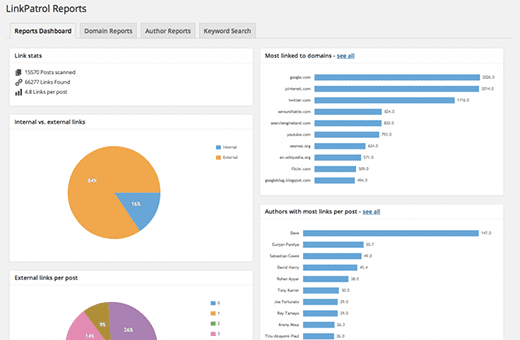
To see more details, you need to click on the Domains Report tab where you can see all the domains you have linked to. LinkPatrol will show you each domain, and how many times you have linked to each domain.
要查看更多详细信息,您需要单击“域报告”选项卡,您可以在其中查看已链接到的所有域。 LinkPatrol将向您显示每个域,以及您链接到每个域的次数。

You can add the NoFollow tag to any domain by simply clicking on the NoFollow checkbox next to it. LinnkPatrol will add a nofollow tag to all the links pointing to that domain. You can also remove all links pointing to a particular domain by clicking on the Strip checkbox next to it.
您可以通过单击NoFollow标记旁边的NoFollow复选框将其添加到任何域。 LinnkPatrol将向所有指向该域的链接添加nofollow标记。 您还可以通过单击旁边的“删除”复选框来删除指向该特定域的所有链接。
You can also view all the links for each domain by clicking on the link count next to it.
您还可以通过单击每个域旁边的链接数来查看每个域的所有链接。

Author report tab shows links created by each author on your website.
作者报告选项卡显示由每个作者在您的网站上创建的链接。
Keyword Search tab allows you to search your links for specific keywords. LinkPatrol will look for the keyword in anchor text and link URLs.
关键字搜索标签可让您在链接中搜索特定的关键字。 LinkPatrol将在锚文本和链接URL中查找关键字。

删除或取消关注到WordPress中域的所有链接 (Remove or NoFollow All Links to a Domain in WordPress)
LinkPatrol allows you to easily remove or add a nofollow tag to all links pointing to a particular domain name. Go to LinkPatrol » Nofollow/Strip. Add the domain you want to target and select to nofollow or strip.
LinkPatrol允许您轻松地向指向特定域名的所有链接删除或添加nofollow标记。 转到LinkPatrol»Nofollow / Strip 。 添加您要定位的域,然后选择nofollow或strip。

We hope that this article helped you analyze your links in WordPRess. fix and manage outbound links on your WordPress site.
我们希望本文能帮助您分析WordPRess中的链接。 修复和管理WordPress网站上的出站链接。
If you liked this article, then please subscribe to our YouTube Channel for WordPress video tutorials. You can also find us on Twitter and Google+.
如果您喜欢这篇文章,请订阅我们的YouTube频道 WordPress视频教程。 您也可以在Twitter和Google+上找到我们。
翻译自: https://www.wpbeginner.com/plugins/how-to-analyze-your-links-in-wordpress-with-linkpatrol/
wordpress链接跳转
























 被折叠的 条评论
为什么被折叠?
被折叠的 条评论
为什么被折叠?








