
ajax minifier
So I've been thinking and talking to folks about this idea of having one-stop shop for all your minification needs. Minification of JS and CSS as well as image optimization helps site performance by reducing download sizes. This is good. But not a lot of people do it.
因此,我一直在思考并与人们讨论关于一站式满足您所有缩小需求的想法。 缩小JS和CSS以及图像优化可以通过减少下载大小来提高网站性能。 很好但是没有很多人这样做。
People don't do it, because it's a PITA 🙂 It's simple enough, but with deadlines upon you and all that, you don't want to do an extra step. That's why having a build process helps, by automating this. But setting up a build process is yet another PITA. So it goes.
人们不这样做,因为它是PITA🙂很简单,但是由于最后期限迫在眉睫,所有这些,您都不想采取额外的步骤。 这就是为什么通过自动执行构建过程会有所帮助的原因。 但是设置构建过程是另一个PITA。 这样吧。
So my idea was to help busy designers and developers, that wouldn't invest their time researching which minifiers are good, downloading setting up, learning about the 10+ PNG optimization tools... That's how the the idea for the one-click OMG tool came about. (One-drag is more appropriate, come to think of it...) One tool that runs on all operating systems - Win, Mac, Linux - and delivers all minification and optimization tools you need as one package.
因此,我的想法是帮助忙碌的设计人员和开发人员,而不会花时间研究哪些缩小器是好的,下载设置,学习10多种PNG优化工具...这就是一键式OMG的想法工具来了。 (单拖拉更合适,考虑一下...)一种可以在所有操作系统(Win,Mac,Linux)上运行的工具,并将您需要的所有缩小和优化工具作为一个软件包提供。
跑步 (Running)
Running the tool is as simple as drag/dropping a bunch of files and directories. Here I've dropped "wordpress" directory. The tool recursively looks into the dropped files for things it can optimize. More information here.
运行该工具就像拖放一堆文件和目录一样简单。 在这里,我删除了“ wordpress”目录。 该工具以递归方式查看放置的文件中可以优化的内容。 更多信息在这里。
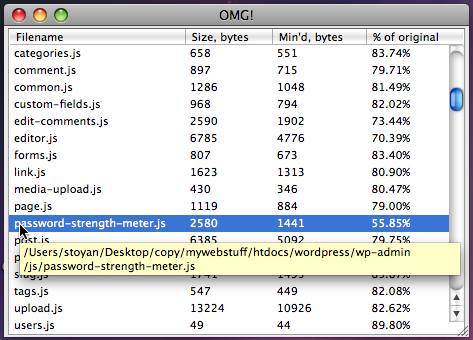
下载 (Download)
Version 0.0.1 is here. It doesn't do image optimization, only JS and CSS minification, but please feel free to download and give it a shot. Unzip the package for your OS and run omg.exe (Windows), OMG.app (Mac), or the omg binary (Linux)
版本0.0.1在这里。 它不进行图像优化,仅对JS和CSS进行缩小,但是请随时下载并试用。 解压缩适用于您操作系统的软件包,然后运行omg.exe(Windows),OMG.app(Mac)或omg二进制文件(Linux)
开源的 (Open source)
The code is on GitHub. Fork and enjoy.
该代码在GitHub上。 叉子和享受。
The developer's notes are there too - how to setup, run, package. Also a list of todos if you want to help.
开发人员的注释也在那里-如何设置,运行,打包。 如果需要帮助,还可以列出待办事项。
下一个? (Next?)
This is just a preliminary version. Feel free to join, comment, suggest. Hate the name? Say so 🙂
这只是初步版本。 随时加入,发表评论,提出建议。 讨厌这个名字吗? 这么说🙂
Personally, looks like my plate is very full for the next moth or two, so I probably won't be actively working on the tool. I hope though the foundation is good enough and relatively documented, should be easy to pick up if anyone's interested in contributing.
就个人而言,接下来的一两个月我的盘子看起来很满,所以我可能不会积极使用该工具。 我希望尽管基础足够好并且有据可查,但如果有人有兴趣做贡献,应该很容易就可以掌握。
内置XUL (Built with XUL)
This has been a learning experience for me with XULRunner. I loved it. I love the idea of being able to create cross-OS desktop apps with JavaScript alone.
这对我来说是XULRunner的学习经历。 我爱它。 我喜欢仅使用JavaScript即可创建跨OS桌面应用程序的想法。
Behind the scenes, I'm using my JavaScript port of YUICompressor's CSSmin and Doug Crockford's JSMin. JSMin should be replaced with YUICompressor (or Google closure compiler) in the next release.
在后台,我使用了我的YUICompressorCSSmin和Doug Crockford的JSMin的JavaScript端口。 在下一版本中,应将JSMin替换为YUICompressor(或Google封闭编译器)。
Tell your friends about this post on Facebook and Twitter
在Facebook和Twitter上告诉您的朋友有关此帖子的信息
ajax minifier





















 329
329











 被折叠的 条评论
为什么被折叠?
被折叠的 条评论
为什么被折叠?








