
hyper-v cpu分配
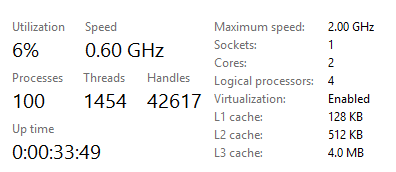
My buddy Damian and I both recently bought the Lenovo X1 Carbon Touch. It's got Intel SpeedStep technology so it changes the CPU speed dynamically based on load. These two laptops of ours are identical. However, here's Damian's Task Manager when mostly idle.
我和我的好友Damian最近都购买了Lenovo X1 Carbon Touch。 它具有Intel SpeedStep技术,因此可以根据负载动态更改CPU速度。 我们的这两台笔记本电脑是相同的。 但是,这是达米安的任务管理器,通常在空闲时。
Here's mine.
这是我的。
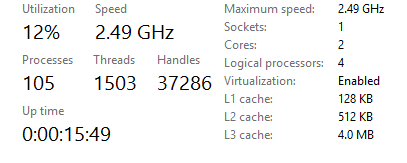
What the heck is going on? His CPU is reporting 0.60 GHz of a potential speed of 2GHz, indicating that the chip has chilled out. Mine is reporting "full speed ahead!" at a speed that it doesn't even support, 2.49GHz!
到底他妈发生了什么? 他的CPU报告的潜在速度为2 GHz的0.60 GHz,表明该芯片已经变冷。 我的报告是“全速前进!” 以2.49GHz甚至不支持的速度!
We went around and around on this for a while until we realized that I had turned on Hyper-V Virtualization for Windows Phone Development and my Ubuntu VM. He hadn't.
我们反复进行了一段时间,直到意识到我已经为Windows Phone开发和我的Ubuntu VM启用了Hyper-V虚拟化。 他没有。
We installed CPU-Z, a low level and very smart CPU utility and got the truth. In fact, both machines are stepping down, but my Kernel is running within the Hypervisor and it's CPU speed is being reported incorrectly to Task Manager. Task Manager is showing the MAX speed, and not the real (Hyper-V virtualized) speed.
我们安装了CPU-Z,这是一个非常低级且非常智能的CPU实用程序,并且掌握了事实。 实际上,两台计算机都已退出,但是我的内核正在Hypervisor中运行,并且CPU速度被错误地报告给任务管理器。 任务管理器显示的是MAX速度,而不是实际(Hyper-V虚拟化)速度。
NOTE: CPU-Z is lovely but the Download.com wrapper that they put around it is evil spyware and you need to really pay attention when you install or you'll end up installing a bunch of toolbars. Be warned.
注意:CPU-Z很可爱,但他们所使用的Download.com包装器是邪恶的间谍软件,在安装时需要特别注意,否则最终将安装大量工具栏。 被警告。
I hope this helps someone! It wasted 30 minutes of my life.
我希望这可以帮助别人! 这浪费了我30分钟的时间。
翻译自: https://www.hanselman.com/blog/windows-task-manager-shows-wrong-cpu-speed-when-using-hyperv
hyper-v cpu分配





















 2874
2874











 被折叠的 条评论
为什么被折叠?
被折叠的 条评论
为什么被折叠?








