原始图像:
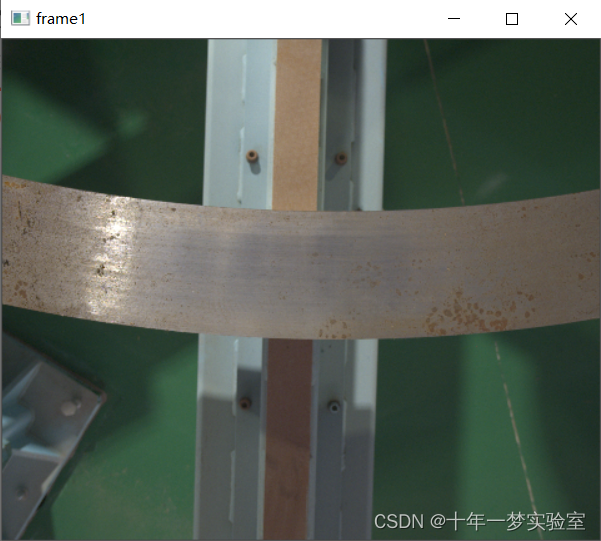
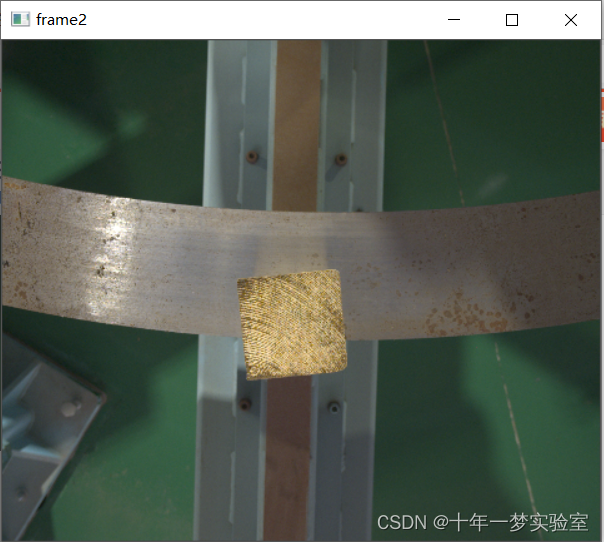
灰度图像相减:

cv::threshold(dif2, threshold1, value, 255, THRESH_BINARY):
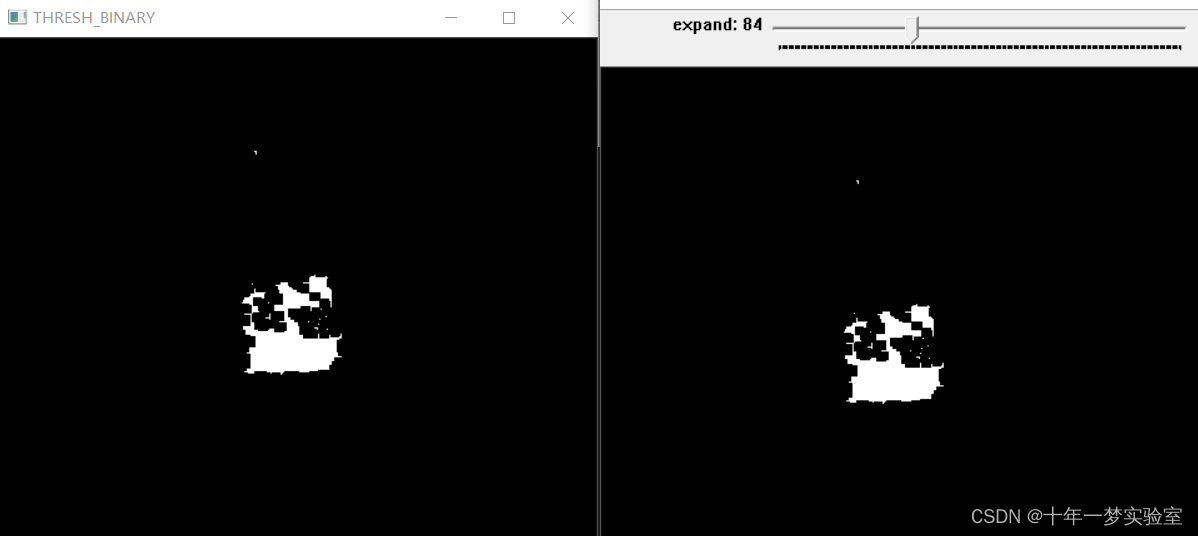
cv::threshold(dif2, threshold2, value, 255, THRESH_BINARY_INV):
cv::threshold(dif2, threshold3, value, 255, THRESH_TRUNC):

cv::threshold(dif2, threshold4, value, 255, THRESH_TOZERO):

cv::threshold(dif2, threshold5, value, 255, THRESH_TOZERO_INV):
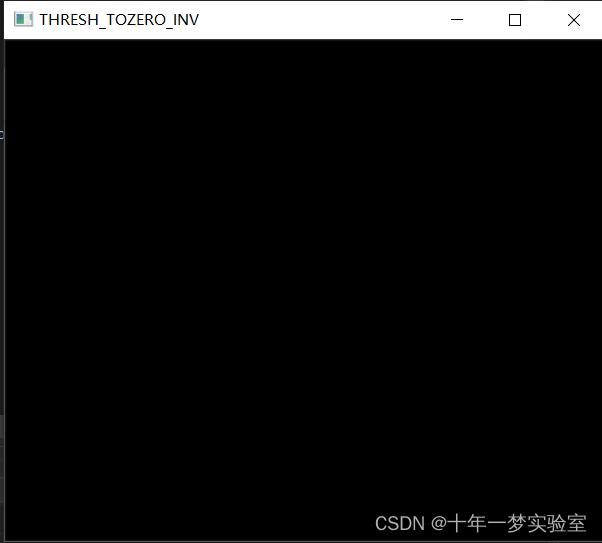
cv::threshold(dif2, threshold6, value, 255, THRESH_MASK):

cv::threshold(dif2, threshold7, value, 255, THRESH_OTSU):

cv::threshold(dif2, threshold8, value, 255, THRESH_TRIANGLE):

value=75
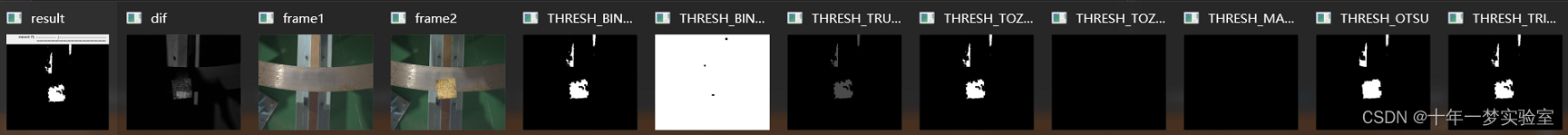
value = 119
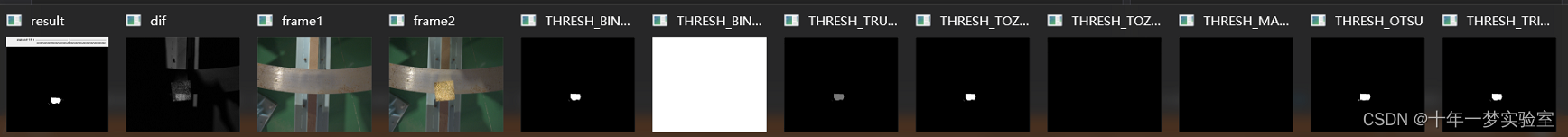
源码:
#include <opencv2/highgui.hpp>
#include <opencv.hpp>
#include <iostream>
using namespace cv;
using namespace std;
// 滑动条名//
const string trackbarname = "expand";
// 窗口名//
const string winname = "result";
// 最大值//
const int maxNum = 255;
// 预设值//
int value = 88;
Mat frame1, frame2, gray1, gray2, dif, dif2;
int g_nStructElementSize = 3; //结构元素(内核矩阵)的尺寸//
// 获取自定义核//
Mat element = getStructuringElement(MORPH_RECT,
Size(2 * g_nStructElementSize + 1, 2 * g_nStructElementSize + 1),
Point(g_nStructElementSize, g_nStructElementSize));
void onExpand(int value, void* p) {
// printf("value: %d\n", value);
//dilate(img, res, element, Point(-1, -1), value);
Mat dif = *(Mat*)p;
dif.copyTo(dif2);
resize(dif2, dif2, Size(478, 400));
imshow("dif", dif2);
//threshold(dif2, dif2, value, 255, cv::THRESH_BINARY);
threshold(dif2, dif2, value, 255, cv::THRESH_BINARY);
cv::Mat threshold1, threshold2, threshold3, threshold4, threshold5, threshold6, threshold7, threshold8;
cv::threshold(dif2, threshold1, value, 255, THRESH_BINARY);
cv::threshold(dif2, threshold2, value, 255, THRESH_BINARY_INV);
cv::threshold(dif2, threshold3, value, 255, THRESH_TRUNC);
cv::threshold(dif2, threshold4, value, 255, THRESH_TOZERO);
cv::threshold(dif2, threshold5, value, 255, THRESH_TOZERO_INV);
cv::threshold(dif2, threshold6, value, 255, THRESH_MASK);
cv::threshold(dif2, threshold7, value, 255, THRESH_OTSU);
cv::threshold(dif2, threshold8, value, 255, THRESH_TRIANGLE);
//cv::imshow("THRESH_BINARY", threshold1);
//cv::imshow("THRESH_BINARY_INV", threshold2);
//cv::imshow("THRESH_TRUNC", threshold3);
//cv::imshow("THRESH_TOZERO", threshold4);
//cv::imshow("THRESH_TOZERO_INV", threshold5);
//cv::imshow("THRESH_MASK", threshold6);
//cv::imshow("THRESH_OTSU", threshold7);
//cv::imshow("THRESH_TRIANGLE", threshold8);
// 膨胀//
dilate(dif2, dif2, element);
dilate(threshold1, threshold1, element);
dilate(threshold2, threshold2, element);
dilate(threshold3, threshold3, element);
dilate(threshold4, threshold4, element);
dilate(threshold5, threshold5, element);
dilate(threshold6, threshold6, element);
dilate(threshold7, threshold7, element);
dilate(threshold7, threshold7, element);
dilate(threshold8, threshold8, element);
// 腐蚀//
erode(dif2, dif2, element);
erode(threshold1, threshold1, element);
erode(threshold2, threshold2, element);
erode(threshold3, threshold3, element);
erode(threshold4, threshold4, element);
erode(threshold5, threshold5, element);
erode(threshold6, threshold6, element);
erode(threshold7, threshold7, element);
erode(threshold7, threshold7, element);
erode(threshold8, threshold8, element);
// 腐蚀//
resize(frame1, frame1, Size(478, 400));
resize(frame2, frame2, Size(478, 400));
// resize(dif2, dif2, Size(478, 400));
imshow("frame1", frame1);
imshow("frame2", frame2);
imshow("result", dif2);
cv::imshow("THRESH_BINARY", threshold1);
cv::imshow("THRESH_BINARY_INV", threshold2);
cv::imshow("THRESH_TRUNC", threshold3);
cv::imshow("THRESH_TOZERO", threshold4);
cv::imshow("THRESH_TOZERO_INV", threshold5);
cv::imshow("THRESH_MASK", threshold6);
cv::imshow("THRESH_OTSU", threshold7);
cv::imshow("THRESH_TRIANGLE", threshold8);
// imshow(winname, res);
}
int main(int argc, char* argv[])
{
frame1 = imread("10.bmp");
frame2 = imread("11.bmp");
cvtColor(frame1, gray1, COLOR_BGR2GRAY);
cvtColor(frame2, gray2, COLOR_BGR2GRAY);
Mat F1frame1, F1frame2;
F1frame1.create(frame1.size(), CV_32FC1);
F1frame2.create(frame2.size(), CV_32FC1);
dif.create(frame1.size(), CV_32FC1);
gray1.convertTo(F1frame1, CV_32FC1);
gray2.convertTo(F1frame2, CV_32FC1);
absdiff(F1frame1, F1frame2, dif);
dif.convertTo(dif, CV_8UC1);
namedWindow(winname);
createTrackbar(trackbarname, winname, &value, maxNum, onExpand, (void*)&dif);
onExpand(value, &dif);
if (waitKey(0) != -1)
{
destroyAllWindows();
}
膨胀//
//dilate(dif, dif, element);
腐蚀//
//erode(dif, dif, element);
//resize(frame1, frame1, Size(478, 400));
//resize(frame2, frame2, Size(478, 400));
//resize(dif, dif, Size(478, 400));
//imshow("frame1", frame1);
//imshow("frame2", frame2);
//imshow("dif", dif);
//if (waitKey(0) != -1)
//{
// destroyAllWindows();
//}
// waitKey();
return 0;
}
参考:
OpenCV基础——threshold函数的使用_我不是校长的博客-CSDN博客_cv::threshold
opencv滑动条Trackbar使用(很全面)_红鱼鱼的博客-CSDN博客
























 2343
2343











 被折叠的 条评论
为什么被折叠?
被折叠的 条评论
为什么被折叠?








