先来创建第一个div
<html>
<head>
<style type="text/css">
#redBlock{width:200px;height:200px;background:red}
</style>
</head>
<body>
<div id="redBlock"></div>
</body>
</html>如果css中不设置确定的属性值,那么浏览器默认使用内置的缺省值
比如红色div的间隔,默认状态下在IE和火狐中显示的效果不同
在IE中显示
在火狐中显示
所以我们要在css中的属性赋予确定的值而不要使用浏览器的默认值,以此影响显示的效果不统一。
<html>
<head>
<style type="text/css">
body,div{margin:0;padding:0}
#redBlock{width:200px;height:200px;background:red}
</style>
</head>
<body>
<div id="redBlock"></div>
</body>
</html>在IE中显示
在火狐中显示
当我们需要在一排中,显示两个div区域,可以使用float属性,就像以下这样。
<html>
<head>
<style type="text/css">
body,div{margin:0;padding:0}
#redBlock{width:200px;height:200px;background:red;float:left}
#blueBlock{width:300px;height:200px;background:#009}
</style>
</head>
<body>
<div id="redBlock"></div>
<div id="blueBlock"></div>
</body>
</html>在IE中
在火狐中
可以发现代码在两个浏览器中显示效果不同,尤其是火狐显示的效果不正常显示,我们把css的缺省值补全。
<html>
</span><head>
</span><style type="text/css">
</span>body,div{margin:0;padding:0}
</span>#redBlock{width:200px;height:200px;background:red;float:left;margin:20px 0 0 20px}
</span>#blueBlock{width:300px;height:200px;background:#009;float:left;margin:20px 0 0 20px}
</span></style>
</span></head>
</span><body>
</span><div id="redBlock"></div>
</span><div id="blueBlock"></div>
</span></body>
</html>在IE中显示
在火狐中显示
这里有一个IE6著名的BUG(IE6双倍边距BUG)
所以我们需要改下div中的属性
<html>
<head>
<style type="text/css">
body,div{margin:0;padding:0}
#redBlock{width:200px;height:200px;background:red;float:left;margin:20px 0 0 20px;display:inline}
#blueBlock{width:300px;height:200px;background:#009;float:left;margin:20px 0 0 20px}
</style>
</head>
<body>
<div id="redBlock"></div>
<div id="blueBlock"></div>
</body>
</html>第一个div加入float:left属性的时候,之后的div会跟在第一个div之后。同理第三个div也会显示在第一排,就像这样。
如果我们想要把绿色div放在第二排,则我们可以这样做,目的就是为了清除蓝色方块的浮动对下面绿色方块的影响。
<html>
<head>
<style type="text/css">
body,div{margin:0;padding:0}
#redBlock{width:200px;height:200px;background:red;float:left;margin:20px 0 0 20px;display:inline}
#blueBlock{width:300px;height:200px;background:#009;float:left;margin:20px 0 0 20px}
#greenBlock{width:300px;height:200px;background:#00FF66;float:left;margin:20px 0 0 20px;display:inline}
.clear{clear:both}
</style>
</head>
<body>
<div id="redBlock"></div>
<div id="blueBlock"></div>
<div class="clear"></div>
<div id="greenBlock"></div>
</body>
</html>在IE中显示(主要每排的第一个div需要改display改为inline防止IE6双边距BUG)










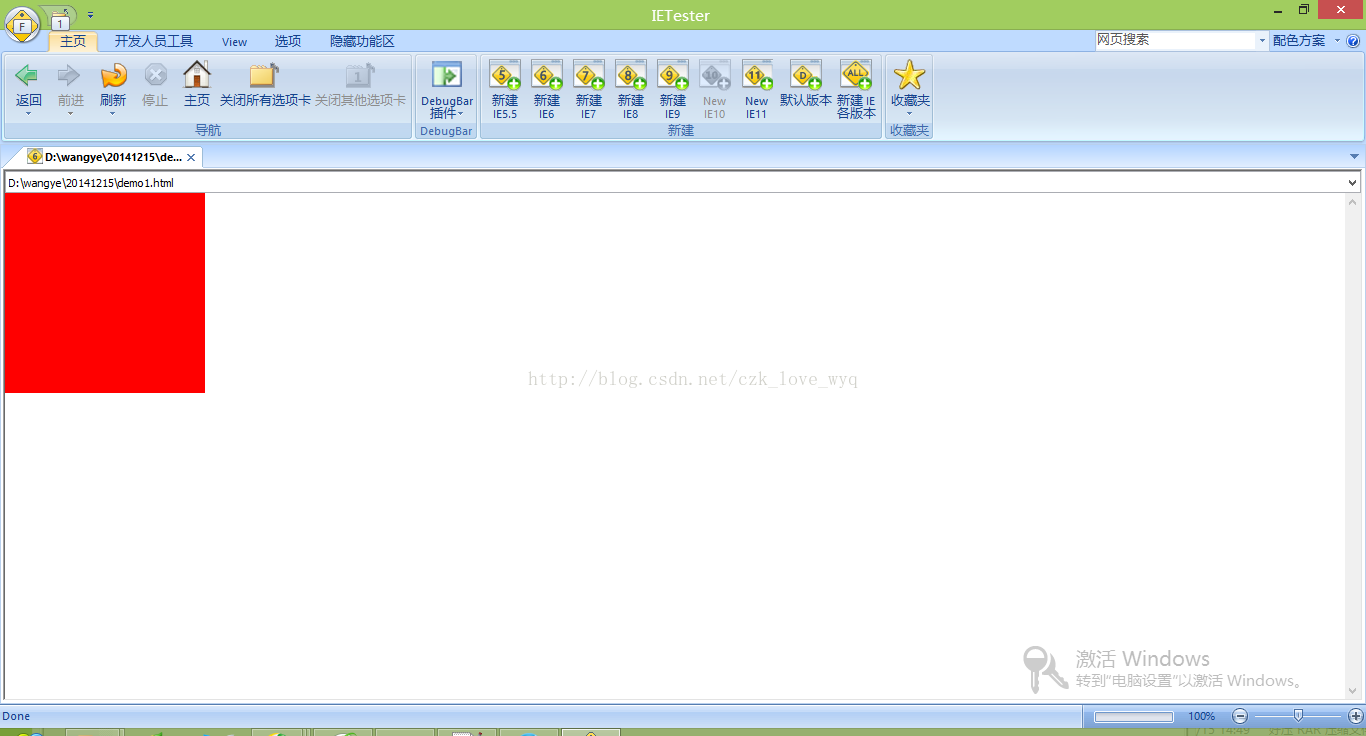



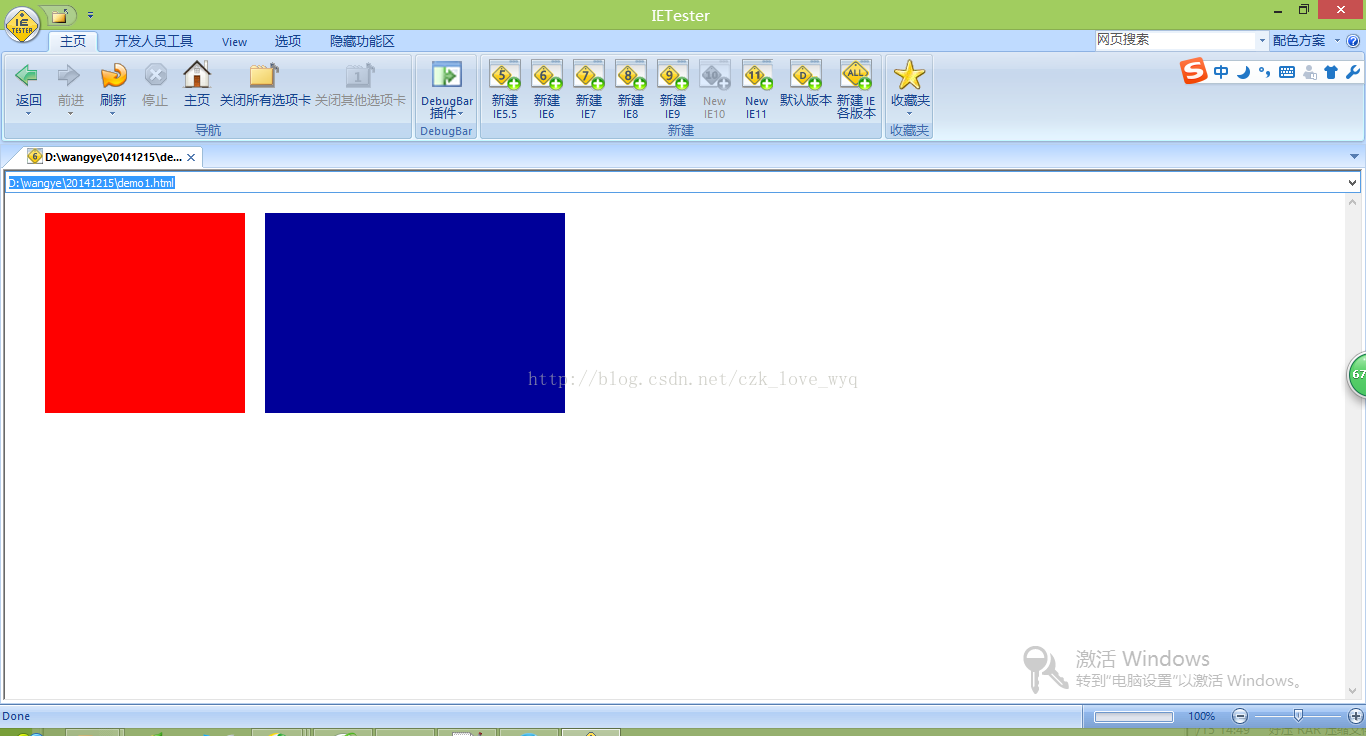



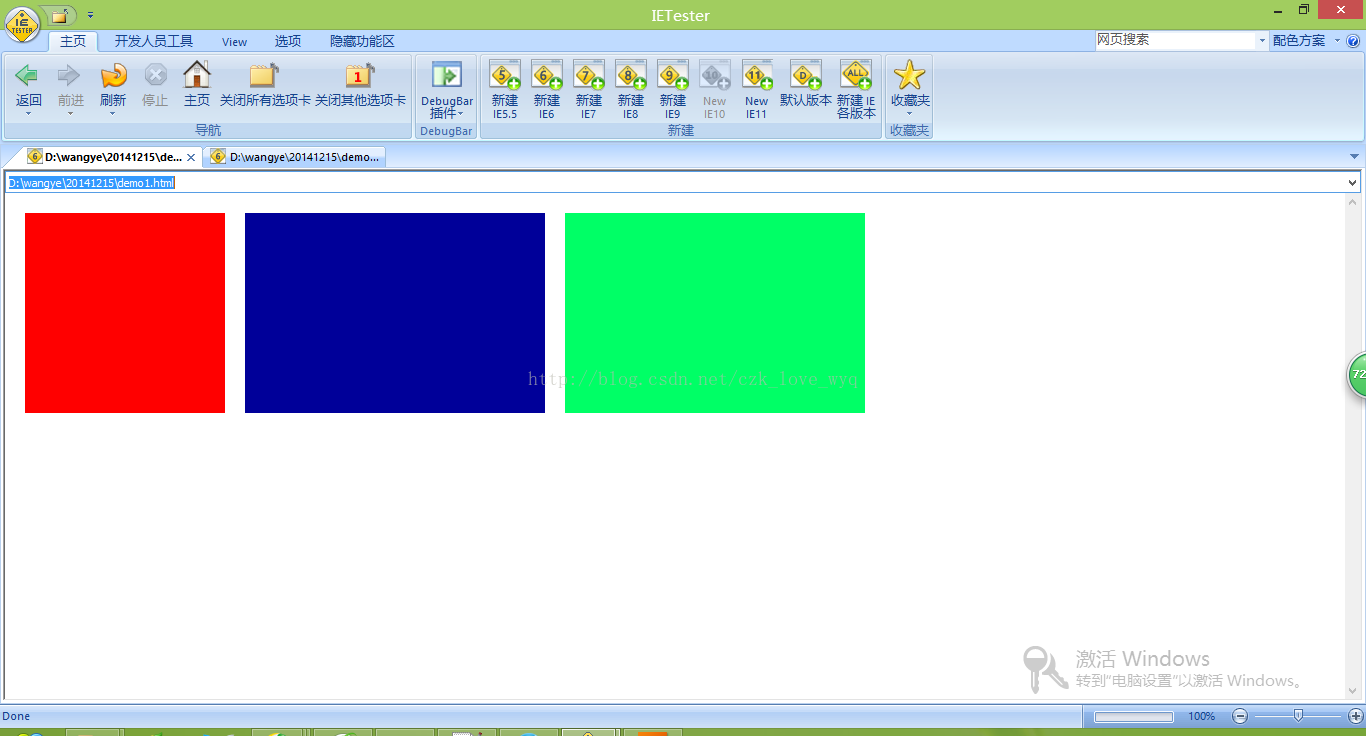
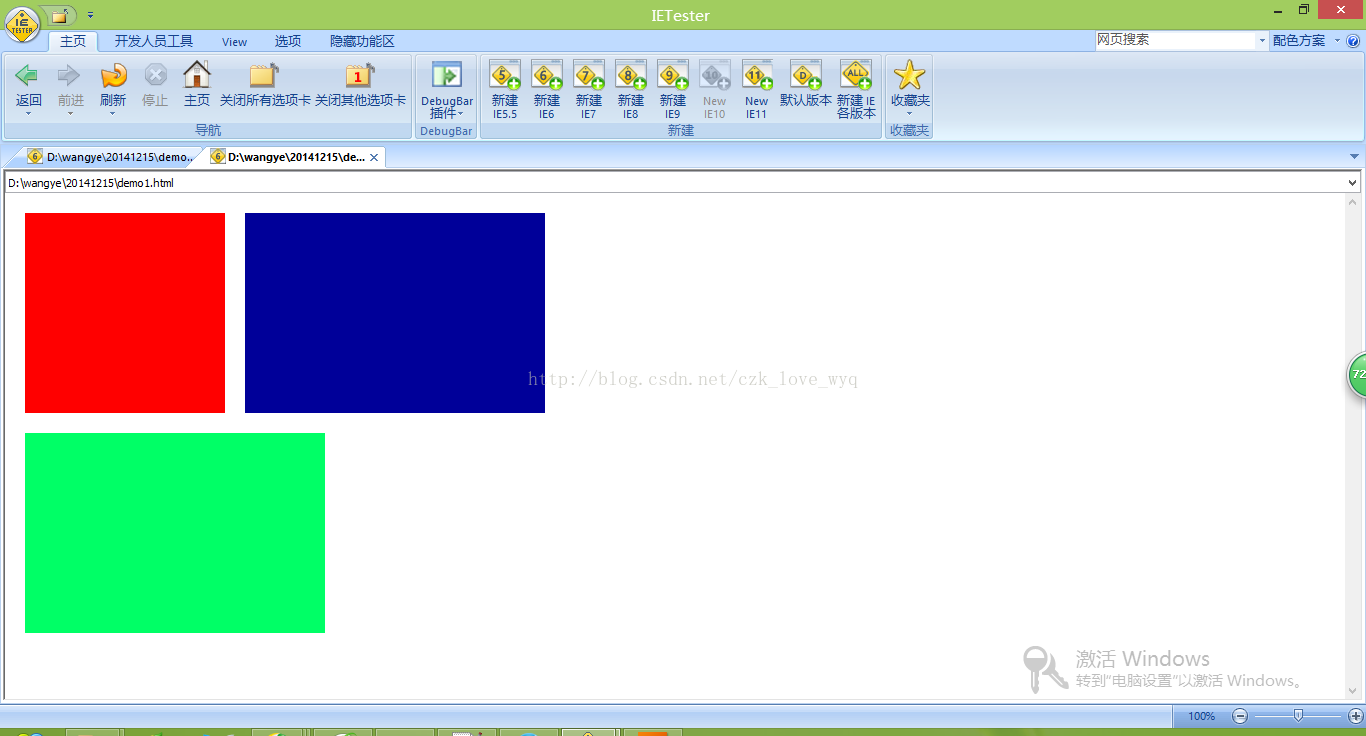














 329
329

 被折叠的 条评论
为什么被折叠?
被折叠的 条评论
为什么被折叠?








