1. 安装swagger依赖包
pnpm i @nestjs/swagger swagger-ui-express
2. 在main.ts添加swagger
async function bootstrap() {
const app = await NestFactory.create(AppModule);
const config = new DocumentBuilder()
.setTitle('NestJS API')
.setDescription('API description')
.setVersion('1.0')
.build();
const document = SwaggerModule.createDocument(app, config);
SwaggerModule.setup('doc', app, document);
await app.listen(3000);
}
bootstrap();
3. 准备统一的返回数据模型
3.1 添加ResponseDto
export class ResponseDto<T = any> {
@ApiProperty()
code: number;
@ApiProperty()
message: string;
@ApiProperty({ type: () => Object })
data: ResponseData<T>;
}
3.2 添加ResponseData
export class ResponseData<T> extends PaginationDto<T> {
@ApiProperty({ type: () => Object })
object: T;
}3.3 添加PaginationDto
export class PaginationDto<T> {
@ApiProperty()
total: number;
@ApiProperty()
limit: number;
@ApiProperty()
offset: number;
@ApiProperty({ type: () => [Object] })
list: T[];
}
4. 封装ApiDataResponse装饰器
4.1 当返回单个实体数据
期望data中包含 object 实体数据
ApiDataResponse装饰器代码如下:
export function ApiDataResponse<T>(entity: Type<T>) {
return applyDecorators(
ApiExtraModels(ResponseDto, entity),
ApiOkResponse({
schema: {
allOf: [
{ $ref: getSchemaPath(ResponseDto) },
{
properties: {
data: {
properties: {
object: { $ref: getSchemaPath(entity) },
},
},
},
},
],
},
}),
);
}在控制器中使用,返回单个实体数据:
@ApiTags('coffees')
@Controller('coffees')
export class CoffeesController {
constructor(private readonly coffeesService: CoffeesService) {}
@ApiDataResponse(Coffee)
@ApiOperation({ description: '通过ID查询咖啡' })
@Get(':id')
async findOne(@Param('id') id: number) {
const object = await this.coffeesService.findOne(id);
return { object };
}
}4.1.1 接口调用返回的结构
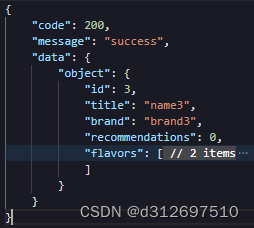
4.1.2 swagger文档的结构
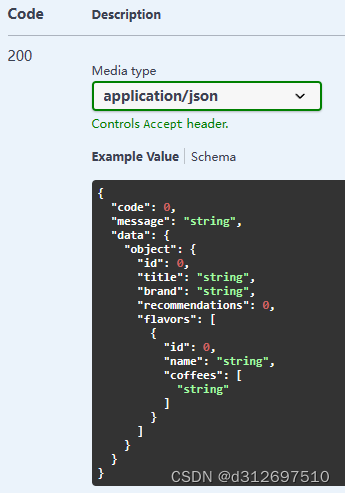
4.2 当返回集合实体数据
期望data中包含 total 总数 limit offset 分页 list 集合数据
ApiDataResponse装饰器代码如下:
export function ApiDataResponse<T>(entity: Type<T>) {
return applyDecorators(
ApiExtraModels(ResponseDto, PaginationDto, entity),
ApiOkResponse({
schema: {
allOf: [
{ $ref: getSchemaPath(ResponseDto) },
{
properties: {
data: {
$ref: getSchemaPath(PaginationDto),
properties: {
list: {
type: 'array',
items: { $ref: getSchemaPath(entity) },
},
},
},
},
},
],
},
}),
);
}
在控制器中使用,返回实体集合数据:
@ApiTags('coffees')
@Controller('coffees')
export class CoffeesController {
constructor(private readonly coffeesService: CoffeesService) {}
@ApiDataResponse(Coffee)
@ApiOperation({ description: '获取所有咖啡列表' })
@Get()
async findAll(@Query() query: PaginationQueryDto) {
const list = await this.coffeesService.findAll(query);
const result = {
total: list.length,
limit: query.limit,
offset: query.offset,
list: list,
};
return result;
}
}4.2.1 接口调用返回的结构
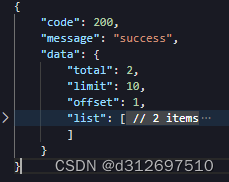
4.2.2 swagger文档的结构
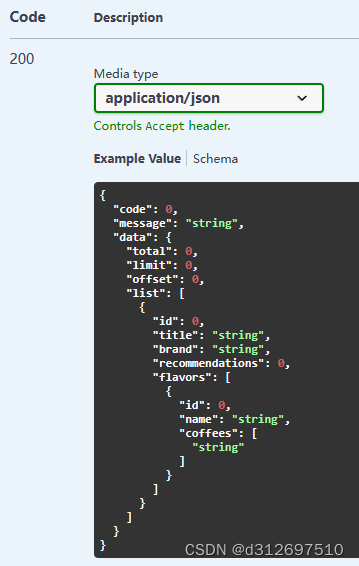
4.3 修改ApiDataResponse装饰器
添加 isPaginated 判断是否是集合数据的结构
完整代码如下:
export function ApiDataResponse<T>(entity: Type<T>, isPaginated = false) {
const dataSchema = isPaginated
? {
$ref: getSchemaPath(PaginationDto),
properties: {
list: {
type: 'array',
items: { $ref: getSchemaPath(entity) },
},
},
}
: {
properties: {
object: { $ref: getSchemaPath(entity) },
},
};
return applyDecorators(
ApiExtraModels(ResponseDto, PaginationDto, entity),
ApiOkResponse({
schema: {
allOf: [
{ $ref: getSchemaPath(ResponseDto) },
{
properties: {
data: dataSchema,
},
},
],
},
}),
);
}在控制器中使用
@ApiTags('coffees')
@Controller('coffees')
export class CoffeesController {
constructor(private readonly coffeesService: CoffeesService) {}
@ApiDataResponse(Coffee, true)
@ApiOperation({ description: '获取所有咖啡列表' })
@Get()
async findAll(@Query() query: PaginationQueryDto) {}
@ApiDataResponse(Coffee)
@ApiOperation({ description: '通过ID查询咖啡' })
@Get(':id')
async findOne(@Param('id') id: number) {}
}






















 3324
3324











 被折叠的 条评论
为什么被折叠?
被折叠的 条评论
为什么被折叠?








