轉載請注明出處:王亟亟的大牛之路
有一段時間沒好好寫文章了,然後就把之前的那個滑動解鎖的內容又繼續升級了下,準備在這之後做進一步的衍生,上次的例子http://blog.csdn.net/ddwhan0123/article/details/48781475
這一次例子的效果

項目結構:
完成如下功能-進入APP-對網絡,用戶狀態的判斷-跳轉至登錄/註冊的介面-登錄狀態的判斷(註冊部分邏輯未寫,按照實際需求做吧)
為什麼要這麼做?
1.沒事幹的時候找點事情做做,溫習一下技能
2.在實操的過程中對自己的實現方式做改進(主要是設計和實現的思路,優化什麼的之後再做吧)
廢話不多直接上代碼(適配做的是谷歌兒子7的,如果正常手機看不習慣的話,請見諒)
基類 BaseActivity
public abstract class BaseActivity extends Activity {
protected static final String TAG = BaseActivity.class.getName() + ".TAG";
Intent network;
@Override
protected void onCreate(Bundle savedInstanceState) {
super.onCreate(savedInstanceState);
setContentView(getLayout());
findById();
setListener();
logic();
//监听网络
if (network == null) {
network = new Intent(BaseActivity.this, NetworkStateService.class);
}
startService(network);
}
//FindById
protected abstract void findById();
//setListener
protected abstract void setListener();
//Logic
protected abstract void logic();
protected abstract int getLayout();
//判断是否有网络
protected boolean isNetworkConnected(Context context) {
if (context != null) {
ConnectivityManager mConnectivityManager = (ConnectivityManager) context
.getSystemService(Context.CONNECTIVITY_SERVICE);
NetworkInfo mNetworkInfo = mConnectivityManager.getActiveNetworkInfo();
if (mNetworkInfo != null) {
return mNetworkInfo.isAvailable();
}
}
return false;
}
//判断WIFI
public boolean isWifiConnected(Context context) {
if (context != null) {
ConnectivityManager mConnectivityManager = (ConnectivityManager) context
.getSystemService(Context.CONNECTIVITY_SERVICE);
NetworkInfo mWiFiNetworkInfo = mConnectivityManager
.getNetworkInfo(ConnectivityManager.TYPE_WIFI);
if (mWiFiNetworkInfo != null) {
return mWiFiNetworkInfo.isAvailable();
}
}
return false;
}
//关闭网络判断
protected void stopNetworkService() {
if (network != null) {
stopService(network);
}
}
protected void ShowToast(Context context,String str){
Toast.makeText(context,str,Toast.LENGTH_SHORT).show();
}
@Override
protected void onDestroy() {
super.onDestroy();
LogUtils.d("---->BaseActivity onDestroy stopNetworkService");
stopNetworkService();
}
}
這樣的一個類,在我之前的項目中有出現類似的,主要是方便開發
整個程序的主介面 Main
public class Main extends BaseActivity {
final static String TAG = Main.class.getName() + ".TAG";
private final static boolean DEBUG = true;
private ImageView imageView;
private YoYo.YoYoString rope;
//計時器
private int recLen = 5;
Timer timer = new Timer();
TimerTask task = new TimerTask() {
public void run() {
recLen--;
//修改界面的相关设置只能在UI线程中执行
runOnUiThread(new Runnable() {
public void run() {
if (recLen < 3) {
timer.cancel();
goToNext();
}
}
});
}
};
@Override
protected void findById() {
imageView = (ImageView) findViewById(R.id.imageView);
}
@Override
protected void setListener() {
}
@Override
protected void logic() {
//漸漸放大
rope = YoYo.with(Techniques.ZoomInUp).duration(1800).playOn(imageView);
timer.schedule(task, 1000, 1000);
}
@Override
protected int getLayout() {
return R.layout.main;
}
@Override
protected void onDestroy() {
super.onDestroy();
LogUtils.d("---->Main onDestroy stopNetworkService");
stopNetworkService();
}
private void goToNext() {
if (isNetworkConnected(Main.this)) {
SharedPreferences sharedPreferences = getSharedPreferences("userinfo", Activity.MODE_PRIVATE);
String name=sharedPreferences.getString("username", "");
Intent a;
if(name.equals(null) || name.length() <= 0){
a = new Intent(Main.this, RegisterActivity.class);
}else{
a = new Intent(Main.this, LoginActivity.class);
}
startActivity(a);
overridePendingTransition(R.anim.scale_in, R.anim.alpha_out);
} else {
Intent intent = null;
// 先判断当前系统版本
if (android.os.Build.VERSION.SDK_INT > 10) { // 3.0以上
intent = new Intent(android.provider.Settings.ACTION_WIRELESS_SETTINGS);
} else {
intent = new Intent();
intent.setClassName("com.android.settings", "com.android.settings.WirelessSettings");
}
startActivity(intent);
}
}
}
登錄
public class LoginActivity extends AppCompatActivity implements View.OnClickListener {
final static String TAG = LoginActivity.class.getName() + ".TAG";
private long exitTime = 0;
private IconEditText users, password;
private Button login;
private TextView go_to_register;
private String User, Password;
private YoYo.YoYoString rope;
SharedPreferences sharedPreferences;
SharedPreferences.Editor localEditor;
@Override
protected void onCreate(Bundle savedInstanceState) {
super.onCreate(savedInstanceState);
LogUtils.d("--->" + TAG + " onCreate");
setContentView(R.layout.activity_login);
sharedPreferences = getSharedPreferences("userinfo", Activity.MODE_PRIVATE);
localEditor = sharedPreferences.edit();
users = (IconEditText) findViewById(R.id.user);
password = (IconEditText) findViewById(R.id.password);
go_to_register = (TextView) findViewById(R.id.go_to_reg);
login = (Button) findViewById(R.id.login);
login.setOnClickListener(this);
go_to_register.setOnClickListener(this);
}
@Override
protected void onResume() {
super.onResume();
}
@Override
public void onClick(View v) {
int flag = v.getId();
switch (flag) {
case R.id.login:
logic();
break;
case R.id.go_to_reg:
localEditor.clear().commit();
PageSwitch.goToRegisterActivity(LoginActivity.this);
break;
}
}
@Override
public boolean onKeyDown(int keyCode, KeyEvent event) {
if (keyCode == KeyEvent.KEYCODE_BACK && event.getAction() == KeyEvent.ACTION_DOWN) {
if ((System.currentTimeMillis() - exitTime) > 2000) {
Toast.makeText(getApplicationContext(), "再按一次退出程序", Toast.LENGTH_SHORT).show();
exitTime = System.currentTimeMillis();
} else {
//返回桌面
Intent intent = new Intent(Intent.ACTION_MAIN);
intent.addCategory(Intent.CATEGORY_HOME);
intent.setFlags(Intent.FLAG_ACTIVITY_CLEAR_TOP); // 注意本行的FLAG设置
startActivity(intent);
}
return true;
}
return super.onKeyDown(keyCode, event);
}
private void logic() {
User = users.getEditText().getText().toString();
Password = password.getEditText().getText().toString();
if (!User.equals(sharedPreferences.getString("username", "")) || !Password.equals(sharedPreferences.getString("password", ""))) {
makeAnim(users, password);
} else {
Toast.makeText(LoginActivity.this, "Login Success", Toast.LENGTH_SHORT).show();
}
}
private void makeAnim(View view1, View view2) {
Techniques technique = (Techniques) users.getTag();
rope = YoYo.with(technique.Shake)
.duration(1200)
.interpolate(new AccelerateDecelerateInterpolator())
.withListener(new Animator.AnimatorListener() {
@Override
public void onAnimationStart(Animator animation) {
}
@Override
public void onAnimationEnd(Animator animation) {
}
@Override
public void onAnimationCancel(Animator animation) {
Toast.makeText(LoginActivity.this, "canceled", Toast.LENGTH_SHORT).show();
}
@Override
public void onAnimationRepeat(Animator animation) {
}
})
.playOn(view1);
rope = YoYo.with(technique.Shake)
.duration(1200).playOn(view2);
}
//重寫finish實現動畫效果
@Override
public void finish() {
super.finish();
overridePendingTransition(R.anim.scale_in, R.anim.alpha_out);
}
@Override
public boolean onCreateOptionsMenu(Menu menu) {
// Inflate the menu; this adds items to the action bar if it is present.
getMenuInflater().inflate(R.menu.menu_main, menu);
return true;
}
@Override
public boolean onOptionsItemSelected(MenuItem item) {
// Handle action bar item clicks here. The action bar will
// automatically handle clicks on the Home/Up button, so long
// as you specify a parent activity in AndroidManifest.xml.
int id = item.getItemId();
//noinspection SimplifiableIfStatement
if (id == R.id.action_settings) {
return true;
}
return super.onOptionsItemSelected(item);
}
@Override
protected void onDestroy() {
super.onDestroy();
}
}這邊的.interpolate(new AccelerateDecelerateInterpolator()) .withListener(new Animator.AnimatorListener()可以不調用,看你具體業務需求了
註冊
public class RegisterActivity extends BaseActivity implements View.OnClickListener {
final static String TAG = RegisterActivity.class.getName() + ".TAG";
private long exitTime = 0;
private int recLen = 61;
private boolean isTiming = false;
private IconEditText password, user, phone, message;
private Button registerButton, send_msg;
private TextView go_to_login;
Timer timer = new Timer();
TimerTask task = new TimerTask() {
public void run() {
recLen--;
//修改界面的相关设置只能在UI线程中执行
runOnUiThread(new Runnable() {
public void run() {
if (recLen >= 0) {
mHandler.sendEmptyMessage(recLen);
} else {
timer.cancel();
recLen = 61;
}
}
});
}
};
private Handler mHandler = new Handler() {
@Override
public void handleMessage(Message msg) {
super.handleMessage(msg);
int reclenInt = msg.what;
if (reclenInt > 0) {
send_msg.setClickable(false);
send_msg.setText(reclenInt + "秒");
} else {
send_msg.setClickable(true);
send_msg.setText(getResources().getString(R.string.send_Msg));
}
}
};
@Override
protected void findById() {
password = (IconEditText) findViewById(R.id.password);
user = (IconEditText) findViewById(R.id.user);
phone = (IconEditText) findViewById(R.id.phone);
message = (IconEditText) findViewById(R.id.message);
registerButton = (Button) findViewById(R.id.registerbutton);
send_msg = (Button) findViewById(R.id.send_msg);
go_to_login = (TextView) findViewById(R.id.go_to_login);
}
@Override
protected void setListener() {
registerButton.setOnClickListener(this);
send_msg.setOnClickListener(this);
go_to_login.setOnClickListener(this);
}
@Override
protected void logic() {
}
@Override
protected int getLayout() {
return R.layout.activity_register;
}
@Override
public void onClick(View v) {
int flag = v.getId();
switch (flag) {
case R.id.registerbutton:
if (LoginLogic()) {
//異步操作
ShowToast(RegisterActivity.this,"Reguster Success");
}
break;
case R.id.send_msg:
if (isTiming == false) {
sendMsg();
}
break;
case R.id.go_to_login:
PageSwitch.goToLoginActivity(RegisterActivity.this);
break;
}
}
@Override
protected void onResume() {
super.onResume();
}
@Override
public boolean onKeyDown(int keyCode, KeyEvent event) {
if (keyCode == KeyEvent.KEYCODE_BACK && event.getAction() == KeyEvent.ACTION_DOWN) {
if ((System.currentTimeMillis() - exitTime) > 2000) {
Toast.makeText(getApplicationContext(), "再按一次退出程序", Toast.LENGTH_SHORT).show();
exitTime = System.currentTimeMillis();
} else {
//返回桌面
Intent intent = new Intent(Intent.ACTION_MAIN);
intent.addCategory(Intent.CATEGORY_HOME);
intent.setFlags(Intent.FLAG_ACTIVITY_CLEAR_TOP); // 注意本行的FLAG设置
startActivity(intent);
}
return true;
}
return super.onKeyDown(keyCode, event);
}
@Override
protected void onDestroy() {
super.onDestroy();
LogUtils.d("---->RegisterActivity onDestroy stopNetworkService");
stopNetworkService();
}
//重寫finish實現動畫效果
@Override
public void finish() {
super.finish();
overridePendingTransition(R.anim.scale_in, R.anim.alpha_out);
}
//發短信,模擬的 你懂的
private void sendMsg() {
timer.schedule(task, 1000, 1000);
}
//註冊業務邏輯
private boolean LoginLogic() {
//申明一個集合來處理一系列判斷,一個個寫 太麻煩了。。感覺還有更簡便的。有空想想
Hashtable<String, String> hashMap = new Hashtable();
hashMap.put("message", message.getText().toString());
hashMap.put("phone", phone.getText().toString());
hashMap.put("password", password.getText().toString());
hashMap.put("username", user.getText().toString());
//遍曆Map也會有性能問題,但是這也就 4個字符串,又不多,就隨便了
// 在tools的PhoneUtils類裏 有一些符合操作的工具類,可以使用
Iterator iterator = hashMap.entrySet().iterator();
SharedPreferences sharedPreferences=getSharedPreferences("userinfo", Activity.MODE_PRIVATE);
SharedPreferences.Editor localEditor = sharedPreferences.edit();
while (iterator.hasNext()) {
Map.Entry entry = (Map.Entry) iterator.next();
String key = (String) entry.getKey();
String val = (String) entry.getValue();
LogUtils.d("--->RegisterActivity LoginLogic()" + "key :" + key + " val " + val);
if (val.equals(null) || val.length() <= 0) {
ShowToast(RegisterActivity.this, key + " No fill");
localEditor.clear().commit();
return false;
}else{
localEditor.putString(key,val);
localEditor.commit();
}
}
return true;
}
}
這邊用SharedPreferences 作為本地化的一些操作(因為會加一個記住密碼這樣的東西,數據庫啊SD卡都行,看你喜歡了 SP方便點。 但是記得加密啊!!)
頁面跳轉類(現有的代碼裏也有一Intent方可以加到裏面來,之後再做優化吧)
public class PageSwitch {
public static void goToLoginActivity(Activity activity) {
Intent intent=new Intent(activity,LoginActivity.class);
activity.startActivity(intent);
}
public static void goToRegisterActivity(Activity activity) {
Intent intent=new Intent(activity,RegisterActivity.class);
activity.startActivity(intent);
}
}
註冊的XML
<?xml version="1.0" encoding="utf-8"?>
<RelativeLayout xmlns:android="http://schemas.android.com/apk/res/android"
xmlns:prvandroid="http://schemas.android.com/apk/res-auto"
xmlns:tools="http://schemas.android.com/tools"
xmlns:widget="http://schemas.android.com/apk/res-auto"
android:layout_width="match_parent"
android:layout_height="match_parent"
android:background="@drawable/reg_bg"
android:fitsSystemWindows="true"
tools:context="logdemo.wjj.com.Tiffany.RegisterActivity">
<RelativeLayout
android:id="@+id/relativeLayout"
android:layout_width="match_parent"
android:layout_height="wrap_content"
android:layout_centerHorizontal="true"
android:layout_centerVertical="true"
android:layout_gravity="center"
android:layout_marginLeft="40dp"
android:layout_marginRight="40dp">
<logdemo.wjj.com.Tiffany.Custom.IconEditText
android:id="@+id/user"
android:layout_width="match_parent"
android:layout_height="wrap_content"
android:background="@drawable/layout_bg"
android:textColorHint="#ffffff"
widget:hint="@string/user_name"
widget:iconSrc="@mipmap/users"
widget:isPassword="false"></logdemo.wjj.com.Tiffany.Custom.IconEditText>
<logdemo.wjj.com.Tiffany.Custom.IconEditText
android:id="@+id/password"
android:layout_width="match_parent"
android:layout_height="wrap_content"
android:layout_below="@id/user"
android:layout_marginTop="30dp"
android:background="@drawable/layout_bg"
android:textColorHint="#ffffff"
widget:hint="@string/password"
widget:iconSrc="@mipmap/lock"
widget:isPassword="true"></logdemo.wjj.com.Tiffany.Custom.IconEditText>
<RelativeLayout
android:id="@+id/layoutP"
android:layout_width="match_parent"
android:layout_height="wrap_content"
android:layout_below="@id/password"
android:layout_centerHorizontal="true"
android:layout_marginTop="30dp"
android:background="@drawable/layout_bg">
<logdemo.wjj.com.Tiffany.Custom.IconEditText
android:id="@+id/phone"
android:layout_width="match_parent"
android:layout_height="wrap_content"
android:textColorHint="#ffffff"
widget:hint="@string/Phone"
widget:iconSrc="@mipmap/phone"
widget:isPassword="false"></logdemo.wjj.com.Tiffany.Custom.IconEditText>
<Button
android:layout_width="wrap_content"
android:layout_height="wrap_content"
android:text="@string/send_Msg"
android:textColor="@color/white"
android:id="@+id/send_msg"
android:background="@drawable/layout_bg"
android:layout_alignParentTop="true"
android:layout_alignParentRight="true"
android:layout_alignParentEnd="true" />
</RelativeLayout>
<logdemo.wjj.com.Tiffany.Custom.IconEditText
android:id="@+id/message"
android:layout_width="match_parent"
android:layout_height="wrap_content"
android:layout_below="@id/layoutP"
android:layout_marginTop="30dp"
android:background="@drawable/layout_bg"
android:textColorHint="#ffffff"
widget:hint="@string/chat"
widget:iconSrc="@mipmap/chat"
widget:isPassword="true"></logdemo.wjj.com.Tiffany.Custom.IconEditText>
</RelativeLayout>
<Button
android:layout_width="200dp"
android:layout_height="80dp"
android:text="@string/register"
android:textSize="30dp"
android:textColor="@color/white"
android:id="@+id/registerbutton"
android:background="@drawable/layout_bg"
android:layout_above="@+id/go_to_login"
android:layout_centerHorizontal="true"
android:layout_marginBottom="20dp" />
<TextView
android:layout_width="wrap_content"
android:layout_height="wrap_content"
android:text="@string/go_to_login"
android:id="@+id/go_to_login"
android:layout_alignParentBottom="true"
android:layout_centerHorizontal="true"
android:layout_marginBottom="80dp"
android:textColor="@color/white"
android:textSize="20dp"
android:textStyle="bold"/>
</RelativeLayout>
登錄的XML
<RelativeLayout xmlns:android="http://schemas.android.com/apk/res/android"
xmlns:prvandroid="http://schemas.android.com/apk/res-auto"
xmlns:tools="http://schemas.android.com/tools"
xmlns:widget="http://schemas.android.com/apk/res-auto"
android:layout_width="match_parent"
android:layout_height="match_parent"
android:background="@drawable/bg"
tools:context=".MainActivity">
<RelativeLayout
android:layout_width="match_parent"
android:layout_height="wrap_content"
android:layout_centerHorizontal="true"
android:layout_centerVertical="true"
android:layout_gravity="center"
android:layout_marginLeft="40dp"
android:layout_marginRight="40dp"
android:id="@+id/relativeLayout2">
<logdemo.wjj.com.Tiffany.Custom.IconEditText
android:id="@+id/user"
android:layout_width="match_parent"
android:layout_height="wrap_content"
android:background="@drawable/layout_bg"
android:textColorHint="#ffffff"
widget:hint="@string/user_name"
widget:iconSrc="@mipmap/users"
widget:isPassword="false"></logdemo.wjj.com.Tiffany.Custom.IconEditText>
<logdemo.wjj.com.Tiffany.Custom.IconEditText
android:id="@+id/password"
android:layout_width="match_parent"
android:layout_height="wrap_content"
android:layout_below="@id/user"
android:layout_marginTop="30dp"
android:background="@drawable/layout_bg"
android:textColorHint="#ffffff"
widget:hint="@string/password"
widget:iconSrc="@mipmap/lock"
widget:isPassword="true"></logdemo.wjj.com.Tiffany.Custom.IconEditText>
</RelativeLayout>
<Button
android:layout_width="200dp"
android:layout_height="80dp"
android:text="@string/login"
android:id="@+id/login"
android:textSize="30dp"
android:textColor="@color/white"
android:background="@drawable/layout_bg"
android:layout_above="@+id/go_to_reg"
android:layout_centerHorizontal="true"
android:layout_marginBottom="20dp" />
<TextView
android:layout_width="wrap_content"
android:layout_height="wrap_content"
android:text="@string/go_to_register"
android:id="@+id/go_to_reg"
android:layout_alignParentBottom="true"
android:layout_centerHorizontal="true"
android:layout_marginBottom="90dp"
android:textColor="@color/white"
android:textSize="20dp"
android:textStyle="bold"/>
</RelativeLayout>
還有一些工具類和自定義控件就在源碼中看吧,源碼地址:https://github.com/ddwhan0123/TiffanyProject記得點暫哦!!!
有什麼希望我加的也可以留言,需求方面 沒有什麼很大的頭緒,不知道要做什麼。










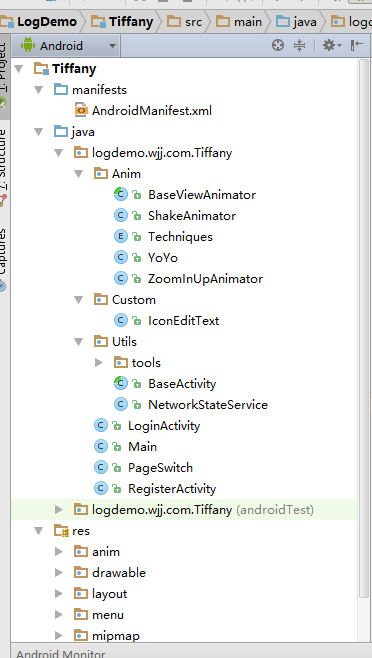














 1万+
1万+

 被折叠的 条评论
为什么被折叠?
被折叠的 条评论
为什么被折叠?








