转载请注明出处:王亟亟的大牛之路
早上写了一个关于MD的文章,下午给编译器调了个色,感觉要上天了,所以为了试颜色就出了这篇文章,让大家一起瞎一下
好了废话不说,这一片给大家介绍一个当做Dialog作用的自定义View
效果图:
How to use?
Gradle
dependencies {
com.camnter.easyarcloading:easyarcloading:1.0
}Eclipse:
把实现类和资源文件copy进去就好了
使用的话就直接XML加载,像这样
<?xml version="1.0" encoding="utf-8"?>
<RelativeLayout xmlns:android="http://schemas.android.com/apk/res/android"
xmlns:tools="http://schemas.android.com/tools"
xmlns:app="http://schemas.android.com/apk/res-auto"
android:layout_width="match_parent"
android:layout_height="match_parent"
tools:context="sample.wjj.easyarcloadingdemo.MainActivity">
<com.camnter.easyarcloading.EasyArcLoading
android:id="@+id/DialogDemo1"
app:eastArcExternalColor="#ACA"
app:eastArcInternalColor="#AC111A"
android:layout_width="wrap_content"
android:layout_height="wrap_content" />
<com.camnter.easyarcloading.EasyArcLoading
android:id="@+id/DialogDemo2"
android:layout_below="@id/DialogDemo1"
app:eastArcExternalColor="#BBA"
app:eastArcInternalColor="#FFBB1A"
app:eastArcInternalWidth="2dp"
android:layout_width="80dp"
android:layout_height="80dp" />
</RelativeLayout>
初始化的操作可以放在XML里也可以直接Java代码里一连串set 比较简单就不分开介绍了
这边再贴下自定义标签
<declare-styleable name="EasyArcLoading">
<attr name="easyArcPadding" format="dimension" /> //Padding值
<attr name="eastArcExternalColor" format="color" />//外圈颜色
<attr name="eastArcInternalColor" format="color" />//内圈颜色
<attr name="eastArcExternalWidth" format="dimension" />//外圈笔触大小
<attr name="eastArcInternalWidth" format="dimension" />//内圈笔触大小
</declare-styleable>实现这篇就不教讲了,之前有太多的自定义Dialog的内容,下次可以考虑把类似的都做到一个Git项目里。










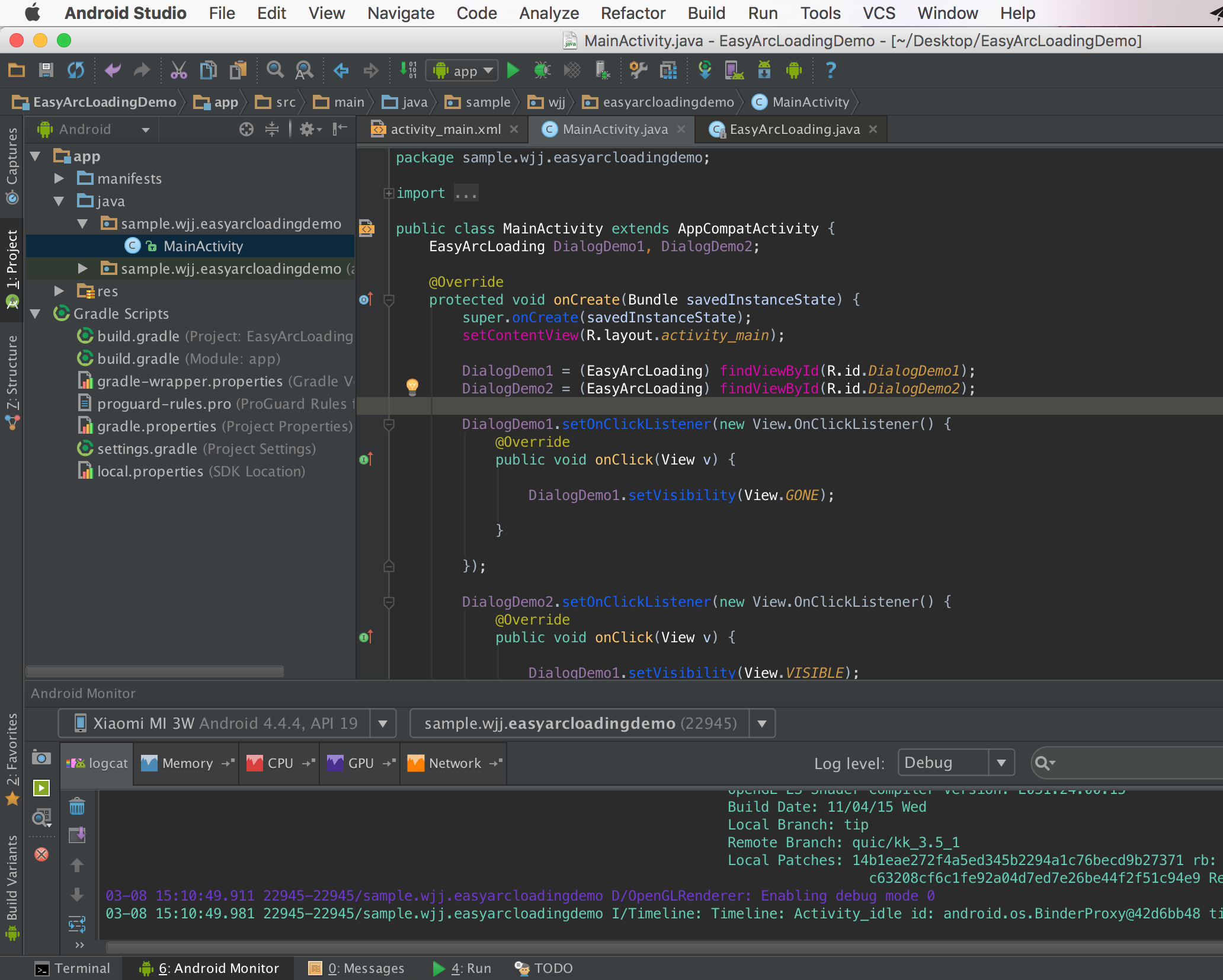
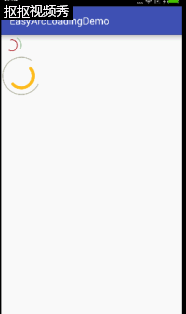













 3万+
3万+











 被折叠的 条评论
为什么被折叠?
被折叠的 条评论
为什么被折叠?








