1.双向绑定的核心逻辑
using System;
using System.Collections.Generic;
using System.Linq;
using System.Reflection;
///双向绑定参照的是:Vue的双向绑定思路
namespace liyyyy
{
/// <summary>
/// 统一监听接口
/// </summary>
public interface IWatcher
{
void Update();
}
/// <summary>
/// 监听者
/// </summary>
public class Watcher : IWatcher
{
/// <summary>
/// 实体类型
/// </summary>
private Type type = null;
/// <summary>
/// 属性变化触发的委托
/// </summary>
private Action<object> Action = null;
/// <summary>
/// 属性名称
/// </summary>
private string propertyName = null;
/// <summary>
/// 父控件
/// </summary>
private System.Windows.Forms.Control ParentControl = null;
/// <summary>
/// 实体
/// </summary>
private object model = null;
/// <summary>
/// 初始化监听者
/// </summary>
/// <param name="ParentControl">父控件</param>
/// <param name="type">实体类型</param>
/// <param name="model">实体</param>
/// <param name="propertyName">要监听的属性名称</param>
/// <param name="action">属性变化触发的委托</param>
public Watcher(System.Windows.Forms.Control ParentControl, Type type, object model, string propertyName, Action<object> action)
{
this.type = type;
this.Action = action;
this.propertyName = propertyName;
this.ParentControl = ParentControl;
this.model = model;
this.AddToDep();
}
/// <summary>
/// 添加监听者到属性的订阅者列表(Dep)
/// </summary>
private void AddToDep()
{
PropertyInfo property = this.type.GetProperty(this.propertyName);
if (property == null) return;
Dep.Target = this;
object value = property.GetValue(this.model, null);
Dep.Target = null;
}
/// <summary>
/// 更新数据(监听触发的方法)
/// </summary>
public void Update()
{
this.ParentControl.Invoke(new Action(delegate
{
this.Action(this.model);
}));
}
}
public class Dep
{
/// <summary>
/// 全局变量,用户将指定属性的订阅者放入通知列表
/// </summary>
public static IWatcher Target = null;
/// <summary>
/// 保存属性的值,属性的get set将是对该值的操作
/// </summary>
private object oValue;
/// <summary>
/// 订阅者列表
/// </summary>
private List<IWatcher> lsWatcher = null;
public Dep()
{
this.lsWatcher = new List<IWatcher>();
}
/// <summary>
/// 添加订阅者
/// </summary>
/// <param name="watcher"></param>
private void PushWatcher(IWatcher watcher)
{
this.lsWatcher.Add(watcher);
}
/// <summary>
/// 通知
/// </summary>
public void Notify()
{
List<IWatcher> watchers = this.lsWatcher;
watchers.ForEach(watcher =>
{
watcher.Update();
});
}
/// <summary>
/// 返回属性的值
/// </summary>
/// <typeparam name="T"></typeparam>
/// <returns></returns>
public T Get<T>()
{
// Dep.Target 不为空时,标识指向这个属性的一个订阅者,需要将它加入到订阅列表
bool flag = Dep.Target != null;
if (flag)
{
this.PushWatcher(Dep.Target);
}
return this.oValue == null ? default(T) : (T)this.oValue;
}
/// <summary>
/// 设置属性值
/// </summary>
/// <param name="oValue"></param>
public void Set(object oValue)
{
bool flag = this.oValue == null || !this.oValue.Equals(oValue);
if (flag)
{
this.oValue = oValue;
this.Notify();
}
}
/// <summary>
/// 初始化队列,分配给每个属性
/// </summary>
/// <param name="count"></param>
/// <returns></returns>
public static List<Dep> InitDeps(int count)
{
if (count < 1) throw new Exception("wrong number! count must biger than 0");
var lsDep = new List<Dep>();
for (var i = 0; i < count; i++)
{
lsDep.Add(new Dep());
}
return lsDep;
}
}
public class ViewBind
{
/// <summary>
/// 默认绑定事件
/// </summary>
private string DefaultEvents = "CollectionChange|SelectedValueChanged|ValueChanged|TextChanged";
/// <summary>
/// 默认绑定的属性,从左往右,能找到则赋值
/// </summary>
private string DefaultProperty = "DataSource|Value|Text";
/// <summary>
/// 绑定视图
/// </summary>
/// <param name="ParentControl">父控件</param>
/// <param name="model">模型(对象)</param>
public ViewBind(System.Windows.Forms.Control ParentControl, object model)
{
this.BindingParentControl(ParentControl, model);
}
/// <summary>
/// 绑定控件
/// </summary>
/// <param name="ParentControl">父控件</param>
/// <param name="model">实体</param>
private void BindingParentControl(System.Windows.Forms.Control ParentControl, object model)
{
this.BindControl(ParentControl, model, ParentControl.Controls);
}
/// <summary>
/// 绑定控件
/// </summary>
/// <param name="ParentControl">父控件</param>
/// <param name="model">实体</param>
/// <param name="Controls">子控件列表</param>
private void BindControl(System.Windows.Forms.Control ParentControl, object model, System.Windows.Forms.Control.ControlCollection Controls)
{
foreach (System.Windows.Forms.Control control in Controls)
{
var tag = control.Tag;
if (tag == null) continue;
foreach (var tagInfo in tag.ToString().Split('|'))
{
var tagInfoArr = tagInfo.Split('-');
//属性绑定 如:V-WHName
if (tagInfoArr[0].Equals("dt") || tagInfoArr[0].Equals("v"))
{
var bindProperty = string.Empty;
if (tagInfoArr.Length == 2)
{
foreach (var property in DefaultProperty.Split('|'))
{
if (control.GetType().GetProperty(property) != null)
{
bindProperty = property;
break;
}
}
}
else if (tagInfoArr.Length == 3)
{
bindProperty = tagInfoArr[1];
}
else continue;
string propertyName = tagInfoArr[tagInfoArr.Length - 1];
this.BindingProperty(ParentControl, control, model, propertyName, bindProperty);
this.BindListener(control, model, propertyName, bindProperty);
}
else if (tagInfoArr[0].Equals("ev") && tagInfoArr.Length == 3)
{
//事件绑定
BindEvent(ParentControl, control, model, tagInfoArr[1], tagInfoArr[2]);
}
else
{
if (control.Controls.Count > 0)
{
this.BindControl(ParentControl, model, control.Controls);
}
}
}
}
}
/// <summary>
/// 绑定事件
/// </summary>
/// <param name="ParentControl">父控件</param>
/// <param name="control">要绑定事件的控件</param>
/// <param name="model">实体</param>
/// <param name="eventName">事件名称</param>
/// <param name="methodName">绑定到的方法</param>
private void BindEvent(System.Windows.Forms.Control ParentControl, System.Windows.Forms.Control control, object model, string eventName, string methodName)
{
var Event = control.GetType().GetEvent(eventName);
if (Event != null)
{
var methodInfo = model.GetType().GetMethod(methodName);
if (methodInfo != null)
{
Event.AddEventHandler(control, new EventHandler((s, e) =>
{
ParentControl.Invoke(new Action(() =>
{
switch (methodInfo.GetParameters().Count())
{
case 0: methodInfo.Invoke(model, null); break;
case 1: methodInfo.Invoke(model, new object[] { new { s = s, e = e } }); break;
case 2: methodInfo.Invoke(model, new object[] { s, e }); break;
default: break;
}
}));
}));
}
}
}
/// <summary>
/// 添加监听事件
/// </summary>
/// <param name="control">要监听的控件</param>
/// <param name="model">实体</param>
/// <param name="mPropertyName">变化的实体属性</param>
/// <param name="controlPropertyName">对应变化的控件属性</param>
private void BindListener(System.Windows.Forms.Control control, object model, string mPropertyName, string controlPropertyName)
{
var property = model.GetType().GetProperty(mPropertyName);
var events = this.DefaultEvents.Split('|');
foreach (var ev in events)
{
var Event = control.GetType().GetEvent(ev);
if (Event != null)
{
Event.AddEventHandler(control, new EventHandler((s, e) =>
{
try
{
var controlProperty = control.GetType().GetProperty(controlPropertyName);
if (controlProperty != null)
{
property.SetValue(model, Convert.ChangeType(controlProperty.GetValue(control, null), property.PropertyType), null);
}
}
catch (Exception ex)
{
//TPDO
}
}));
}
}
}
/// <summary>
/// 绑定属性
/// </summary>
/// <param name="ParentControl">父控件</param>
/// <param name="control">绑定属性的控件</param>
/// <param name="model">实体</param>
/// <param name="mPropertyName">绑定的实体属性名称</param>
/// <param name="controlPropertyName">绑定到的控件的属性名称</param>
private void BindingProperty(System.Windows.Forms.Control ParentControl, System.Windows.Forms.Control control, object model, string mPropertyName, string controlPropertyName)
{
Action<object> action = m =>
{
try
{
var controlType = control.GetType();
var mType = m.GetType().GetProperty(mPropertyName);
var controlProperty = controlType.GetProperty(controlPropertyName);
if (controlProperty != null)
{
switch (controlPropertyName)
{
case "DataSource":
controlProperty.SetValue(control, mType.GetValue(m, null), null);
break;
default:
var val = Convert.ChangeType(mType.GetValue(m, null), controlProperty.PropertyType);
if (controlProperty.Name == "Text")
{
control.Text = val.ToStr();break;
}
controlProperty.SetValue(control, val, null);
break;
}
}
}
catch (Exception ex)
{
//TODO
}
};
//添加到监听
new Watcher(ParentControl, model.GetType(), model, mPropertyName, action);
//初始化数据(将实体数据赋给控件属性)
action(model);
}
}
}
2.调用方法
//model 与控件实现双向绑定:
//使用方法:1.控件设置绑定的属性,对应控件的Tag属性:v-model的属性名 如v-WHName (仓库)
2. vm = new ViewBind(this.tableLayoutPanel2, 对象model);
var vm = new ViewBind(this.tableLayoutPanel2, 对象model);
3.属性绑定 要在tag里配置属性名;v-开头
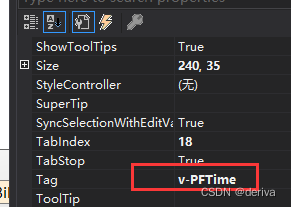






















 978
978











 被折叠的 条评论
为什么被折叠?
被折叠的 条评论
为什么被折叠?








