UI基础-第三天
人生就像卫生纸,没事的时候尽量少扯;时间就像卫生纸,看着挺多,用着挺少…
UIButton
什么是按钮
.这是一个非常重要的UI控件,中文“按钮”
.一般情况下,能够做出反应的控件都是按钮
.按钮的功能比较多,既能显示文字,又能显示图片,还能随时调整内部图片和文字的位置
UIButton的状态
.normal(普通状态)
默认情况(Default)
对应的枚举常量:UIControlStateNormal
.highlighted(高亮状态)
按钮按下去的时候(手指还未松开)
对应的枚举常量:UIControlStateHighlighted
.disabled(失效状态,不可用状态)

如果enabled属性为NO,就是处于disable状态,嗲表按钮不可以被点击
对应的枚举常量:UIControlStateDisabled
设置按钮的背景图片
按钮的样式
.在用代码创建按钮的同时指定按钮样式
UIButton *btn = [UIButton buttonWithType:UIButtonTypeCustom];
UIButtonTypeCustom:无类型,按钮的内容需要自定义
UIButtonTypeDetailDisclosure:
UIButtonTypeInfoLight:
UIButtonTypeInfoDark:
UIButtonTypeContactAdd:
UIButton的常见设置
. -(void)setTitle:(NSString *)title forState:(UIConttrolState)state;
设置按钮的文字
. -(void)setTitleColor:(UIColor *)color forState:(UIControlState) state;
设置按钮的文字颜色
. -(void)setImage:(UIImage *)image forState:(UIControlState)state;
设置按钮内部的小图片
. -(void)setBackgroundImage:(UIImage *)image
forState:(UIControlState)state;
设置按钮的背景图片
.设置按钮的文字字体(需要拿到按钮内部的label来设置)
btn.titleLabel.font = [UIFont systemFontOfSize:13];
. -(NSString *)titleForState:(UIControlState)state;
获得按钮的文字
. -(UIColor *)titleColorForState:(UICotrolState)state;
获得按钮的文字颜色
.-(UIImage *)imageForState:(UIControlState)state;获得按钮内部的小图片
.-(UIImage *)backgroundImageForState:(UIControlState)state;
获得按钮的背景图片
UIButton、UIImageView、UILabel的选择
.UIButton
.特点
既能显示文字,又能显示图片(能显示2张图片,背景图片、内容图片)
长按高亮的时候可以切换图片、文字
直接通过addTarget…方法监听点击
.UIImageView
能显示图片,不能直接通过addTarget…方法监听点击
.UILabel
能显示文字,不能直接通过addTarget…方法监听点击
.选择
.仅仅是显示数据,不需要点击
建议选择UIImageView、UILabel
.不仅显示数据,还需要监听点击
建议选择UIButton
其实UIImageView、UILabel也可以通过手势识别器来监听
.长按控件后,会改变显示的内容
不用考虑了,选择UIButton(因为UIButton有highlighted这种状态)
.同时显示2张图片:背景图片、内容图片
不用考虑了,选择UIButton
Storyboard到代码的转换
九宫格计算思路
查看UI界面的结构
UIButton在storyboard中的使用
UIButton在代码中的使用
//1.创建按钮对象
//UIButton *button = [[UIButton alloc]init];
//注意:设置按钮的类型只可以在初始化的时候设置 -> UIButtonTypeCustom
UIButton *button = [UIButton buttonWithType:UIButtonTypeCustom];
//2.设置按钮的了恶行,这样是行不通的(不可以这么写)
// button.buttonType = UIButtonTypeCustom;
//3.设置frame
button.frame = CGRectMake(100, 100, 170, 60);
//4.设置背景颜色
// button.backgroundColor = [UIColor redColor];
// [button setBackgroundColor:[UIColor redColor]];
//5.设置文字
//分状态栏的:
[button setTitle:@"普通按钮" forState:UIControlStateNormal];
[button setTitle:@"高亮按钮" forState:UIControlStateHighlighted];
//6.设置文字的颜色
[button setTitleColor:[UIColor greenColor] forState:UIControlStateNormal];
[button setTitleColor:[UIColor yellowColor] forState:UIControlStateHighlighted];
//7.设置文字的阴影颜色
[button setTitleShadowColor:[UIColor blackColor] forState:UIControlStateNormal];
[button setTitleShadowColor:[UIColor whiteColor] forState:UIControlStateHighlighted];
//设置内容图片
[button setImage:[UIImage imageNamed:@"player_btn_pause_normal"] forState:UIControlStateNormal];
[button setImage:[UIImage imageNamed:@"player_btn_pause_highlight"] forState:UIControlStateHighlighted];
//设置背景图片
[button setBackgroundImage:[UIImage imageNamed:@"buttongreen"] forState:UIControlStateNormal];
[button setBackgroundImage:[UIImage imageNamed:@"buttongreen_highlighted"] forState:UIControlStateHighlighted];
//将按钮添加到控制器的view中
[self.view addSubview:button];
// 非常重要
/**
* 监听按钮的点击
* Target: 目标 (让谁做事情)
* action: 方法 (做什么事情-->方法)
* Events: 事件
*/
// SEL sel = @selector(clickButton:);
[button addTarget:self action:@selector(demo:) forControlEvents:UIControlEventTouchUpInside];
}
- (void)demo:(UIButton *)btn{
NSLog(@"%@",btn);
}综合实例界面搭建
#import "ViewController.h"
@interface ViewController ()
//添加按钮
@property (weak, nonatomic) IBOutlet UIButton *addBtn;
//删除按钮
@property (weak, nonatomic) IBOutlet UIButton *removeBtn;
//购物车
@property (weak, nonatomic) IBOutlet UIView *MainView;
//全局的下标
//@property (nonatomic,assign)NSInteger index;
@end
@implementation ViewController
- (void)viewDidLoad {
[super viewDidLoad];
// Do any additional setup after loading the view, typically from a nib.
//给下标复制
// self.index = 0;
// //裁剪多余的部分(不可取)
// self.MainView.clipsToBounds = YES;
}
//添加到购物车
- (IBAction)addSomeThing:(UIButton *)sender {
/*********************1.定义一些常量***********************************/
//1.总列数
NSInteger allCols = 3;
//2.商品的宽度和高度
CGFloat width = 80;
CGFloat height = 100;
//3.求出水平间距和垂直间距
CGFloat hMargin = (self.MainView.bounds.size.width - allCols * width) / (allCols - 1);
CGFloat vMargin = (self.MainView.bounds.size.height - 2 * height)/1;
//4.设置索引
NSInteger index = self.MainView.subviews.count;
//5.求出x,y值
CGFloat x = (hMargin + width) * (index % allCols);
CGFloat y = (vMargin + height) * (index / allCols);
/*********************2.创建一个商品***********************************/
//1.创建商品的vie
UIView *shopView = [[UIView alloc]init];
//2.设置frame
shopView.frame = CGRectMake(x, y, width, height);
//3.设置背景颜色
shopView.backgroundColor = [UIColor purpleColor];
//4.添加到购物车
[self.MainView addSubview:shopView];
/*********************3.设置按钮的状态***********************************/
// if (index == 5) {
// sender.enabled = NO;
// }
sender.enabled = (index != 5);
//设置删除按钮的状态
self.removeBtn.enabled = YES;
//让下标+1
// self.index +=1;
}
//从购物车中删除
- (IBAction)removeSomeThing:(UIButton *)sender {
//1.删除最后一个商品
UIView *lastShopView = [self.MainView.subviews lastObject];
[lastShopView removeFromSuperview];
//设置索引值
// self.index -= 1;
//3.设置添加按钮的砖头
self.addBtn.enabled = YES;
//4.设置删除按钮的状态
// if (self.MainView.subviews.count == 0) {
// self.removeBtn.enabled = NO;
// }
self.removeBtn.enabled = (self.MainView.subviews.count != 0);
}
- (void)didReceiveMemoryWarning {
[super didReceiveMemoryWarning];
// Dispose of any resources that can be recreated.
}
@end










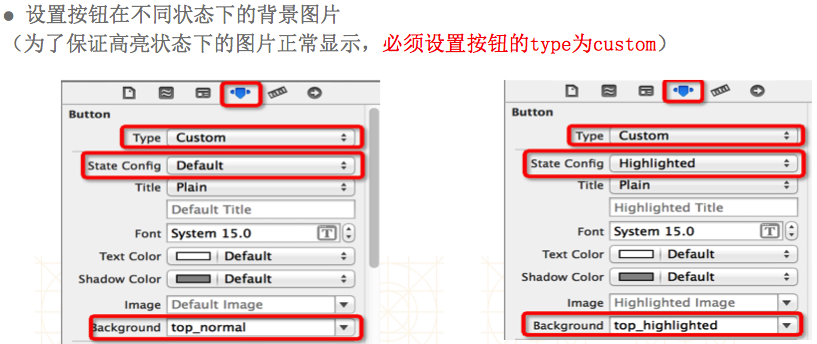
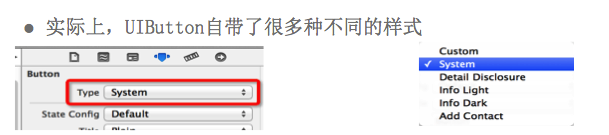
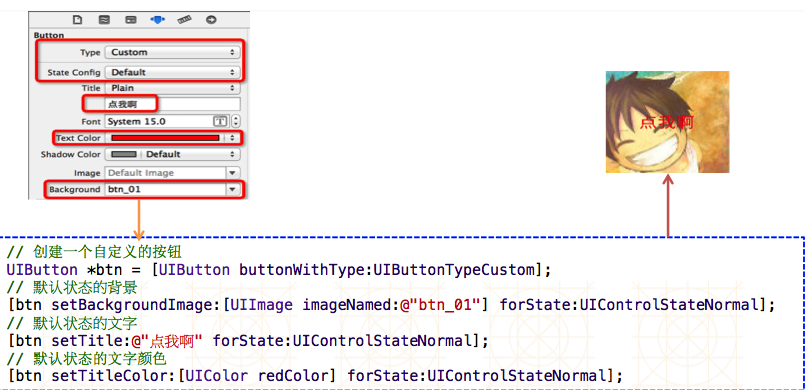
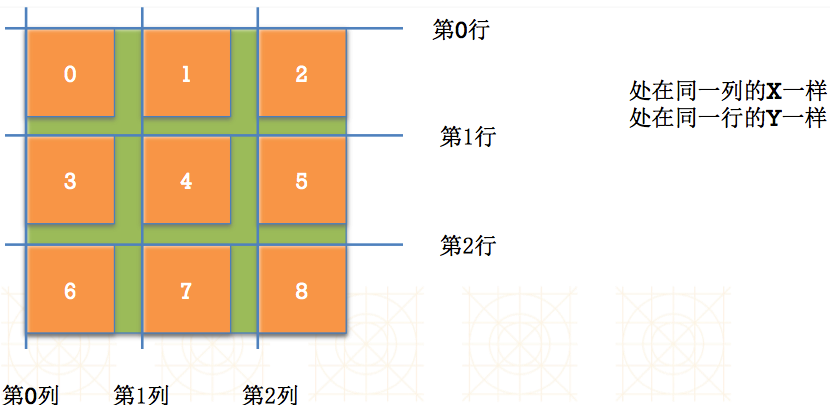
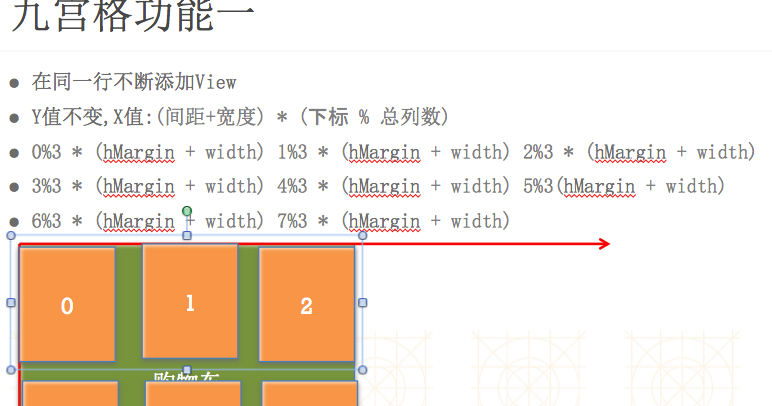
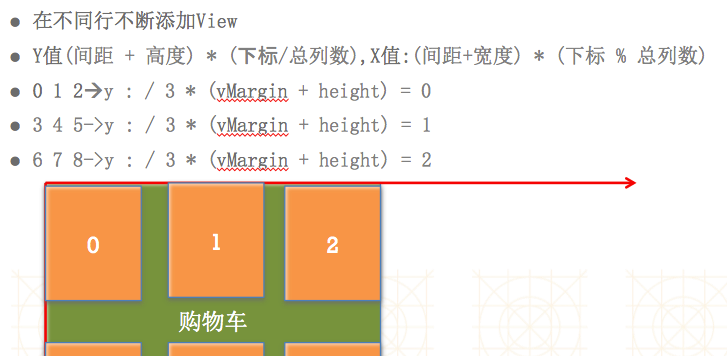
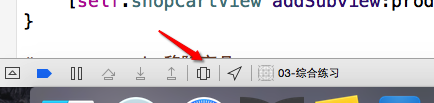
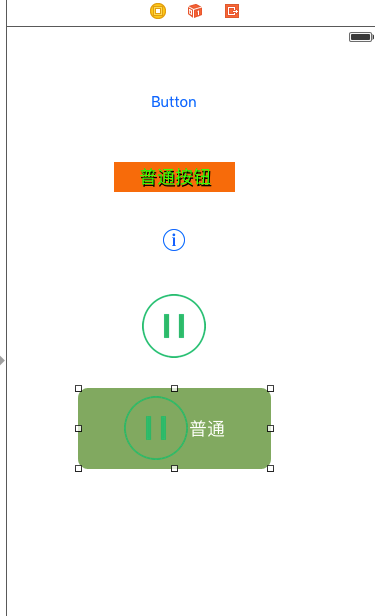
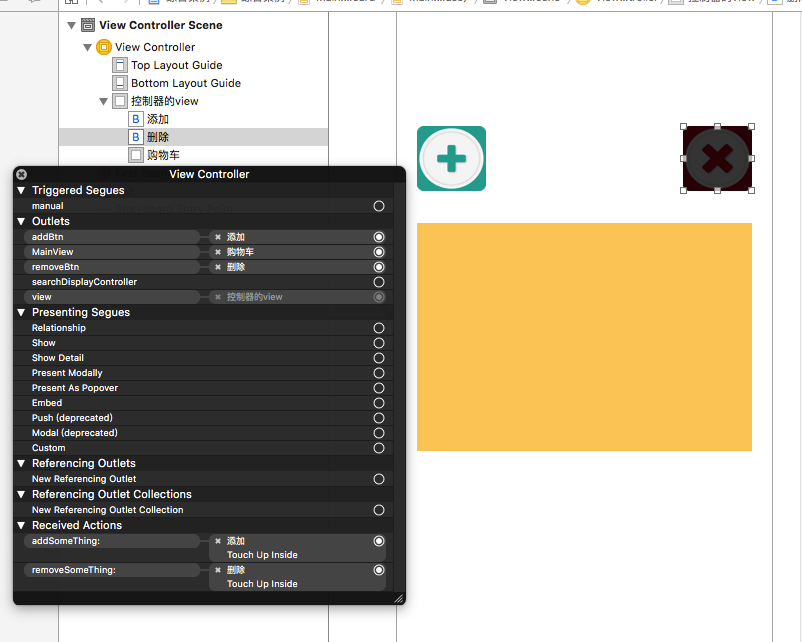














 447
447











 被折叠的 条评论
为什么被折叠?
被折叠的 条评论
为什么被折叠?








