opencv的GPU版本的编译工作搞了很长时间,总结一下:
tools:
小新锐7000 : windows10 x64oepncv2.4.13.2 : htps://sourceforge.net/projects/opencvlibrary/files/opencv-win/2.4.13/opencv-2.4.13.2-vc14.exe/download
vs2015 : 使用的oepncv2.4.13.2是针对vc14的,最后选用vs2015,其他的没试过
cmake3.9.6 : https://cmake.org/download/ (对CMakeList.txt配置生成相关编译文件)
cuda8.0 :NVIDIA官网
GPU : NVIDIA GTX1050
注:因为pc配置与环境的多样化,致使opencv的gpu编译出来的变种多样化,在不同配置和环境的机器上无法共用,需要重新编译。
opencv解压之后得到opencv包,现在我们有两个包:
1 opencv文件夹(opencv解压之后的,里面有build和sources两个子文件夹)
2 cuda_vc14文件夹(我们新建的,用来放opencv编译过程生成的文件)
cmake-gui
CMake:
Binaries for compute capabilities 1.3 and 2.0 (controlled by CUDA_ARCH_BIN in CMake)
PTX code for compute capabilities 1.1 and 1.3 (controlled by CUDA_ARCH_PTX in CMake)
NVIDIA* compiler:
1 : 二进制文件 (cubin and fatbin)
2 : 中间代码 (PTX)
Binaries for compute capabilities 1.3 and 2.0 (controlled by CUDA_ARCH_BIN in CMake)
PTX code for compute capabilities 1.1 and 1.3 (controlled by CUDA_ARCH_PTX in CMake)
NVIDIA* compiler:
1 : 二进制文件 (cubin and fatbin)
2 : 中间代码 (PTX)
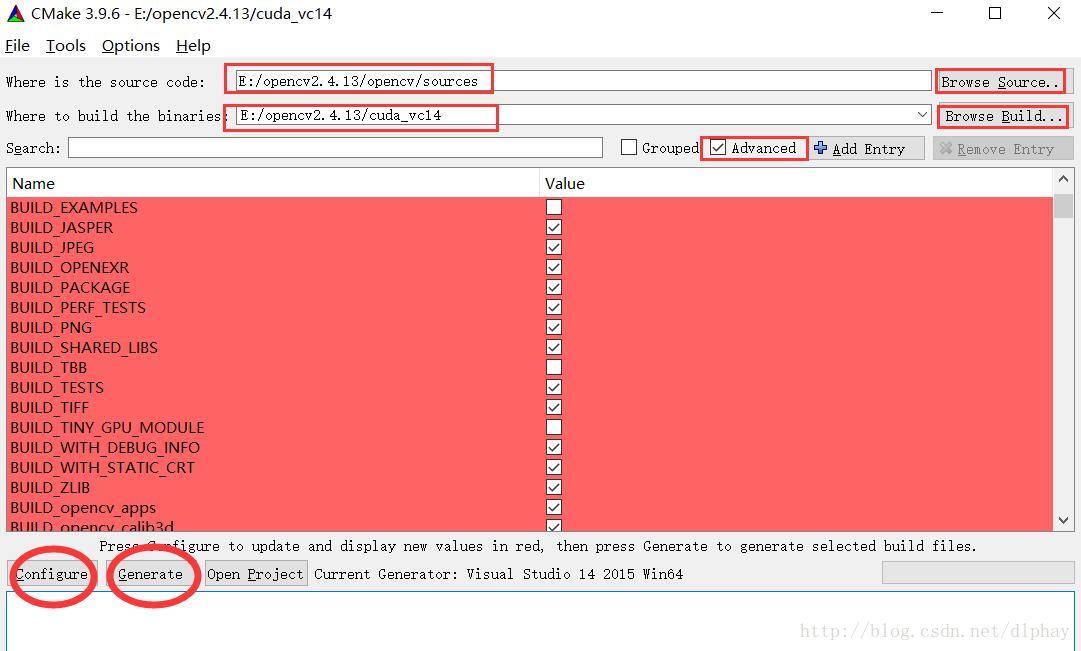
取消选项:BUILD_DOCS, BUILD_EXAMPLES, CUDA_ATTACH_VS_BUILD_RULE_TO_CUDA_FILE, WITH_TBB, WITH_OPENGL(取消这些对后面的gpu使用都不会影响)
选中选项:WITH_CUBLAS, WITH_CUDA(我们主要要用到CUDA的编译器nvcc)
点击Configure,Configure成功之后点击Generate!!!
General configuration for OpenCV 2.4.13.2 =======================&







 最低0.47元/天 解锁文章
最低0.47元/天 解锁文章















 1517
1517











 被折叠的 条评论
为什么被折叠?
被折叠的 条评论
为什么被折叠?








