page allocation failure messages 分析
page allocation failure messages
一个典型的page allocation failure message from linux on MIPS CPU
rmm: page allocation failure: order:4, mode:0x104020
CPU: 0 PID: 784 Comm: rmm Tainted: G O 3.10.27 #6
Stack : 00000000 00000000 00000000 00000000 00000000 00000000 00000000 00000000
00000000 00000000 00000000 00000000 00000000 00000000 00000000 00000000
00000000 00000000 00000000 00000000 00000000 00000000 00000000 00000000
00000000 00000000 00000000 00000000 00000000 00000000 00000000 00000000
00000000 00000000 00000000 00000000 00000000 00000000 00000000 82fd1560
...
Call Trace:[<80018a1c>] 0x80018a1c
[<80018a1c>] 0x80018a1c
[<8006ec9c>] 0x8006ec9c
[<800713b4>] 0x800713b4
[<80071664>] 0x80071664
[<801f5108>] 0x801f5108
[<801e0fd4>] 0x801e0fd4
[<8016a89c>] 0x8016a89c
[<c0261ec4>] 0xc0261ec4
[<80045cc4>] 0x80045cc4
[<8016a89c>] 0x8016a89c
[<c022115c>] 0xc022115c
[<8002998c>] 0x8002998c
[<c0261388>] 0xc0261388
[<801f4f80>] 0x801f4f80
[<801dfacc>] 0x801dfacc
[<801edca4>] 0x801edca4
[<801eeb1c>] 0x801eeb1c
[<801f3bac>] 0x801f3bac
[<8004312c>] 0x8004312c
[<80050f48>] 0x80050f48
[<80045d98>] 0x80045d98
[<801f4b20>] 0x801f4b20
[<80050f48>] 0x80050f48
[<80057744>] 0x80057744
[<801deec8>] 0x801deec8
[<8016a89c>] 0x8016a89c
[<8005fce4>] 0x8005fce4
[<80066914>] 0x80066914
[<80065d38>] 0x80065d38
[<8016a89c>] 0x8016a89c
[<8006318c>] 0x8006318c
[<8005f5a8>] 0x8005f5a8
[<800295ac>] 0x800295ac
[<80016668>] 0x80016668
[<80015460>] 0x80015460
[<80179888>] 0x80179888
[<80179d80>] 0x80179d80
[<8017a510>] 0x8017a510
[<80178a78>] 0x80178a78
[<801012d0>] 0x801012d0
[<800fd710>] 0x800fd710
[<80043118>] 0x80043118
[<800fdb04>] 0x800fdb04
[<800ff254>] 0x800ff254
[<800748e0>] 0x800748e0
[<c0456424>] 0xc0456424
[<801a59e0>] 0x801a59e0
[<80074aac>] 0x80074aac
[<8009d068>] 0x8009d068
[<8006c6d4>] 0x8006c6d4
[<8009cefc>] 0x8009cefc
[<800966f0>] 0x800966f0
[<80083e04>] 0x80083e04
[<80086774>] 0x80086774
[<80089b54>] 0x80089b54
[<8008bb58>] 0x8008bb58
[<800873bc>] 0x800873bc
[<801642ac>] 0x801642ac
[<8001cd98>] 0x8001cd98
[<8008c078>] 0x8008c078
[<80164360>] 0x80164360
[<8035194c>] 0x8035194c
[<8007f418>] 0x8007f418
[<80094b60>] 0x80094b60
[<800b40a8>] 0x800b40a8
[<800963cc>] 0x800963cc
[<8008a690>] 0x8008a690
[<80040000>] 0x80040000
[<80015464>] 0x80015464
[<80080008>] 0x80080008
[<80097c14>] 0x80097c14
Mem-Info:
Normal per-cpu:
CPU 0: hi: 6, btch: 1 usd: 5
active_anon:1654 inactive_anon:453 isolated_anon:0
active_file:30 inactive_file:27 isolated_file:8
unevictable:255 dirty:0 writeback:0 unstable:0
free:1887 slab_reclaimable:290 slab_unreclaimable:1492
mapped:485 shmem:456 pagetables:84 bounce:0
free_cma:0
Normal free:7548kB min:736kB low:920kB high:1104kB active_anon:6616kB inactive_anon:1812kB active_file:120kB inactive_file:108kB unevictable:1020kB isolated(anon):0kB isolated(file):32kB present:65536kB managed:34088kB mlocked:0kB dirty:0kB writeback:0kB mapped:1940kB shmem:1824kB slab_reclaimable:1160kB slab_unreclaimable:5968kB kernel_stack:848kB pagetables:336kB unstable:0kB bounce:0kB free_cma:0kB writeback_tmp:0kB pages_scanned:0 all_unreclaimable? no
lowmem_reserve[]: 0 0
Normal: 609*4kB (UMR) 331*8kB (UMR) 142*16kB (EMR) 4*32kB (MR) 1*64kB (U) 0*128kB 0*256kB 0*512kB 0*1024kB 0*2048kB 0*4096kB = 7548kB
776 total pagecache pages
进程地址空间分布
user space:0x0000 0000 - 0x7FFF FFFF 其中动态库在用户空间高地址
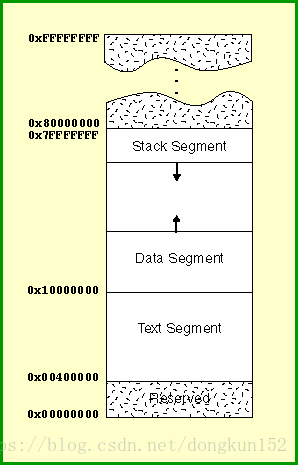
kernel space:0x8000 0000 - 0xFFFF FFFF
解释
rmm: page allocation failure: order:4, mode:0x104020
这个错误是在内核分配page时失败。rmm是当前进程名,order:4 表示2^4 个连续的page即16个page=64kb。内存碎片会导致连续的page分配失败,即使当时还有很多空闲的page。当order: 0 分配失败时,表示系统当前已经完全out of memory。
mode表示分配的页模式。是传给内核内存分配器的flag, 具体的标示在 include/linux/gfp.h文件中。
CPU: 0 PID: 784 Comm: rmm Tainted: G O 3.10.27 #6
pid是784, 内核版本是3.10.27
Mem-Info:
Normal per-cpu:
CPU 0: hi: 6, btch: 1 usd: 5
active_anon:1654 inactive_anon:453 isolated_anon:0
active_file:30 inactive_file:27 isolated_file:8
unevictable:255 dirty:0 writeback:0 unstable:0
free:1887 slab_reclaimable:290 slab_unreclaimable:1492
mapped:485 shmem:456 pagetables:84 bounce:0
free_cma:0
Normal free:7548kB min:736kB low:920kB high:1104kB active_anon:6616kB inactive_anon:1812kB active_file:120kB inactive_file:108kB unevictable:1020kB isolated(anon):0kB isolated(file):32kB present:65536kB managed:34088kB mlocked:0kB dirty:0kB writeback:0kB mapped:1940kB shmem:1824kB slab_reclaimable:1160kB slab_unreclaimable:5968kB kernel_stack:848kB pagetables:336kB unstable:0kB bounce:0kB free_cma:0kB writeback_tmp:0kB pages_scanned:0 all_unreclaimable? no
lowmem_reserve[]: 0 0
Normal: 609*4kB (UMR) 331*8kB (UMR) 142*16kB (EMR) 4*32kB (MR) 1*64kB (U) 0*128kB 0*256kB 0*512kB 0*1024kB 0*2048kB 0*4096kB = 7548kB
776 total pagecache pages
输出meminfo的是show_mem()函数再lib/show_mem.c中, 其中的 show_free_areas() 函数(在mm/page_alloc.c中)打印了这些信息。
该cpu只有一个normal 内存区域zone 它的mem watermark信息如下
Normal free:7548kB min:736kB low:920kB high:1104kB
最后是空闲page的分布信息
Normal: 609*4kB (UMR) 331*8kB (UMR) 142*16kB (EMR) 4*32kB (MR) 1*64kB (U) 0*128kB 0*256kB 0*512kB 0*1024kB 0*2048kB 0*4096kB = 7548kB
这里64kb连续内存页还有数量1, 但是仍然引发了分配失败。
分配打order的内存不会引发oom killer, 只有order 《=3 的内存分配失败才会触发oom killer。
oom message 分析
<4>[12345.342532] systemd-journal invoked oom-killer: gfp_mask=0x800d0, order=0, oom_score_adj=0
<4>[12345.351216] CPU: 1 PID: 1371 Comm: systemd-journal Tainted: G O 3.14.31-00017-g40fab71 #1
<4>[12345.360695] Backtrace:
<4>[12345.363263] [<c0012fcc>] (dump_backtrace) from [<c00131a4>] (show_stack+0x20/0x24)
<4>[12345.371192] r6:00000000 r5:ffffffff r4:00000000 r3:bd943631
<4>[12345.377136] [<c0013184>] (show_stack) from [<c07bbe78>] (dump_stack+0x7c/0xc8)
<4>[12345.384710] [<c07bbdfc>] (dump_stack) from [<c07ba7e4>] (dump_header.isra.14+0x74/0x188)
<4>[12345.393184] r6:000800d0 r5:00000000 r4:e8088000 r3:00000002
<4>[12345.399126] [<c07ba770>] (dump_header.isra.14) from [<c00f8a28>] (oom_kill_process+0x230/0x3e0)
<4>[12345.408234] r10:00000000 r8:000800d0 r7:00000000 r6:c0b89aa8 r5:000800d0 r4:e9bb79c0
<4>[12345.416462] [<c00f87f8>] (oom_kill_process) from [<c00f90c8>] (out_of_memory+0x2f4/0x354)
<4>[12345.425024] r10:00000000 r9:00000000 r8:000800d0 r7:00000000 r6:c0b89aa8 r5:c0b89d08
<4>[12345.433249] r4:c0b89aa8
<4>[12345.435903] [<c00f8dd4>] (out_of_memory) from [<c00fd6c8>] (__alloc_pages_nodemask+0x93c/0x988)
<4>[12345.445011] r10:00000000 r9:c0c38fc0 r8:c0b871d8 r7:e8088000 r6:c0c39bc0 r5:00000000
<4>[12345.453234] r4:000800d0
<4>[12345.455887] [<c00fcd8c>] (__alloc_pages_nodemask) from [<c00fd734>] (__get_free_pages+0x20/0x3c)
<4>[12345.465087] r10:e97d36a8 r9:00000063 r8:e8089f6c r7:00000063 r6:b6f79f68 r5:e97d36a8
<4>[12345.473311] r4:00000000
<4>[12345.475965] [<c00fd714>] (__get_free_pages) from [<c0196878>] (proc_pid_readlink+0x68/0x110)
<4>[12345.484808] [<c0196810>] (proc_pid_readlink) from [<c013dcb8>] (SyS_readlinkat+0xf0/0x104)
<4>[12345.493461] r7:bea40520 r6:ffffff9c r5:00004000 r4:00000000
<4>[12345.499402] [<c013dbc8>] (SyS_readlinkat) from [<c000eee0>] (ret_fast_syscall+0x0/0x34)
<4>[12345.507785] r10:00000000 r9:e8088000 r8:c000f148 r7:0000014c r6:00000063 r5:b6f79f68
<4>[12345.516011] r4:00000064
<4>[12345.518663] Mem-info:
<4>[12345.521049] Normal per-cpu:
<4>[12345.523969] CPU 0: hi: 42, btch: 7 usd: 23
<4>[12345.528979] CPU 1: hi: 42, btch: 7 usd: 25
<4>[12345.534004] HighMem per-cpu:
<4>[12345.537013] CPU 0: hi: 186, btch: 31 usd: 27
<4>[12345.542199] CPU 1: hi: 186, btch: 31 usd: 29
<4>[12345.547247] active_anon:21860 inactive_anon:14790 isolated_anon:0
<4>[12345.547247] active_file:41585 inactive_file:10422 isolated_file:0
<4>[12345.547247] unevictable:0 dirty:9 writeback:205 unstable:0
<4>[12345.547247] free:285748 slab_reclaimable:2100 slab_unreclaimable:26286
<4>[12345.547247] mapped:26079 shmem:14857 pagetables:687 bounce:0
<4>[12345.547247] free_cma:57779
<4>[12345.581839] Normal free:233460kB min:2488kB low:3108kB high:3732kB active_anon:17312kB
inactive_anon:10824kB active_file:128kB inactive_file:4kB unevictable:0kB isolated(anon):0kB
isolated(file):0kB present:774144kB managed:387568kB mlocked:0kB dirty:16kB writeback:76kB
mapped:3296kB shmem:10840kB slab_reclaimable:8400kB slab_unreclaimable:105144kB kernel_stack:1168kB
pagetables:2748kB unstable:0kB bounce:0kB free_cma:231116kB writeback_tmp:0kB pages_scanned:1648
all_unreclaimable? yes
<4>[12345.627014] lowmem_reserve[]: 0 10168 10168
<4>[12345.631565] HighMem free:909036kB min:512kB low:2604kB high:4696kB active_anon:70632kB
inactive_anon:48336kB active_file:166212kB inactive_file:41684kB unevictable:0kB isolated(anon):0kB
isolated(file):0kB present:1301504kB managed:1301504kB mlocked:0kB dirty:20kB writeback:744kB
mapped:101020kB shmem:48588kB slab_reclaimable:0kB slab_unreclaimable:0kB kernel_stack:0kB
pagetables:0kB unstable:0kB bounce:0kB free_cma:0kB writeback_tmp:0kB pages_scanned:0
all_unreclaimable? no
<4>[12345.675614] lowmem_reserve[]: 0 0 0
<4>[12345.679437] Normal: 1165*4kB (MRC) 1122*8kB (RC) 1119*16kB (RC) 1118*32kB (C) 1068*64kB (RC)
748*128kB (C) 0*256kB 0*512kB 0*1024kB 1*2048kB (R) 0*4096kB 0*8192kB = 233460kB
<4>[12345.695797] HighMem: 99*4kB (M) 1148*8kB (UM) 1314*16kB (UM) 880*32kB (UM) 327*64kB (M)
87*128kB (M) 34*256kB (M) 38*512kB (M) 12*1024kB (M) 10*2048kB (M) 3*4096kB (M) 91*8192kB (UMR) = 909516kB
<4>[12345.714293] 66770 total pagecache pages
<4>[12345.718309] 0 pages in swap cache
<4>[12345.724832] Swap cache stats: add 0, delete 0, find 0/0
<4>[12345.730308] Free swap = 0kB
<4>[12345.733412] Total swap = 0kB
<4>[12345.747245] 520192 pages of RAM
<4>[12345.750577] 286253 free pages
<4>[12345.753778] 97924 reserved pages
<4>[12345.757258] 28061 slab pages
<4>[12345.760574] 115601 pages shared
<4>[12345.764283] 0 pages swap cached
<6>[12345.767572] [ pid ] uid tgid total_vm rss nr_ptes swapents oom_score_adj name
<6>[12345.775906] [ 1366] 0 1366 459 125 3 0 0 sh
<6>[12345.785861] [ 1367] 0 1367 665 235 4 0 0 propertyd
<6>[12345.794802] [ 1368] 0 1368 26553 8835 58 0 0 seed
<6>[12345.803296] [ 1371] 0 1371 1648 772 5 0 0 systemd-journal
<6>[12345.812792] [ 1375] 0 1375 750 300 4 0 -1000 systemd-udevd
<6>[12345.822449] [ 2416] 1040 2416 3852 510 7 0 0 secd
<6>[12345.831341] [ 2419] 0 2419 6678 923 9 0 0 storagemanagerd
<6>[12345.840944] [ 2420] 0 2420 1267 497 5 0 0 connmand
<6>[12345.849566] [ 2422] 0 2422 4484 687 8 0 0 uuid
<6>[12345.857843] [ 2424] 0 2424 1161 358 5 0 0 connman-vpnd
<6>[12345.867271] [ 2427] 1000 2427 1593 461 6 0 0 logboxd
<6>[12345.875846] [ 2432] 0 2432 9483 1718 15 0 0 cmns
<6>[12345.884104] [ 2451] 81 2451 1355 474 4 0 -900 dbus-daemon
<6>[12345.893018] [ 2532] 0 2532 11794 246 10 0 0 adbd
<6>[12345.901304] [ 2535] 0 2535 1502 347 5 0 0 wpa_supplicant
<6>[12345.910473] [ 2536] 0 2536 12820 866 12 0 0 udisksd
<6>[12345.919119] [ 2537] 0 2537 1898 527 6 0 0 tyid
<6>[12345.927361] [ 2540] 0 2540 10076 2157 16 0 0 datamanagerd
<6>[12345.936349] [ 2554] 0 2554 5983 574 7 0 0 connectivityser
<6>[12345.945635] [ 2558] 0 2558 10604 5388 21 0 0 weston
<6>[12345.964101] [ 2589] 0 2589 14597 1917 17 0 0 pagemanagerd
<6>[12345.973272] [ 2590] 0 2590 3832 515 7 0 0 amt
<6>[12345.981730] [ 2593] 0 2593 6176 1343 12 0 0 weston-desktop-
<6>[12345.991046] [ 2599] 0 2599 7185 761 12 0 0 scim-launcher
<6>[12346.098925] [ 5580] 0 5580 458 116 3 0 0 sh
<6>[12346.107065] [ 5581] 0 5581 492 175 3 0 0 gzip
<3>[12346.115335] Out of memory: Kill process 5575 thread_x score 481 or sacrifice child
<3>[12346.124212] Killed process 5575 thread_x total-vm:106212kB, anon-rss:18036kB, file-rss:2704kB
loading 高导致oom
/proc/sys/vm/swappiness
Changing the value directly influences the performance of the Linux system. These values are defined:
- 0: swap is disable
- 1: minimum amount of swapping without disabling it entirely
- 10: recommended value to improve performance when sufficient memory exists in a system
- 100: aggressive swapping
























 1425
1425

 被折叠的 条评论
为什么被折叠?
被折叠的 条评论
为什么被折叠?








