1.首先要将组件挂载到全局
(1)comps.ts
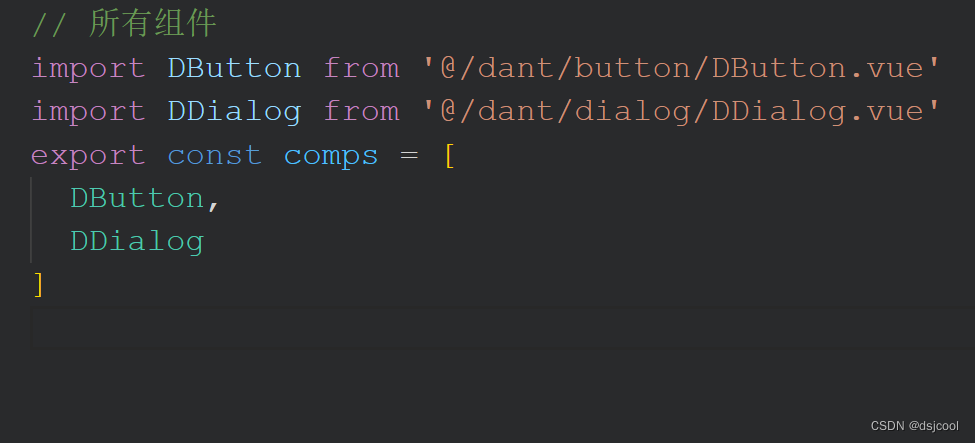
(2) index.ts
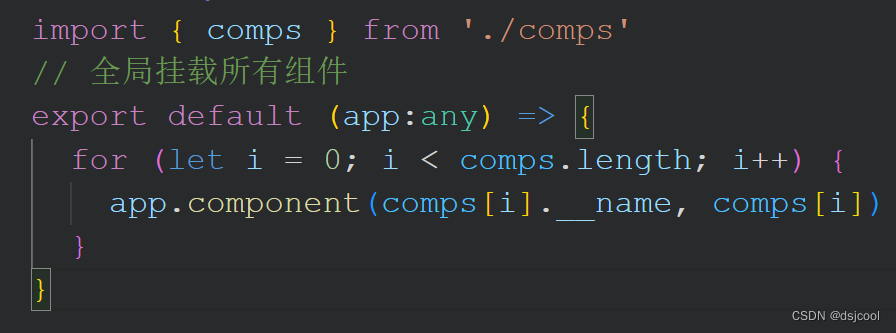
(3) main.ts
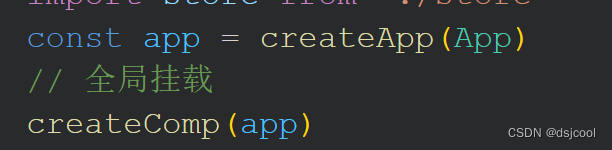
2.button 内置了几个默认样式 通过添加iconImg属性设置头部icon 原生的disabled属性 自定义disabled时的鼠标样式
1.DDutton.vue
<template>
<button
:disabled="disabled"
:class="[disabled?'disabled':'']"
class="d-button"
:style="[style[type]]"
@mouseleave="mouseOut($event)"
@mouseenter="mouseIn($event)">
<span v-if="iconImg" class="pre">
<img :src="iconImg" alt="">
</span>
<span> <slot /></span>
</button>
</template>
<script setup lang="ts">
import { defineProps } from 'vue'
import { mouseEnter, mouseLeave, style } from './index'
const props = defineProps({
type: {
type: String,
default: 'default'
},
iconImg: {
type: String,
default: ''
},
disabled: {
type: Boolean,
default: false
}
})
const mouseIn = (e:any) => {
mouseEnter(e, props.type)
}
const mouseOut = (e:any) => {
mouseLeave(e, props.type)
}
</script>
<style scoped lang="scss">
.d-button {
border: 1px solid rgb(193, 193, 193);
border-radius: 10px;
margin: 0 5px ;
padding: 5px 10px;
color: #000;
cursor: pointer;
letter-spacing: 2px;
display: inline-flex;
align-items: center;
.pre {
width: 20px;
height: 20px;
overflow: hidden;
margin-right: 5px;
img {
height: 100%;
border-radius: 50%;
width: 100%;
}
}
}
.disabled {
// 此处建议用icon且大小小于等于32*32
cursor: url('../../../public/favicon.ico'),default !important;
background-color: rgba(0,0,0,.1) !important;
color: rgb(181, 181, 181) !important;
}
</style>
2.index.ts
const style:any = {
default: {
hoverBgc: 'blue',
hoverColor: '#fff',
backgroundColor: 'rgb(239, 238, 238)',
color: '#000'
},
success: {
hoverBgc: '#ccc',
hoverColor: '#fff',
backgroundColor: 'blue',
color: '#ffff'
},
danger: {
hoverBgc: 'blue',
hoverColor: '#fff',
backgroundColor: 'red',
color: '#ffff'
},
warn: {
hoverBgc: 'blue',
hoverColor: '#fff',
backgroundColor: 'orange',
color: '#ffff'
}
}
const mouseEnter = (e:any, type:string) => {
e.target.style.background = style[type].hoverBgc
e.target.style.color = style[type].hoverColor
}
const mouseLeave = (e:any, type:string) => {
e.target.style.background = style[type].backgroundColor
e.target.style.color = style[type].color
}
export {
style,
mouseEnter,
mouseLeave
}
2.message 属性:message、icon、type、closable、animation
1.message.vue
<template>
<div class="d-message" :class="animations[animation]" :style="style[type]">
<div class="content">
<img v-if="type!=='default'&&!icon" :src="style[type].icon">
<img v-else-if="icon" :src="icon">
<a>{{ message }}</a>
<i v-show="closable" @click="close">x</i>
</div>
</div>
</template>
<script setup lang="ts">
import { defineProps } from 'vue'
import { close } from './index'
import { animations } from '@/utils/animations'
defineProps({
type: {
type: String,
default: 'default'
},
message: {
type: String,
default: 'default'
},
icon: {
type: String,
default: ''
},
closable: {
type: Boolean,
default: false
},
animation: {
type: String,
default: ''
}
})
const style:any = {
default: {
icon: require('@/assets/icons/default.png')
},
succuss: {
icon: require('@/assets/icons/success.png'),
backgroundColor: 'yellow',
color: '#ccc'
},
warn: {
icon: require('@/assets/icons/warn.png'),
backgroundColor: 'orange',
color: '#fff'
},
danger: {
icon: require('@/assets/icons/danger.png'),
backgroundColor: 'red',
color: '#fff'
}
}
</script>
<style scoped lang="scss">
@import url('@/assets/css/animation.css');
.d-message {
position: absolute;
z-index: 9999;
left: 50%;
top: 50px;
width: 200px;
margin-left: -100px;
padding: 7px 25px;
display: flex;
justify-content: center;
border-radius: 15px;
color: rgb(111, 111, 111);
border: 1px solid #ccc;
box-shadow: 2px 2px 3px rgba(0,0,0,.3);
background-color: rgb(207, 205, 205);
.content {
display: flex;
align-items: center;
img {
height: 20px;
width: 20px;
border-radius: 50%;
margin-right: 5px;
}
i {
position: absolute;
right: 10px;
cursor: pointer;
}
i:hover {
color: #000;
}
}
}
</style>
2.index.ts 通过vue的render和createVnode进行渲染
import { createVNode, render } from 'vue'
import Message from './message.vue'
interface DMessageConfig {
message?:string
type?:string
icon?:string
closable?:Boolean
animation?:string
}
const div = document.createElement('div')
document.body.appendChild(div)
let timer:any = null
export default ({ message, type, icon, closable, animation }:DMessageConfig) => {
// 调用创建虚拟节点方法
// 第一个参数为要创建的虚拟节点即编写好的vue组件
// 第二个参数为props的参数
const vnode = createVNode(Message, { message, type, icon, closable, animation })
render(vnode, div)
timer && clearTimeout(timer)
timer = setTimeout(() => {
render(null, div)
}, 2000)
}
export function close() {
timer && clearTimeout(timer)
render(null, div)
}
3.使用
message({ type: 'warn', message: '警告 警告!!!', closable: true, animation: 'translate' })3.dialog 属性:v-model控制显示隐藏 width设置dialog宽度支持px和百分比 animation
DDialog.vue
<template>
<div v-show="modelValue" :class="animations[animation]" class="d-dialog">
<div class="content" :style="{'width': width}">
<div class="dialog-title">
<h2>
{{ title }}
</h2>
<i @click="close">x</i>
</div>
<div class="dialog-content">
<slot />
</div>
<div class="dialog-footer">
<slot name="footer" />
</div>
</div>
</div>
</template>
<script setup lang="ts">
import { defineProps, defineEmits } from 'vue'
import { animations } from '@/utils/animations'
defineProps({
title: {
type: String,
default: ''
},
// modelValue接收父组件v-model的值 modelValue是默认的
// 若父组件是v-model:title这种新式 props中的title就被双向绑定
modelValue: {
type: Boolean,
default: false
},
width: {
type: String,
default: ''
},
animation: {
type: String,
default: ''
}
})
const emits = defineEmits(['update:modelValue'])
const close = () => {
// 通过update:modelValue进行更新 也是默认
// 若v-model:title 使用update:title
emits('update:modelValue', false)
}
</script>
<style scoped lang="scss">
@import url('@/assets/css/animation.css');
.d-dialog {
width: 100%;
height: 100%;
position: absolute;
background-color: rgba(0,0,0,.5);
top: 0;
left: 0;
.content {
width: 40%;
padding: 10px;
background-color: #fff;
transform: translateX(-50%);
position: absolute;
left: 50%;
top: 20%;
.dialog-title{
display: flex;
justify-content:space-between;
align-items: center;
i {
font-size: 25px;
cursor: pointer;
}
i:hover {
color: #ccc;
}
}
.dialog-content {
margin-bottom: 10px;
}
.dialog-footer {
margin: 10px 0;
}
}
}
</style>
4.全局动画
animation.css 可自定义添加
.Scale {
animation: dScaleShow 0.28s ease-in;
}
@keyframes dScaleShow {
0% {
transform: scale(0);
opacity: 0 !important;
}
50% {
transform: scale(0.5);
opacity: 0.5 !important;
}
100% {
transform: scale(1);
opacity: 1 !important;
}
}
.Translate {
animation: dTranslateShow 0.28s ease-in;
-webkit-animation: dTranslateShow 0.28s ease-in;
}
@keyframes dTranslateShow {
0% {
transform: translateY(-100px);
opacity: 0 !important;
-webkit-transform: translateY(-100px);
-moz-transform: translateY(-100px);
-ms-transform: translateY(-100px);
-o-transform: translateY(-100px);
}
50% {
transform: translateY(-50px);
opacity: 0.5 !important;
-webkit-transform: translateY(-50px);
-moz-transform: translateY(-50px);
-ms-transform: translateY(-50px);
-o-transform: translateY(-50px);
}
100% {
transform: translateY(0);
opacity: 1 !important;
-webkit-transform: translateY(0);
-moz-transform: translateY(0);
-ms-transform: translateY(0);
-o-transform: translateY(0);
}
}
.Rotate {
animation: dRotateShow 0.28s ease-in;
-webkit-animation: dRotateShow 0.58s ease-in;
}
@keyframes dRotateShow {
0% {
transform: Rotate(120deg);
opacity: 0 !important;
-webkit-transform: Rotate(120deg);
-moz-transform: Rotate(120deg);
-ms-transform: Rotate(120deg);
-o-transform: Rotate(120deg);
}
50% {
transform: Rotate(240deg);
opacity: 0.5 !important;
-webkit-transform: Rotate(240deg);
-moz-transform: Rotate(240deg);
-ms-transform: Rotate(240deg);
-o-transform: Rotate(240deg);
}
100% {
transform: Rotate(360deg);
opacity: 1 !important;
-webkit-transform: Rotate(360deg);
-moz-transform: Rotate(360deg);
-ms-transform: Rotate(360deg);
-o-transform: Rotate(360deg);
}
}animations.ts
interface IAnimation {
scale:string
// 这样声明使用 transform[key] 形式时不会报错
[translate: string]: string
rotate:string
}
export const animations:IAnimation = {
scale: 'Scale',
translate: 'Translate',
rotate: 'Rotate'
}
使用 直接进行绑定 传递的animation需要是在animations中定义的类型 否者无动画效果

![]()
5.input
DInput.vue 推荐使用ref代替docment.getxxxxxxx
<template>
<div class="d-input">
<div class="label">
{{ label }}
</div>
<div class="content">
<span v-if="icon" :class="{}">
<img src="@/assets/icons/default.png" alt="">
</span>
<input ref="inputDom" :style="[style.size[size],{'minWidth': modelValue.length*7.5+'px'},{'paddingLeft': icon===''? '10px':'30px'}]" :type="type" :placeholder="placeholder" @blur="inputBlur" @focus="inputFocus" @keyup="inputChange">
</div>
</div>
</template>
<script setup lang="ts">
import { defineProps, defineEmits, onMounted, ref } from 'vue'
import { style } from './index'
const props = defineProps({
modelValue: {
type: String,
default: ''
},
placeholder: {
type: String,
default: '请输入'
},
size: {
type: String,
default: 'large'
},
type: {
type: String,
default: ''
},
label: {
type: String,
default: ''
},
icon: {
type: String,
default: ''
}
})
const emits = defineEmits(['update:modelValue'])
const inputDom = ref()
onMounted(() => {
inputDom.value.value = props.modelValue
})
const inputChange = () => {
emits('update:modelValue', inputDom.value.value)
}
const inputFocus = () => {
inputDom.value.style.border = '1.5px solid rgb(27, 113, 241)'
}
const inputBlur = () => {
inputDom.value.style.border = '1.5px solid rgb(152, 152, 152)'
}
</script>
<style scoped lang="scss">
.d-input {
display: flex;
margin: 10px 0;
align-items: center;
.content {
display: flex;
align-items: center;
position: relative;
img {
width: 20px;
height: 20px;
position: absolute;
left: 10px;
top: 50%;
transform: translateY(-50%);
}
input {
border-radius: 10px;
padding: 5px;
margin-left: 5px;
outline: none;
border: 1.5px solid rgb(152, 152, 152);
}
}
}
</style>
index.ts
const style:any = {
size: {
small: {
padding: '2px'
},
large: {
padding: '10px'
},
normal: {
padding: '5px'
}
}
}
export {
style
}





















 331
331











 被折叠的 条评论
为什么被折叠?
被折叠的 条评论
为什么被折叠?








