官方网址:https://www.mathworks.com/support/sysreq/previous_releases.html
以matlab 2017a为例:
SystemRequirements-Release2017a_SupportedCompilers

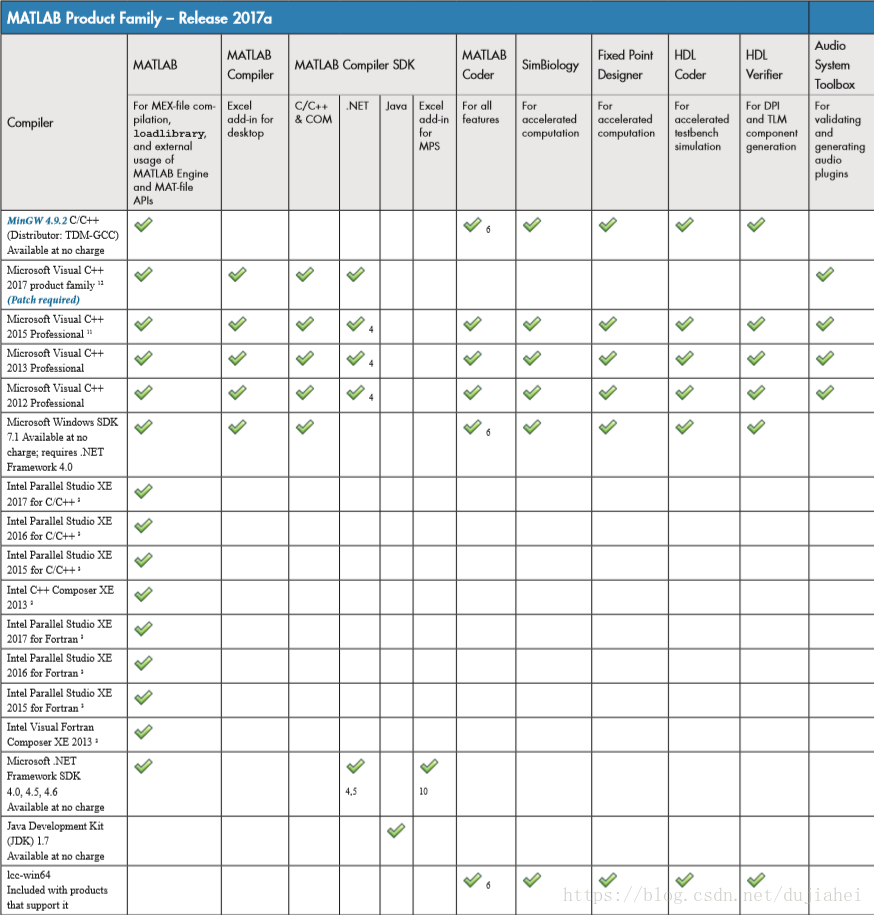

Notes for the Windows (64-bit) Platform 1. The corresponding version of Visual Studio Community is reported to work. Full support for Visual Studio Community has not been qualified by MathWorks. 2. Microsoft Windows SDK 7.1 may not be compatible with Windows 8 or Windows 10 3. Intel compilers depend on tools provided by Microsoft. The following combinations are supported:

4. To build .NET components, a Microsoft .NET Framework must be installed. The .NET Framework v3.0 does not contain a framework-specific compiler; compatible components can be built using the v2.0 compiler. The .NET Framework is automatically installed by Visual Studio. It can also be downloaded from the Microsoft Web site. To execute applications that use the resulting .NET components, the target machine must have the matching .NET Framework installed. 5. MATLAB Compiler SDK supports building .NET assemblies but not COM objects when using the Microsoft .NET Framework SDK without Microsoft Visual Studio. 6. This compiler does not support OpenMP. Code generation will treat parfor-loops as for-loops. 7. .sln project generation is not supported when using the Microsoft Windows SDK. 8. Fortran compilers are supported with Simulink only for creating Simulink S-Functions using the MATLAB MEX command. The S-Functions can be used with normal and accelerated simulations. 9. Simulink Real-Time supports Fortran code in Simulink models using C-MEX wrapper S-Functions. 10. When building Excel add-ins for MPS, MATLAB Compiler SDK requires .NET framework 4.0 or later. 11. A compiler is not installed by default with this version of Visual Studio and must be specified while performing a custom installation. See Answer 328432 for more details. 12. Community, Professional, and Enterprise editions are supported.























 772
772

 被折叠的 条评论
为什么被折叠?
被折叠的 条评论
为什么被折叠?








