fisco bcos Caliper部署错误
错误1、Depolying error: Error: Cannot convert string to buffer. toBuffer only supports 0x-prefixed hex strings and this string was given
2023.04.12-19:28:39.062 error [caliper] [installSmartContract.js] Depolying error: Error: Cannot convert string to buffer. toBuffer only supports 0x-prefixed hex strings and this string was given: 7611fa175dd54150b1aa8784b1bc6444
2023.04.12-19:28:39.062 error [caliper] [installSmartContract.js] Failed to install smart contract helloworld, path=/root/benchmarks/caliper-benchmarks/src/fisco-bcos/helloworld/HelloWorld.sol
需要修改源码处理
修改1:https://github.com/hyperledger/caliper/pull/677/files:

修改2:https://github.com/hyperledger/caliper/pull/647/files
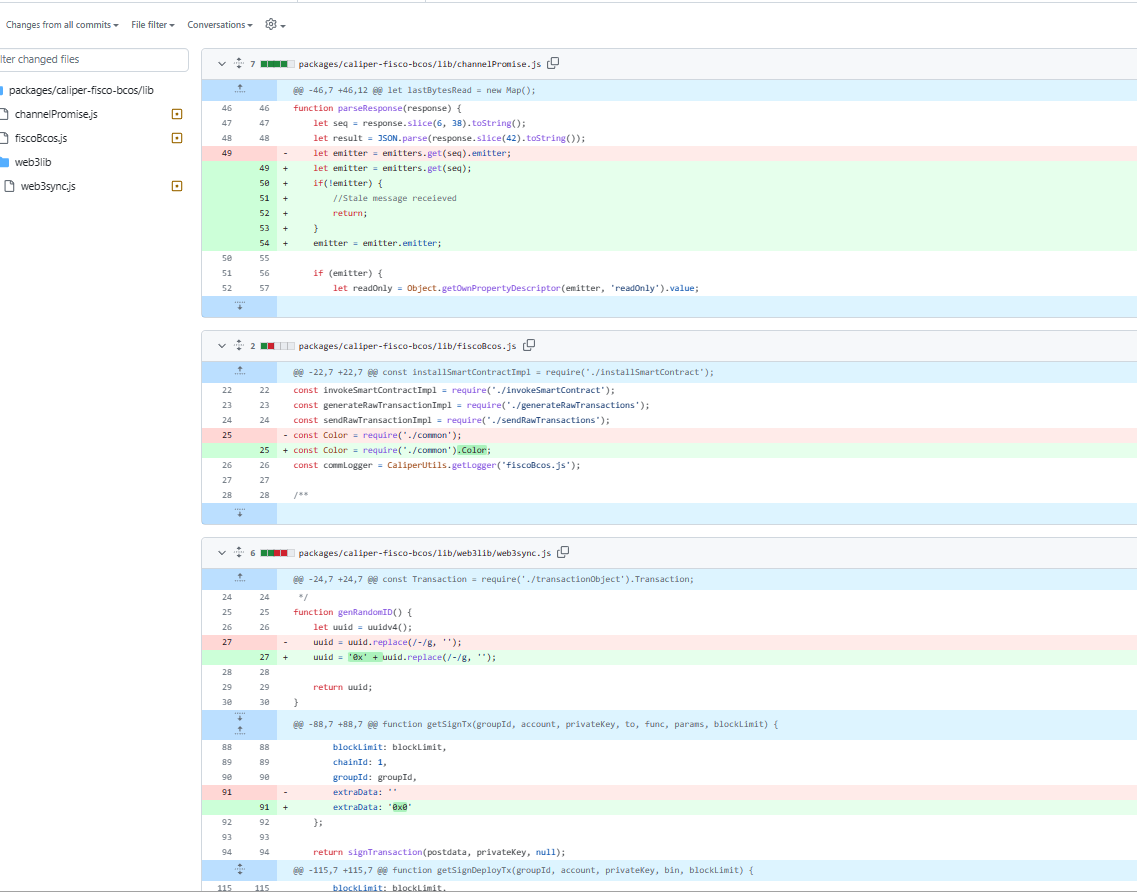
错误2:Depolying error: TypeError: secp256k1.sign is not a function
2023.04.12-19:37:53.799 error [caliper] [installSmartContract.js] Depolying error: TypeError: secp256k1.sign is not a function
2023.04.12-19:37:53.799 error [caliper] [installSmartContract.js] Failed to install smart contract helloworld, path=/root/benchmarks/caliper-benchmarks/src/fisco-bcos/helloworld/HelloWorld.sol
2023.04.12-19:37:53.799 error [caliper] [fiscoBcos.js] FISCO BCOS smart contract install failed: TypeError: secp256k1.sign is not a function
at Object.ecsign (/root/benchmarks/node_modules/@hyperledger/caliper-fisco-bcos/lib/web3lib/utils.js:141:29)
at Transaction.sign (/root/benchmarks/node_modules/@hyperledger/caliper-fisco-bcos/lib/web3lib/transactionObject.js:272:23)
at signTransaction (/root/benchmarks/node_modules/@hyperledger/caliper-fisco-bcos/lib/web3lib/web3sync.js:42:8)
at Object.getSignDeployTx (/root/benchmarks/node_modules/@hyperledger/caliper-fisco-bcos/lib/web3lib/web3sync.js:121:12)
at Object.module.exports.deploy (/root/benchmarks/node_modules/@hyperledger/caliper-fisco-bcos/lib/fiscoBcosApi.js:165:27)
at <anonymous>
这是一个愚蠢的bug,指定secp256k1依赖包时版本限制没写对,导致在绑定时时自动安装了4.0版本的secp256k1包,但是最新的4.0的包API全部变了,导致执行出错。
有一个临时的解决方案,进入node_modules/@hyperledger/caliper-fisco-bcos目录,编辑该目录下的package.json文件,在"dependencies"中添加一项"secp256k1": "^3.8.0",随后在该目录下执行npm i,更新完成后测试程序就能启动了。























 1666
1666

 被折叠的 条评论
为什么被折叠?
被折叠的 条评论
为什么被折叠?










