做了部分注释,比较乱
本示例结构:
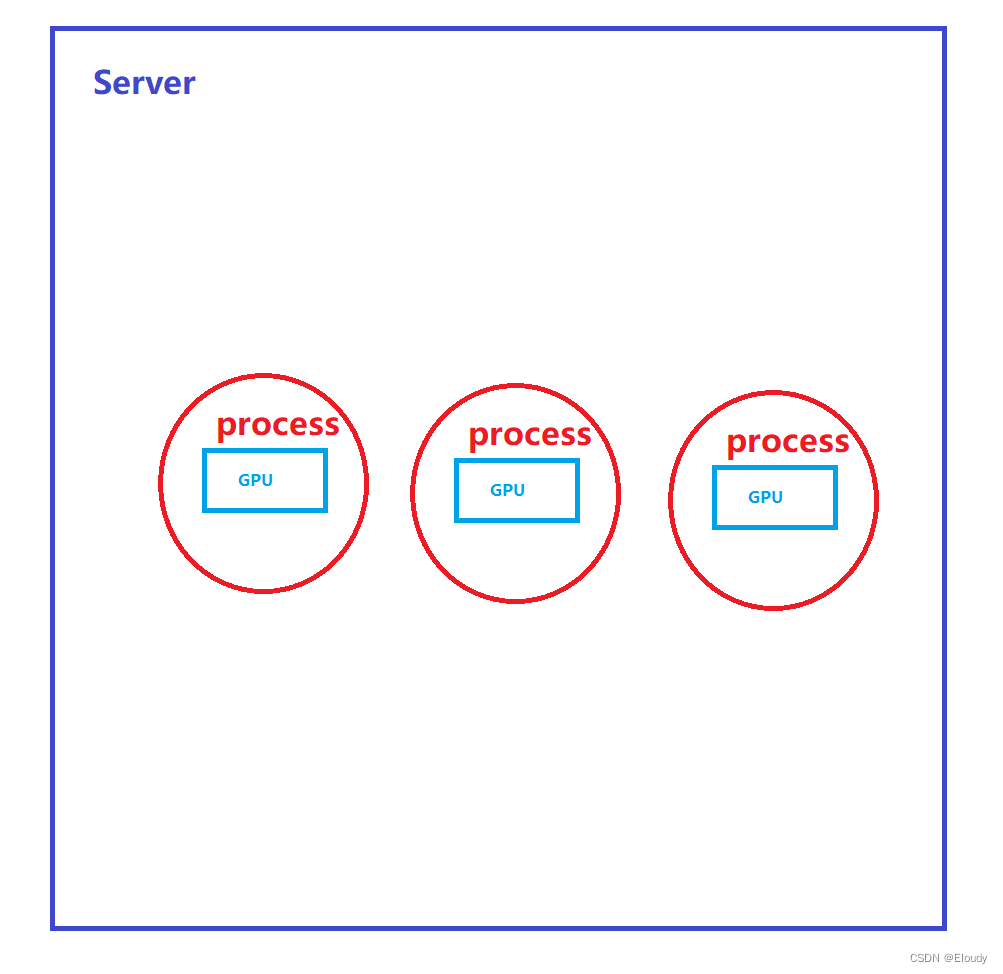
1,源代码
#include <stdio.h>
#include "cuda_runtime.h"
#include "nccl.h"
#include "mpi.h"
#include <unistd.h>
#include <stdint.h>
#include <stdlib.h>
#include <sys/time.h>
#define SOCKET_SIZE 1
#if SOCKET_SIZE
#include <sys/socket.h>
#include <arpa/inet.h>
#include <netinet/tcp.h>
#include <netdb.h>
#include <fcntl.h>
#include <poll.h>
#endif
using namespace std;
#define MPI_CHECK(cmd) do { \
int e = cmd; \
if( e != MPI_SUCCESS ) { \
printf("Failed: MPI error %s:%d '%d'\n", \
__FILE__,__LINE__, e); \
exit(EXIT_FAILURE); \
} \
} while(0)
#define CUDA_CHECK(cmd) do { \
cudaError_t e = cmd; \
if( e != cudaSuccess ) { \
printf("Failed: Cuda error %s:%d '%s'\n", \
__FILE__,__LINE__,cudaGetErrorString(e)); \
exit(EXIT_FAILURE); \
} \
} while(0)
#define NCCL_CHECK(cmd) do { \
ncclResult_t r = cmd; \
if (r!= ncclSuccess) { \
printf("Failed, NCCL error %s:%d '%s'\n", \
__FILE__,__LINE__,ncclGetErrorString(r)); \
exit(EXIT_FAILURE); \
} \
} while(0)
/* DJB2a是一种简单的哈希算法,由计算机科学家Daniel J. Bernstein设计。
* 它被广泛用于哈希表等数据结构中。该算法通过遍历输入字符串的每个字符,
* 并结合一个常数(通常是33),来计算字符串的哈希值。
* 它在计算速度和哈希碰撞方面表现良好,但不适用于加密目的。
**/
static uint64_t getHostHash(const char* string) {
// Based on DJB2a, result = result * 33 ^ char
uint64_t result = 5381;
for (int c = 0; string[c] != '\0'; c++){
result = ((result << 5) + result) ^ string[c];
}
return result;
}
static void getHostName(char* hostname, int maxlen) {
gethostname(hostname, maxlen);//本函数声明于 /usr/include/unistd.h
for (int i=0; i< maxlen; i++) {
if (hostname[i] == '.') {
hostname[i] = '\0';
return;
}
}
}
float max__(float x, float y)
{
return x>y? x:y;
}
float sum__(float x, float y)
{
return x + y;
}
void print_vector(float* A, int n)
{
for(int i=0; i<n; i++)
printf("%.2f ", A[i]);
}
void init_dev_vectors(float* A_d, float* B_d, int n, int rank, long long seed)
{
float * A = (float*)malloc(n*sizeof(float));
float * B = (float*)malloc(n*sizeof(float));
//float * M = (float*)malloc(n*sizeof(float));//max[i] = max(A[i], B[i]);
//float * S = (float*)malloc(n*sizeof(float));//sum[i] = sum(A[i], B[i]);
srand(seed);
for(int i=0; i<n; i++)
{
A[i] = (rand()%100)/100.0f;
B[i] = (rand()%100)/100.0f;
//M[i] = max__(A[i], B[i]);
//S[i] = sum__(A[i], B[i]);
}
printf("\nrank = %d, sendbuff =\n", rank); print_vector(A, n);
// printf("\nrank = %d, Sum =\n", rank); print_vector(S, n);
cudaMemcpy(A_d, A, n*sizeof(float), cudaMemcpyHostToDevice);
cudaMemcpy(B_d, B, n*sizeof(float), cudaMemcpyHostToDevice);
free(A);
free(B);
}
void fetch_dev_vector(float* A_d, int n, int rank)
{
float* A = (float*)malloc(n*sizeof(float));
cudaMemcpy(A, A_d, n*sizeof(float), cudaMemcpyDeviceToHost);
printf("rank = %d, recvbuff =\n", rank);
print_vector(A, n);
}
void get_seed(long long &seed)
{
struct timeval tv;
gettimeofday(&tv, NULL);
seed = (long long)tv.tv_sec * 1000*1000 + tv.tv_usec;//only second and usecond;
printf("useconds:%lld\n", seed);
}
int main(int argc, char* argv[])
{
int size = 16*16;//32*1024*1024;
int myRank, nRanks, localRank = 0;
//initializing MPI
printf("argc = %d\n", argc);
MPI_CHECK(MPI_Init(&argc, &argv));//本行之后便进入多线程状态,线程数由 mpirun -np 4 ./a.out 的这个4来指定
MPI_CHECK(MPI_Comm_rank(MPI_COMM_WORLD, &myRank));// 本线程的线程序号:myRank = 0, 1, 2, 4-1;
MPI_CHECK(MPI_Comm_size(MPI_COMM_WORLD, &nRanks));// 本次启动mpi 程序的总线程数 nRanks==4;
cout<< "nRanks="<< nRanks<<endl;
//calculating localRank based on hostname which is used in selecting a GPU
uint64_t hostHashs[nRanks];//每个rank的主机名字的hash值,占据一个 uint64_t 元素,存储于 hostHashs[myRank] 中;
cout<<"nRanks = "<<nRanks<<endl;
char hostname[1024];
getHostName(hostname, 1024);//
cout<<"Host Name is "<<hostname<<endl;
hostHashs[myRank] = getHostHash(hostname);
printf("myRank = %d, hostHash = %lx\n", myRank, hostHashs[myRank]);
MPI_CHECK(MPI_Allgather(MPI_IN_PLACE, 0, MPI_DATATYPE_NULL, hostHashs, sizeof(uint64_t), MPI_BYTE, MPI_COMM_WORLD));
//if(myRank==0)
if(1)
{
for(int i=0; i<nRanks; i++)
printf("myRank = %d, hostHash[%d] = %lx\n", myRank, i, hostHashs[i]);
}
for (int p=0; p<nRanks; p++) {
if (p == myRank) break;
if (hostHashs[p] == hostHashs[myRank]) {
printf("p=%d\n", p);
localRank++;//本进程适合持有本地的第几张 gpu 卡
}
}
printf("myRank = %d, localRank-- = %d\n", myRank, localRank);
/* TCP RDMA (Remote Direct Memory Access) GDR (GPU Direct RDMA) 是一种技术,
* 它允许在使用RDMA的网络上进行高性能的GPU内存之间的直接数据传输。
* 这种技术可以通过网络直接在GPU之间传输数据,而无需将数据先传输到主机内存。
* 这有助于减少数据传输的延迟和CPU的参与,从而提高了数据传输的效率。
**/
ncclUniqueId id;
ncclComm_t comm;
float *sendbuff, *recvbuff;
cudaStream_t s;
//get NCCL unique ID at rank 0 and broadcast it to all others
if (myRank == 0)
{
cout<<"start: id is"<<endl;
for(int i=0; i<128; i++)
{
if(id.internal[i]=='\0')break;
printf("%d",id.internal[i]);
}
cout<<"start end"<<endl;
ncclGetUniqueId(&id);//ncclGetUniqueId 是获得 an Internet socket address, 即,当前机器的ip和port,作为server
cout<<" end: id is "<<endl;
for(int i=0; i<128; i++)
{
if(id.internal[i]=='\0')break;
printf("%d",id.internal[i]);
}
cout<<"end end"<<endl;
#if SOCKET_SIZE
cout<<"sizeof(sockaddr_in6) = "<<sizeof(sockaddr_in6)<<endl;
#endif
}
MPI_CHECK(MPI_Bcast((void *)&id, sizeof(id), MPI_BYTE, 0, MPI_COMM_WORLD));//将进程0,即root,的 socket 地址,广播给其他进程;
//printf("LL:: MPI_Bcast()\n");fflush(stdout);
//picking a GPU based on localRank, allocate device buffers
CUDA_CHECK(cudaSetDevice(localRank));//每个进程都set一个自己的gpu设备,并从中分配两块显存空间 sendbuff和 recvbuff;
CUDA_CHECK(cudaMalloc(&sendbuff, size * sizeof(float)));
CUDA_CHECK(cudaMalloc(&recvbuff, size * sizeof(float)));
CUDA_CHECK(cudaStreamCreate(&s));//创建本线程自己的stream
long long seed = 0;
get_seed(seed);
//void init_dev_vectors(float A_d, int n, float* B_d, int rank, int seed)
init_dev_vectors(sendbuff, recvbuff, size, myRank, seed);
//initializing NCCL
NCCL_CHECK(ncclCommInitRank(&comm, nRanks, id, myRank));//创建一个新的通信子,多线程多进程场景使用。
/**********************************************************************************************************
* ncclResult_t ncclCommInitRank(ncclComm_t* comm, int nranks, ncclUniqueId commId, int rank)
* Creates a new communicator (multi thread/process version).
* rank must be between 0 and nranks-1 and unique within a communicator clique.
* Each rank is associated to a CUDA device, which has to be set before calling ncclCommInitRank.
* ncclCommInitRank implicitly synchronizes with other ranks,
* hence it must be called by different threads/processes or use ncclGroupStart/ncclGroupEnd.
**********************************************************************************************************/
//communicating using NCCL
NCCL_CHECK(ncclAllReduce((const void*)sendbuff, (void*)recvbuff, size, ncclFloat, /*ncclMax*/ ncclSum, comm, s));
//completing NCCL operation by synchronizing on the CUDA stream
CUDA_CHECK(cudaStreamSynchronize(s));
if(myRank == 1)
fetch_dev_vector(recvbuff, size, myRank);
//free device buffers
CUDA_CHECK(cudaFree(sendbuff));
CUDA_CHECK(cudaFree(recvbuff));
//finalizing NCCL
ncclCommDestroy(comm);
//finalizing MPI
MPI_CHECK(MPI_Finalize());
printf("[MPI Rank %d] Success \n", myRank);
return 0;
}
2,构建
2.1 Makefile
LD_FLAGS := -lnccl -L/usr/local/cuda/lib64 -lcudart -I/usr/local/cuda/include
MPI_FLAGS := -I /usr/lib/x86_64-linux-gnu/openmpi/include -L /usr/lib/x86_64-linux-gnu/openmpi/lib -lmpi -lmpi_cxx
EXE := multiProcess_multiDevice_oneServer_allreduce
#singleProcess_multiDevice_oneServer_allreduce
all: $(EXE)
singleProcess_multiDevice_oneServer_allreduce: singleProcess_multiDevice_oneServer_allreduce.cpp
g++ -g $< -o $@ $(LD_FLAGS)
# singleProcess_multiDevice_oneServer_allreduce
multiProcess_multiDevice_oneServer_allreduce: multiProcess_multiDevice_oneServer_allreduce.cpp
g++ -g $< -o $@ $(LD_FLAGS) $(MPI_FLAGS)
# ../../ex_openmpi/local/bin/mpirun -np 2 ./oneServer_multiDevice_multiThread
mpi_test: mpi_test.cpp
g++ -g $< -o $@ $(LD_FLAGS) $(MPI_FLAGS)
.PHONY: clean
clean:
-rm $(EXE)
2.2 构建
$ make3,运行
../../ex_openmpi/local/bin/mpirun -np 2 ./multiProcess_multiDevice_oneServer_allreduce4,效果

allreduce ncclSum的数学效果,每个进程的recvbuff都满足:
recvbuff[i] = sendbuff_rank0[i] + sendbuff_rank1[i] + ... + sendbuff_rankn-1[i]







 本文展示了如何利用C++编写一个程序,通过MPI进行进程间通信,使用CUDA和NCCL在多个GPU设备上执行AllReduce操作,实现高效的数据同步。程序首先计算主机名哈希值确定本地GPU,然后在所有进程中初始化GPU内存,通过NCCL进行AllReduce运算并同步数据。
本文展示了如何利用C++编写一个程序,通过MPI进行进程间通信,使用CUDA和NCCL在多个GPU设备上执行AllReduce操作,实现高效的数据同步。程序首先计算主机名哈希值确定本地GPU,然后在所有进程中初始化GPU内存,通过NCCL进行AllReduce运算并同步数据。














 1054
1054











 被折叠的 条评论
为什么被折叠?
被折叠的 条评论
为什么被折叠?








