解决http://blog.csdn.net/ericyue83/article/details/48440189中支持汉字问题。
需求:手机中的描述和内容都带汉字,需要Eclipse支持汉字
操作:
1 配置Eclipse中的Window -> Preferences, 设置encoding从默认值GBK到UTF-8如下:
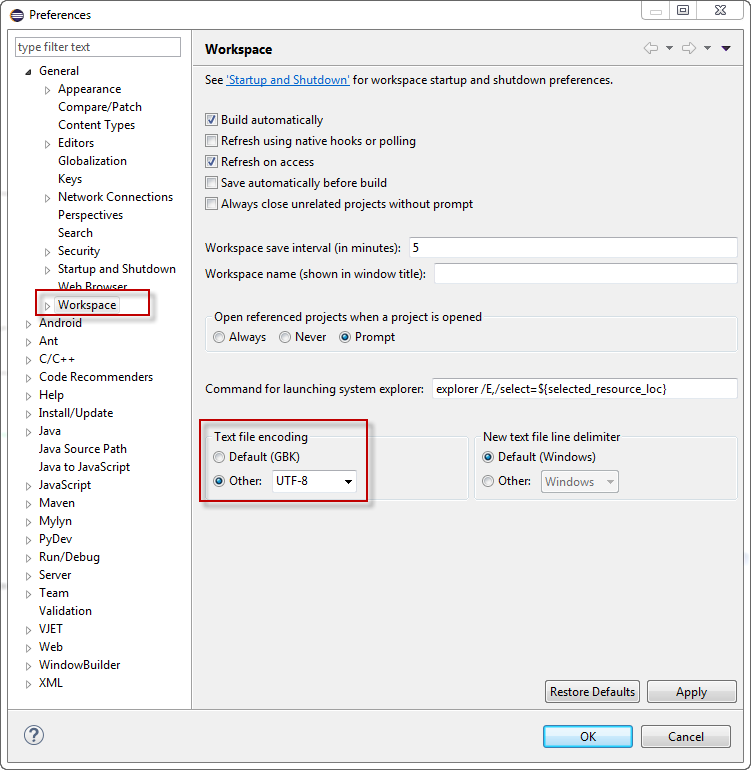
2 运行如下code,可以支持中文匹配了。
package com.lewi.demo;
import android.os.RemoteException;
import com.android.uiautomator.testrunner.UiAutomatorTestCase;
import com.android.uiautomator.core.UiObject;
import com.android.uiautomator.core.UiObjectNotFoundException;
import com.android.uiautomator.core.UiScrollable;
import com.android.uiautomator.core.UiSelector;
public class testcasedemo extends UiAutomatorTestCase {
public void testDemo() throws UiObjectNotFoundException, InterruptedException, RemoteException {
if(!getUiDevice().isScreenOn()){
getUiDevice().wakeUp();
getUiDevice().swipe(250, 850, 250, 100, 2);
}
getUiDevice().waitForWindowUpdate(null, 2000);
getUiDevice().pressHome();
UiObject settingButton = new UiObject(new UiSelector().description("设置"));
settingButton.clickAndWaitForNewWindow();
UiObject titleTextView = new UiObject(new UiSelector().textContains("设置"));
assertTrue("could not find clock",titleTextView.exists());
}
}





















 561
561

 被折叠的 条评论
为什么被折叠?
被折叠的 条评论
为什么被折叠?








