JS 高效、快速开发 代码片段 分类整理
- 数组 / 对象 / 变量
- 1、删除数组中的重复值
- 2、删除数组对象的重复值
- 3、展平一个数组
- 4、从数组中删除虚假值 / 过滤数组中值为 false 的值
- 5、清空数组
- 6、取数组的最大数、最小数
- 7、按功能分组数组
- 8、获取数组 、对象给定路径的值
- 9、随机打乱数组排序
- 10、 对数组进行排序
- 11、交换两个变量
- 12、校验数组是否为空
- 13、数组 与 对象 克隆、合并
- 14、 检查对象是否为空
- 15、声明变量、变量赋值*
- 16、解构赋值
- 17、数组 find 简化
- 18、将对象转换为对象数组。
- 19、 交换变量的值
- 20、从数组中随机选择一个值
- 21、冻结对象 让其不可改变
- 22、检查数组中的值
- 23、过滤数组
- 24、生成数组
- 25、打乱数组
- 26、数组去重
- 27 、多数组取交集
- 28、查找最大值、最小值索引
- 29、找到最接近的数值
- 30、压缩多个数组(展开对应的索引合并)
- 31、矩阵交换行和列
- 字符串
- 时间
- 数字 / 格式化货币 / 格式化字节
- 颜色
- 其他
- 1、清除所有cookies
- 2、深拷贝
- 3、将URL参数转换为对象
- 4、将HTML String转为DOM
- 5、复制到剪贴板
- 6、检测暗模式
- 7、滚动到顶部、底部
- 8、获取用户选择的文本
- 9、重定向到另一个 URL
- 10、在网页上获取选定的文本
- 11、检查用户是否在Apple设备上
- 12、确定数据类型
- 13、 带有多个条件的 if 语句
- 14、switch 简化
- 15、条件查找简化
- 16、indexOf 的按位操作简化
- 17、可选链操作符`?.`
- 18、空值合并操作符 `??`
- 19、实现全屏
- 20、退出全屏
- 21、页面打印(打印当前页面时)
- 22、阻止关闭事件
- 23、屏幕录制
- 24、判断横竖屏
- 25、改变横竖屏的样式
- 26、本地图片预览
- 27、图片预加载
- 28、元素可编辑
- 29、激活应用
- 30、获取鼠标选择
数组 / 对象 / 变量
1、删除数组中的重复值
删除数组的重复项是非常有必要的,使用“Set”会变得非常简单。
const removeDuplicates = (arr) => [...new Set(arr)]
console.log(removeDuplicates([1, 2, 2, 3, 3, 4, 4, 5, 5, 6]))
// [1, 2, 3, 4, 5, 6]
2、删除数组对象的重复值
删除数组对象中重复项
const CSDN = [
{
id: '1',
result: '半'
},
{
id: '1',
result: '半'
},
{
id: '2',
result: '生'
},
{
id: '3',
result: '生'
},
{
id: '3',
result: '过'
},
{
id: '3',
result: '往'
},
{
id: '4',
result: '往'
},
]
let obj = {}
let scdn = CSDN.reduce((cur,next) => {
obj[next.id] ? "" : obj[next.id] = true && cur.push(next);
return cur;
},[]) //设置cur默认类型为数组,并且初始值为空的数组
console.log(scdn );
// 0: {id: '1', result: '半'}
// 1: {id: '2', result: '生'}
// 2: {id: '3', result: '生'}
// 3: {id: '4', result: '往'}
// length: 4
3、展平一个数组
多层数组展开成一层
// 方法一:
const flat = (arr) =>
[].concat.apply(
[],
arr.map((a) => (Array.isArray(a) ? flat(a) : a))
)
// 方法二:
const flat = (arr) => arr.reduce((a, b) => (Array.isArray(b) ? [...a, ...flat(b)] : [...a, b]), [])
console.log( flat(['半', ['生', '过', ['往']]]) );
// ['半', '生', '过', '往']
4、从数组中删除虚假值 / 过滤数组中值为 false 的值
使用此方法,您将能够过滤掉数组中的所有虚假值。
const removeFalsy = (arr) => arr.filter(Boolean)
console.log( removeFalsy([0, 'a string', '', NaN, true, 5, undefined, 'another string', false]) )
// ['a string', true, 5, 'another string']
const nums =[1,0, undefined,null,false];
const truthyNums = nums.filter(Boolean);
console.log(truthyNums) //[1]
5、清空数组
const numbers =[1,2,3,4,5]
numbers.length= 0
console.log(numbers) //[]
6、取数组的最大数、最小数
const arr = [0, 1, 2, 3];
const min = Math.min(...arr); // 0
const max = Math.max(...arr); // 3
7、按功能分组数组
根据某些特征对数组进行分组
const groupBy = (arr, fn) =>
arr.map(fn).reduce((acc, cur, i) => {
acc[cur] = [...(acc[cur] || []), arr[i]];
return acc;
}, {});
console.log( groupBy([1, "2", 3, "4"],(val) => typeof val) )
//{ number: [ 1, 3 ], string: [ '2', '4' ] }
console.log( groupBy([[1], [1,2], [3], [3,4]], (val) => typeof val.length) );
// { 1: [ [ 1 ], [ 3 ] ], 2: [ [ 1, 2 ], [ 3, 4 ] ] }

8、获取数组 、对象给定路径的值
const getValue = (from, selectors) =>
selectors
.replace(/\[([^[\]]*)]/g, '.$1.')
.split('.')
.filter((item) => item !== '')
.reduce((acc, cur) => {
if (acc instanceof Object) {
return acc[cur];
}
return void 0;
}, from);
const object = { a: [{ b: { c: 3 } }] };
const array = [{ a: { b: [1] } }, { c: 2 }];
console.log(getValue(object, 'a[0].b.c'));
// 3
console.log(getValue(array, '[0].a.b[0]'));
// 1
console.log(getValue(array, '[1].c'));
// 2
console.log(getValue(array, '[0].a.b[0][2].c'));
// undefined
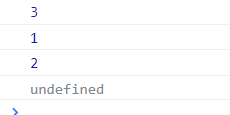
9、随机打乱数组排序
对一个数组进行随机排列顺序
//随机的排列数组
const shuffleArray = (arr) => arr.sort(() => Math.random() - 0.5)
// 测试
const arr = [1, 2, 3, 4, 5, 6, 7, 8, 9, 10];
console.log(shuffleArray(arr))
//[5, 2, 7, 6, 9, 8, 3, 10, 1, 4]
console.log(shuffleArray(arr))
//[6, 8, 10, 9, 3, 7, 1, 2, 4, 5]
console.log(shuffleArray(arr))
//[9, 5, 10, 4, 7, 8, 3, 2, 6, 1]
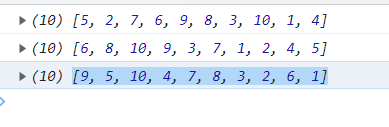
10、 对数组进行排序
使用 sort 方法对数组进行排序非常简单。
const number = [2,6,3,7,8,4,0];
number.sort();
// expected output: [0,2,3,4,6,7,8]
11、交换两个变量
[a, b] = [b, a]
let a = 1;
let b = 2;
console.log( [a, b] = [b, a] )// a = 2 b = 1
12、校验数组是否为空
一行代码检查数组是否为空,将返回true或false
const isNotEmpty = arr => Array.isArray(arr) && arr.length > 0;
console.log( isNotEmpty([1, 2, 3]) );
// true
13、数组 与 对象 克隆、合并
//克隆数组
const _arr = [0, 1, 2];
const arr = [..._arr];
// arr => [0, 1, 2]
//合并数组
const arr1 = [0, 1, 2];
const arr2 = [3, 4, 5];
const arr = [...arr1, ...arr2];
// arr => [0, 1, 2, 3, 4, 5];
//去重数组
const arr = [...new Set([0, 1, 1, null, null])];
// arr => [0, 1, null]
//克隆对象
const _obj = { a: 0, b: 1, c: 2 };
const obj = { ..._obj };
const obj = JSON.parse(JSON.stringify(_obj));
// obj => { a: 0, b: 1, c: 2 }
//合并对象
const obj1 = { a: 0, b: 1, c: 2 };
const obj2 = { c: 3, d: 4, e: 5 };
const obj = { ...obj1, ...obj2 };
// obj => { a: 0, b: 1, c: 3, d: 4, e: 5 }
14、 检查对象是否为空
const isEmpty = obj => Reflect.ownKeys(obj).length === 0 && obj.constructor === Object
console.log(isEmpty({})); //true
console.log(isEmpty({id:1,name:"2"})); //false
15、声明变量、变量赋值*
声明两个具有相同的值或相同类型的变量。
// 普通
let test1;
let test2 = 1;
// 速写
let test1, test2 = 1;
给多个不同的变量赋值。
// 普通
let test1, test2, test3;
test1 = 1;
test2 = 2;
test3 = 3;
// 速写
let [test1, test2, test3] = [1, 2, 3];
16、解构赋值
// 普通
const test1 = this.data.test1;
const test2 = this.data.test2;
const test2 = this.data.test3;
// 速写
const { test1, test2, test3 } = this.data;
17、数组 find 简化
一个对象数组,根据对象属性找到特定对象,find 方法会非常有用。
const data = [{
type: 'test1',
name: 'abc'
},
{
type: 'test2',
name: 'cde'
},
{
type: 'test1',
name: 'fgh'
},
]
// 普通
findtest1 = name => {
for (let i = 0; i < data.length; ++i) {
if (data[i].type === 'test1' && data[i].name === name) {
return data[i];
}
}
}
// 速写
filteredData = data.find(data => data.type === 'test1' && data.name === 'fgh');
console.log(filteredData); // { type: 'test1', name: 'fgh' }
18、将对象转换为对象数组。
Object.entries() 可以将对象转换为对象数组。
const data = { test1: 'abc', test2: 'cde', test3: 'efg' };
const arr = Object.entries(data);
console.log(arr);
// [ [ 'test1', 'abc' ],
// [ 'test2', 'cde' ],
// [ 'test3', 'efg' ]
// ]
Object.values() ES8 中引入的一个新特性,它的功能类似于 Object.entries(),只是没有键。
const data = { test1: 'abc', test2: 'cde' };
const arr = Object.values(data);
console.log(arr);
// [ 'abc', 'cde']
19、 交换变量的值
let bears = 'bears'
let tigers = 'tigers '
[bears,tigers] =[tigers,bears]
console.log(bears) //tigers
console.log(tribes) // bears
20、从数组中随机选择一个值
const elements =[2022, '半生',5, '过往',1,'CSDN']
const random =(arr) => arr[Math.floor Math.random() * arr.length)]
const randomElement = random(elements)
console.log(randomElement) // 2022 或 '半生' 或 5 或 '过往' 或 1 或 'CSDN'
21、冻结对象 让其不可改变
const octopus={
tentacles: 8,
color: 'blue',
}
Object.freeze(octopus)
octopus.tentacles= 10 // Error,不会改变
console.log(octopus) // { tentacles: 8,color: 'blue'}
22、检查数组中的值
很多时候我们需要检查值是否存在于数组中,借助 include 方法。
const array1 = [1, 2, 3];
console.log(array1.includes(2));
// expected output: true
23、过滤数组
const words = ['spray', 'limit', 'elite', 'exuberant', 'destruction', 'present'];
const result = words.filter(word => word.length > 6);console.log(result);
// expected output: Array ["exuberant", "destruction", "present"]
24、生成数组
当你需要要生成一个0-99的数组
// 方案1
const createArr = (n) => Array.from(new Array(n), (v, i) => i)
const arr = createArr(100) // 0 - 99 数组
// 方案2
const createArr = (n) => new Array(n).fill(0).map((v, i) => i)
createArr(100) // 0 - 99数组
25、打乱数组
打乱这个数组的排序
const randomSort = list => list.sort(() => Math.random() - 0.5)
randomSort([0,1,2,3,4,5,6,7,8,9]) // 随机排列结果
26、数组去重
将数组中的所有重复的元素只保留一个
const removeDuplicates = list => [...new Set(list)]
removeDuplicates([0, 0, 2, 4, 5]) // [0,2,4,5]
27 、多数组取交集
当你需要取多个数组中的交集
const intersection = (a, ...arr) => [...new Set(a)].filter((v) => arr.every((b) => b.includes(v)))
intersection([1, 2, 3, 4], [2, 3, 4, 7, 8], [1, 3, 4, 9])
// [3, 4]
28、查找最大值、最小值索引
找到一个数组中的最大值的索引
const indexOfMax = (arr) => arr.reduce((prev, curr, i, a) => (curr > a[prev] ? i : prev), 0);
indexOfMax([1, 3, 9, 7, 5]); // 2
找到一个数组中的最小值的索引
const indexOfMin = (arr) => arr.reduce((prev, curr, i, a) => (curr < a[prev] ? i : prev), 0)
indexOfMin([2, 5, 3, 4, 1, 0, 9]) // 5
29、找到最接近的数值
在一个数组中找到一个最接近的值
const closest = (arr, n) => arr.reduce((prev, curr) => (Math.abs(curr - n) < Math.abs(prev - n) ? curr : prev))
closest([29, 87, 8, 78, 97, 20, 75, 33, 24, 17], 50) // 33
30、压缩多个数组(展开对应的索引合并)
将多个数组压缩成一个数组
const zip = (...arr) => Array.from({ length: Math.max(...arr.map((a) => a.length)) }, (_, i) => arr.map((a) => a[i]))
zip([1,2,3,4], ['a', 'b', 'c', 'd'], ['A', 'B', 'C', 'D'])
// [[1, 'a', 'A'], [2, 'b', 'B'], [3, 'c', 'C'], [4, 'd', 'D']]
31、矩阵交换行和列
将一个矩阵的行和列进行互相交换
const transpose = (matrix) => matrix[0].map((col, i) => matrix.map((row) => row[i]));
transpose(
[
[1, 2, 3],
[4, 5, 6],
[7, 8, 9],
]
);
// [
// [1, 4, 7],
// [2, 5, 8],
// [3, 6, 9],
// ]
字符串
1、生成随机字符串
我们可以使用 Math.random 生成一个随机字符串,当需要一个唯一的 ID 时非常方便。
const randomString = () => Math.random().toString(36).slice(2)
console.log( randomString() ) // gi1qtdego0b
console.log( randomString() )// f3qixv40mot
console.log( randomString() )// eeelv1pm3ja
2、字符串中每个单词的第一个字符大写
const uppercaseWords = (str) => str.replace(/^(.)|\s+(.)/g, (c) => c.toUpperCase())
console.log( uppercaseWords('hello world') ); // 'Hello World'
3、英文字符串首字母大写
const capitalize = str => str.charAt(0).toUpperCase() + str.slice(1)
console.log( capitalize("hello world"));// 'Hello world'
4、翻转字符串
可以使用 split、reverse 和 join 方法轻松反转字符串。
const reverse = str => str.split('').reverse().join('');
console.log( reverse('hello world') );
// 'dlrow olleh'
5、截断字符串
在结尾处截断字符串
const truncateString = (string, length) => {
return string.length < length ? string : `${string.slice(0, length - 3)}...`;
};
console.log(
truncateString('Hi, I should be truncated because I am too loooong!', 36),
);
// Hi, I should be truncated because...
从中间截断字符串
const truncateStringMiddle = (string, length, start, end) => {
return `${string.slice(0, start)}...${string.slice(string.length - end)}`;
};
console.log(
truncateStringMiddle(
'A long story goes here but then eventually ends!', // string
25, // 需要的字符串大小
13, // 从原始字符串第几位开始截取
17, // 从原始字符串第几位停止截取
),
);
// A long story ... eventually ends!
6、获取字符串的字符
let str = 'abc';
// 普通
str.charAt(2); // c
// 速写
str[2]; // c
时间
1、计算两个日期相差天数
计算两个日期之间的天数,一行代码就可以搞定。
const diffDays = (date, otherDate) => Math.ceil(Math.abs(date - otherDate) / (1000 * 60 * 60 * 24));
console.log( diffDays(new Date("2021-11-3"), new Date("2022-2-1")) )// 100
2、从日期中获取一年中的哪一天
您想知道某个日期是一年中的哪一天吗?
const dayOfYear = (date) => Math.floor((date - new Date(date.getFullYear(), 0, 0)) / (1000 * 60 * 60 * 24))
console.log( dayOfYear(new Date()) ) // 101
3、检查日期是否为周末
const isWeekend = (date) => [0, 6].indexOf(date.getDay()) !== -1;
console.log(isWeekend(new Date(2022, 4, 15)));
// false (Friday)
console.log(isWeekend(new Date(2022, 4, 16)));
// true (Saturday)
4、检查日期是否合法
使用以下代码段检查给定日期是否有效。
const isDateValid = (...val) => !Number.isNaN(new Date(...val).valueOf());
const isDateValid = (...val) => !Number.isNaN(new Date(...val).valueOf());
console.log(isDateValid("December 17, 1995 03:24:00")); // true
console.log(isDateValid("1995.08.04 03:24:00")); // true
console.log(isDateValid("1995/08/04 03:24:00")); // true
console.log(isDateValid("1995/08/04 T 03:24:00")); // aflse
5、以 hⓂ️s 格式记录时间
const timeFromDate = date => date.toTimeString().slice(0, 8);
console.log(timeFromDate(new Date(2021, 0, 10, 17, 30, 0)));
// 17:30:00
6、等待一定时间后执行
const wait = async (milliseconds) => new Promise((resolve) => setTimeout(resolve, milliseconds));
const text = async () => {
await wait (2000)
console.log("你好,世界!");
}
console.log(text());
7、暂停一会
const pause = (millis) => new Promise(resolve => setTimeout(resolve, millis))
const fn = async () => {
await pause(1000)
console.log('fatfish') // 1s later
}
fn()
数字 / 格式化货币 / 格式化字节
1、获取两个数字之间的随机整数
此方法用于获取两个数字之间的随机整数。
const random = (min, max) => Math.floor(Math.random() * (max - min + 1) + min)
console.log( random(1, 50) )// 25
console.log( random(1, 50) )// 34
2、检查一个数字是偶数还是奇数
可以通过使用模运算符 (%) 来解决。
const isEven = num => num % 2 === 0
console.log( isEven(2) )// true
console.log( isEven(1) )// false
3、获取参数的平均值
我们可以使用 reduce 方法来获取我们在此函数中提供的参数的平均值。
const average = (...args) => args.reduce((a, b) => a + b) / args.length;
console.log( average(1, 2, 3, 4, 5); ) // 3
4、将数字保留指定小数点位数
使用 Math.pow() 方法,我们可以将一个数字截断为我们在函数中提供的某个小数点。
const round = (n, d) => Number(Math.round(n + "e" + d) + "e-" + d)
console.log( round(1.005, 2) ) //1.01
console.log( round(1.555, 2) ) //1.56
console.log( round(1.554, 2) ) //1.55
console.log( round(1.555, 3) ) //1.555
console.log( round(1.555, 1) ) //1.6
const num = 0.123456789
const fixed2 = num.toFixed(2)
const fixed3 = num.toFixed(3)
console.log(fixed2) //0.12
console.log(fixed3) // 0.123
5、格式化货币(整数部分每3位用逗号分割)
不需要小数的情况
// 方法 1
function formatMoney(num) {
return num.toLocaleString();
}
// 方法 2
function formatMoney(num) {
const nf = new Intl.NumberFormat();
return nf.format(num);
}
//方法 3
function formatMoney(num) {
return num.toString().replace(/\B(?=(\d{3})+(?!\d))/g, ',');
}
// 方法 4
function formatMoney(num) {
const arr = num.toString().split('');
let index = -3;
while (arr.length + index > 0) {
arr.splice(index, 0, ',');
index -= 4;
}
return arr.join('');
}
console.log('20220415' + formatMoney(20220316));
// '20,220,316'
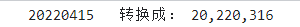
支持小数
小数部分必须为2位,不足2位补零,多于2位四舍五入
const numFormat = new Intl.NumberFormat('zh-CN', { minimumFractionDigits: 2, maximumFractionDigits: 2 });
/**
* 整数部分每3位用逗号分割。
* 小数部分必须为2位,不足2位补零,多于2位四舍五入
*/
function formatCurrency(number) {
return numFormat.format(number);
}
// 测试0
console.log('0转换成' + formatCurrency(0));
console.log('-0转换成' + formatCurrency(-0));
console.log('0.0转换成' + formatCurrency(0.0));
console.log('-0.0转换成' + formatCurrency(-0.0));
// 测试1位整数
console.log('3转换成' + formatCurrency(3));
console.log('-3转换成' + formatCurrency(-3));
// 测试3位整数
console.log('123转换成' + formatCurrency(123));
console.log('-123转换成' + formatCurrency(-123));
// 测试5位整数
console.log('12345转换成' + formatCurrency(12345));
console.log('-12345转换成' + formatCurrency(-12345));
// 测试7位整数
console.log('1234567转换成' + formatCurrency(1234567));
console.log('-1234567转换成' + formatCurrency(-1234567));
// 测试1位小数
console.log('12345.3转换成' + formatCurrency(12345.3));
console.log('-12345.3转换成' + formatCurrency(-12345.3));
// 测试2位小数
console.log('12345.34转换成' + formatCurrency(12345.34));
console.log('-12345.34转换成' + formatCurrency(-12345.34));
// 测试3位小数
console.log('12345.344转换成' + formatCurrency(12345.344));
console.log('-12345.344转换成' + formatCurrency(-12345.344));
console.log('12345.345转换成' + formatCurrency(12345.345));
console.log('-12345.345转换成' + formatCurrency(-12345.345));

6、格式化字节
将字节转换为可读文本时
const formatBytes = (bytes, decimals = 2) => {
if (bytes < 0) return '';
if (bytes <= 1) return `${bytes}B`;
const k = 1024;
const dm = decimals < 0 ? 0 : decimals;
const sizes = ['B', 'KB', 'MB', 'GB', 'TB', 'PB', 'EB', 'ZB', 'YB'];
const i = Math.floor(Math.log(bytes) / Math.log(k));
return `${parseFloat((bytes / k ** i).toFixed(dm))}${sizes[i]}`;
};
console.log(formatBytes(1024));
// 1KB
console.log(formatBytes(1024 ** 2));
// 1MB
console.log(formatBytes(1024 ** 3));
// 1GB
console.log(formatBytes(1024 ** 4));
// 1TB
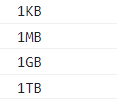
7、数字 转 大写汉字 及 其他汉字【万以下整数】
const toChinesNum = (num) => {
let changeNum = ['零', '一', '二', '三', '四', '五', '六', '七', '八', '九'];
// let changeNum =['零', '壹', '贰', '叁', '肆', '伍', '陆', '柒', '捌', '玖']
let unit = ["", "十", "百", "千", "万"];
// let unit =["", "拾", "佰", "仟", "万",];
num = parseInt(num);
let getWan = (temp) => {
let strArr = temp.toString().split("").reverse();
let newNum = "";
for (var i = 0; i < strArr.length; i++) {
newNum = (i == 0 && strArr[i] == 0 ? "" : (i > 0 && strArr[i] == 0 && strArr[i - 1] == 0 ? "" : changeNum[strArr[i]] + (strArr[i] == 0 ? unit[0] : unit[i]))) + newNum;
}
return newNum;
}
let overWan = Math.floor(num / 10000);
let noWan = num % 10000;
if (noWan.toString().length < 4) noWan = "0" + noWan;
return overWan ? getWan(overWan) + "万" + getWan(noWan) : getWan(num);
};
console.log(toChinesNum(12345)); // 一万二千三百四十五
8、 指数幂简化
// 普通
Math.pow(2,3); // 8
// 速写
2**3 // 8
9、从数组中获取最大值和最小值
const nums =[1,2,3,4,5,-3,99,-45,-1]
const max = Math.max( ...nums )
const min = Math.min( ...nums )
console.log(max) //99
console.log(min) //-45
10、进制转换
将十进制数字转换成其他N进制的数字,可以使用toString(n)
const toDecimal = (num, n = 10) => num.(n)
// 假设数字10要转换成2进制
toDecimal(10, 2) // '1010'
将n进制数组转换成十进制,可以使用parseInt(num, n)
// 10的2进制为1010
const toDecimalism = (num, n = 10) => parseInt(num, n)
toDecimalism(1010, 2)
11、四舍五入
将小数点后的某些数字截断,并取四舍五入
const toFixed = (n, fixed) => `${n}`.match(new RegExp(`^-?\d+(?:.\d{0,${fixed}})?`))[0]
toFixed(10.255, 2) // 10.25
12、补零
在一个数字num不足len位数的时候前面补零操作
const replenishZero = (num, len, zero = 0) => num.().padStart(len, zero)
replenishZero(8, 2) // 08
13、数字正则
将手机号码格式化成xxx-xxxx-xxxx的形式
const formatPhone = (str, sign = '-') => str.replace(/(\W|\s)/g, "").split(/^(\d{3})(\d{4})(\d{4})$/).filter(item => item).join(sign)
formatPhone('13123456789') // '131-2345-6789'
formatPhone('13 1234 56 789', ' ') // '131 2345 6789'
将一段文本中的多个空格合并成一个空格
const setTrimOut = str => str.replace(/\s\s+/g, ' ')
const str = setTrimOut('hello, jack')
console.log(str); //hello, jack
颜色
1、生成一个随机的十六进制颜色
如果你需要一个随机的颜色值,这个函数就可以了。
const randomColor = () => `#${Math.random().toString(16).slice(2, 8).padEnd(6, '0')}`
console.log( randomColor() )// #9dae4f
console.log( randomColor() )// #6ef10e
2、将RGB颜色转换为十六进制
// 方法一
const rgbToHex = (r, g, b) => "#" + ((1 << 24) + (r << 16) + (g << 8) + b).toString(16).slice(1)
console.log( rgbToHex(255, 255, 255) ) // '#ffffff'
// 方法二
const rgbToHex =(r,g,b) => {
const toHex = (num) => {
const hex =num.toString(16)
return hex.length ===1 ? `0${hex}` : hex
}
return `#${toHex(r)}${toHex(g)}${toHex(b)}`
}
console.log(rgbToHex(46,32,67)) //#2e2043
其他
1、清除所有cookies
const clearCookies = () => document.cookie.split(';').forEach((c) => (document.cookie = c.replace(/^ +/, '').replace(/=.*/, `=;expires=${new Date().toUTCString()};path=/`)))
2、深拷贝
深拷贝功能考虑了几乎各种极端情况
const deepClone = (obj, map = new WeakMap()) => {
if (obj instanceof Date) return new Date(obj);
if (obj instanceof RegExp) return new RegExp(obj);
if (map.has(obj)) {
return map.get(obj);
}
const allDesc = Object.getOwnPropertyDescriptors(obj);
const cloneObj = Object.create(Object.getPrototypeOf(obj), allDesc);
map.set(obj, cloneObj);
for (const key of Reflect.ownKeys(obj)) {
const value = obj[key];
cloneObj[key] =
value instanceof Object && typeof value !== 'function'
? deepClone(value, map)
: value;
}
return cloneObj;
};
const symbolKey = Symbol('symbolKey');
const originValue = {
num: 0,
str: '',
boolean: true,
unf: void 0,
nul: null,
obj: { name: 'object', id: 1 },
arr: [0, 1, 2],
func() {
console.log('function');
},
date: new Date(0),
reg: new RegExp('/regexp/ig'),
[symbolKey]: 'symbol',
};
Object.defineProperty(originValue, 'innumerable', {
// writable is true to ensure that the assignment operator can be used
writable: true,
enumerable: false,
value: 'innumerable',
});
// Create circular reference
originValue.loop = originValue;
// Deep Copy
const clonedValue = deepClone(originValue);
// Change original value
originValue.arr.push(3);
originValue.obj.name = 'newObject';
// Remove circular reference
originValue.loop = '';
originValue[symbolKey] = 'newSymbol';
console.log('originValue: ', originValue);
console.log('clonedValue: ', clonedValue);

3、将URL参数转换为对象
从 URL 获取参数
const getURLParams = (url) => {
return (url.match(/([^?=&]+)(=([^&]*))/g) || []).reduce((acc, cur) => {
const [k, v] = cur.split('=');
const p = acc[k];
acc[k] = p ? (Array.isArray(p) ? p : [p]).concat(v) : v;
return acc;
}, {});
};
console.log(getURLParams('google.com'));
// {}
console.log(getURLParams('https://www.google.com/?name=1&age=2'));
// { name: '1', age: '2' }
// 支持数组格式
console.log(getURLParams('https://www.google.com/?name=1&age=2&age=3'));
// { name: '1', age: [ '2', '3' ] }
console.log(getURLParams('name=1&age=2'));
// { name: '1', age: '2' }

或者更直接的
console.log(Object.fromEntries(new URLSearchParams(window.location.search)));
4、将HTML String转为DOM
将变量嵌入到 HTML 中,然后,通过函数将这些字符串转换成真实的 DOM
// 方法 1
const str2DOM = (str) => {
const div = document.createElement('div');
div.innerHTML = str;
return div.firstElementChild;
}
// 方法 2
const str2DOM = (str) => {
return new DOMParser().parseFromString(str, 'text/html').body
.firstElementChild;
}
// 方法 3
const str2DOM = (str) => {
return document.createRange().createContextualFragment(str);
}
// 方法 4
const str2DOM = (str) => {
const div = document.createElement('div');
div.insertAdjacentHTML('afterbegin', str);
return div.firstElementChild;
}
// 测试
const main = (name) => {
const str = `<h1>Hello ${name}</h1>`;
const element = str2DOM(str);
console.log('element: ', element);
document.body.appendChild(element);
}
main('World');

5、复制到剪贴板
const copyToClipboard = (text) =>
navigator.clipboard?.writeText && navigator.clipboard.writeText(text)
// 测试
copyToClipboard("Hello World!")
//Ctrl+V 可以粘贴 Hello World!
6、检测暗模式
const isDarkMode = () =>
window.matchMedia &&
window.matchMedia("(prefers-color-scheme: dark)").matches
// 测试
console.log(isDarkMode()) // false/true
7、滚动到顶部、底部
//滚动到页面顶部
//有很多方法可以将页面滚动到顶部。
const goToTop = () => window.scrollTo(0,0, "smooth");
//or
const scrollToTop = (element) => element.scrollIntoView({behavior: "smooth", block: "start"});
// scroll to bottom of the page
const scrollToBottom = () => window.scrollTo(0, document.body.scrollHeight);
//滚动到底部
const scrollToBottom = (element) =>
element.scrollIntoView({ behavior: "smooth", block: "end" })
8、获取用户选择的文本
使用内置的getSelection 属性获取用户选择的文本。
const getSelectedText = () => window.getSelection().toString();
console.log(getSelectedText());
9、重定向到另一个 URL
location 是全局 window 对象上的一个方法,设置 href 属性的行为与用户点击链接的行为相同。
把当前页面跳到另一个地址
const redirect = url => location.href = url
console.log(redirect("https://www.baidu.com/"));
10、在网页上获取选定的文本
const getSelectedText = () => window.getSelection().toString()

11、检查用户是否在Apple设备上
const isAppleDevice = () => /Mac|iPod|iPhone|iPad/.test(navigator.platform);
console.log(isAppleDevice()); // true/false
12、确定数据类型
可确定的类型:undefined、null、string、number、boolean、array、object、symbol、date、regexp、function、asyncfunction、arguments、set、map、weakset、weakmap
const DataType =(tgt, type) => {
const dataType = Object.prototype.toString.call(tgt).replace(/\[object (\w+)\]/, "$1").toLowerCase();
return type ? dataType === type : dataType;
}
console.log(DataType("test")); // "string"
console.log(DataType(20220314)); // "number"
console.log(DataType(true)); // "boolean"
console.log(DataType([], "array")); // true
console.log(DataType({}, "array")); // false
13、 带有多个条件的 if 语句
把多个值放在一个数组中,然后调用数组的 includes 方法。
// 普通
if (x === 'abc' || x === 'def' || x === 'ghi' || x ==='jkl') {
console.log("半生过往")
}
// 速写
if (['abc', 'def', 'ghi', 'jkl'].includes(x)) {
console.log("半生过往")
}
14、switch 简化
将条件保存在键值对象中,根据条件来调用。
// 普通
switch (data) {
case 1:
test1();
break;
case 2:
test2();
break;
case 3:
test();
break;
// ...
}
// 速写
let data = {
1: test1,
2: test2,
3: test
};
data[something] && data[something]();
15、条件查找简化
基于不同的类型调用不同的方法,可以使用多个 else if 语句或 switch,
// 普通
if (type === 'test01') {
test1();
}
else if (type === 'test02') {
test2();
}
else if (type === 'test03') {
test3();
}
else if (type === 'test04') {
test4();
} else {
throw new Error('Invalid value ' + type);
}
// 速写
let types = {
test1: test1,
test2: test2,
test3: test3,
test4: test4
};
let func = types[type];
(!func) && throw new Error('Invalid value ' + type);
console.log( func() );
16、indexOf 的按位操作简化
查找数组的某个值时,可以使用 indexOf() 方法。但有一种更好的方法。
// 普通
if(arr.indexOf(item) > -1) { // item found
}
if(arr.indexOf(item) === -1) { // item not found
}
// 速写
if(~arr.indexOf(item)) { // item found
}
if(!~arr.indexOf(item)) { // item not found
}
按位 ( ~ ) 运算符将返回 true(-1 除外),反向操作只需要!~。也可以使用 include() 函数。
if (arr.includes(item)) {
// 如果找到项目,则为true
}
17、可选链操作符?.
可选链操作符( ?. ) 允许读取位于连接对象链深处的属性的值,而不必明确验证链中的每个引用是否有效。?. 操作符的功能类似于. 链式操作符,不同之处在于,在引用为空 (null 或者 undefined) 的情况下不会引起错误,该表达式短路返回值是 undefined。与函数调用一起使用时,如果给定的函数不存在,则返回 undefined
const player ={
name: 'banshengguowang',
rating:1000,
click:()=>{
return 'click'
},
pass:(teammate)=>{
return `Pass to ${teammate}`,
},
console.log(player ?. name) // banshengguowang
console.log(player ?.click ?.()) //click
console.log(player ?.teammate?.() // undefined
举例
if (res && res.data && res.data.success) { //code }相当于
if (res?.data?.success) { //code }
18、空值合并操作符 ??
空值合并操作符?? 是一个逻辑操作符,当左侧的操作数为 null 或者 undefined 时,返回其右侧操作数,否则返回左侧操作数。
const nullval = null
const emptyString = ''
const someNum = 13
const a = nullval ?? 'A 默认值'
const b= emptyString ?? 'B 默认值'
const c= SomeNum ?? 'C 默认值'
console.log(a) //A 默认值
console.log(b) //l 空字符串 不等于 null 或者 undefined
console.log(c) // 13
19、实现全屏
function fullScreen() {
const el = document.documentElement
const rfs =
el.requestFullScreen ||
el.webkitRequestFullScreen ||
el.mozRequestFullScreen ||
el.msRequestFullscreen
if(typeof rfs != "undefined" && rfs) {
rfs.call(el)
}
}
fullScreen()
20、退出全屏
function exitScreen() {
if (document.exitFullscreen) {
document.exitFullscreen()
}
else if (document.mozCancelFullScreen) {
document.mozCancelFullScreen()
}
else if (document.webkitCancelFullScreen) {
document.webkitCancelFullScreen()
}
else if (document.msExitFullscreen) {
document.msExitFullscreen()
}
if(typeof cfs != "undefined" && cfs) {
cfs.call(el)
}
}
exitScreen()
21、页面打印(打印当前页面时)
window.print()
22、阻止关闭事件
阻止用户刷新或关闭浏览器时,可以选择触发beforeunload事件,部分浏览器无法自定义文本内容。
window.onbeforeunload = function(){
return '你确定离开当前页面吗?';
};
23、屏幕录制
const streamPromise = navigator.mediaDevices.getDisplayMedia()
streamPromise.then(stream => {
var recordedChunks = [];// recorded video data
var options = { mimeType: "video/webm; codecs=vp9" };// Set the encoding format
var mediaRecorder = new MediaRecorder(stream, options);// Initialize the MediaRecorder instance
mediaRecorder.ondataavailable = handleDataAvailable;// Set the callback when data is available (end of screen recording)
mediaRecorder.start();
// Video Fragmentation
function handleDataAvailable(event) {
if (event.data.size > 0) {
recordedChunks.push(event.data);// Add data, event.data is a BLOB object
download();// Encapsulate into a BLOB object and download
}
}
// file download
function download() {
var blob = new Blob(recordedChunks, {
type: "video/webm"
});
// Videos can be uploaded to the backend here
var url = URL.createObjectURL(blob);
var a = document.createElement("a");
document.body.appendChild(a);
a.style = "display: none";
a.href = url;
a.download = "test.webm";
a.click();
window.URL.revokeObjectURL(url);
}
})
24、判断横竖屏
function hengshuping(){
if(window.orientation==180||window.orientation==0){
alert("Portrait state!")
}
if(window.orientation==90||window.orientation==-90){
alert("Landscape state!")
}
}
window.addEventListener("onorientationchange" in window ? "orientationchange" : "resize", hengshuping, false);
25、改变横竖屏的样式
<style>
@media all and (orientation : landscape) {
body {
background-color: #ff0000;
}
}
@media all and (orientation : portrait) {
body {
background-color: #00ff00;
}
}
</style>
26、本地图片预览
<div class="test">
<input type="file" name="" id="">
<img src="" alt="">
</div>
<script>
const getObjectURL = (file) => {
let url = null;
if (window.createObjectURL != undefined) { // basic
url = window.createObjectURL(file);
} else if (window.URL != undefined) { // webkit or chrome
url = window.URL.createObjectURL(file);
} else if (window.URL != undefined) { // mozilla(firefox)
url = window.URL.createObjectURL(file);
}
return url;
}
document.querySelector('input').addEventListener('change', (event) => {
document.querySelector('img').src = getObjectURL(event.target.files[0])
})
</script>
27、图片预加载
const images = []
function preloader(args) {
for (let i = 0, len = args.length; i < len; i++) {
images[i] = new Image()
images[i].src = args[i]
}
}
preloader(['1.png', '2.jpg'])
28、元素可编辑
需要编辑一个dom元素时,让它像textarea一样点击
<div contenteditable="true">here can be edited</div>
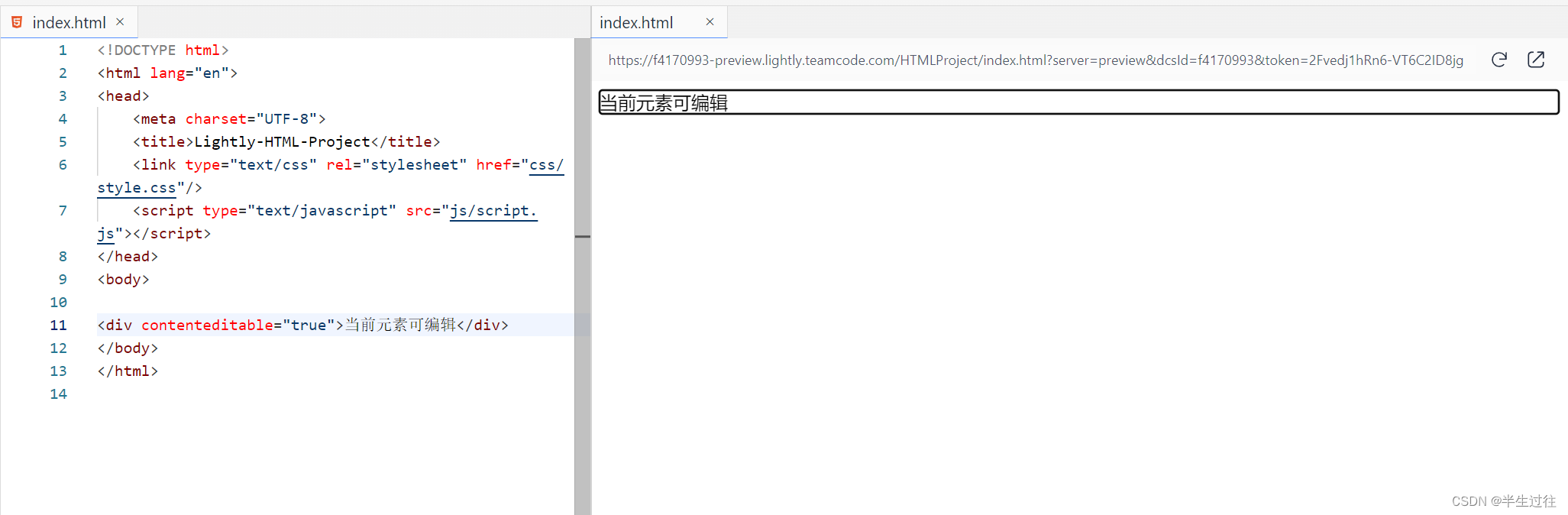
29、激活应用
当你在移动端开发时,你需要打开其他应用程序。location.href赋值也可以操作以下方法。
<a href="tel:12345678910">phone</a>
<a href="sms:12345678910,12345678911?body=hello">android message</a>
<a href="sms:/open?addresses=12345678910,12345678911&body=hello">ios message</a>
<a href="wx://">ios message</a>
30、获取鼠标选择
const getSelectedText = () => window.getSelection().toString()
console.log(getSelectedText())
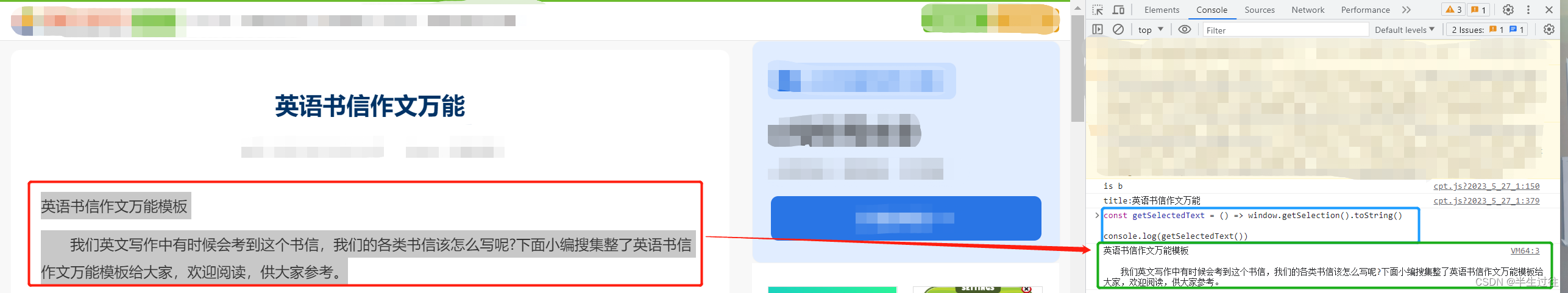























 479
479











 被折叠的 条评论
为什么被折叠?
被折叠的 条评论
为什么被折叠?










