ZYNQ PS 最小系统
ZYNQ 嵌入式开发流程
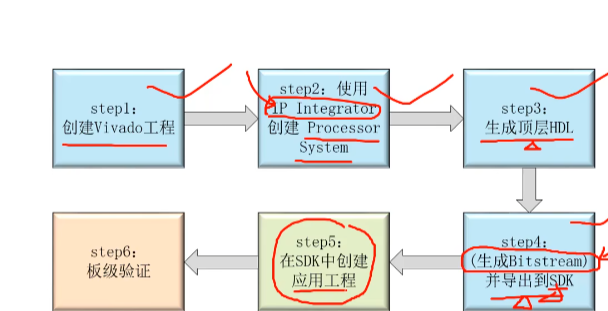
最小系统框图
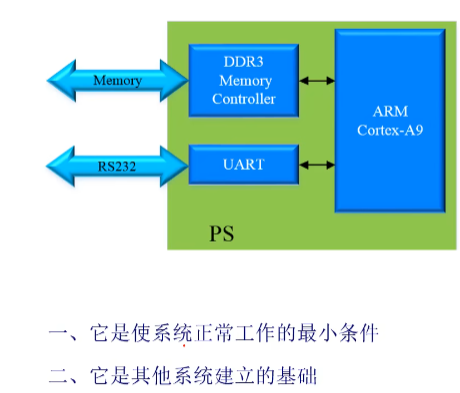
最小系统步骤
创建 PS
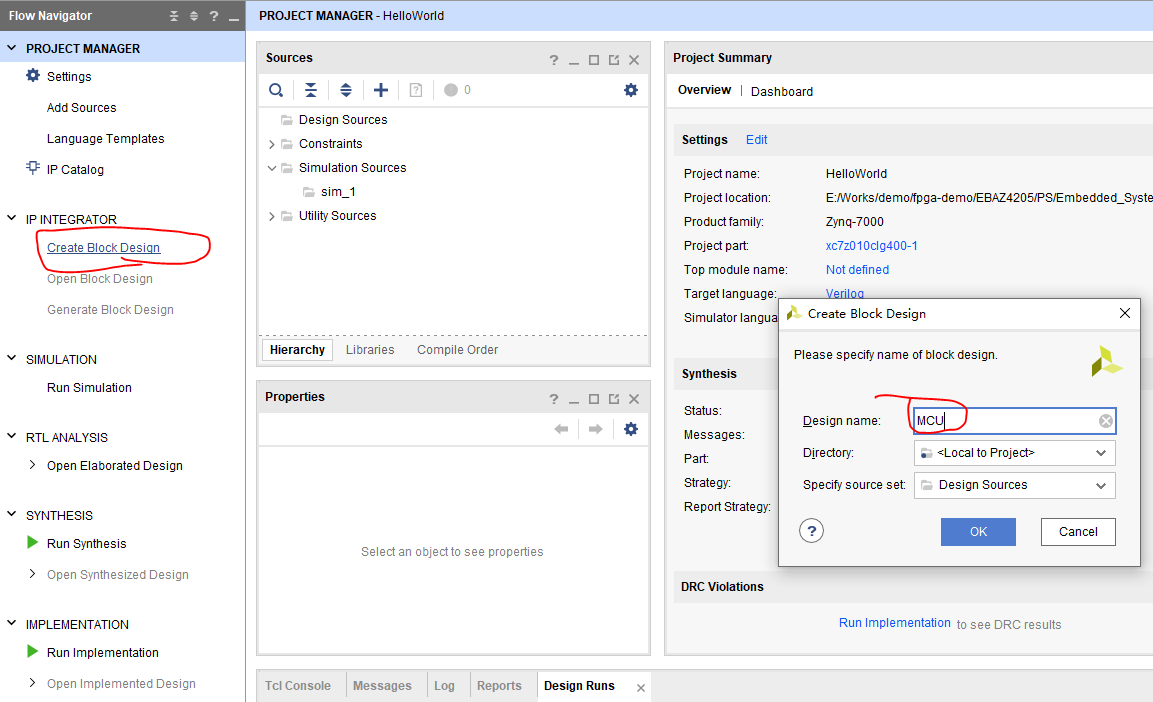
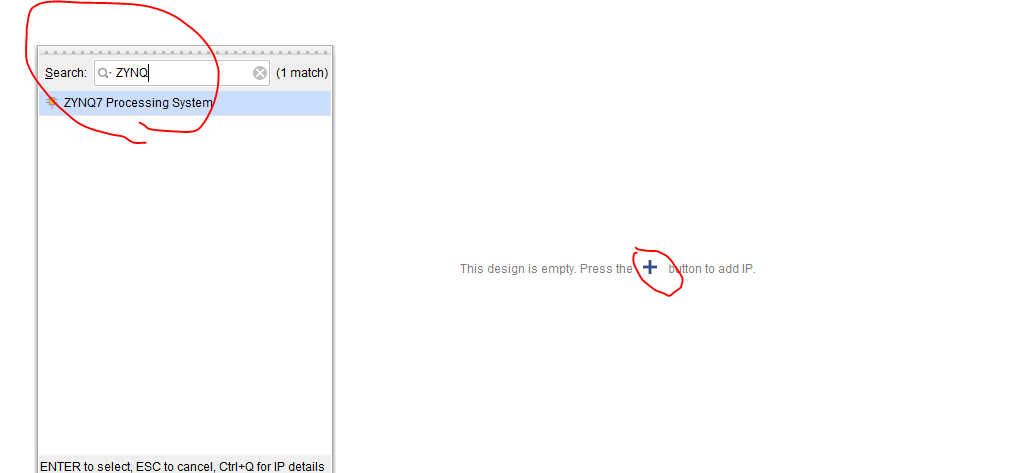
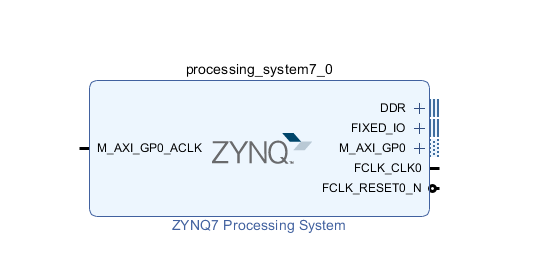
双击 ZYNQ IP 核,启动配置界面:
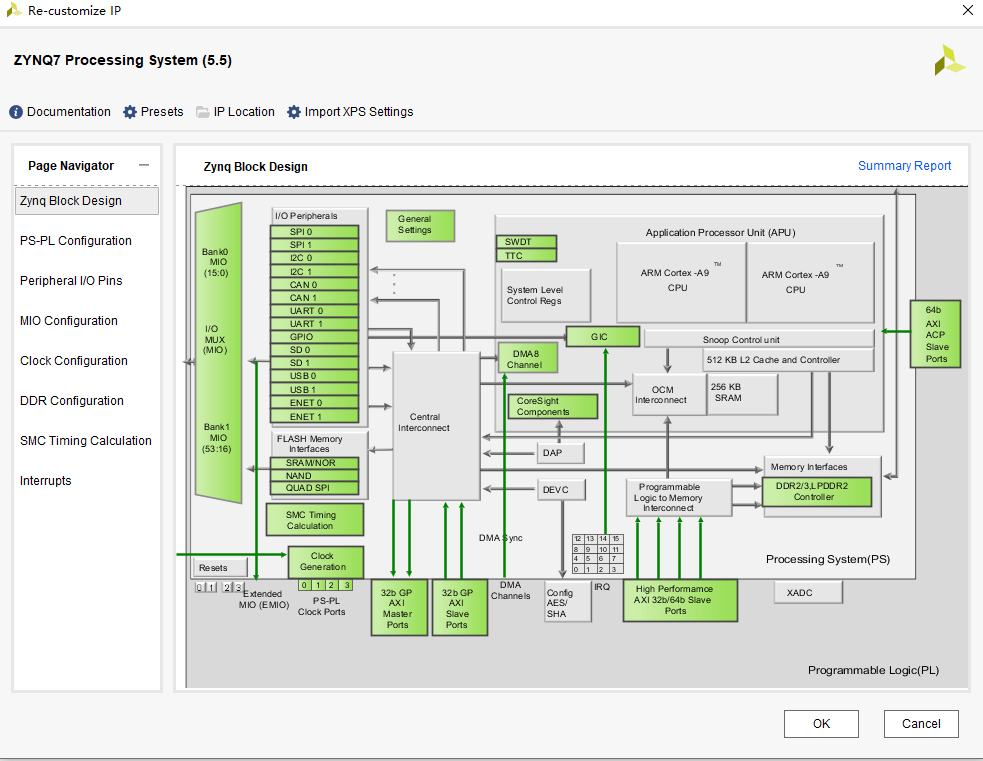
DDR 配置
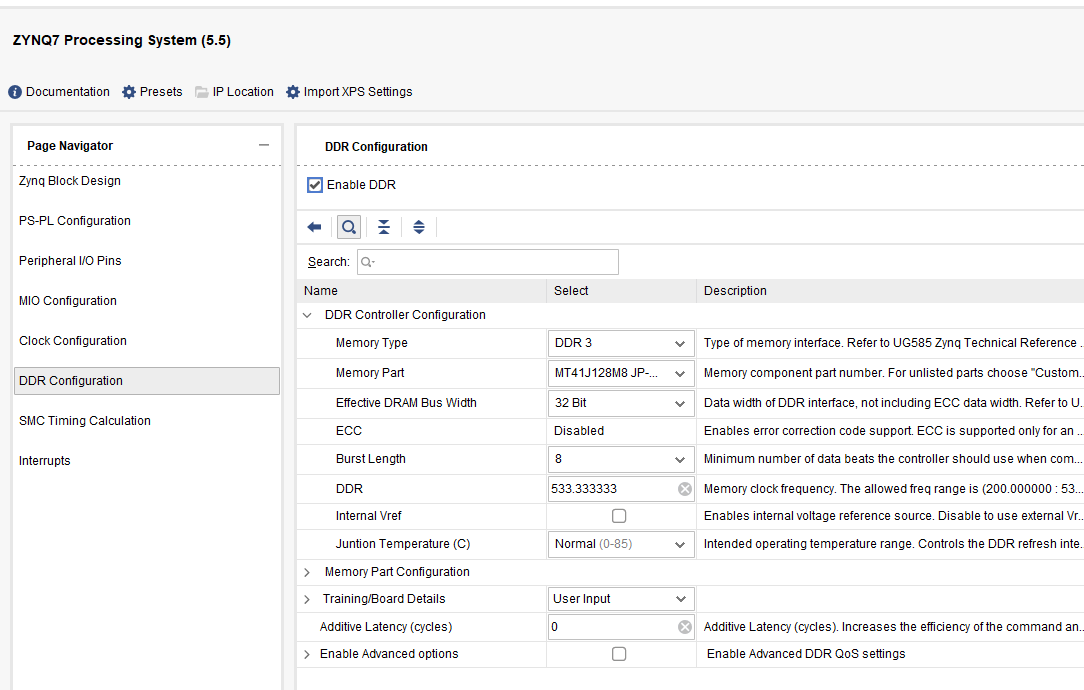
小技巧,自动设置列宽:
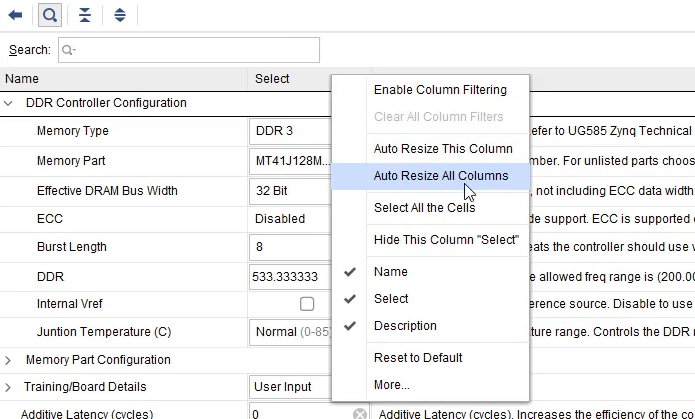
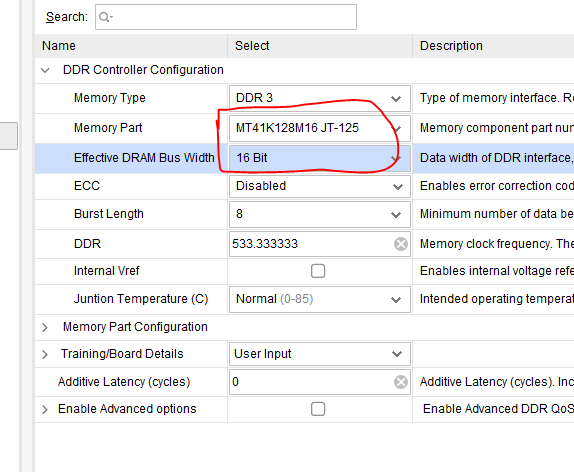
串口配置
串口原理图:
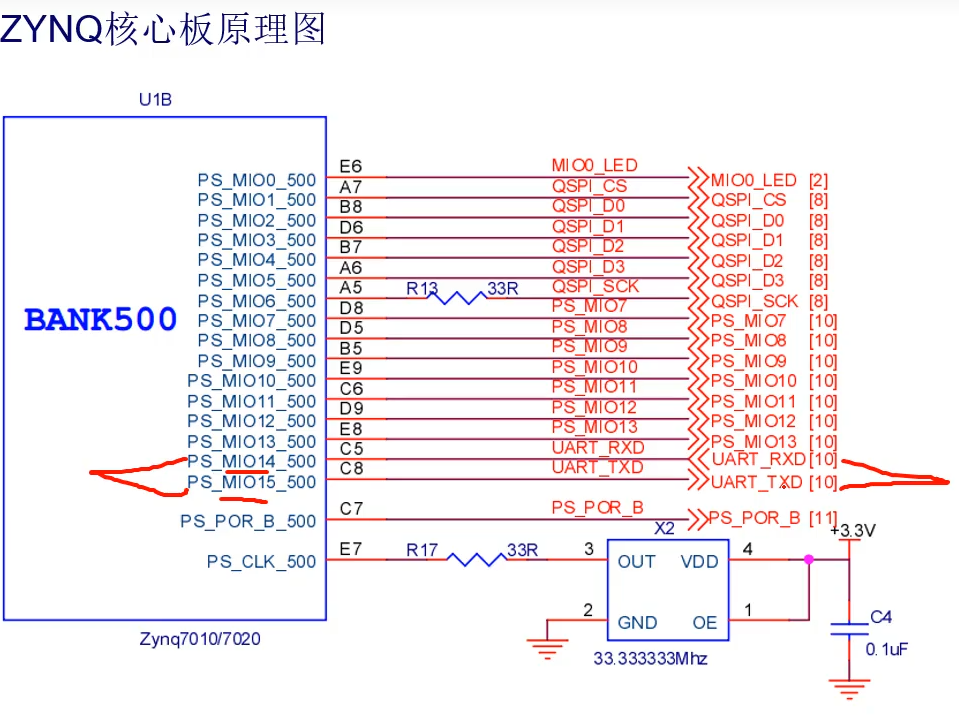
配置串口引脚:
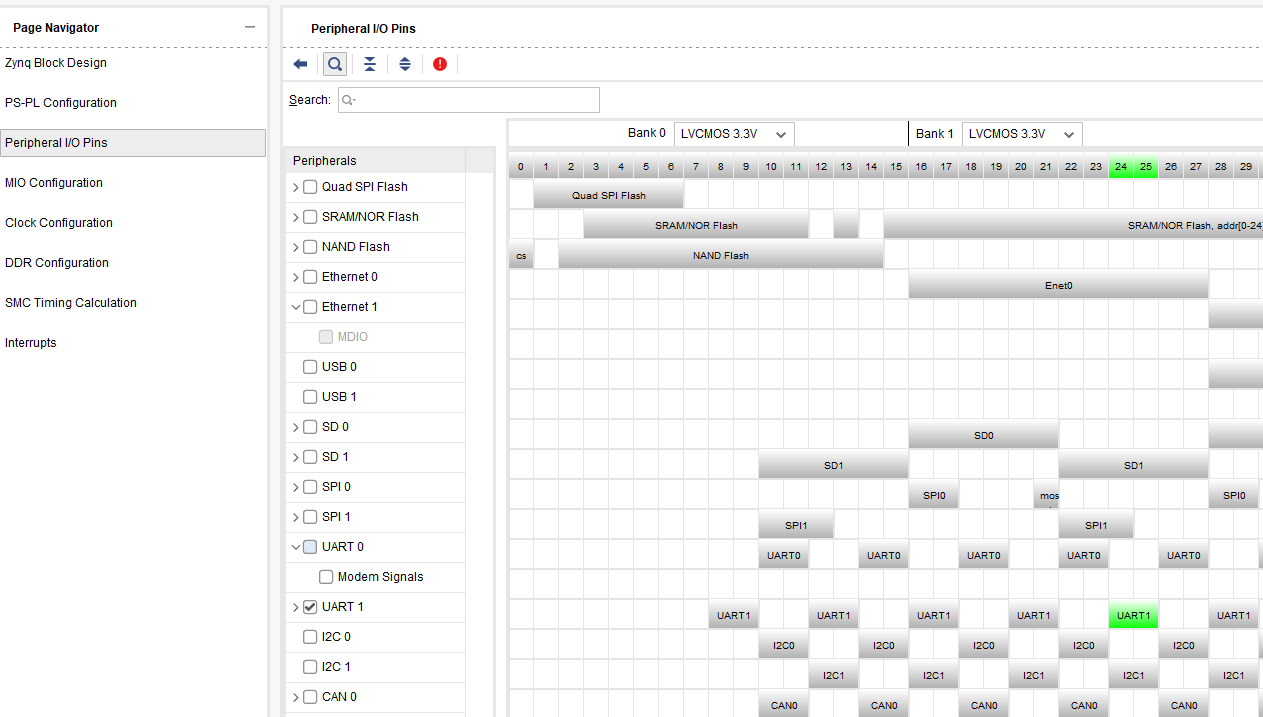
我们使用 MIC24、25。
MIO 中也可以进行配置串口引脚:
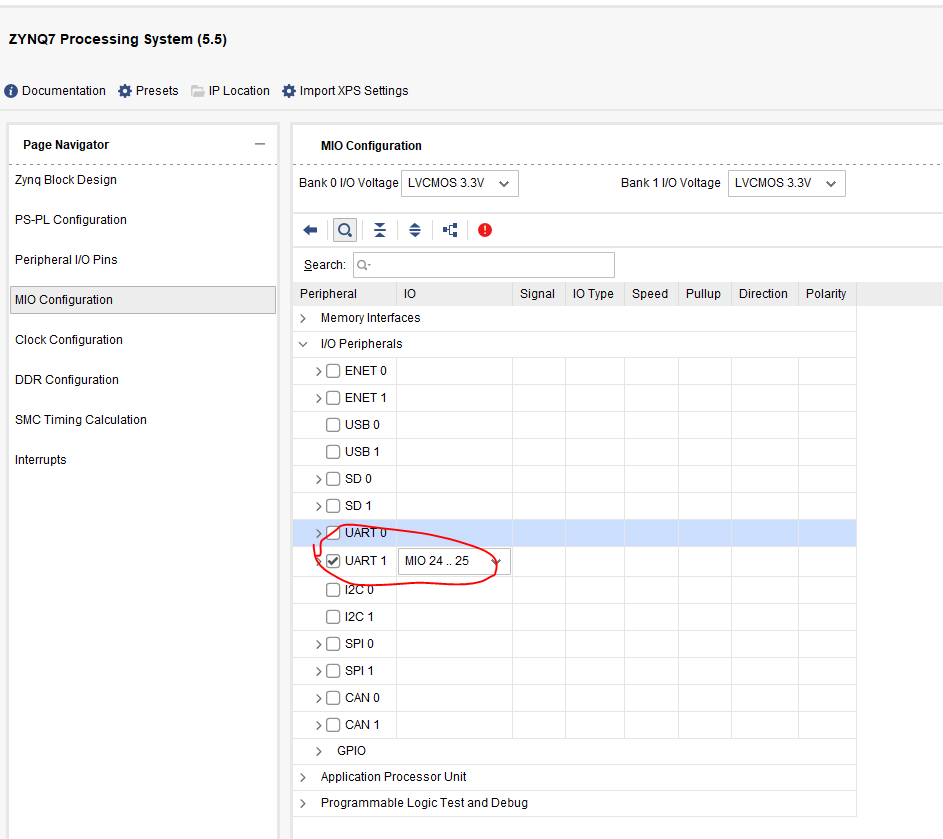
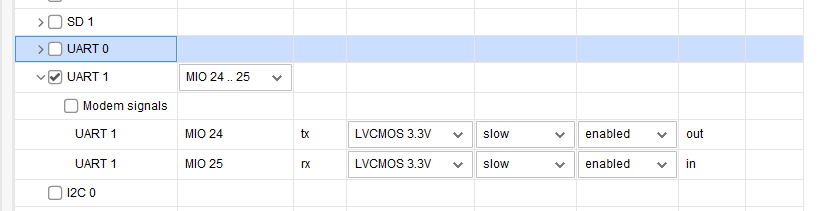
配置串口波特率:
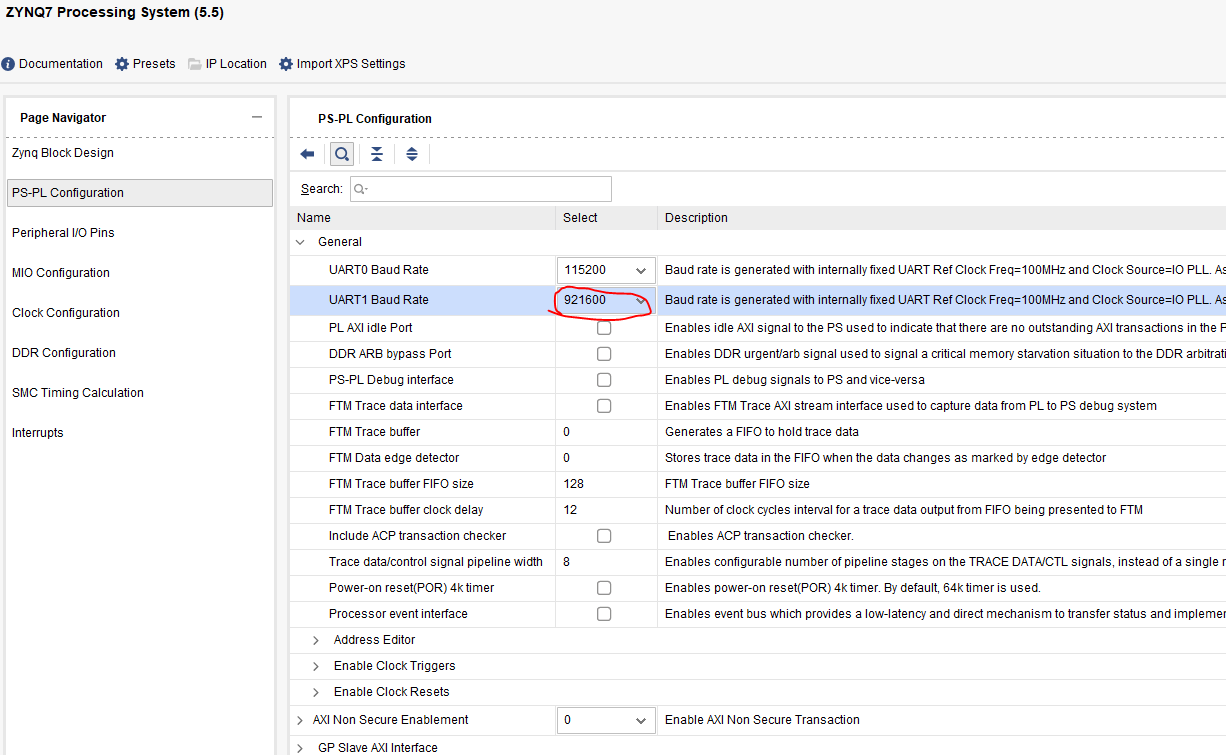
移除多余接口
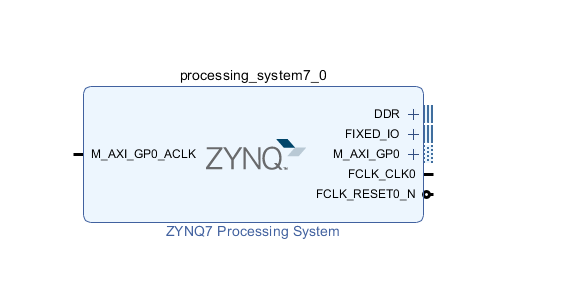
删除 M_AXI_GP0,去掉下面的默认勾选:
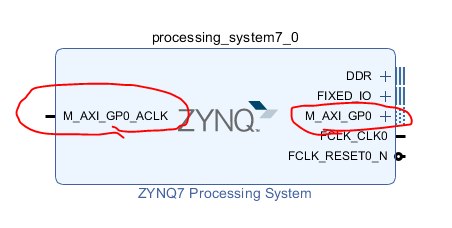
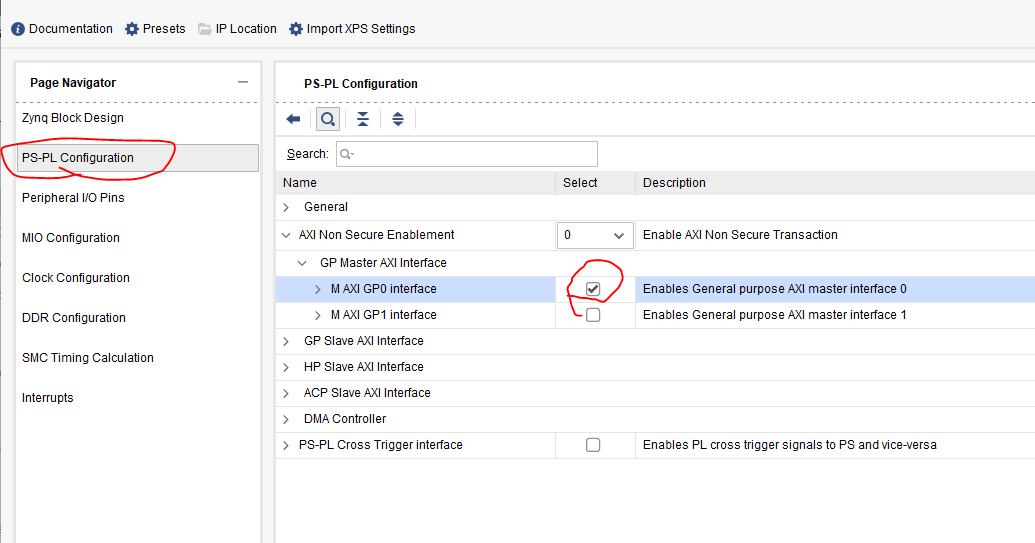
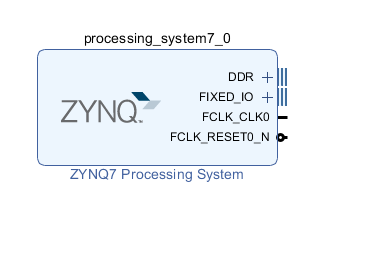
移除 PS 提供给 PL 的时钟信号 FCLK_CLK0:
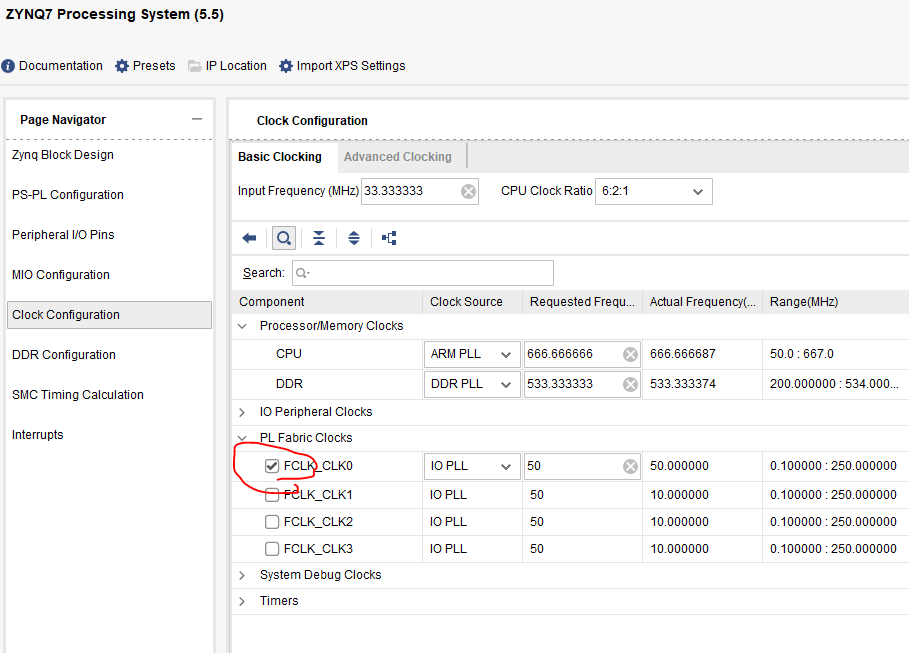
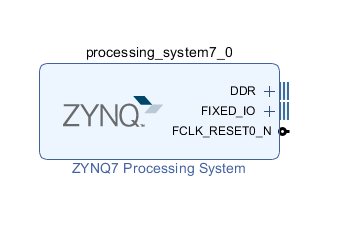
移除 PS 提供够给 PL 的复位接口:
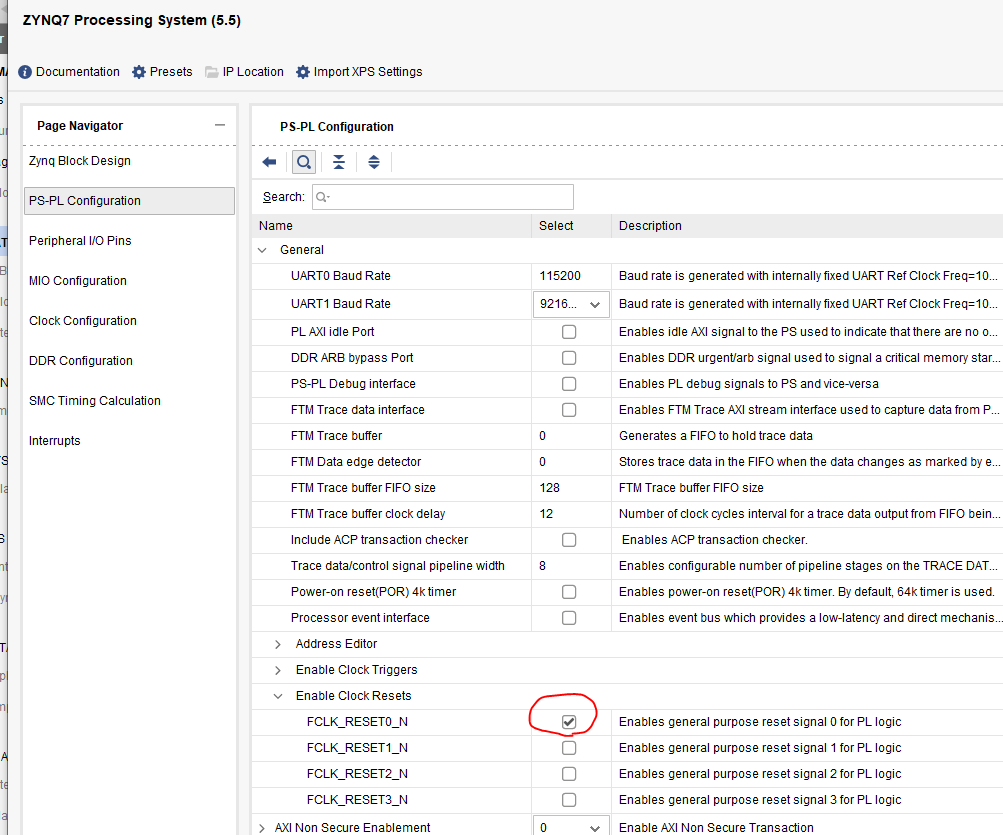
最终效果:
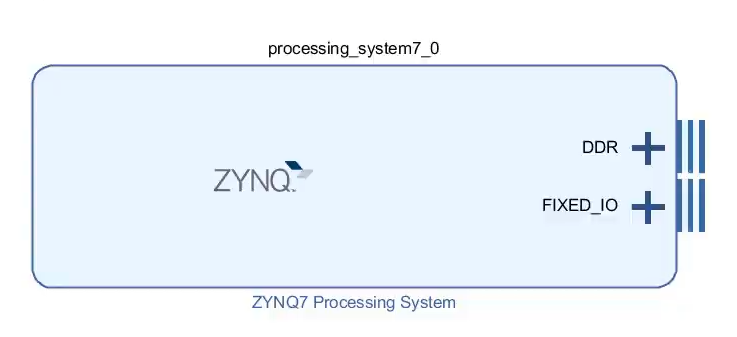
生成顶层 HDL
运行块自动
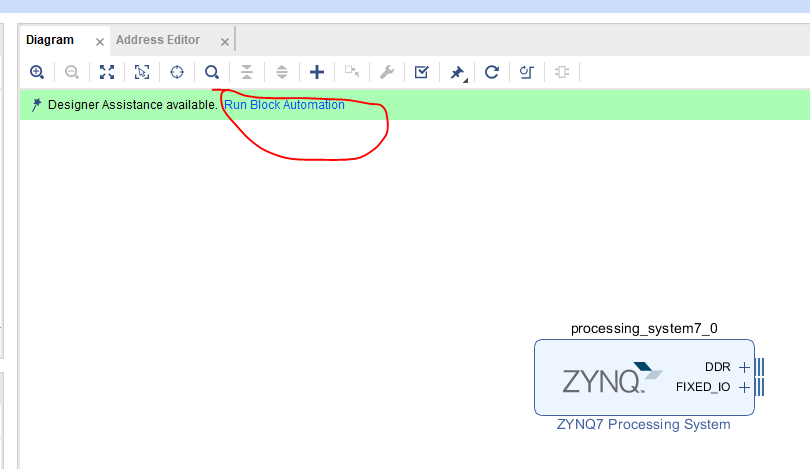
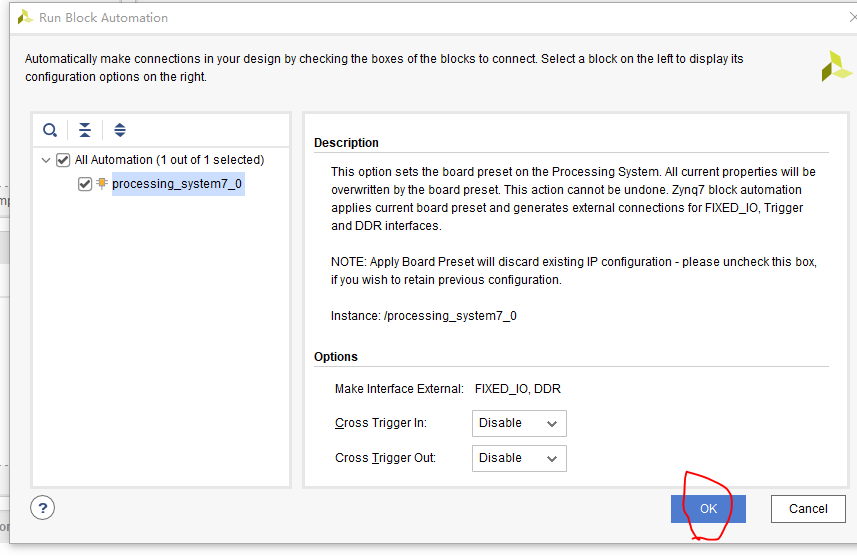
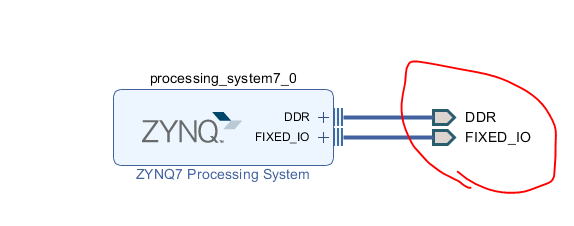
验证设计:
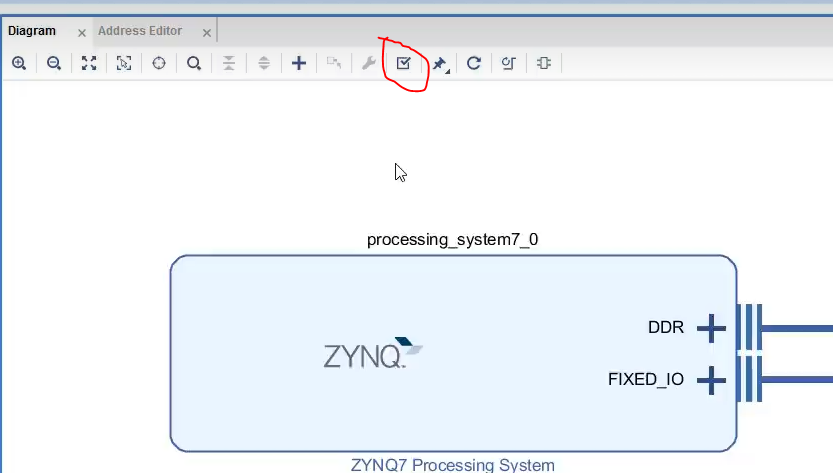
生成输出 Products:
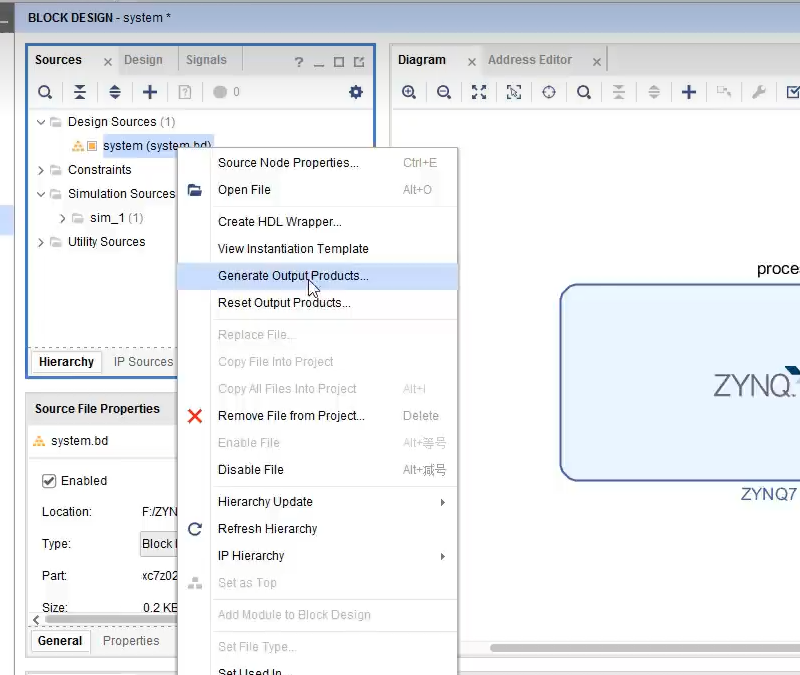
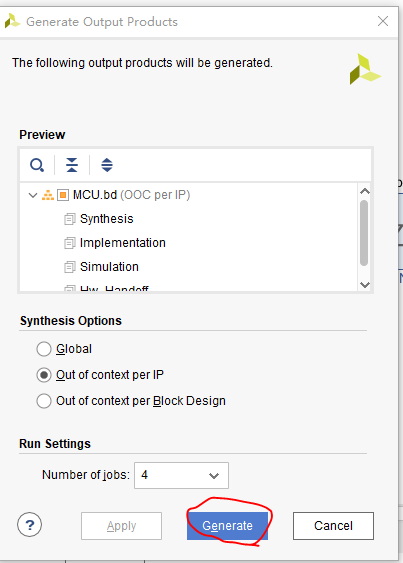
查看生成的文件:
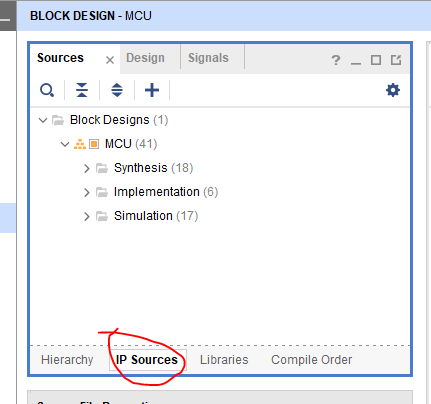
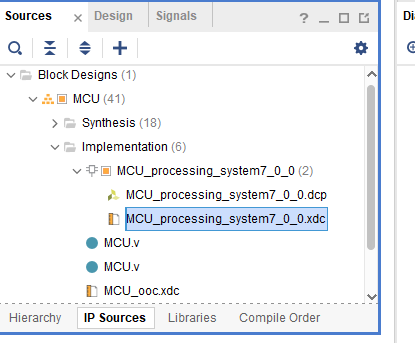
生成顶层 HDL 封装文件:
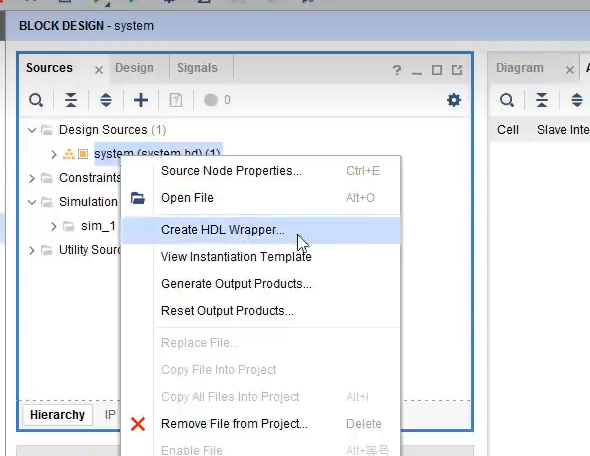
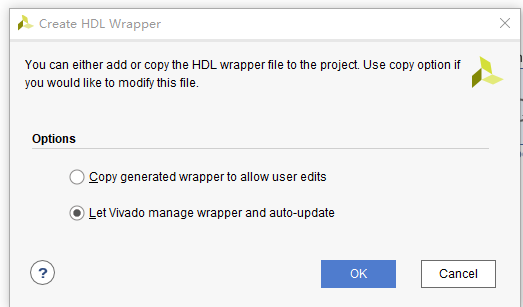
导出 SDK
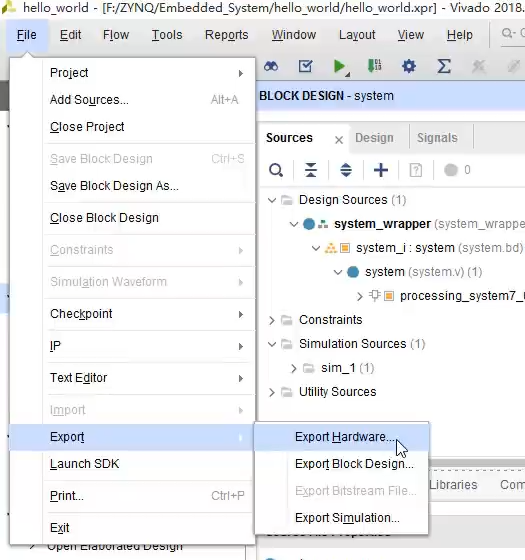
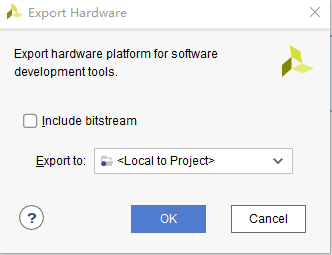
多了一个文件夹:
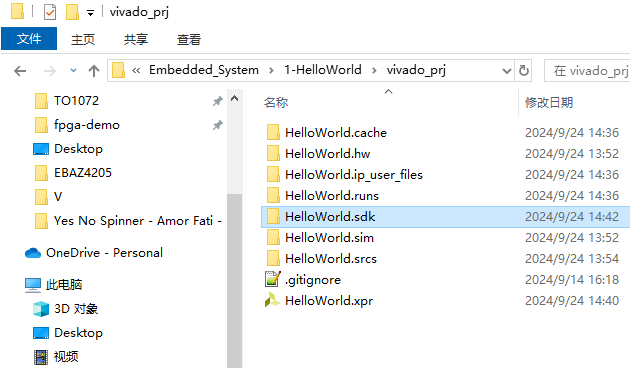
启动软件开发环境:
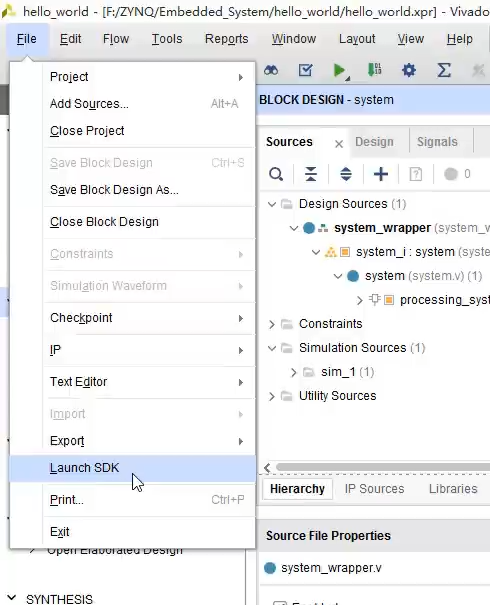
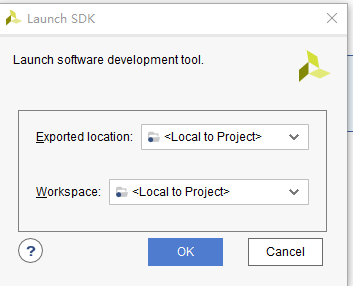
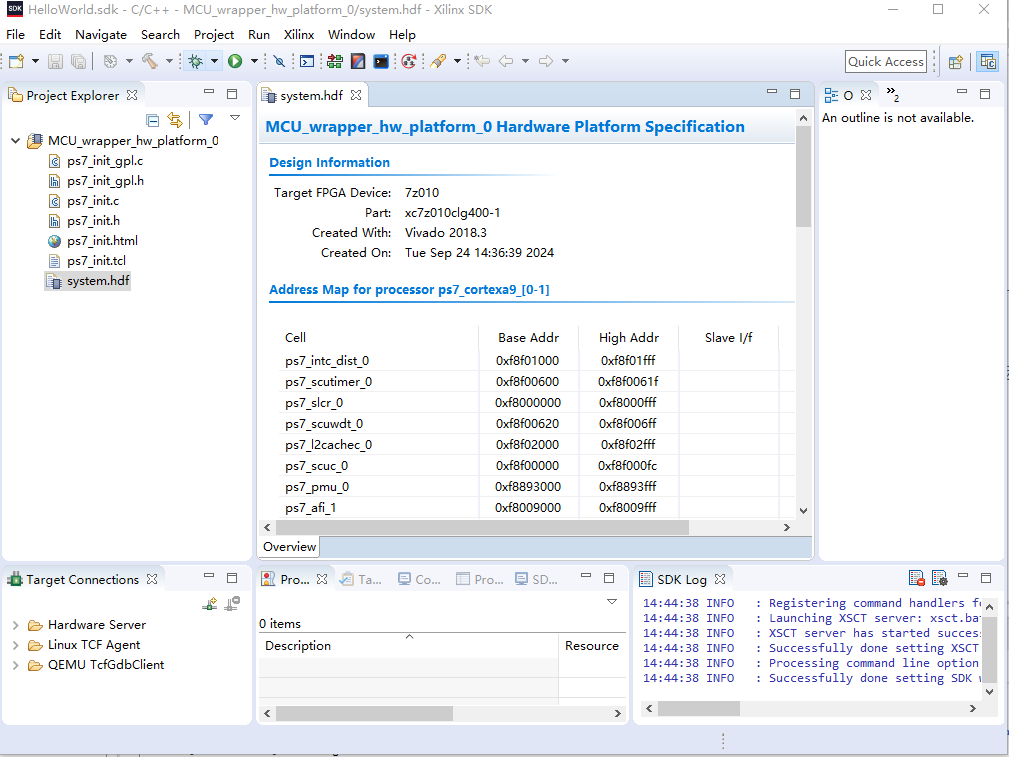
在 SDK 中创建应用工程
创建工程:
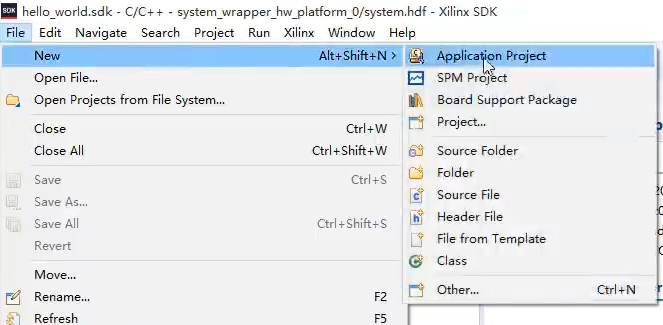
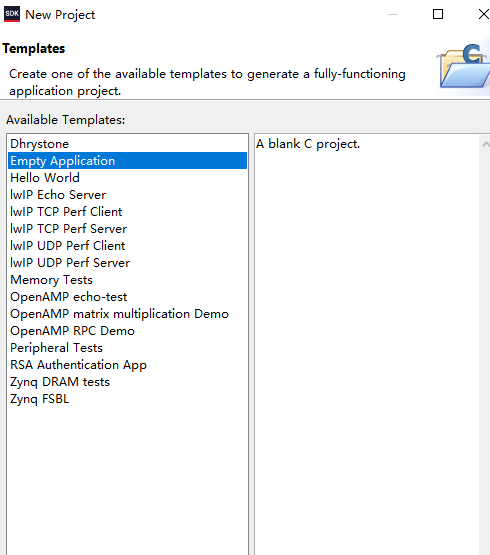
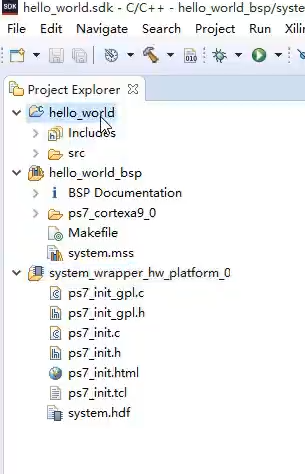
创建 main.c 文件:
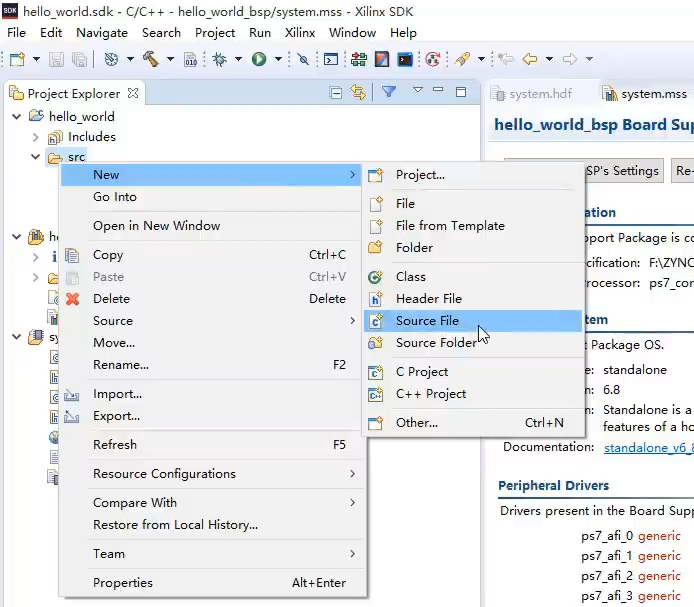
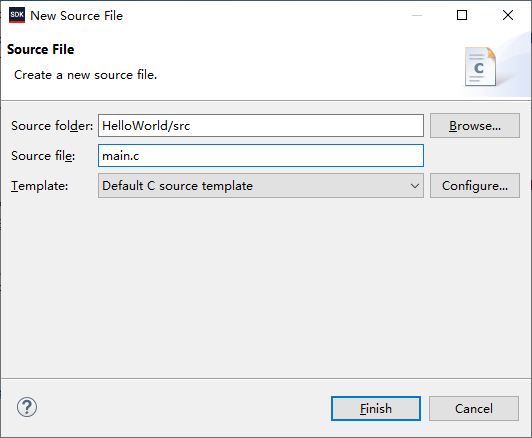
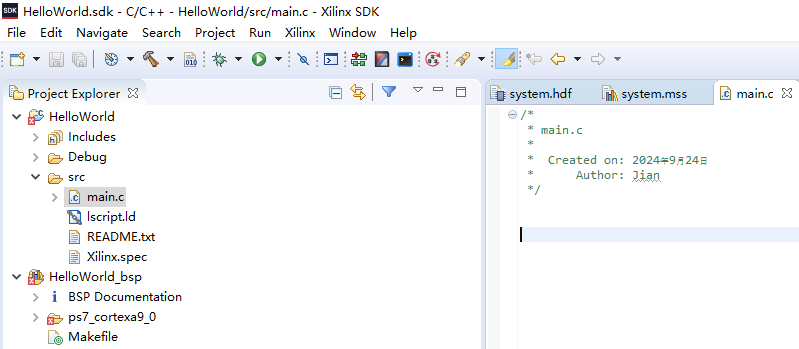
调整字体,菜单-》Window->Preferences, 然后 General->Apperance->Colors and Fonts-> Baisc->TextFont:
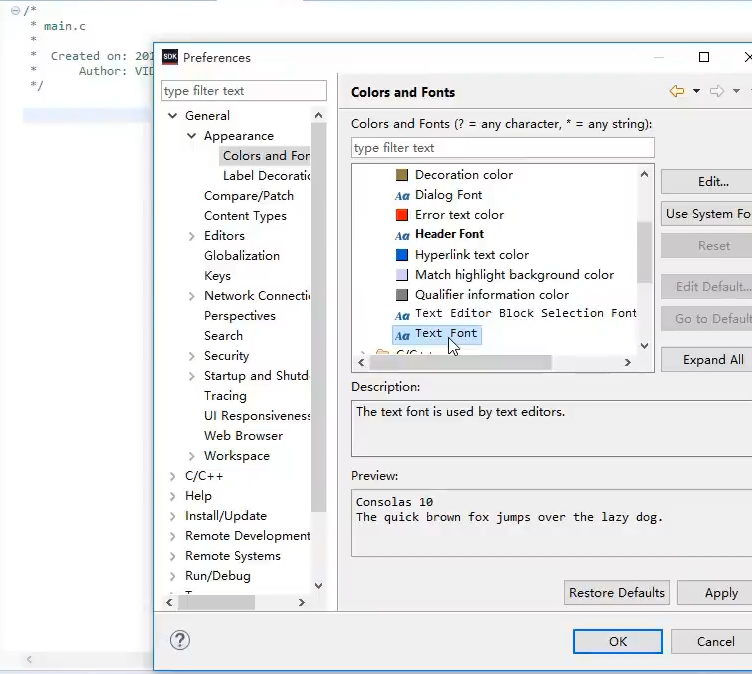
完整的 main.c:
/*
* main.c
*
* Created on: 2024年9月24日
* Author: Jian
*/
#include "stdio.h"
int main()
{
printf("Hello, World!\n");
return 0;
}
保存后,会自动进行编译。
上板验证
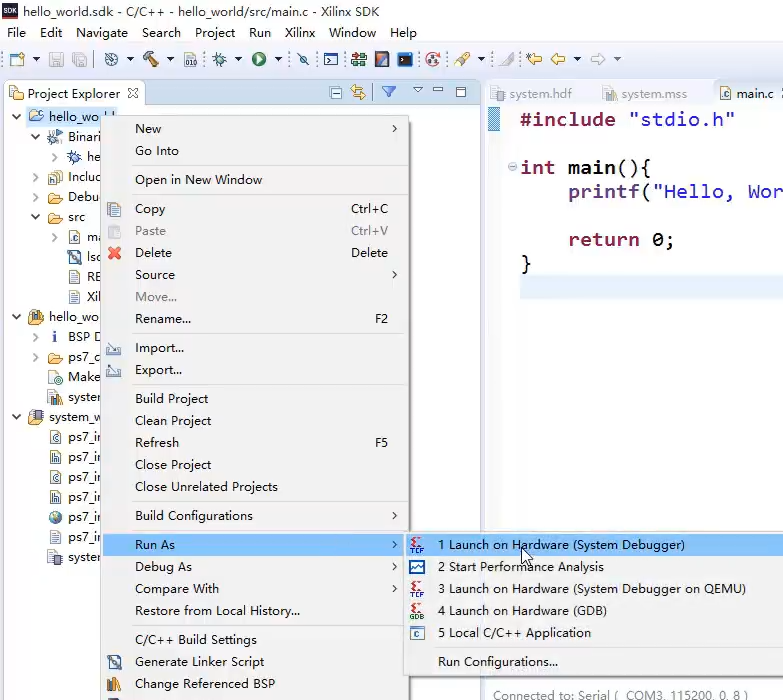
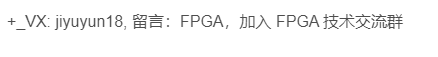























 151
151

 被折叠的 条评论
为什么被折叠?
被折叠的 条评论
为什么被折叠?










