1)Amazon AWS亚马逊云服务免费一年VPS主机成功申请和使用方法
http://www.freehao123.com/amazon-aws/
2)新Amazon EC2免费VPS主机申请和使用方法:Linux和Windows
http://www.freehao123.com/amazon-ec2-vps/
https://store.sap.com/sap/cpa/ui/resources/store/html/StoreFront.html
http://www.freehao123.com/amazon-aws/
http://www.freehao123.com/amazon-ec2-vps/
SAP and Amazon Web Services (AWS) are working together tooffer solutions to enterprises for migrating and deploying their applicationson the AWS cloud. SAP has verified and certified a number of popular SAPsolutions for production deployment on AWS. Customers can launch entireenterprise software stacks from SAP on the AWS cloud and run their businessesseamlessly.
Step 1进入VPS管理页面:https://console.aws.amazon.com/ec2/home
点击如图所示的”Launch Instance”按钮,来部署一个虚拟主机,这个过程可能需要几分钟或十几分钟。
Step 2:下一步是选择一个操作系统,Ubuntu、Windows、Fedora等都是可以选择的。Windows系统可能还有额外的费用。为了防止不小心选择到了付费的操作系统,我们可以在页面左侧勾选“Freetier only”,筛选出所有免费的操作系统,当然这个筛选过程可能需要几分钟。然后在筛选出的结果中我们找到64位的Windows操作系统,然后点击右侧的”Select”按钮进行选择。
Step 3:选择Instance Type. Amazon EC2 provides a wide selection of instance typesoptimized to fit different use cases. Instances are virtual servers that canrun applications. They have varying combinations of CPU, memory, storage, andnetworking capacity, and give you the flexibility to choose the appropriate mixof resources for your applications. 这些
Step 4、确认你的VPS主机配置,我此处是默认的,当然你也可以根据需要进行更改。
然后点击右下角的“Next Add Storage”,进入下一步。
Step 5:设置好你的VPS主机的硬盘大小,最大可以设置为30GB。然后点击右下角的“Next:TagInstance”进入下一步。
Step 6: 为你的虚拟主机取一个名字。比如我取的名字为IrisFeng2016,然后点击右下角的按钮“”进入下一步。
Step 7:
Step 8:最后就是AmazonEC2的配置总览了,没有问题的话就可以点击右下角的“Lanuch”按钮创建主机了。
Step 9:此时页面会自动弹出下面的页面让你创建或使用一个现存的密钥Key Pair,如果你怕麻烦的话,也可以选择“”不使用密钥。
Step 10:此时Instance就处于正在Lanuch的状态了,下面的页面会显示出来,并告诉我们可能需要几分钟的时间,这个Instance才能Launch成功并供我们使用,我们可以通过点击右下角的“View Instance”按钮查看状态。
Launch Status
Your instances are nowlaunching
The following instancelaunches have been initiated:i-d1ee815f View launch log
| Creating security groups
| Successful (sg-2cc4c249) |
| Authorizing inbound rules
| Successful |
| Initiating launches
| Successful |
| Applying tags
| Successful |
Launch initiation complete
Hide launch log
Cancel
Back to Review Screen
Retry Failed Tasks
The following instance launches have been initiated:i-d1ee815f, but we were unable to apply tags tothese instances at this time. Hide details
Get notified ofestimated charges
Createbilling alertsto get an emailnotification when estimated charges on your AWS bill exceed an amount youdefine (for example, if you exceed the free usage tier).
How to connect to yourinstances
Your instances arelaunching, and it may take a few minutes until they are in therunningstate, when they will be ready for you to use. Usage hours on your newinstances will start immediately and continue to accrue until you stop orterminate your instances.
ClickViewInstances to monitor your instances' status. Once your instances are in therunning state, you canconnect to them from the Instances screen.Find out how to connect to your instances.
Getting started with your software
-
To get started with
-
View Usage Instructions
-
To manage yoursoftware subscription
-
Open Your Software on AWS Marketplace
Here are some helpful resources to get youstarted
-
While your instances are launching you canalso
-
Create status checkalarms to be notified when these instances fail status checks. (Additionalcharges may apply)
-
Createand attach additional EBS volumes (Additional charges may apply)
-
Step 11:点击“View Instance”后,进入如图所示的页面,可以看到我们的Name为IrisFeng2016的主机的Instance State 状态为running.
注意事项:
1、财付通美国运通卡支持亚马逊云服务直接扣款消费而不需要安全验证码,所以大家在使用Amazon AWS要特别注意控制好资源,一旦超过了Amazon AWS免费VPS主机的使用限额,就有可能从你的财付通中扣除相关的费用。
2、AmazonAWS的免费VPS使用时长是一年,主机配置自然是非常不错的,大家在选择Amazon AWS VPS时注意有些服务会产生收费,请仔细看清说明,否则一不小心则可能对你的信用卡或者美国运通卡收费了。




















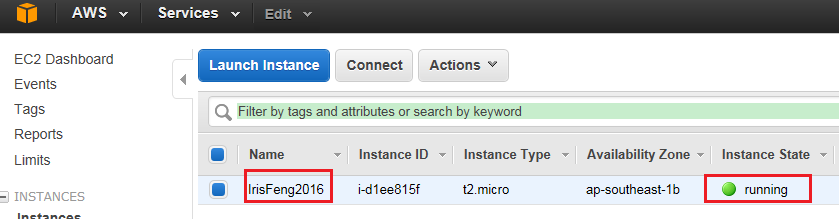














 21万+
21万+











 被折叠的 条评论
为什么被折叠?
被折叠的 条评论
为什么被折叠?








