解决什么问题
根据请求控制返回结果
例如: 一个User对象,有id,name,mobile,email
有些接口只要返回id,name ,有些接口还要要返回 mobile

适用场景
- 弱文档管理,公司对文档要求不高
- 需求复杂变化快
- 单资源多种访问方式,组件复用
- 复杂API 还是restful好
开发流程
1.设计领域对象
2.定义GraphQL Schema
3.定义DataFetcher(实现数据访问层组件)
4.完成Data Wiring(GraphQlSourceBuilderCustomizer,旧版本RuntimeWiringBuilderCustomizer)
5.开启graph配置或者自己实现Controller
spring.graphql.schema.printer.enabled=true
spring.graphql.path=/wenl/query
GraphQL Server实例
前提
spring boot 2.7+,JDK1.8,maven 3.5+
maven pom如下:
<parent>
<groupId>org.springframework.boot</groupId>
<artifactId>spring-boot-starter-parent</artifactId>
<version>2.7.13-SNAPSHOT</version>
<relativePath/> <!-- lookup parent from repository -->
</parent>
<properties>
<java.version>1.8</java.version>
</properties>
<dependencies>
<dependency>
<groupId>org.springframework.boot</groupId>
<artifactId>spring-boot-starter-graphql</artifactId>
</dependency>
<dependency>
<groupId>org.springframework.boot</groupId>
<artifactId>spring-boot-starter-web</artifactId>
</dependency>
<dependency>
<groupId>org.springframework.boot</groupId>
<artifactId>spring-boot-starter-test</artifactId>
<scope>test</scope>
</dependency>
<dependency>
<groupId>org.springframework</groupId>
<artifactId>spring-webflux</artifactId>
<scope>test</scope>
</dependency>
<dependency>
<groupId>org.springframework.graphql</groupId>
<artifactId>spring-graphql-test</artifactId>
<scope>test</scope>
</dependency>
<dependency>
<groupId>org.projectlombok</groupId>
<artifactId>lombok</artifactId>
<optional>true</optional>
</dependency>
</dependencies>
<build>
<plugins>
<plugin>
<groupId>org.springframework.boot</groupId>
<artifactId>spring-boot-maven-plugin</artifactId>
<version>3.1.0</version>
</plugin>
</plugins>
</build>
设计领域对象
@Data
public class Author {
private Long id;
private String firstName;
private String lastName;
}@Data
@NoArgsConstructor
public class Book {
private String id;
private String name;
private int pageCount;
private Author author;
public static List<Book> books = Arrays.asList(
new Book("book-1", "Effective Java", 416, "author-1"),
new Book("book-2", "Hitchhiker's Guide to the Galaxy", 208, "author-2"),
new Book("book-3", "Down Under", 436, "author-3")
);
public Book(String id, String name, int pageCount, String authorName) {
this.id = id;
this.name = name;
this.pageCount = pageCount;
Author author = new Author();
author.setFirstName(authorName);
author.setLastName("lastName");
this.author=author;
}
}
定义GraphQL Schema
文件位置固定文件名固定,resources/graphql/schema.graphqls
schema {
query : Query
}
type Query {
books: [Book]
bookById(id: String,name: String ): Book
}
type Book {
id: ID
name: String
pageCount: Int
author: Author
}
type Author {
id: ID
firstName: String
lastName: String
}schema 是固定写法
type Query 内部是对应的查询方法。
books: [Book] 表示方法名称为books(client需要配置) ,返回的是list
bookById(id: String,name: String ): Book 这里返回单个Book,id,name是参数
其他的type 是返回值的类。
定义DataFetcher(实现数据访问层组件)
@Component
public class BookDataFetcher implements DataFetcher<Book> {
@Override
public Book get(DataFetchingEnvironment dataFetchingEnvironment) throws Exception {
String id = (String) dataFetchingEnvironment.getArguments().get("id");
String name = (String) dataFetchingEnvironment.getArguments().get("name");
return Book.books.stream().filter(book -> book.getId().equals(id)&&book.getName().equals(name)).findFirst().orElse(null);
}
}
@Component
public class BooksDataFetcher implements DataFetcher<List<Book>> {
@Override
public List<Book> get(DataFetchingEnvironment dataFetchingEnvironment) throws Exception {
return Book.books;
}
}完成Data Wiring(GraphQlSourceBuilderCustomizer,旧版本RuntimeWiringBuilderCustomizer)
@Component
public class CustomerStaffDataWiring implements GraphQlSourceBuilderCustomizer {
@Autowired
private BooksDataFetcher booksDataFetcher;
@Autowired
private BookDataFetcher bookDataFetcher;
@Override
public void customize(GraphQlSource.SchemaResourceBuilder builder) {
builder.configureRuntimeWiring(new RuntimeWiringConfigurer() {
@Override
public void configure(RuntimeWiring.Builder builder) {
builder.type("Query", typeWiring -> typeWiring
.dataFetcher("books", booksDataFetcher)
.dataFetcher("bookById",bookDataFetcher)
);
}
});
}
}开启graph配置或者自己实现Controller
spring.graphql.schema.printer.enabled=true
spring.graphql.path=/wenl/query
自实现Controller
@RestController
public class BookController {
private GraphQL graphQL;
@Autowired
public BookController(GraphQlSource graphQlSource) {
graphQL = graphQlSource.graphQl();
}
@Data
public static class GraphQLInput{
String query;
Map<String,Object> variables;
}
@PostMapping(value = "/wenl/query")
public ResponseEntity<Object> query(@RequestBody GraphQLInput graphQLInput) {
ExecutionInput.Builder executionInputBuilder = new ExecutionInput.Builder();
executionInputBuilder.query(graphQLInput.getQuery());
executionInputBuilder.variables(graphQLInput.getVariables());
ExecutionResult result = graphQL.execute(executionInputBuilder);
return ResponseEntity.ok(result.getData());
}
}GraphQL Client 调用方式
就是简单的POST 调用json方式,下面就使用Apifox 说明
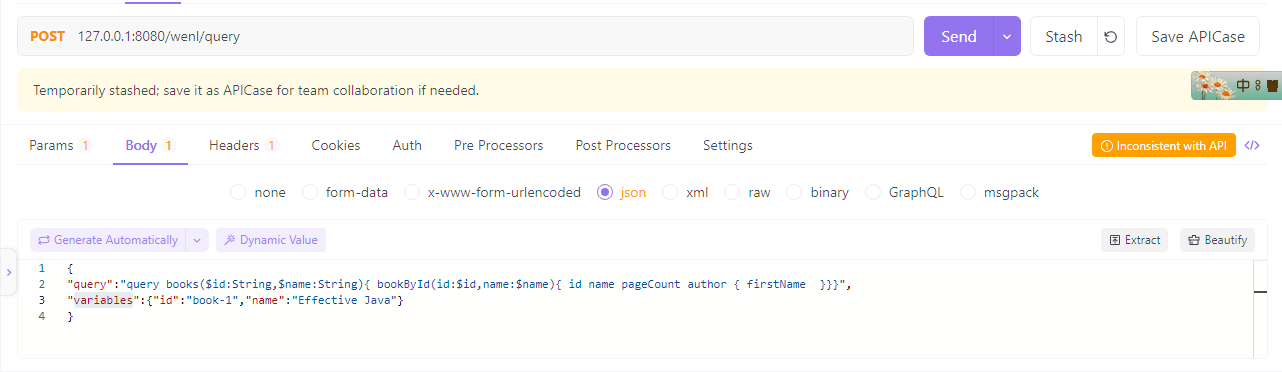
返回值如下:
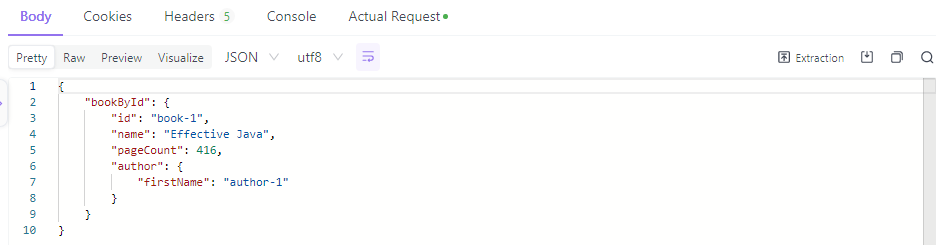
调用JSON说明
{
"query":"query books($id:String,$name:String){ bookById(id:$id,name:$name){ id name pageCount author { firstName }}}",
"variables":{
"id":"book-1",
"name":"Effective Java"
}
}
$id,$name 表示参数
query,variables与GraphQLInput 字段一一对应。





















 7562
7562











 被折叠的 条评论
为什么被折叠?
被折叠的 条评论
为什么被折叠?








