SpringBoot 整合 FastDFS
添加POM依赖
<dependency>
<groupId>com.github.tobato</groupId>
<artifactId>fastdfs-client</artifactId>
<version>1.26.7</version>
</dependency>
修改YAML配置
fdfs:
connect-timeout: 30 # 连接的超时时间
so-timeout: 30 # 读取的超时时间
tracker-list: 192.168.247.142:22122 # tracker 服务所在的IP:端口
编写代码实现文件上传
package com.dance.redis.controller;
import com.github.tobato.fastdfs.domain.fdfs.StorePath;
import com.github.tobato.fastdfs.domain.upload.FastImageFile;
import com.github.tobato.fastdfs.service.FastFileStorageClient;
import org.springframework.beans.factory.annotation.Autowired;
import org.springframework.web.bind.annotation.PostMapping;
import org.springframework.web.bind.annotation.RequestMapping;
import org.springframework.web.bind.annotation.RequestParam;
import org.springframework.web.bind.annotation.RestController;
import org.springframework.web.multipart.MultipartFile;
import java.io.IOException;
@RestController
@RequestMapping("/fdfs")
public class FastdfsController {
@Autowired
private FastFileStorageClient fastFileStorageClient;
@PostMapping("/uploadFile")
public String upload(@RequestParam("file") MultipartFile multipartFile){
try {
String originalFilename = multipartFile.getOriginalFilename();
String extFileName = originalFilename.substring(originalFilename.lastIndexOf(".") + 1);
StorePath storePath = fastFileStorageClient.uploadFile(multipartFile.getInputStream(), multipartFile.getSize(), extFileName, null);
String group = storePath.getGroup();
String path = storePath.getPath();
return "http://192.168.247.143:8888/"+storePath.getFullPath();
} catch (IOException e) {
e.printStackTrace();
return "";
}
}
}
测试上传接口
使用ApiFox上传

测试成功返回数据, 去浏览器访问一下
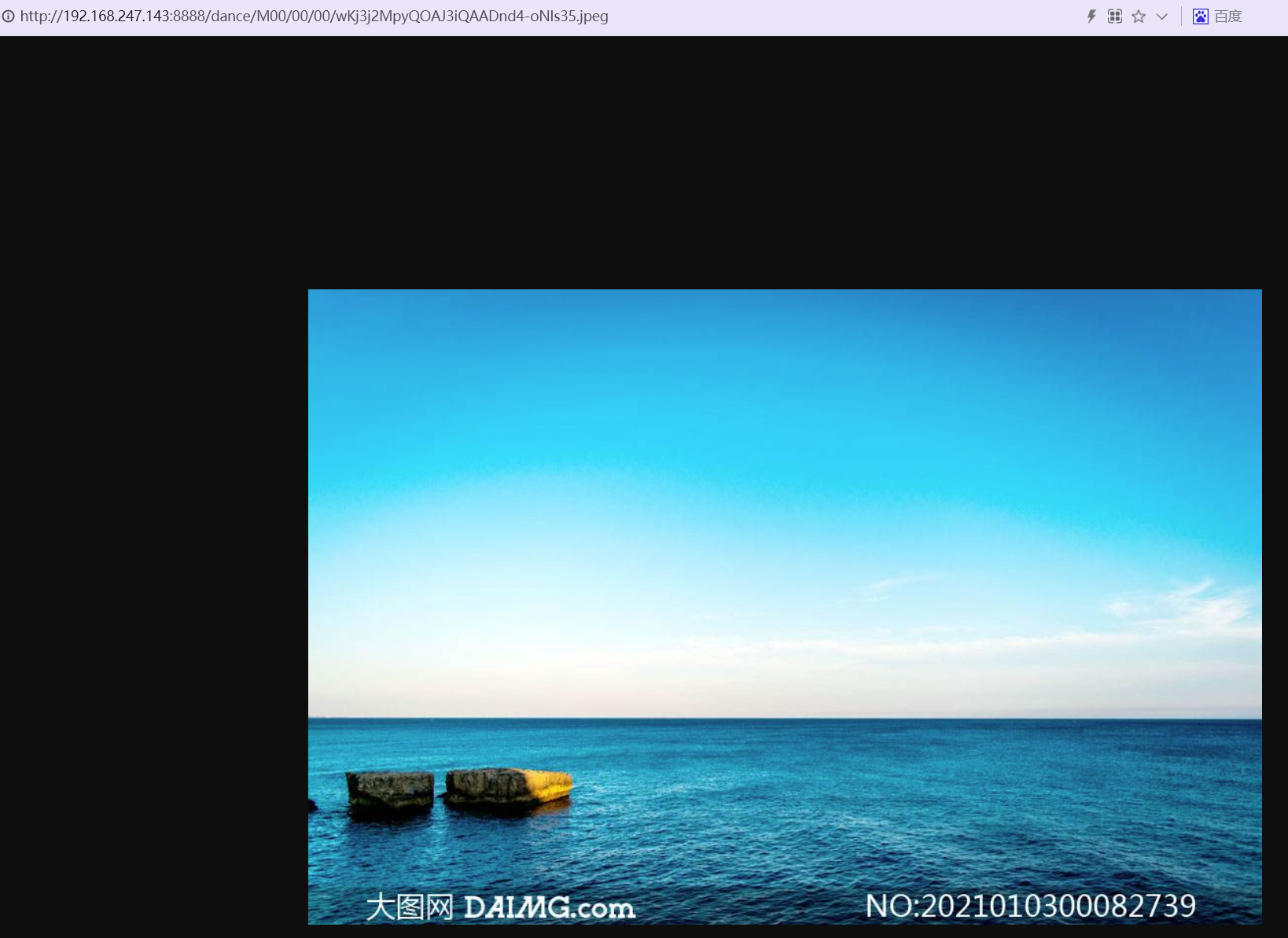
可以访问, 上传成功





















 2079
2079











 被折叠的 条评论
为什么被折叠?
被折叠的 条评论
为什么被折叠?








