一、全局配置文件概述
全局配置文件能够对一些默认配置值进行修改。Spring Boot使用一个application.properties或者application.yaml的文件作为全局配置文件,该文件存放在src/main/resource目录或者类路径的/config,一般会选择resource目录。
二、Application.properties配置文件
(一)创建Spring Boot的Web项目PropertiesDemo
- 利用Spring Initializr方式创建项目
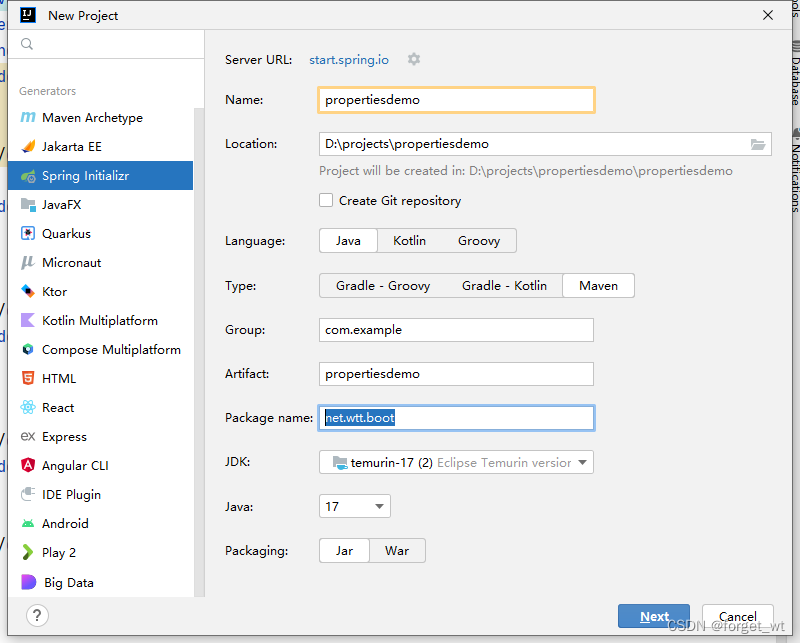
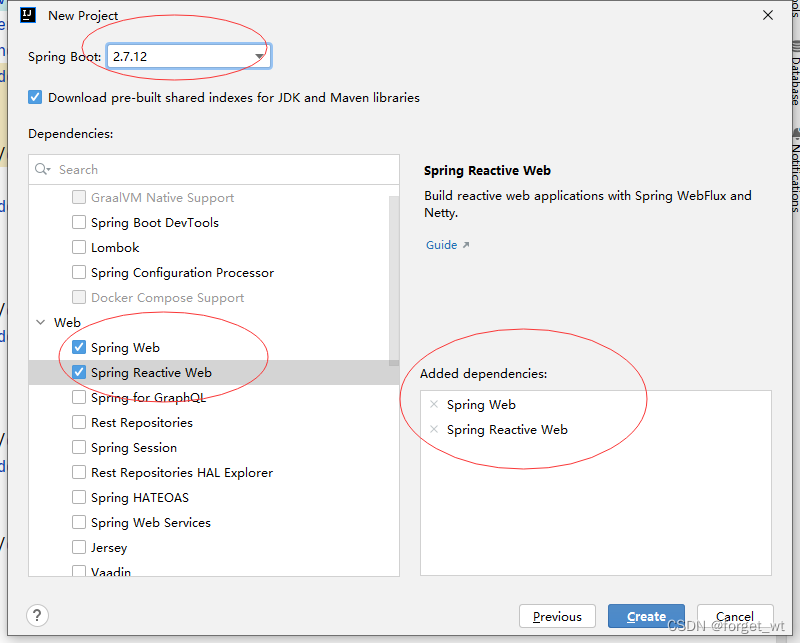
单击创建按钮,完成项目初始化工作
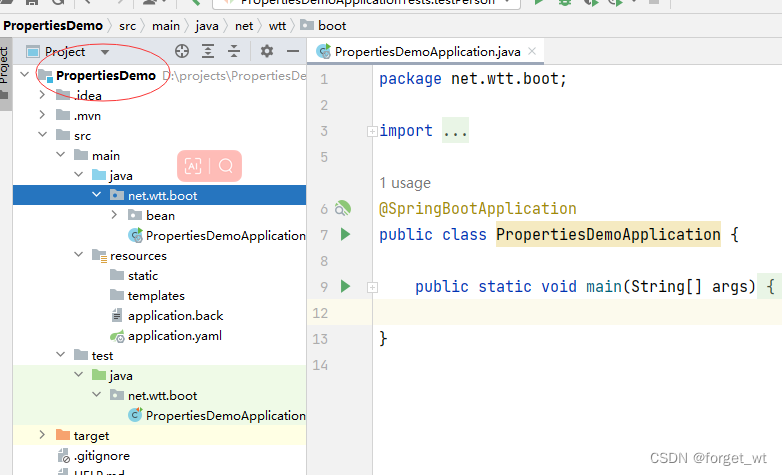
设置项目编码为utf8(尤其注意复选框)
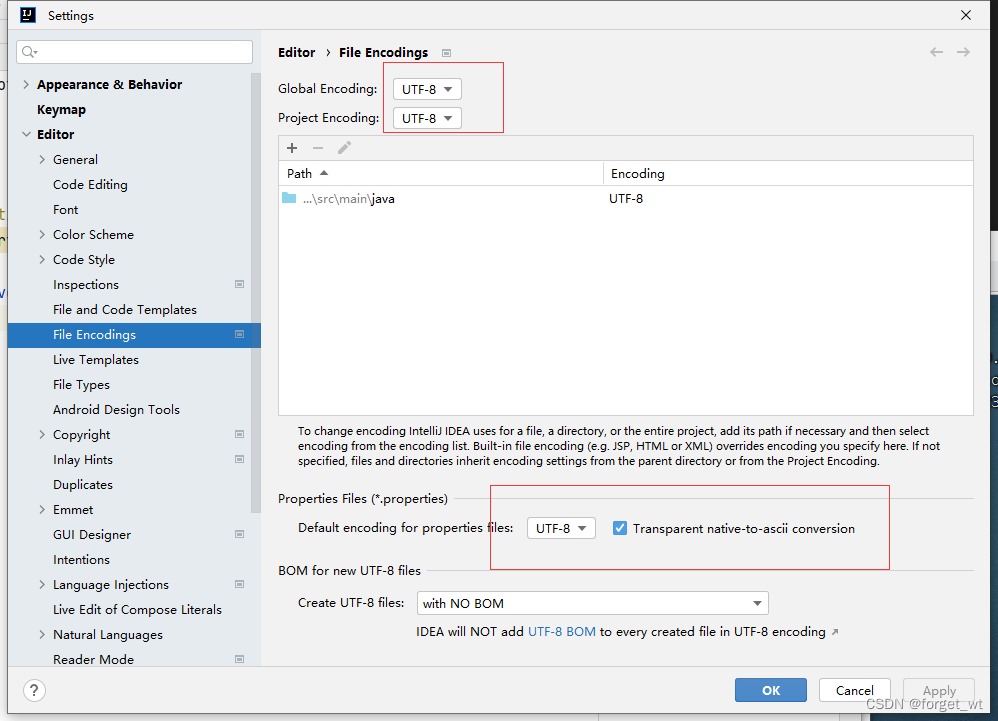
(二)在应用属性文件里添加相关配置
点开resource目录,查看应用程序属性配置文件
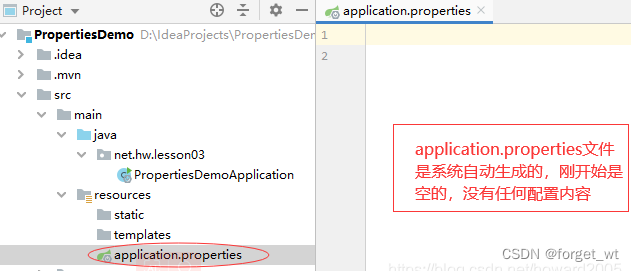
1、配置服务器端口号和web虚拟路径
在application.properties文件里配置

# 设置服务端口号
server.port=8888
# 设置web虚拟路径
server.servlet.context-path=/lzy
启动应用,查看控制台
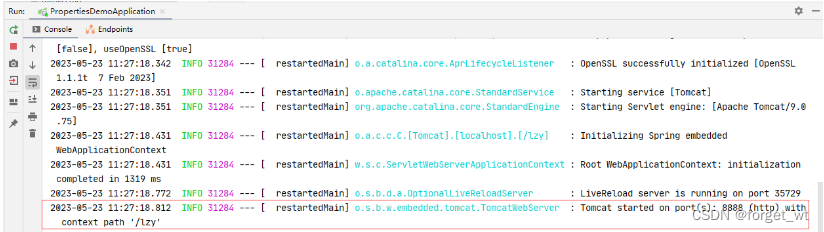
2、对象类型的配置与使用
(1)创建Pet类
在net.wtt.boot里创建bean子包,在子包里创建Pet类
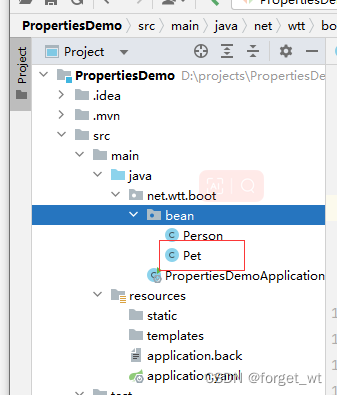
package net.wtt.boot.bean;
public class Pet {
private String type; // 类型
private String name; // 名字
public String getType() {
return type;
}
public void setType(String type) {
this.type = type;
}
public String getName() {
return name;
}
public void setName(String name) {
this.name = name;
}
@Override
public String toString() {
return "Pet{" +
"type='" + type + '\'' +
", name='" + name + '\'' +
'}';
}
}
(2)创建Person类
在net.wtt.boot.bean包里创建Person类
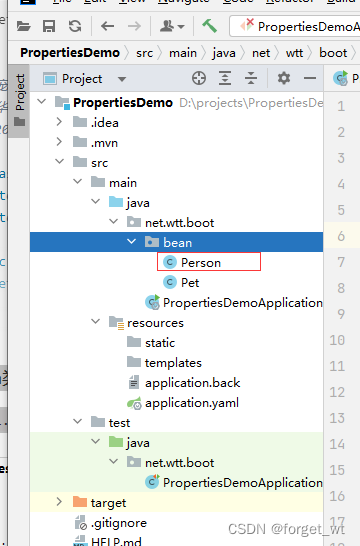
package net.wtt.boot.bean;
import java.util.List;
import java.util.Map;
public class Person {
private int id; // 编号
private String name; // 姓名
private List<String> hobby; // 爱好;
private Map<String, String> family; // 家庭成员
private Pet pet; // 宠物
public int getId() {
return id;
}
public void setId(int id) {
this.id = id;
}
public String getName() {
return name;
}
public void setName(String name) {
this.name = name;
}
public List<String> getHobby() {
return hobby;
}
public void setHobby(List<String> hobby) {
this.hobby = hobby;
}
public Map<String, String> getFamily() {
return family;
}
public void setFamily(Map<String, String> family) {
this.family = family;
}
public Pet getPet() {
return pet;
}
public void setPet(Pet pet) {
this.pet = pet;
}
@Override
public String toString() {
return "Person{" +
"id=" + id +
", name='" + name + '\'' +
", hobby=" + hobby +
", family=" + family +
", pet=" + pet +
'}';
}
}
(3)在应用属性文件里配置对象
# 配置对象
person.id=1
person.name=张三丰
person.hobby=旅游,美食,音乐
person.family.father=张云光
person.family.mother=吴文燕
person.family.grandpa=张宏宇
person.famliy.grandma=唐雨欣
person.family.son=张君宝
person.family.daughter=张晓敏
person.pet.type=泰迪犬
person.pet.name=瑞瑞
配置Person对象属性

(4)给Person类添加注解
添加注解@Component,交给Spring去管理
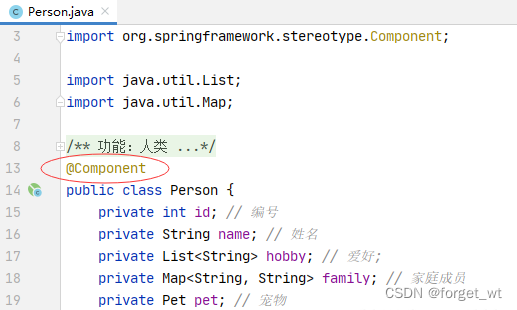
添加注解@ConfigurationProperties(prefix = “person”)
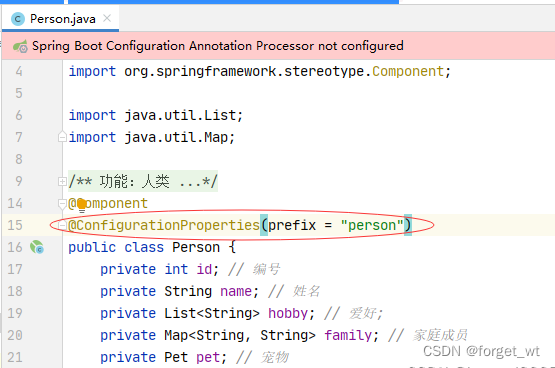
注意:采用@ConfigurationProperties注解方式,必须要有set方法,才会自动为Person类所有属性注入相应的值,包括简单类型和复杂类型
配置Spring Boot注解处理器,去掉红色光条里的提示信息
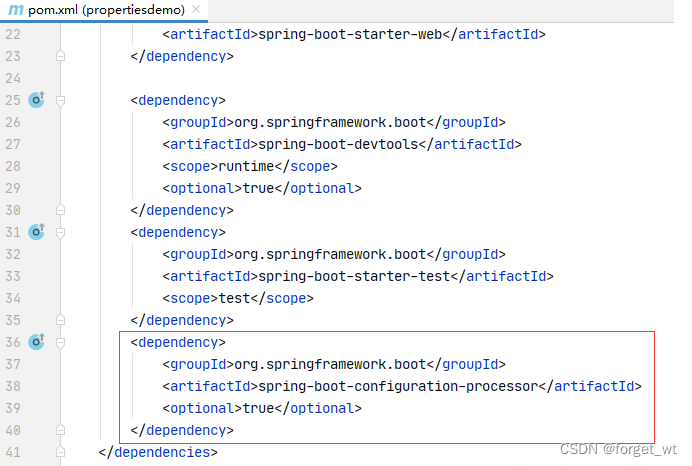
<dependency>
<groupId>org.springframework.boot</groupId>
<artifactId>spring-boot-configuration-processor</artifactId>
<optional>true</optional>
</dependency>
此时,红色框警告信息不见了
(5)给Pet类添加注解
添加注解@Component,交给Spring去管理
添加注解@ConfigurationProperties(prefix = “person.pet”) - 可以不用添加
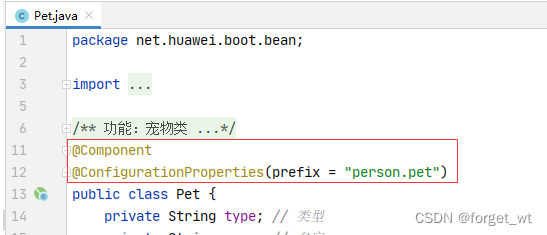
(6)从Spring容器里获取Person类的实例并输出
实现接口ApplicationContextAware,实现其抽象方法setApplicationContext
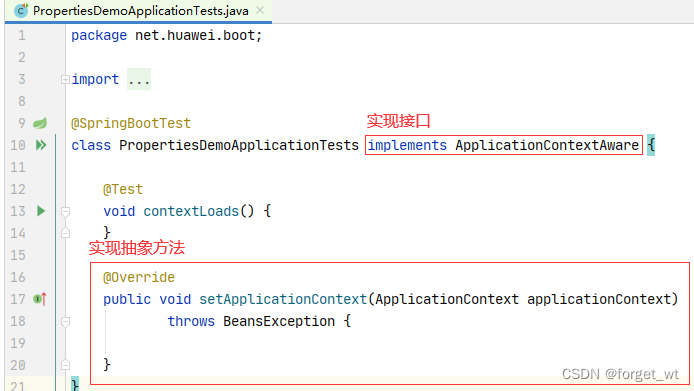
声明ApplicationContext对象,并在setApplicationContext里初始化
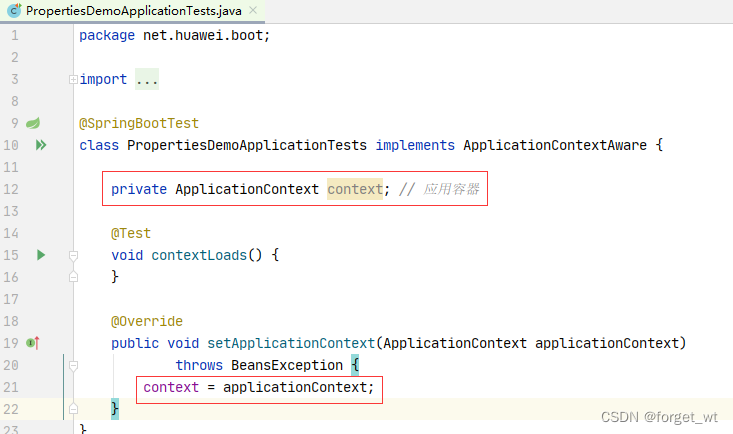
创建测试方法testPerson(),从Spring容器中获取Person类的实例并输出
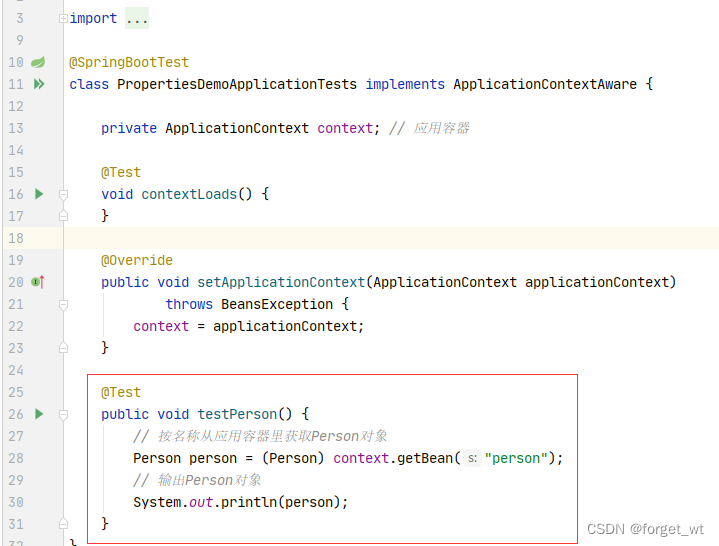
运行测试方法testPerson(),查看结果
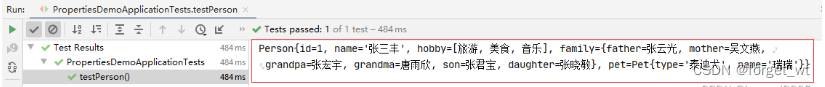
查看测试类PropertiesDemoApplicationTests代码
package net.wtt.boot;
import net.wtt.boot.bean.Person;
import org.junit.jupiter.api.Test;
import org.springframework.beans.BeansException;
import org.springframework.boot.test.context.SpringBootTest;
import org.springframework.context.ApplicationContext;
import org.springframework.context.ApplicationContextAware;
@SpringBootTest
class PropertiesDemoApplicationTests implements ApplicationContextAware {
private ApplicationContext context; // 应用容器
@Test
void contextLoads() {
}
@Override
public void setApplicationContext(ApplicationContext applicationContext)
throws BeansException {
context = applicationContext;
}
@Test
public void testPerson() {
// 按名称从应用容器里获取Person对象
Person person = (Person) context.getBean("person");
// 输出Person对象
System.out.println(person);
}
}
(7)从Spring容器里获取Pet类的实例并输出
查看Pet类的注解,有配置属性的注解@ConfigurationProperties(prefix = “person.pet”)
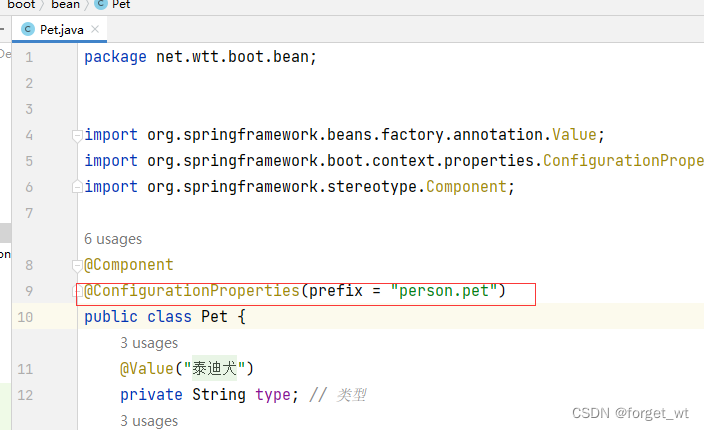
在测试类里添加测试方法testPet()
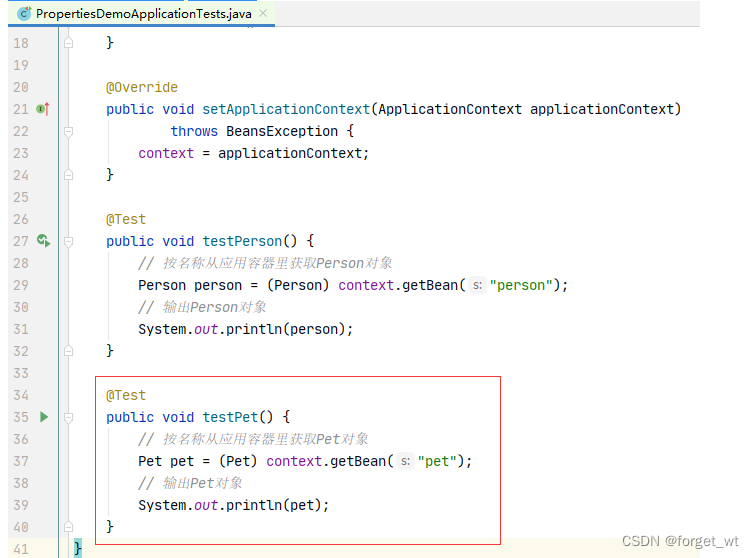
运行测试方法testPet(),查看结果
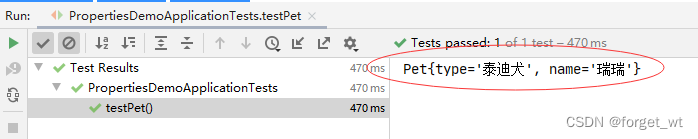
注释掉Pet类的配置属性的注解@ConfigurationProperties(prefix = “person.pet”)
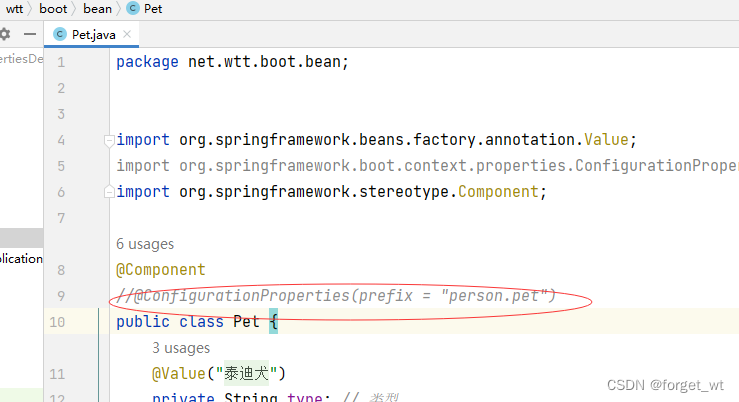
再次运行测试方法testPet(),查看结果
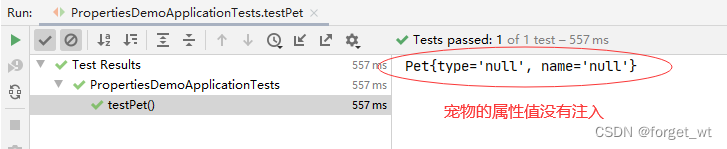
修改应用属性文件,配置宠物对象

再次运行测试方法testPet(),查看结果
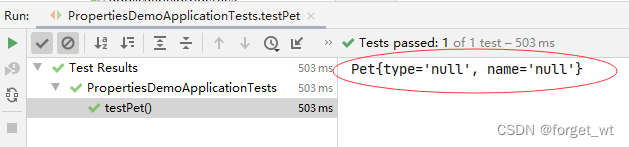
大家可以看到,宠物对象的属性依然没有被注入,下面我们换一种属性注解的方式,采用@Value注解方式。
给Pet类的属性添加值注解@Value
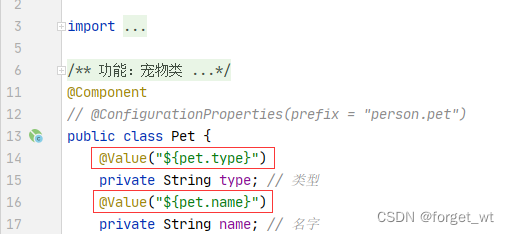
再次运行测试方法testPet(),查看结果
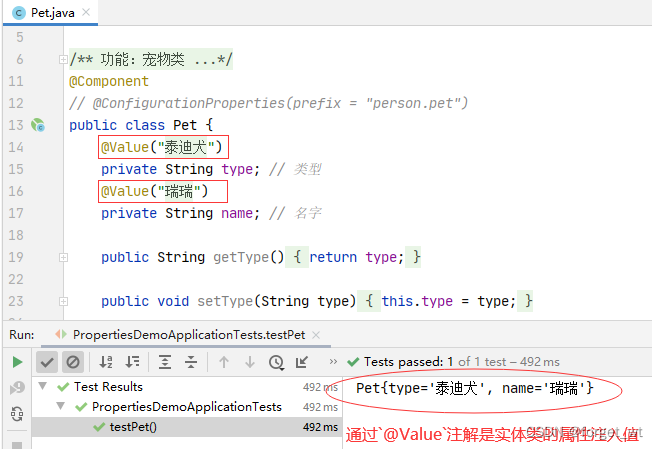
3、两种属性注解方式的对比
采用@ConfigurationProperties注解方式,必须要有set方法,才会自动为所注解的类的全部属性注入相应的值,包括简单类型和复杂类型(List、Map、Pet……)。
采用@Value注解方式,优点在于可以不要set方法,但是有两点不足:其一、需要一个一个地注入,显得麻烦;其二、对于复杂类型不能注入,比如Map、List、Pet等。
三、Application.yaml配置文件
1、备份application.properties文件
文件更名为application.back,即让此文件不起作用
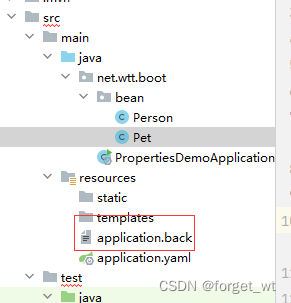
2、创建application.yaml文件
在resoures目录里创建application.yaml文件
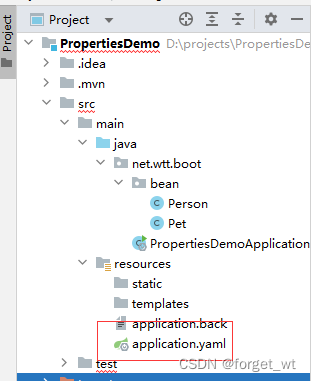
配置服务器属性
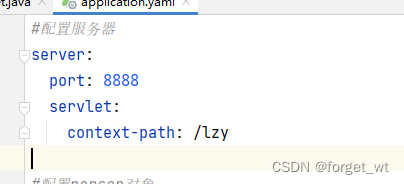
配置person对象
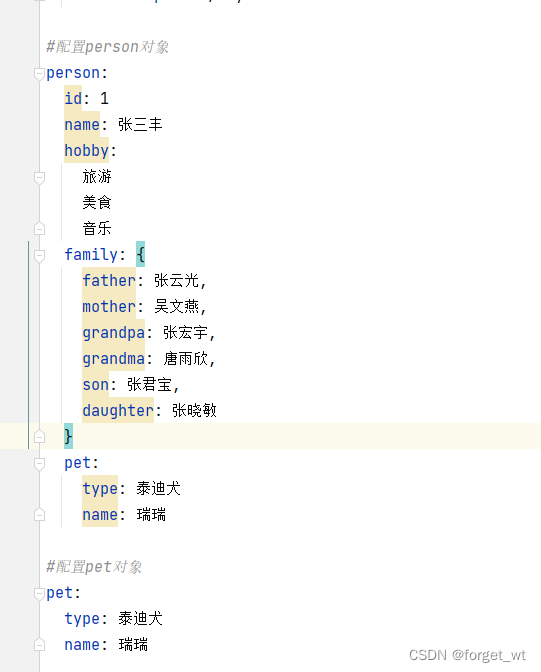
配置pet对象属性
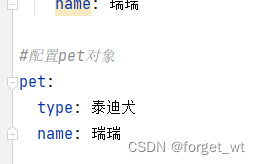
查看application.yaml文件内容
# 配置服务器
server:
port: 8888 # 配置端口号
servlet:
context-path: /lzy # 配置虚拟路径
# 配置person对象
person:
id: 1
name: 张三丰
hobby:
旅游,
美食,
音乐
family: {
father: 张云光,
mother: 吴文燕,
grandpa: 张宏宇,
grandma: 唐雨欣,
son: 张君宝,
daughter: 张晓敏
}
pet:
type: 泰迪犬
name: 瑞瑞
# 配置pet对象
pet:
type: 泰迪犬
name: 瑞瑞
3、运行测试方法,查看结果
运行testPerson()方法
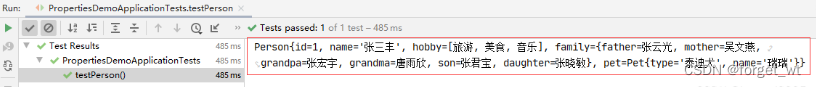
运行测试方法testPet()

四、两种配置文件的比较
1、application.properties配置文件
采用XML语法,键值对:键=值,没有层次结构
如果值里有汉字,必须得转成unicode,否则会出现乱码问题
2、application.yaml配置文件
采用YAML语法,键值对:键: 值(冒号与值之间有空格),具有层次结构
允许值里有汉字,不必转成unicode,也不会出现乱码问题





















 2572
2572











 被折叠的 条评论
为什么被折叠?
被折叠的 条评论
为什么被折叠?








