opencv图像裁剪
在图像处理中,我们经常根据需要截取图像中某一区域做处理,而不是针对整幅图像,这样会提高运算速度。当然,opencv有现成的截取函数供我们调用,但是考虑的运行平台不同(DSP芯片移植等),直接调用函数不现实。小生针对这一情况做了以下工作,不调用相关函数,截取到指定位置指定大小的图像,希望大家批评指正。
c++代码:
#include "stdafx.h"
#include "cv.h"
#include "highgui.h"
int myCutOut(IplImage* src, IplImage* dst, int x, int y, int w, int h)
{
//x,y为矩形框左上角点坐标,w为宽度,h为高度
int width_src = src->widthStep;
int height_src = src->height;
byte* gray_src = (byte*)src -> imageData;
int width_dst = dst ->widthStep;
int height_dst = dst ->height;
byte* gray_dst = (byte*)dst -> imageData;
for (int i = 0; i < height_dst; i++)
{
for (int j = 0; j < width_dst; j++)
{
gray_dst[i * width_dst + j] = gray_src[(y + i) * width_src + x + j];
}
}
return 0;
}
int _tmain(int argc, _TCHAR* argv[])
{
IplImage* Img_src = cvLoadImage("lena.bmp", -1);
//目标大小为150x50
IplImage* Img_dst = cvCreateImage(cvSize(150,50),IPL_DEPTH_8U,Img_src->nChannels);
//起始点坐标为(250,250)
myCutOut(Img_src, Img_dst, 250, 250, Img_dst -> width, Img_dst -> height);
cvShowImage("src", Img_src);
cvShowImage("cutout", Img_dst);
cvWaitKey(0);
return 0;
} 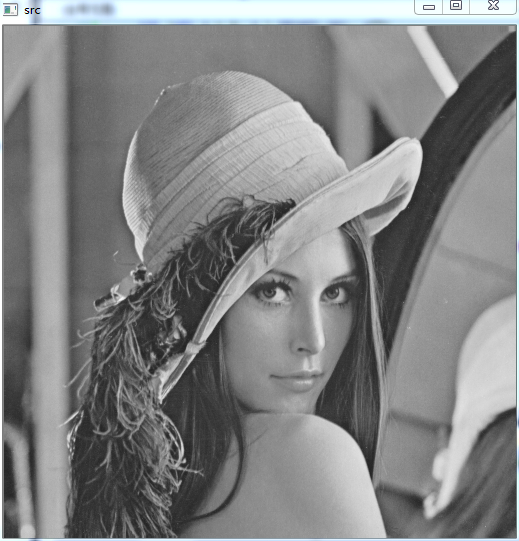























 1万+
1万+











 被折叠的 条评论
为什么被折叠?
被折叠的 条评论
为什么被折叠?








