Overview:
Cycle counting is the periodic counting of individual items throughout the course of the year to ensure the accuracy of inventory quantities and values. Accurate system on-hand quantities are essential for managing supply and demand, maintaining high service levels, and planning production.
You can perform cycle counting instead of taking complete physical inventories, or you can use both techniques side-by-side to verify inventory quantities and values.
Steps:
• Define a cycle count for the organization or subinventory level.
• Define cycle count classes.
• Define cycle count items.
• Automatically schedule item counts using ABC count frequencies.
• Manually schedule counts for the following inventory control details:items, or specific revisions, lots,subinventories or specific locators
• Count Request.
• Enter counts.
• Approve, reject, or request recounts for cycle count adjustments based on approval tolerances.
1.Define a cycle count for the organization or subinventory level.(Defining and Maintaining a Cycle Count)
A combination of parameters constitutes a cycle count header, identified by the cycle count name. You use this name to identify any activity pertaining to this cycle count.
You can define and maintain an unlimited number of cycle counts in Oracle Inventory.For example, you can define separate cycle counts representing different sets of subinventories in your warehouse.
1)Cycle Count Summary folder-->open a Cycle Counts-->New(B)
• Inactive On:Optionally, date on which the cycle count becomes inactive. As of this date, cannot generate schedules or perform counting activities for this cycle count.
• Late Days: Enter the number of workdays that can pass after the date the count request was generated, before a scheduled count becomes a late count.
• Starting Seq:Enter the sequence number to use as the starting number in the next count request generator.
• Uncheduled Entries: Determine whether you can enter counts for items not scheduled to be counted (Unscheduled Entries).
• Display System Qty: Determine whether to display system on-hand quantities during count entry.
• Aiutomatic Recounts: Determine whether Inventory automatically assigns a status of Recount to out-of-tolerance counts and includes them in the next cycle count listing.If you turn this option on, navigate to the Maximum field and enter the maximum number of times Inventory can generate an automatic recount request. Once this number is reached the adjustment must be approved or rejected
• Auto Schedule: If you turn automatic scheduling on, enter the following information. Frequency: Indicate whether to schedule cycle counts Daily, Weekly, or By period. Inventory uses this information, along with the count frequency of each cycle count class, when performing automatic cycle count scheduling. The value you enter here dictates the window of time within which you can enter counts against a schedule bucket.
note:(1)if item is Serial controlled,the Serial option should not set to not allowed
• Required: Determine when approval is required for adjustments:Never:Inventory automatically posts adjustment transactions where entered counts differ from system balances.If out of tolerance: Inventory does not automatically post adjustment transactions for counts outside a specified approval tolerance. You must approve such adjustments before posting.Always:You must approve all cycle count adjustments, regardless of tolerance levels, before Inventory can post any of them.
If you choose to require approval for adjustments If out of tolerance, enter positive and negative tolerances.
• Qty Variance: Enter the percentage variances of count quantity to on-hand quantity beyond which adjustments are held for approval.
• Adjustment Value: Enter the adjustment values beyond which adjustments are held for approval.
• Hit/Miss Analysis: Enter the percentage variances of count quantity to on-hand quantity beyond which Inventory considers a count entry a miss for hit/miss reporting.
• Group: Enter the ABC group name on which to base the cycle count item initialization or update.
• Option: Choose one of the following options:
• None: Do not change to the list of cycle count items.
• (Re)initialize: Use the ABC group you specified to load all items and their ABC assignments into the list of items to include in your cycle count. If you already had items defined for your cycle count, this action deletes existing information and reloads the items from the ABC group.
2.Define Cycle Count Classes and Define Cycle Count Items
1)Defining Cycle Count Classes: Cycle Count Summary window-->open a cycle count-->Classes(B)
2)Define Cycle Count Item:Cycle Count Summary-->open a cycle count-->Item(B)
Note: (1)the Item input in this step should have the inventory parameter of Cycle Count enabled.
3.Automatically schedule item counts using ABC count frequencies.
Oracle Inventory uses the number of items in each cycle count class, the count frequency of each class, and the workday calendar of your organization to determine how many and which items youneed to count during the scheduling frequency.
In order for Inventory to perform automatic scheduling you must:
• Set the Cycle Count Enabled item attribute to Yes for the items you want to include in the cycle count.
• Enable automatic scheduling when you define your cycle count.
• Request the schedule using the Generate Automatic Schedule Requests window.
Each time the auto scheduler runs, it schedules counts only for the schedule interval you defined for the cycle count header. So if your schedule interval is weeks, Inventory schedules all items that need to be counted on all of the workdays in the current week. If your schedule interval is days, then Inventory only schedules those items that are duefor counting on the current date
4.Manually schedule counts
You can manually schedule counts in addition to, or instead of those generated with automatic scheduling. You can request counts for specific subinventories, locators, and items, and set the count for any inventory date. For example, you could enter a request to count item A wherever it can be found in subinventory X. Or you could request to count all item quantities in subinventory Y, locator B-100.Since manually scheduled counts have no impact on automatically scheduled counts, you can potentially count some items more frequently than you had initially planned
Counting-->Cycle Counting --> Manual Requests(F)
5.Count Request
After you have successfully scheduled your counts, you can submit the process to generate count requests. This process takes the output of the automatic scheduler andyour manual schedule entries, and generates a count request for each item number,revision, lot number, subinventory, and locator combination for which on-handquantities exist. These count requests are ordered first by subinventory and locator,then by item, revision, and lot. Oracle Inventory assigns a unique sequence number to each count request that can be used for reporting, querying, and rapid count entry.Because the count requests are derived from the state of on-hand balances at the time the Generate Cycle Count Requests process is run, you should wait to run it until you are ready to count.
Note: When you schedule an item to be counted using manual scheduling, someschedule requests may have overlapping count requirements. The count request generator does not create duplicate count requests, but instead cross-references one count request back to each associated schedule request.
1)Cycle Count Summary-->find your Cycle Count-->Tools-->Generate Cycle Count Requests
6.Enter counts
Counting-->Cycle Counting --> CycleCount Entries(F)
7. Approve, reject, or request recounts for cycle count adjustments based on approval tolerances.
Counting-->Cycle Counting -->Approve Counts(F)
note:not all the count can beapproved in this step , it's base on theApprovestep-up in the cycle count header.








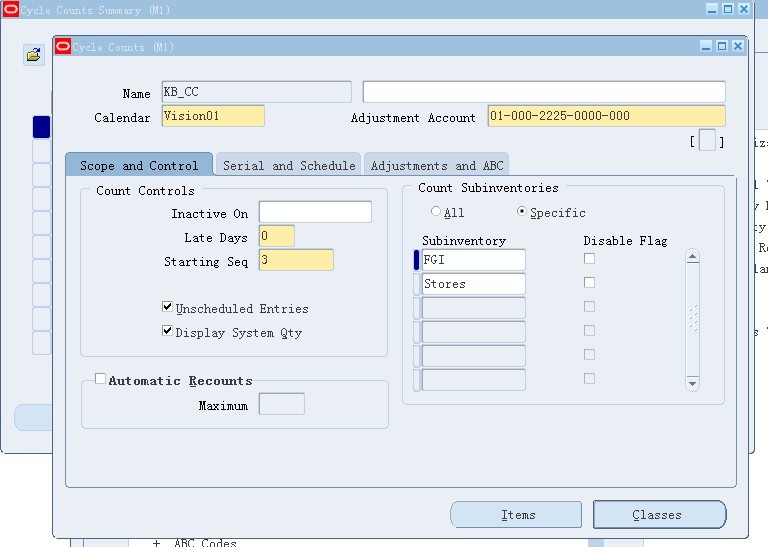
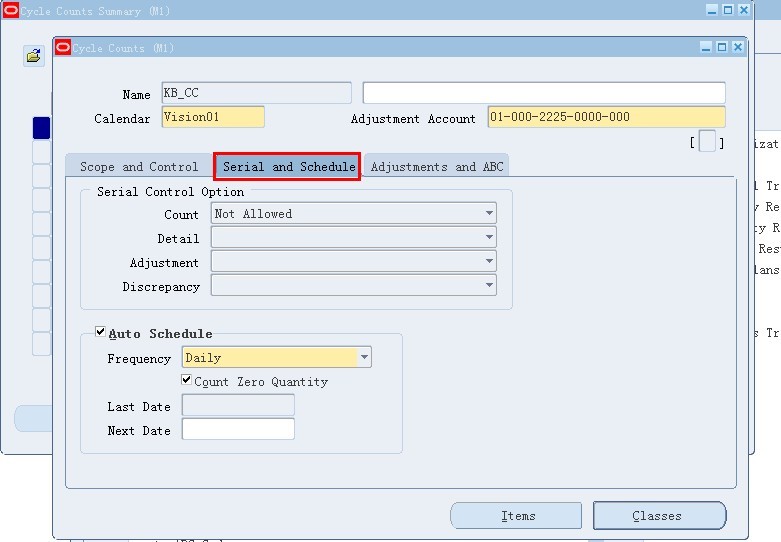
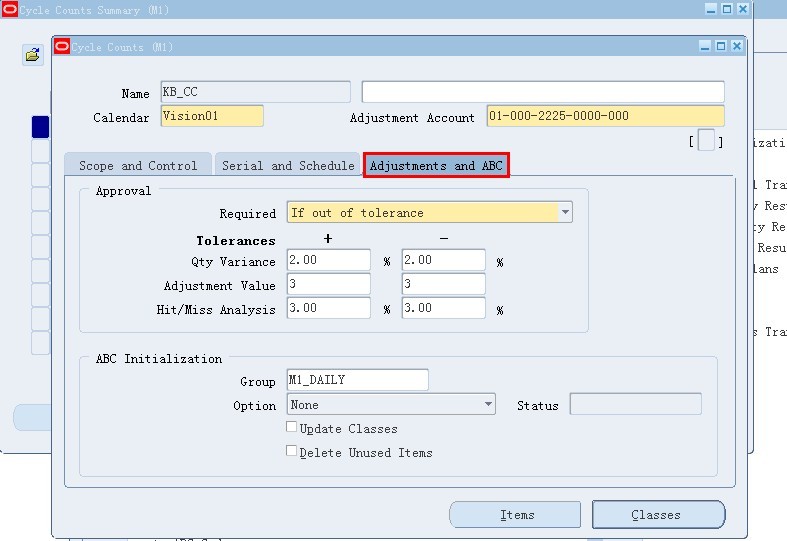
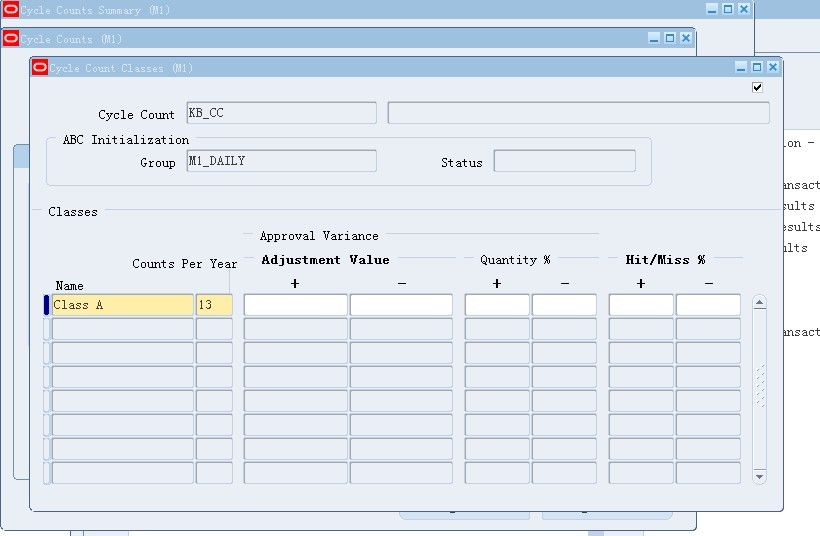
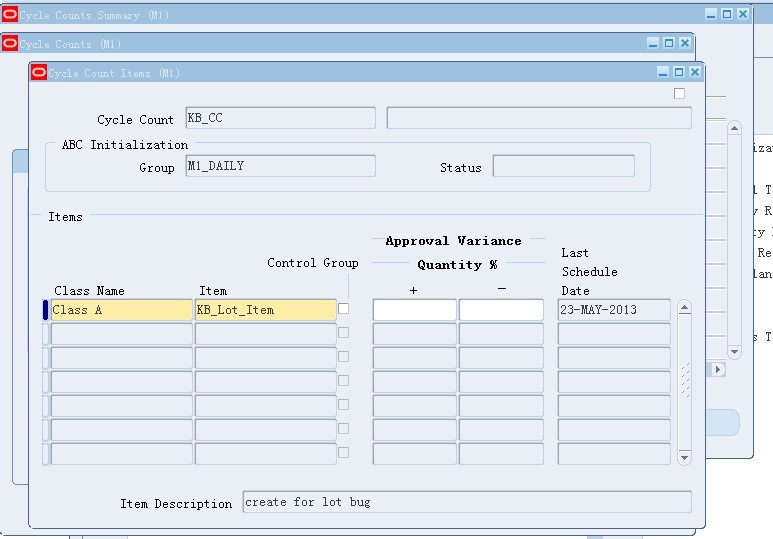
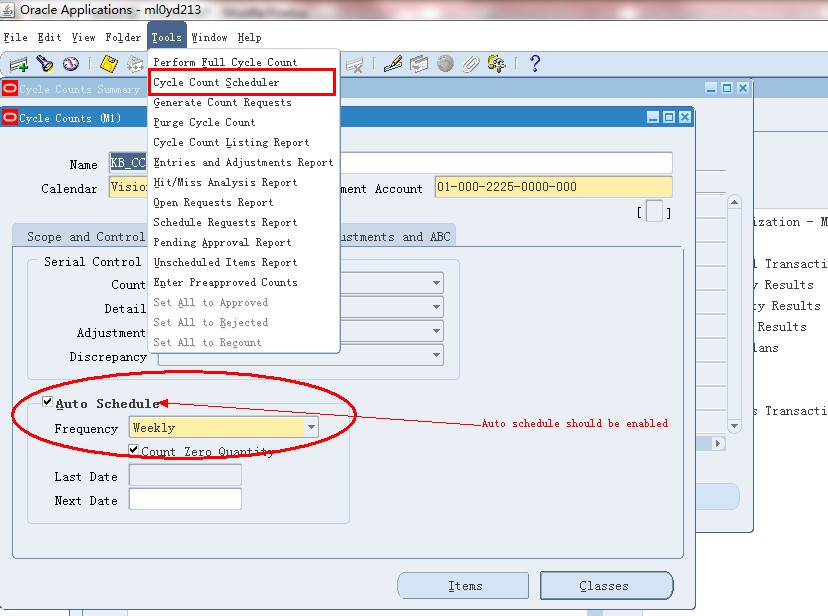
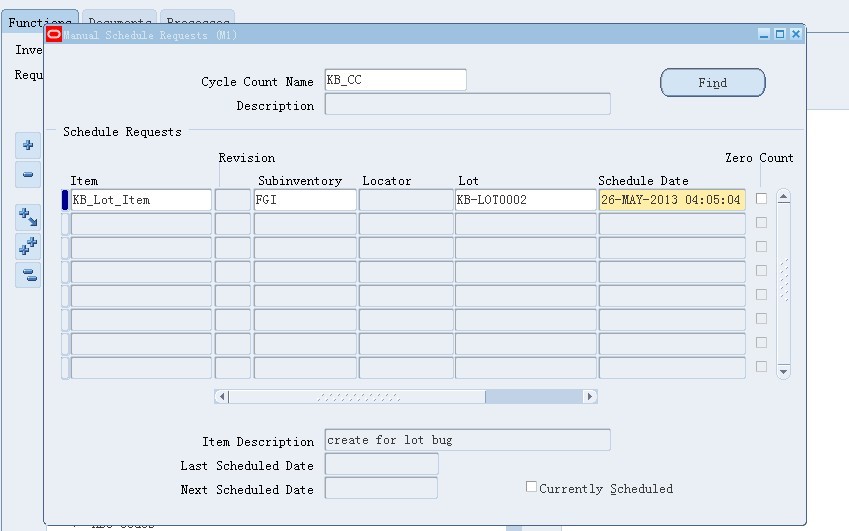
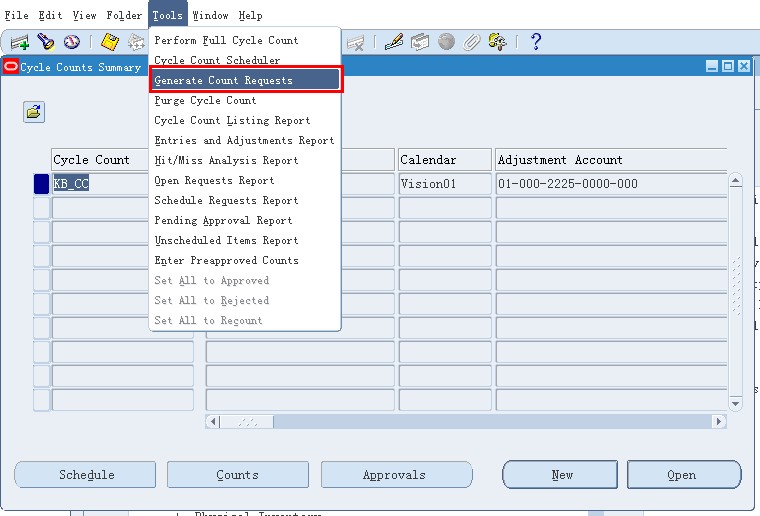
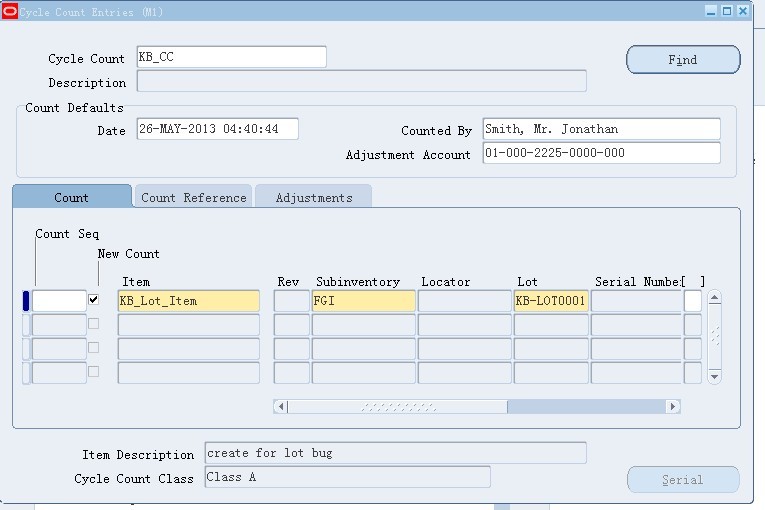
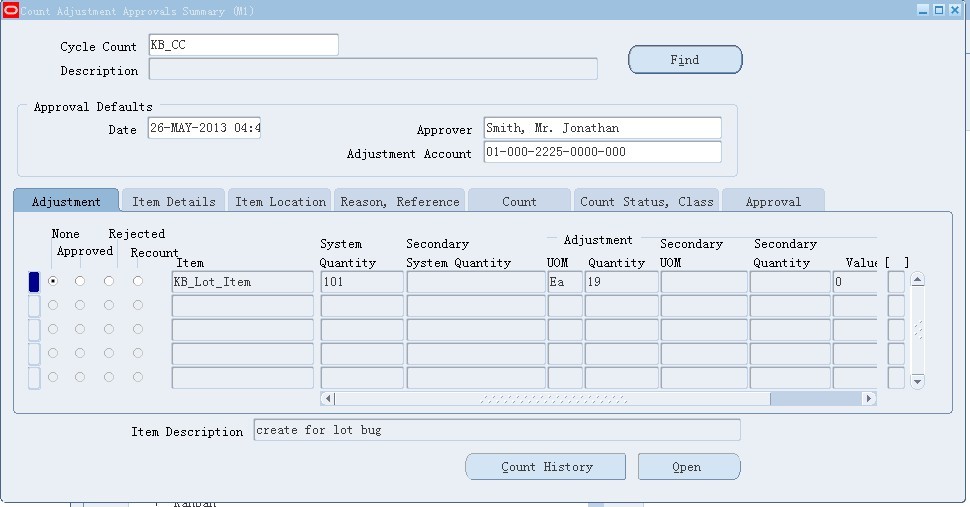














 2757
2757

 被折叠的 条评论
为什么被折叠?
被折叠的 条评论
为什么被折叠?








