问题的产生
本来我一直只用的zynq平台的调试串口是在uart1的mio48和mio49上,后来接了一个项目是别人家的硬件,我们做软件。看原理图发现串口被改到了uart0的mio15和mio14上了,开始没注意直接修改内核的设备树,烧录完uboot.bin后系统无任何打印,使用示波器测量发现TX管脚为高电平,说明uboot也要管脚更改。
修改过程
查看原始的uboot设备树中关于uart1的管脚定义为:
pinctrl_uart1_default: uart1-default {
mux {
groups = “uart1_10_grp”;
function = “uart1”;
};
conf {
groups = “uart1_10_grp”;
slew-rate = <0>;
io-standard = <1>;
};
conf-rx {
pins = “MIO49”;
bias-high-impedance;
};
conf-tx {
pins = “MIO48”;
bias-disable;
};
};
依照描述可见,uart1的第10组管脚就是mio48和mio49,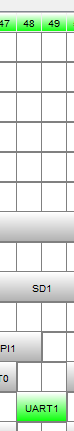
参照上边的配置得到mio15和mio14的管脚配置如下:
pinctrl_uart0_default: uart0-default {
mux {
groups = “uart0_1_grp”;
function = “uart0”;
};
conf {
groups = “uart0_1_grp”;
slew-rate = <0>;
io-standard = <1>;
};
conf-rx {
pins = “MIO14”;
bias-high-impedance;
};
conf-tx {
pins = “MIO15”;
bias-disable;
};
};
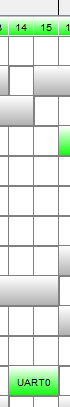
验证
U-Boot 2016.01 (Jun 28 2020 - 17:36:23 +0800)
Model:
Board:
I2C: ready
DRAM: ECC disabled 512 MiB
MMC:
SF: Detected S25FL256S_64K with page size 256 Bytes, erase size 64 KiB, total 32 MiB
*** Warning - bad CRC, using default environment
In: serial@e0000000
Out: serial@e0000000
Err: serial@e0000000
Model:
Board:
Net: ZYNQ GEM: e000b000, phyaddr 7, interface rgmii-id
eth0: ethernet@e000b000
Hit any key to stop autoboot: 0
Copying Linux from QSPI flash to RAM…
SF: Detected S25FL256S_64K with page size 256 Bytes, erase size 64 KiB, total 32 MiB
device 0 offset 0x500000, size 0x3e0000
SF: 4063232 bytes @ 0x500000 Read: OK
device 0 offset 0x8e0000, size 0x20000
SF: 131072 bytes @ 0x8e0000 Read: OK
Copying ramdisk…
device 0 offset 0x900000, size 0xd00000
SF: 13631488 bytes @ 0x900000 Read: OK
Wrong Image Format for bootm command
ERROR: can’t get kernel image!

























 3625
3625











 被折叠的 条评论
为什么被折叠?
被折叠的 条评论
为什么被折叠?








