分享一下我老师大神的人工智能教程!零基础,通俗易懂!http://blog.csdn.net/jiangjunshow
也欢迎大家转载本篇文章。分享知识,造福人民,实现我们中华民族伟大复兴!
C#利用钩子控制鼠标
作者:清清月儿
主页:http://blog.csdn.net/21aspnet/ 时间:2007.5.11
工作中有这样的需求,某个控件panel的子控件textbox要实现只留鼠标右键copy,注意同时还不能影响其它panel的子控件textbox,怎么办?
答案是只有用钩子,在codeporject上找到这么一个钩子。
如图所示,第一个文本框只有copy功能。
UserActivityHook.cs
 using System;
using System;
 using System.Runtime.InteropServices;
using System.Runtime.InteropServices;
 using System.Reflection;
using System.Reflection;
 using System.Threading;
using System.Threading;
 using System.Windows.Forms;
using System.Windows.Forms;
 using System.ComponentModel;
using System.ComponentModel;

 namespace gma.System.Windows
namespace gma.System.Windows

 ...
{
...
{

 /**//// <summary>
/**//// <summary> /// This class allows you to tap keyboard and mouse and / or to detect their activity even when an
/// This class allows you to tap keyboard and mouse and / or to detect their activity even when an  /// application runes in background or does not have any user interface at all. This class raises
/// application runes in background or does not have any user interface at all. This class raises  /// common .NET events with KeyEventArgs and MouseEventArgs so you can easily retrieve any information you need.
/// common .NET events with KeyEventArgs and MouseEventArgs so you can easily retrieve any information you need. /// </summary>
/// </summary> public class UserActivityHook
public class UserActivityHook
 ...{
...{

 Windows structure definitions#region Windows structure definitions
Windows structure definitions#region Windows structure definitions

 /**//// <summary>
/**//// <summary> /// The POINT structure defines the x- and y- coordinates of a point.
/// The POINT structure defines the x- and y- coordinates of a point.  /// </summary>
/// </summary> /// <remarks>
/// <remarks> /// http://msdn.microsoft.com/library/default.asp?url=/library/en-us/gdi/rectangl_0tiq.asp
/// http://msdn.microsoft.com/library/default.asp?url=/library/en-us/gdi/rectangl_0tiq.asp /// </remarks>
/// </remarks> [StructLayout(LayoutKind.Sequential)]
[StructLayout(LayoutKind.Sequential)] private class POINT
private class POINT
 ...{
...{

 /**//// <summary>
/**//// <summary> /// Specifies the x-coordinate of the point.
/// Specifies the x-coordinate of the point.  /// </summary>
/// </summary> public int x;
public int x;
 /**//// <summary>
/**//// <summary> /// Specifies the y-coordinate of the point.
/// Specifies the y-coordinate of the point.  /// </summary>
/// </summary> public int y;
public int y; }
}

 /**//// <summary>
/**//// <summary> /// The MOUSEHOOKSTRUCT structure contains information about a mouse event passed to a WH_MOUSE hook procedure, MouseProc.
/// The MOUSEHOOKSTRUCT structure contains information about a mouse event passed to a WH_MOUSE hook procedure, MouseProc.  /// </summary>
/// </summary> /// <remarks>
/// <remarks> /// http://msdn.microsoft.com/library/default.asp?url=/library/en-us/winui/winui/windowsuserinterface/windowing/hooks/hookreference/hookstructures/cwpstruct.asp
/// http://msdn.microsoft.com/library/default.asp?url=/library/en-us/winui/winui/windowsuserinterface/windowing/hooks/hookreference/hookstructures/cwpstruct.asp /// </remarks>
/// </remarks> [StructLayout(LayoutKind.Sequential)]
[StructLayout(LayoutKind.Sequential)] private class MouseHookStruct
private class MouseHookStruct
 ...{
...{

 /**//// <summary>
/**//// <summary> /// Specifies a POINT structure that contains the x- and y-coordinates of the cursor, in screen coordinates.
/// Specifies a POINT structure that contains the x- and y-coordinates of the cursor, in screen coordinates.  /// </summary>
/// </summary> public POINT pt;
public POINT pt;
 /**//// <summary>
/**//// <summary> /// Handle to the window that will receive the mouse message corresponding to the mouse event.
/// Handle to the window that will receive the mouse message corresponding to the mouse event.  /// </summary>
/// </summary> public int hwnd;
public int hwnd;
 /**//// <summary>
/**//// <summary> /// Specifies the hit-test value. For a list of hit-test values, see the description of the WM_NCHITTEST message.
/// Specifies the hit-test value. For a list of hit-test values, see the description of the WM_NCHITTEST message.  /// </summary>
/// </summary> public int wHitTestCode;
public int wHitTestCode;
 /**//// <summary>
/**//// <summary> /// Specifies extra information associated with the message.
/// Specifies extra information associated with the message.  /// </summary>
/// </summary> public int dwExtraInfo;
public int dwExtraInfo; }
}

 /**//// <summary>
/**//// <summary> /// The MSLLHOOKSTRUCT structure contains information about a low-level keyboard input event.
/// The MSLLHOOKSTRUCT structure contains information about a low-level keyboard input event.  /// </summary>
/// </summary> [StructLayout(LayoutKind.Sequential)]
[StructLayout(LayoutKind.Sequential)] private class MouseLLHookStruct
private class MouseLLHookStruct
 ...{
...{

 /**//// <summary>
/**//// <summary> /// Specifies a POINT structure that contains the x- and y-coordinates of the cursor, in screen coordinates.
/// Specifies a POINT structure that contains the x- and y-coordinates of the cursor, in screen coordinates.  /// </summary>
/// </summary> public POINT pt;
public POINT pt;
 /**//// <summary>
/**//// <summary> /// If the message is WM_MOUSEWHEEL, the high-order word of this member is the wheel delta.
/// If the message is WM_MOUSEWHEEL, the high-order word of this member is the wheel delta.  /// The low-order word is reserved. A positive value indicates that the wheel was rotated forward,
/// The low-order word is reserved. A positive value indicates that the wheel was rotated forward,  /// away from the user; a negative value indicates that the wheel was rotated backward, toward the user.
/// away from the user; a negative value indicates that the wheel was rotated backward, toward the user.  /// One wheel click is defined as WHEEL_DELTA, which is 120.
/// One wheel click is defined as WHEEL_DELTA, which is 120.  ///If the message is WM_XBUTTONDOWN, WM_XBUTTONUP, WM_XBUTTONDBLCLK, WM_NCXBUTTONDOWN, WM_NCXBUTTONUP,
///If the message is WM_XBUTTONDOWN, WM_XBUTTONUP, WM_XBUTTONDBLCLK, WM_NCXBUTTONDOWN, WM_NCXBUTTONUP, /// or WM_NCXBUTTONDBLCLK, the high-order word specifies which X button was pressed or released,
/// or WM_NCXBUTTONDBLCLK, the high-order word specifies which X button was pressed or released,  /// and the low-order word is reserved. This value can be one or more of the following values. Otherwise, mouseData is not used.
/// and the low-order word is reserved. This value can be one or more of the following values. Otherwise, mouseData is not used.  ///XBUTTON1
///XBUTTON1 ///The first X button was pressed or released.
///The first X button was pressed or released. ///XBUTTON2
///XBUTTON2 ///The second X button was pressed or released.
///The second X button was pressed or released. /// </summary>
/// </summary> public int mouseData;
public int mouseData;
 /**//// <summary>
/**//// <summary> /// Specifies the event-injected flag. An application can use the following value to test the mouse flags. Value Purpose
/// Specifies the event-injected flag. An application can use the following value to test the mouse flags. Value Purpose  ///LLMHF_INJECTED Test the event-injected flag.
///LLMHF_INJECTED Test the event-injected flag.  ///0
///0 ///Specifies whether the event was injected. The value is 1 if the event was injected; otherwise, it is 0.
///Specifies whether the event was injected. The value is 1 if the event was injected; otherwise, it is 0. ///1-15
///1-15 ///Reserved.
///Reserved. /// </summary>
/// </summary>







 本文介绍了如何使用C#编程实现鼠标钩子,以控制特定控件的鼠标行为,例如仅允许右键复制功能,同时不影响其他相同类型控件的操作。文章作者清清月儿分享了CodeProject上的相关钩子实现示例。
本文介绍了如何使用C#编程实现鼠标钩子,以控制特定控件的鼠标行为,例如仅允许右键复制功能,同时不影响其他相同类型控件的操作。文章作者清清月儿分享了CodeProject上的相关钩子实现示例。
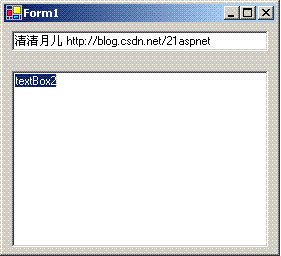
 最低0.47元/天 解锁文章
最低0.47元/天 解锁文章















 1089
1089

 被折叠的 条评论
为什么被折叠?
被折叠的 条评论
为什么被折叠?








